- Oura Ring 3 Review
- Activity and Workout Tracking Features
- Body Temperature
- Blood Oxygen Saturation (SpO2)
- Heart Rate (HR) and Heart Rate Variability (HRV)
- Respiratory Rate
- Readiness Score
- Sleep and Stages of Sleep
- Form Factor: Ring vs. Wrist Strap
- Biometric Sensors
- Battery Life
- Data Retention and Offline Mode
- Other Features
- Pricing: One-Time Payment vs. Monthly Subscription
- Oura Ring 2 vs. Oura Ring 3
- Oura Ring vs. WHOOP – What’s the Better Choice?
- Frequently Asked Questions
- Oura Ring 3 Review – My Take On This Smart Ring
After publishing my in-depth WHOOP Strap review, several readers asked me to try the Oura Ring and write a full comparison of the two devices. So I finally pulled the trigger and ordered an Oura Ring.
In this article, I’ll tell you everything I’ve learned about this wearable health tracker and how it compares to the WHOOP band I’ve had since 2019.
Note that the original version of this article was based on the Oura Ring 2 and the WHOOP 3.0. Since then, both companies have released new hardware iterations. In January 2022, I updated this article to reflect the new capabilities of the Oura Ring 3 and WHOOP 4.0. Then, in late 2024, the Oura Ring 4 came out. It has essentially the same features as the Oura Ring 3, except that it includes new “dual sensor” technology (which didn’t work very well in my testing) and eight days of battery life instead of the Gen 3’s fiver days. Otherwise, the Gen 3 and Gen 4 are essentially the same.
Oura Ring 3 Review

Pros
- Slick and futuristic design.
- Comfortable to wear.
- Long battery life and data retention.
- Accurate HR tracking.
- Almost instantaneous data transfer from ring to mobile app.
- Integration with Apple Health and Google Fit.
Cons
- I’m skeptical of its sleep tracking accuracy.
- Readiness score isn’t super helpful.
- The software features lag behind Oura’s hardware capabilities.
The third-generation Oura Ring is a futuristic-looking wearable that packs a ton of advanced sensors into an incredibly small form factor. In fact, even after having worn my Oura Ring for several weeks, I’m still amazed at how such a small ring can house so much technology. It’s simply a marvel of engineering!
The goal of the Oura Ring is to make health and wellness information personal and accessible. That makes the Oura Ring more comparable to the WHOOP Strap 4.0 than to traditional activity trackers like the FitBit and Apple Watch.
In a nutshell, the Oura Ring can track the following metrics:
- Activities
- Active calorie burn
- Steps
- Body/skin temperature
- Blood oxygen saturation (SpO2)
- Heart rate (HR) and heart rate variability (HRV)
- Readiness score (akin to WHOOP’s recovery score)
- Respiratory rate (breathing rate)
- Total sleep, sleep efficiency, sleep quality and stages of sleep
Activity and Workout Tracking Features
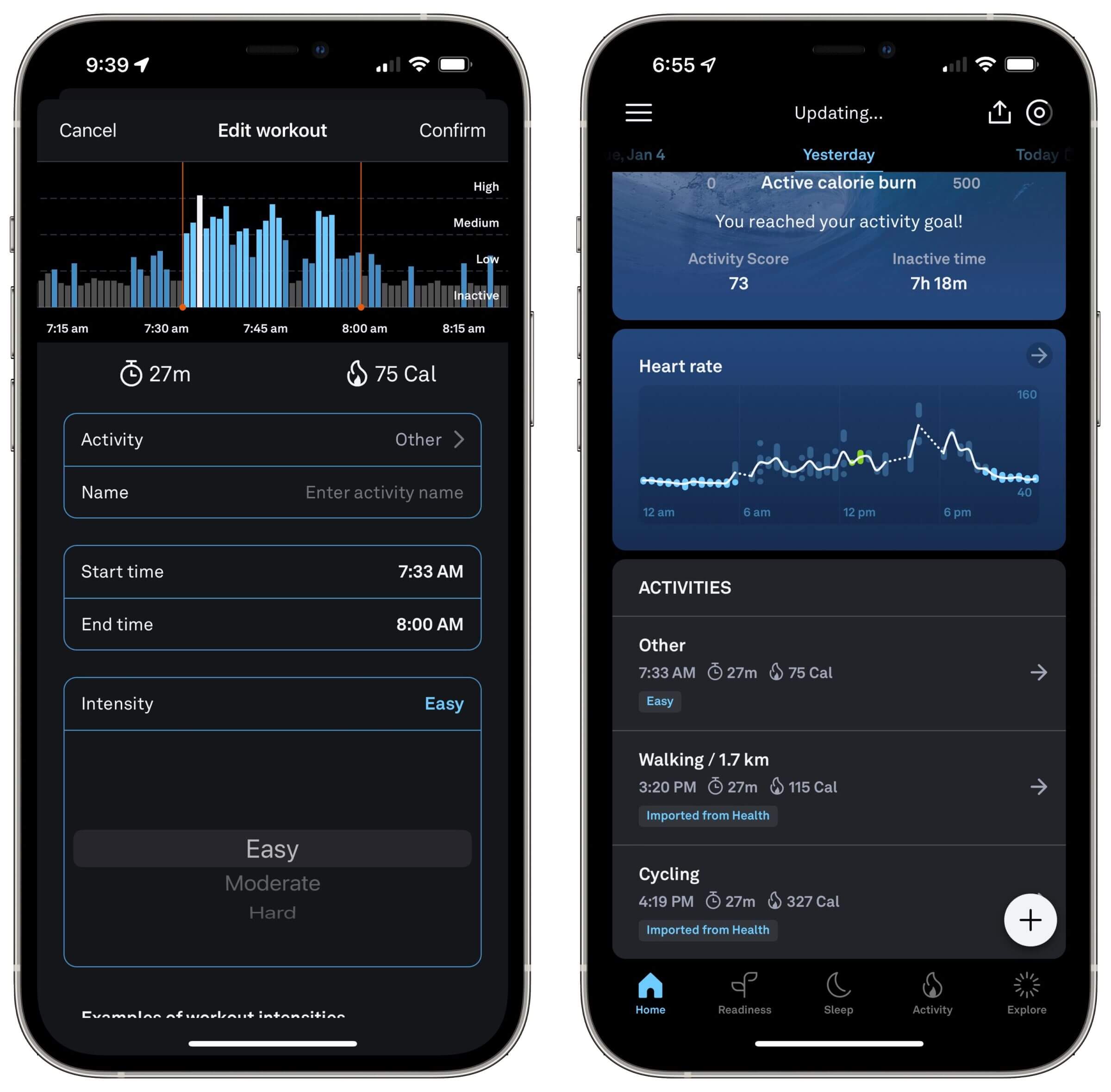
The Oura Ring 3 can automatically detect a variety of different activities, but it can also import activities via Apple’s HealthKit that other apps and/or fitness trackers have recorded.
For example, I have an Apple Watch and record most of my CrossFit and cycling workouts in the Health App. Since I’ve connected the Oura app to the Health app, Oura automatically imports all recorded workouts and counts them towards my active calorie burn goals and daily activity score.
Activity Score
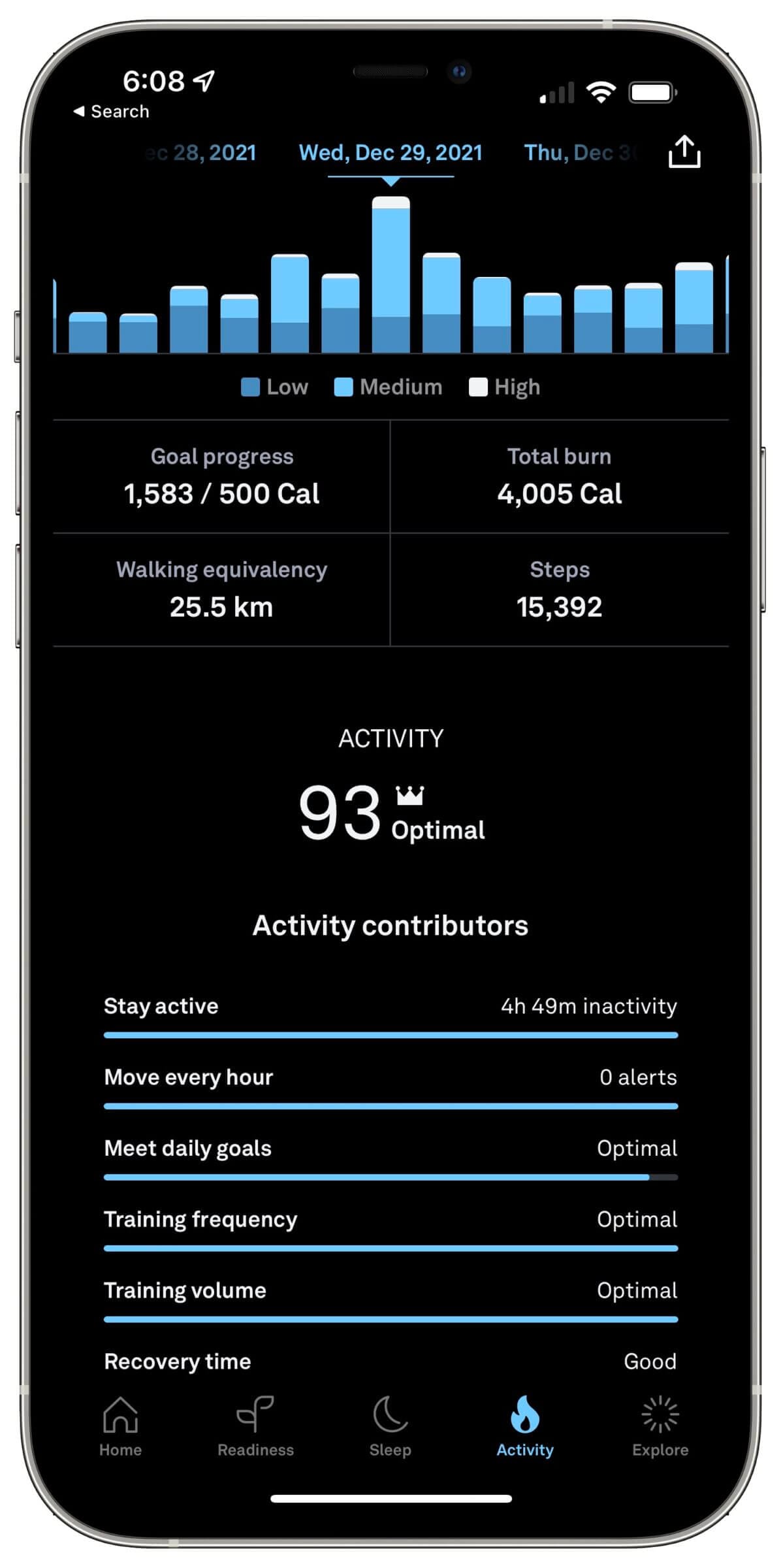
Oura calculates a daily activity score based on several factors, including:
- How active you were throughout the day (and how much inactivity you accumulate).
- Whether or not you moved every hour (e.g., by standing up from your desk).
- Whether or not you reach your daily calorie burn goals.
- Training frequency.
- Training volume.
- Recovery time.
Looking at my activity scores over the past few weeks, I get score deductions almost every day for not allowing enough time to recover. While I admit that I’m fairly active, it doesn’t look like Oura is taking into account all the things I do to help my body recover, including sessions in my infrared sauna, cold plunging and low-intensity oxygen deprivation — all of which improve blood flow to speed up recovery.
Also, the Oura app appears to have a relatively low detection threshold that enables it to recognize activities that WHOOP doesn’t (because my heart rate doesn’t stay elevated long enough).
For example, every morning, I take our German shepherd to the back yard to play fetch and a game of tug-of-war, followed by some agility work. While WHOOP takes such activities into account for my cardiovascular strain score, it doesn’t recognize it as an activity. Oura detects each of those sessions as an activity and asks me to qualify it.
The problem is that Oura usually doesn’t detect what type of activity it was. So I have to tell the app (every single time) and also let it know how “intense” the activity was (because that changes how many calories Oura thinks I burned).
The other problem with Oura’s hypersensitivity is that I often don’t remember what I did during the day that might have elevated my heart rate. I’ve had cases where I open the Oura app in the evening and struggle to classify an activity from eight hours earlier that evidently increased my heart rate for a few minutes. As a result, most of the activities Oura detects are tagged as “Other” and “Easy” effort.
On the other hand, WHOOP doesn’t formally detect an activity unless it elevates your heart rate for more than 15 minutes. In other words, WHOOP doesn’t track my 20-30-minute morning sessions with my dog because I’m not incredibly active during that time. As I mentioned above, WHOOP still recognizes those brief periods where my heart rate is elevated and counts that towards my strain score.
Of course, the problem with WHOOP is that it often doesn’t recognize short but super-intense CrossFit workouts — which I would obviously love to have tracked. Oura could recognize those activities, but because I can’t wear the ring during CrossFit, I have to rely on my Apple Watch to track them.
So the bottom line is that there are pros and cons to both Oura and WHOOP’s approaches, and which one is best depends on your personal preferences.
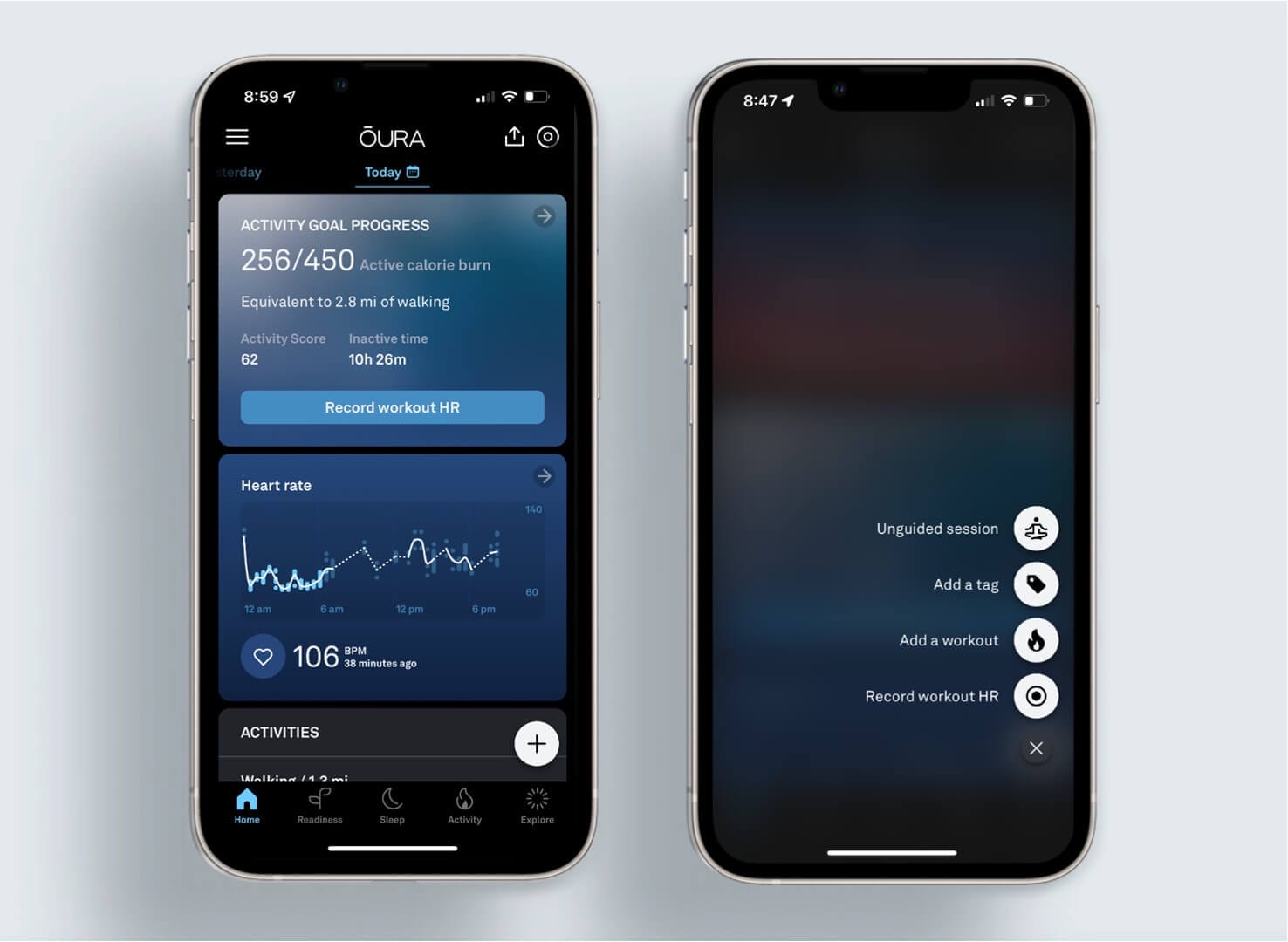

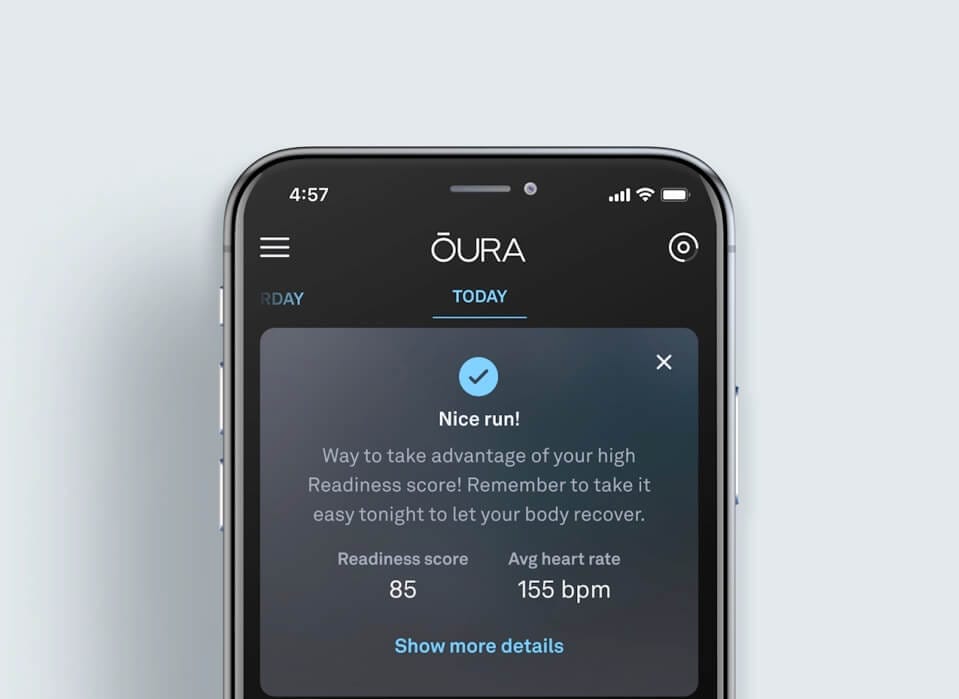

Also, Oura released a Workout Heart Rate tracking feature in May 2022, but it’s still relatively limited in terms of the types of workouts it supports. Workout Heart Rate currently supports cycling, running and walking, with more options to be added in the coming months.
Plus, you have to start and stop workout tracking via the Oura app manually because it can’t automatically detect them (like WHOOP does).
I hope that Oura eventually supports automatic workout detection and heart rate tracking because having to start and stop a workout via the Oura app is incredibly inconvenient and it won’t work at all if you don’t have your phone with you.
Considering that I do mostly CrossFit, I likely won’t be able to use this feature until Oura adds additional workout types.
Calorie Tracking

While knowing how many calories you’ve burned during the day can be useful, you should recognize that none of the wearables I’ve tested — including the Oura Ring, WHOOP, Biostrap and Apple Watch — are very accurate in this regard.
That’s because you can only accurately track your active calorie burn if you know your basal metabolic rate (BMR), which is the number of calories your body burns without any physical activity involved.
To get accurate calorie tracking data, you have to perform a special (BMR) test and then feed the results to your wearable. None of the devices mentioned above allow you to define your BMR, although WHOOP is apparently working on that, together with PNOE.
As far as exercise and calorie tracking is concerned, I have no opinion on Oura Ring’s accuracy because I’ve never paid much attention to the data and have never worn it during a workout. As a result, most of the activity reporting I see in the Oura app stems from the workout data recorded by my Apple Watch.
The bottom line is that you shouldn’t get too hung up on activity tracking, regardless of what fitness tracker you’re using.
However, I should mention that the total calorie burn the Oura Ring reports is usually much higher than what WHOOP or my Apple Watch reports, and is likely closer to the actual calories I burn, given my active lifestyle.
Steps
Steps taken is another metric of questionable value. Personally, I don’t care much about it because it doesn’t influence my behavior. I do CrossFit five to six times a week, regardless of how many steps I’ve taken on a given day.
However, I appreciate that for some people, seeing how many steps they’ve taken at midday might be a motivating factor to go for a walk in the afternoon (for example) — especially for those who don’t have a regular fitness routine.
Notifications
One thing I like about the Oura app is that it can send you notifications when certain events happen, including:
- Low battery level.
- Inactivity (akin to the “Stand Up” alerts you’d see on an Apple Watch).
- Activity progress during the day.
- Upcoming bedtime to maintain your circadian rhythm.
- Weekly summary and other insights.
WHOOP also offers serval types of notifications via its mobile app to keep you informed about the following events:
- Low battery.
- Recovery score ready for review.
- WHOOP has been disconnected from the phone for more than three hours.
- Bedtime is approaching.
Honestly, I seem to miss most of these notifications but I usually open the Oura and WHOOP apps after waking up to analyze my sleep and recovery data, and to see if I have to charge either of the devices.
Body Temperature
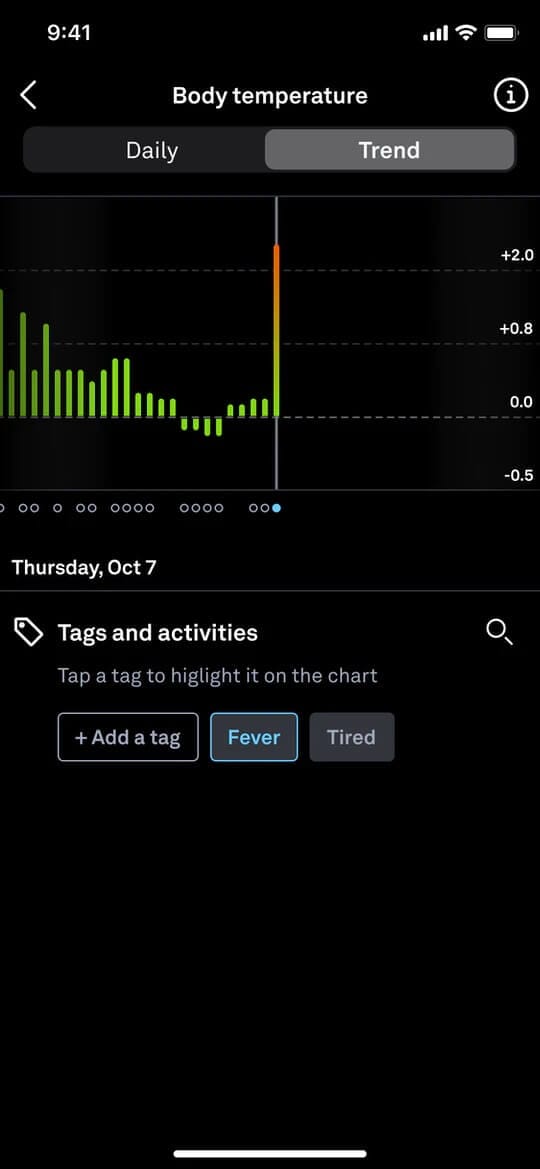
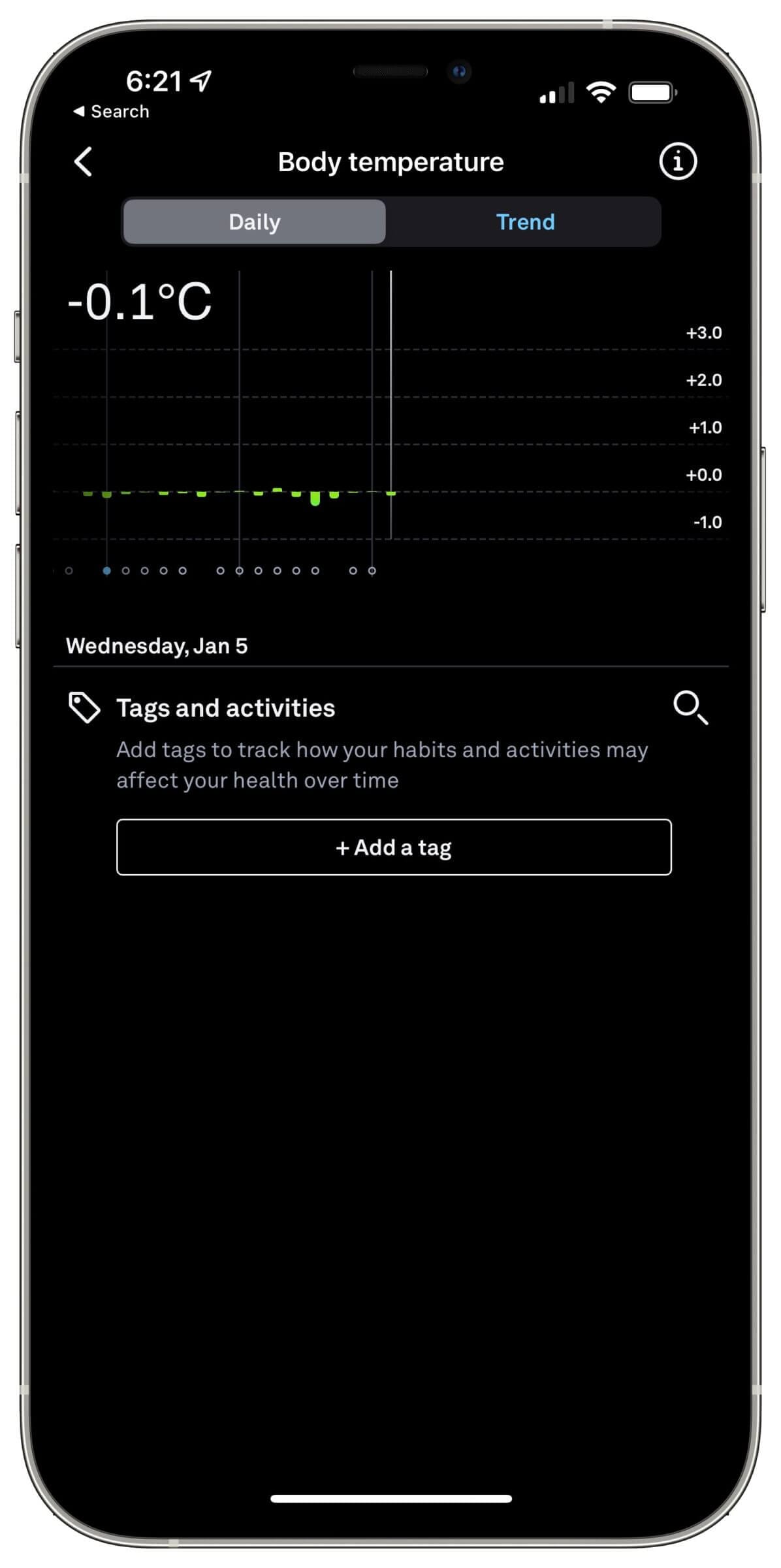
Sudden changes in body temperature while sleeping can also be an indicator that your body might be coming down with something. That’s why Oura Ring keeps tabs on your temperature at night and warns you if it deviates from your baseline.
Oura also uses changes in body temperature to predict what stage in your menstrual cycle you’re in (Oura calls that feature “period prediction”).
To detect even the smallest deviations from your baseline, the Oura Ring uses seven research-grade temperature sensors.
Blood Oxygen Saturation (SpO2)
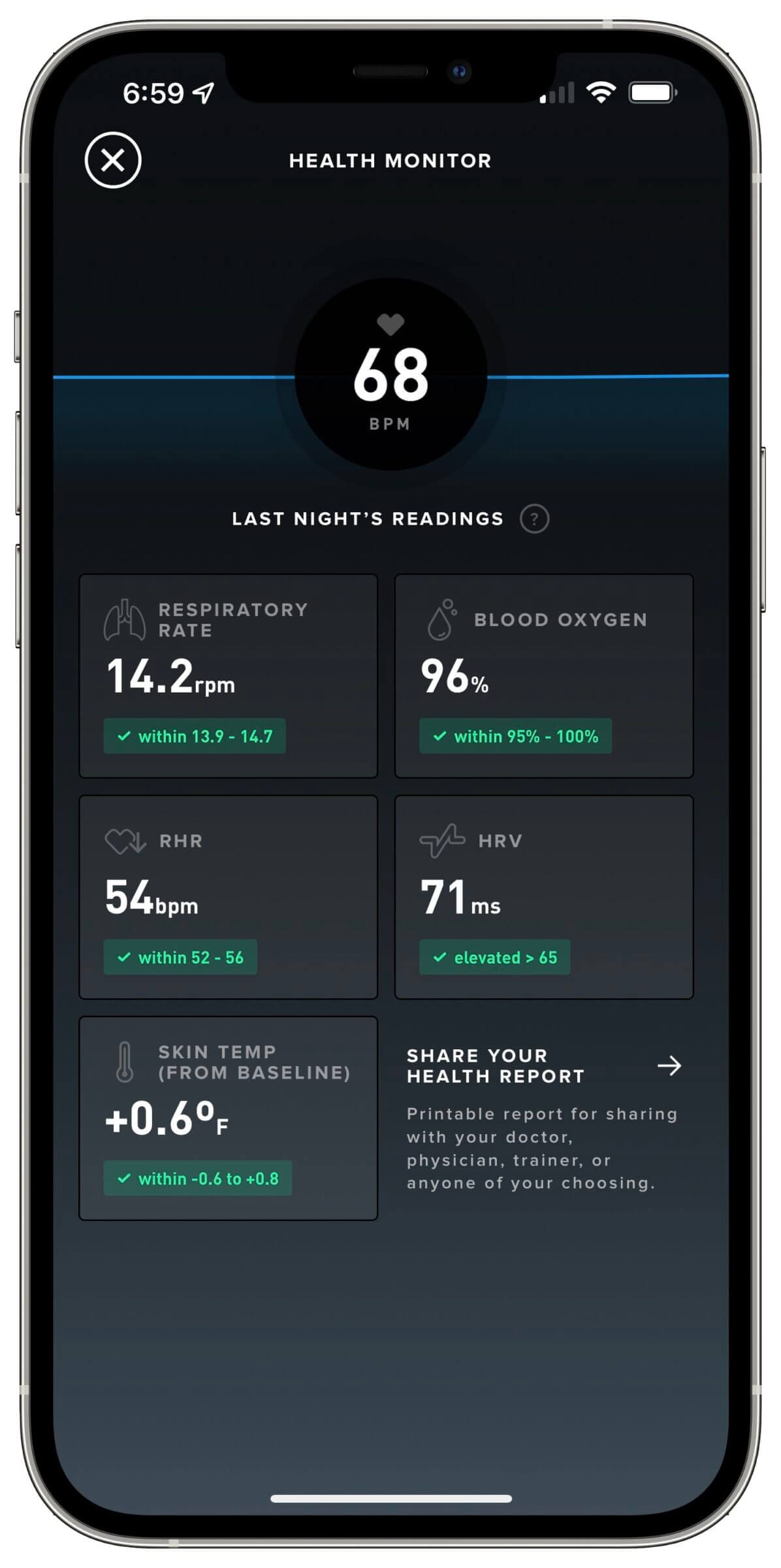
The Oura Ring 3 (much like the previous version) features a pulse oximeter to measure blood oxygen saturation, but it took Oura until July of 2022 to enable that feature.
Using a combination of red and infrared LEDs, Oura can measure your blood oxygen levels during sleep and warn you if your levels drop below the normal range of 95-100%. Oura can also correlate your blood oxygen levels with your breathing rate to warn you of breathing disturbances, which can impact your sleep.
WHOOP introduced pulse oximetry with the WHOOP Strap 4.0 to keep tabs on your blood oxygen levels during the night.
Heart Rate (HR) and Heart Rate Variability (HRV)
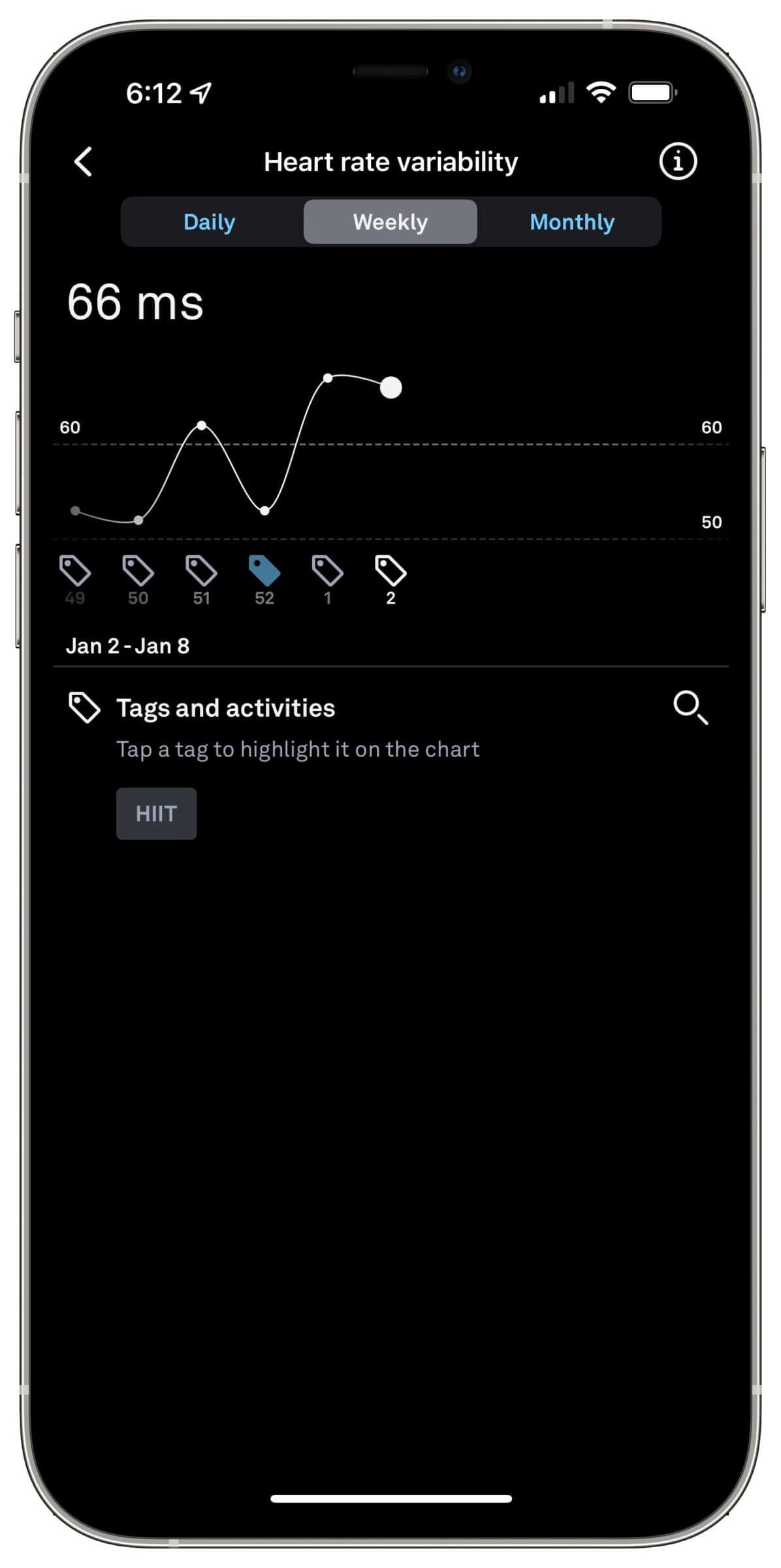
The ability to accurately track your heart rate is crucial because it’s an important factor for activity and sleep tracking, as well as for calculating your readiness score.
Arguably more important than your (resting/sleeping) heart rate is your heart rate variability, which is the difference in timing between heartbeats. As I explained in my WHOOP review (and the accompanying WHOOP video review on YouTube), HRV is a reliable indicator of how your autonomic nervous system is doing.
A low HRV (compared to your baseline) is a sign that the sympathetic nervous system — the branch responsible for the fight or flight response (among other things) — is in overdrive. That’s usually an indication that your body is using its resources to recover from strain or stress, or to fight disease.
If you’re interested in learning more, check out my article about how to improve your HRV, which goes into more detail about why it’s such an important health metric.
Respiratory Rate
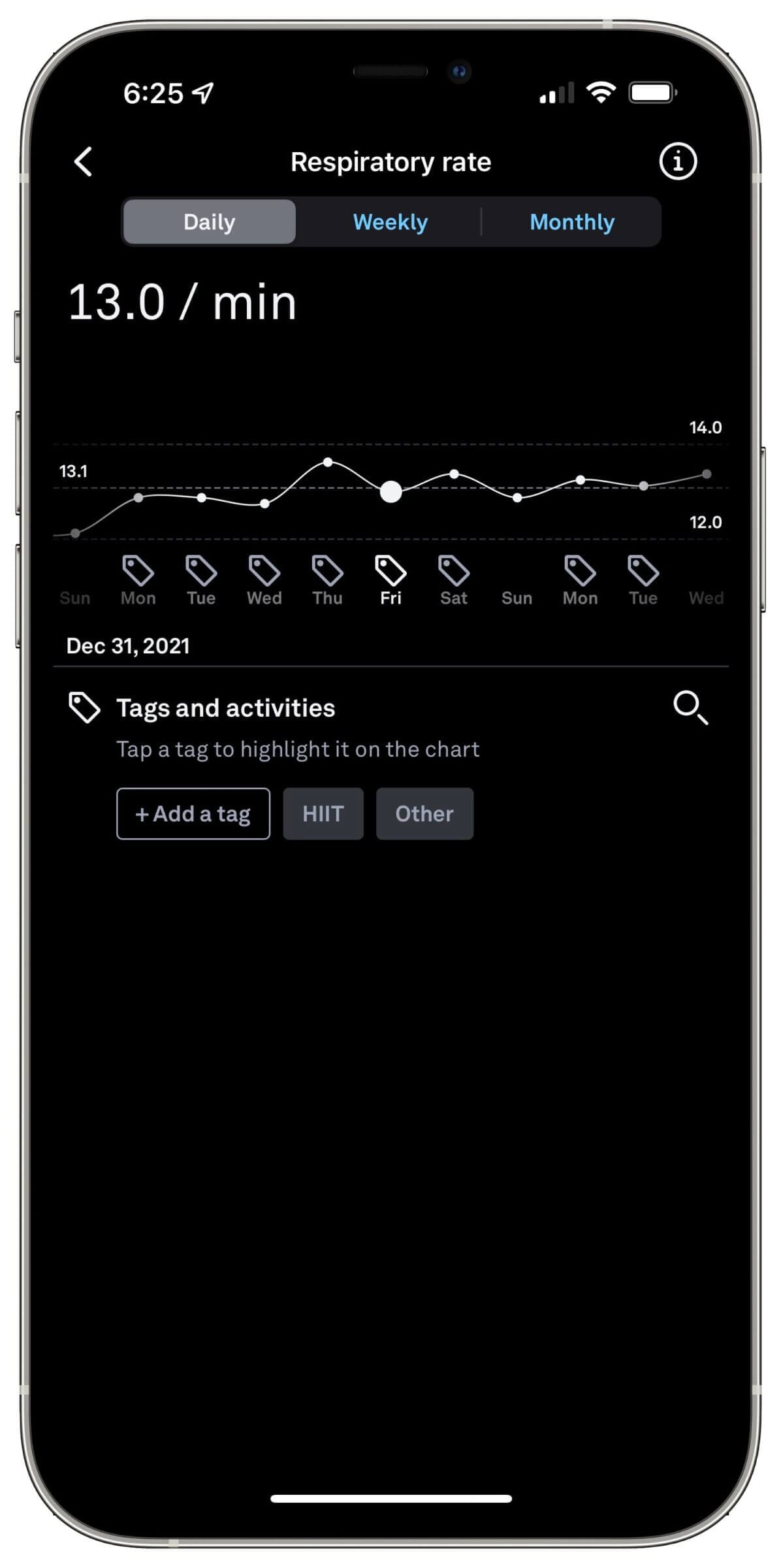
The rate at which you breathe is relatively consistent, as I explain in my Eight Sleep system review. (My respiratory rate has always been around 13 breaths per minute). A sudden spike in breathing rate can be an indication that you ate too much too late, or of a respiratory infection.
Readiness Score
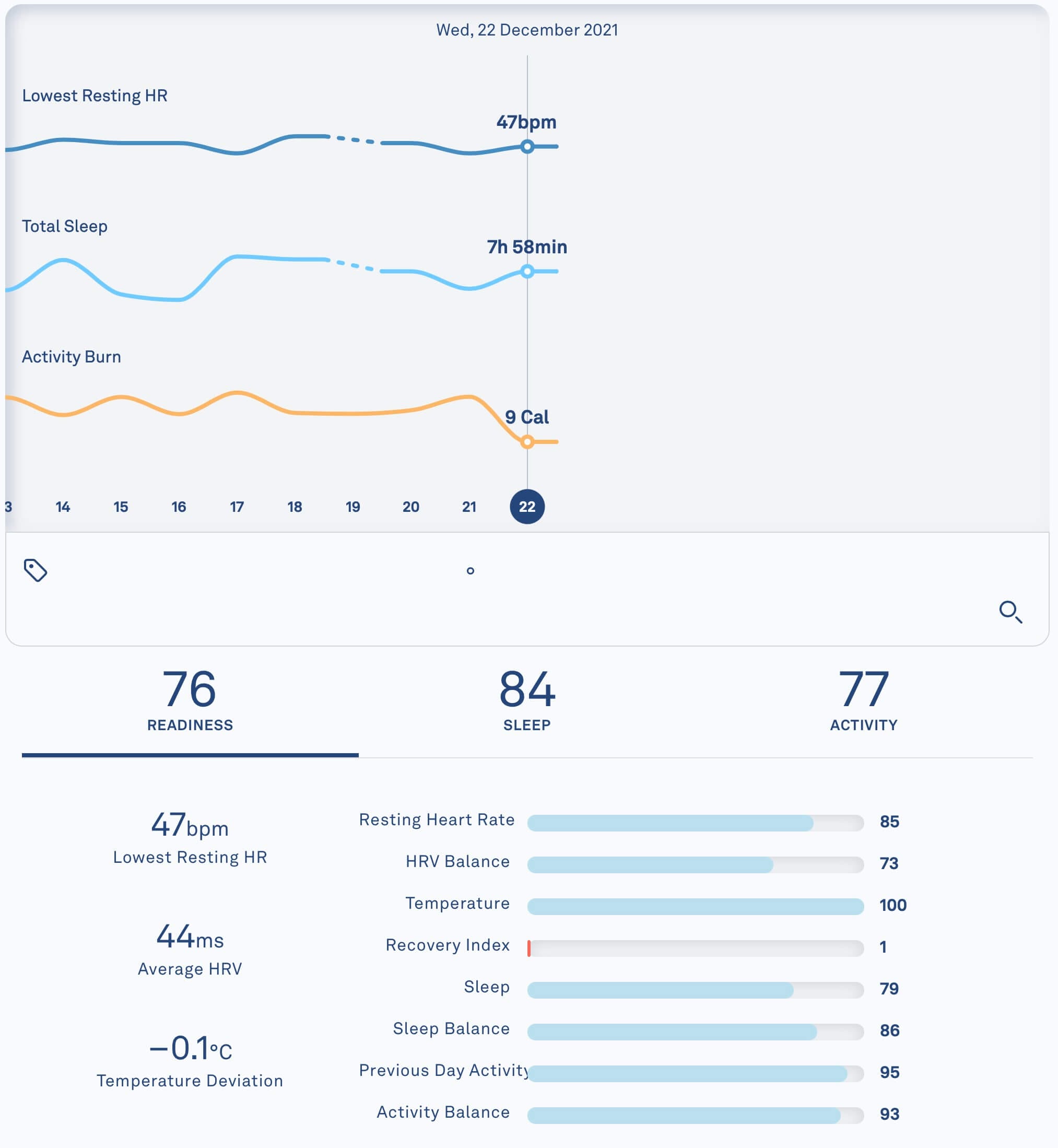
Oura Ring’s readiness score is akin to WHOOP’s recovery score. It’s supposed to give you an idea of how prepared your body is for taking on strain, both physically and mentally.
The factors that Oura Ring takes into account to calculate your daily readiness score include:
- Sleeping heart rate.
- HRV balance.
- Body temperature.
- Recovery index (how long it took for your resting heart rate to stabilize during the night).
- Sleep score from the previous night.
- Sleep balance (a comparison of your sleep needs vs. the actual sleep you’ve gotten over the past two weeks).
- Previous day activity.
- Activity balance.
Overall, I consider the readiness score useful but not as insightful as the recovery score I get from WHOOP every morning.
Readiness vs. Recovery Score

Aside from sleep tracking, the second functionality I look for in a health tracking wearable is the ability to correlate my behavior with sleep performance and recovery. In other words, I want to know how my lifestyle choices impact the quality of my sleep and my readiness to perform (both mentally and physically).
The metric the Oura Ring uses for that is called readiness, which is displayed as a score from 0 to 100.
I’ve already talked about the factors that go into this score (above), so I won’t repeat them here. Instead, I’d like to talk about the usefulness of this score and compare it to the recovery score that WHOOP provides.
One thing I noticed immediately was that Oura doesn’t use visual cues to indicate your readiness (like WHOOP does). In other words, Oura relies on numerals (0-100) and a written indicator of how to interpret that score.
For example:
- Above 85 is an optimal score.
- Between 70 and 84 is a good score.
- If your readiness is below 70, you should pay attention.
While there’s nothing wrong with this method of presentation, I find WHOOP’s approach much more impactful and visually appealing.
When I open the WHOOP app every morning, I see either a red, yellow or green score. That immediately tells me where I’m at, even without looking at the details (such as my actual recovery score or the factors that contributed to it).
The problem with Oura’s approach is not that I think it’s less accurate in terms of reflecting how recovered I am, it’s that the device’s representation of that data is just much less impactful.
For example, I can tell you from the top of my head how many “red” days I’ve had this week (as reported by WHOOP) but I don’t recall a single readiness score from Oura.
I’m part of various WHOOP teams, who I share my strain, recovery and sleep performance with, and we often talk about our data — especially if someone is in the red while another member is in the green (or vice versa).
I can’t see that type of “Dude, you’re in the red. What happened?” conversation stemming from Oura’s relatively bland readiness score implementation.
Oura Tags vs. WHOOP Journal
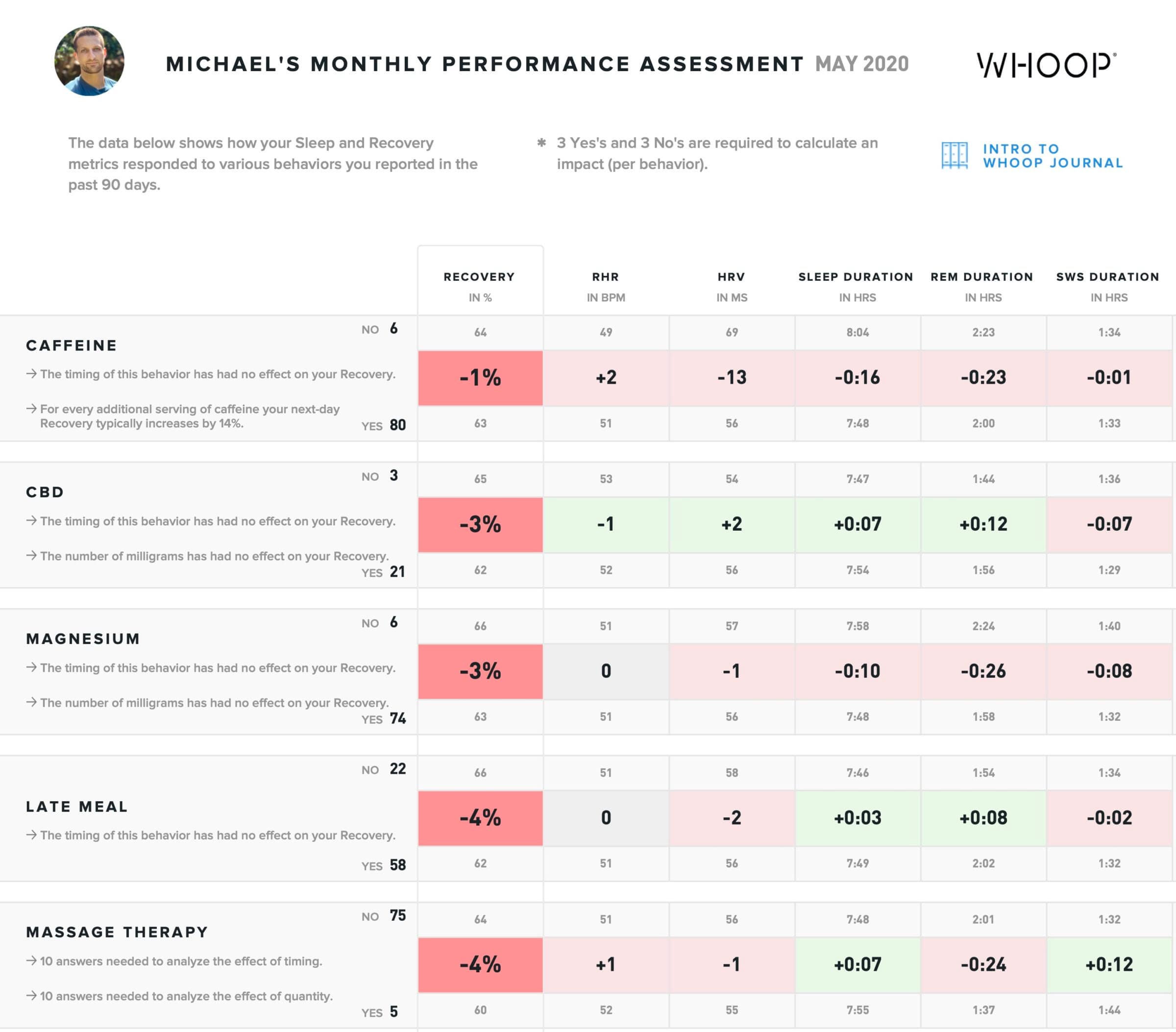
Besides knowing how “ready” I am each day, and how much I might be able to push it during workouts, Oura also offers a concept called tags.
In other words, I can tag my day with certain lifestyle behaviors or other factors that I can then correlate with changes in my sleep performance or readiness.
For example, I could tag a given day with alcohol, CBD, flu or any other of the numerous tags the Oura app offers, and those tags would then show up on my daily report. The problem is that I have to manually correlate those tags with the rest of the data the Oura Ring captured.
While that allows me to keep an eye out for trends (e.g., more deep sleep after CBD oil use), I’d rather have the Oura app automatically keep tabs on those correlations, much like WHOOP app does via the WHOOP Journal.
The WHOOP Journal allows me to complete a brief questionnaire every morning (with predefined questions I want to answer). Every 30 days, I get a detailed report (see example here) that shows how each of my behaviors correlates with my HRV trend, recovery score, sleep performance and more.
In other words, Oura’s implementation of tags is a good start and a step in the right direction, but it’s nowhere near as sophisticated as the WHOOP Journal.
The issue I have with both implementations is that neither supports custom tags. So if I want to correlate the use of a certain supplement that neither platform has in its “dictionary,” I have to track that outside of the app.
Sleep and Stages of Sleep
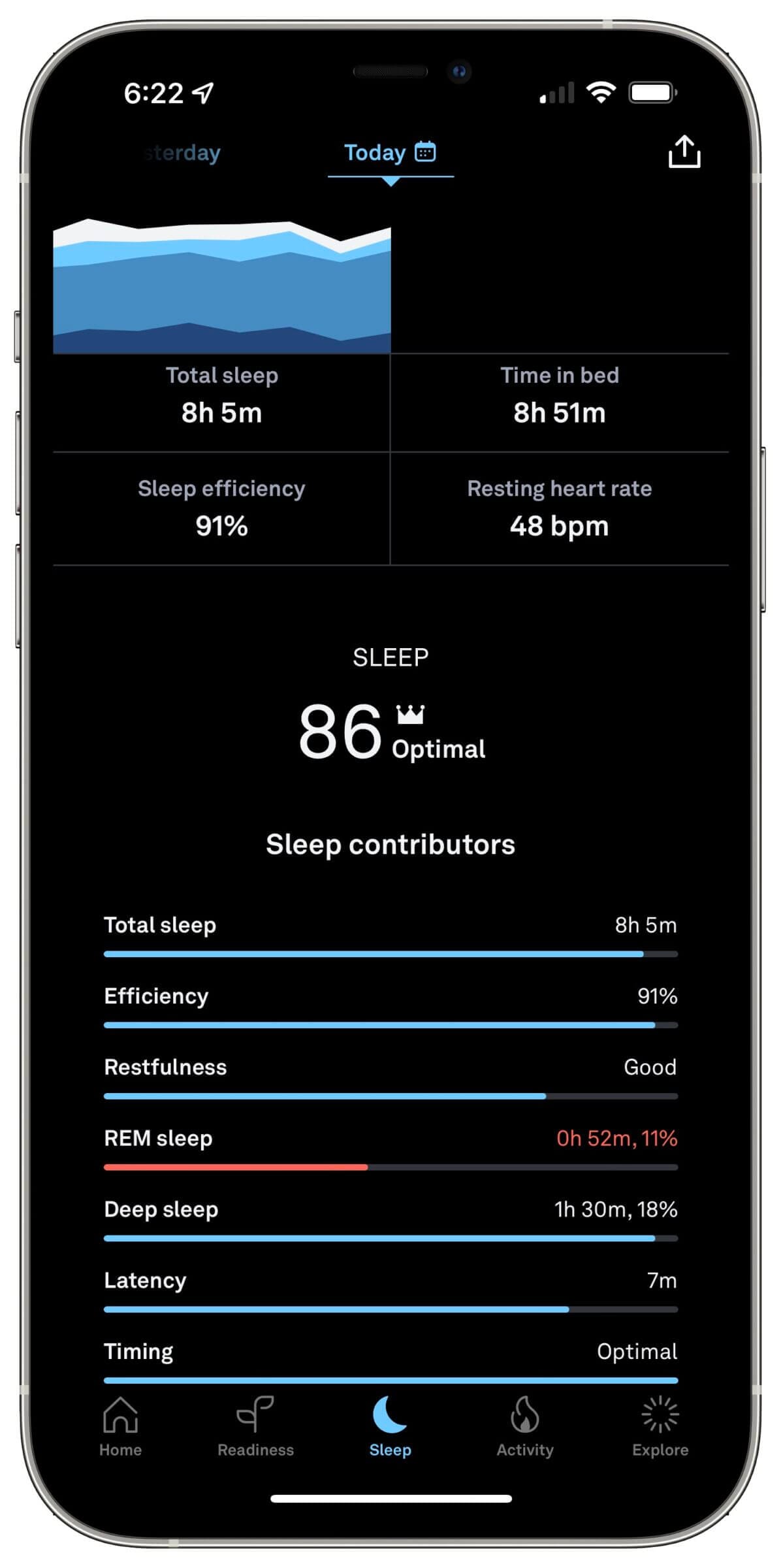
Sleep tracking is arguably Oura Ring’s most important feature. In a nutshell, the Oura Ring can track the following sleep-related metrics:
- Total sleep. How much time you spend in all stages of sleep combined (light, deep, REM, awake).
- Efficiency. How much time you spend asleep after going to bed.
- Restfulness. Sleep disturbances by wake-ups and restless time (tossing and turning).
- REM sleep. An active but mentally restorative phase of sleep during which most dreams occur.
- Deep sleep. The physically-restorative phase of sleep.
- Latency. How long it took you to fall asleep.
- Timing. Consistent sleep and wake times are important for your circadian rhythm.
Of course, sleep tracking has to be accurate to be of value, so let’s talk about how accurate Oura Ring is in comparison to WHOOP and Eight Sleep.
Sleep Tracking Accuracy

For a sleep tracker to be more than a gimmick it has to produce accurate and actionable data.
As far as sleep tracking is concerned, my experience with Oura Ring has been a mixed bag. Sometimes Oura’s sleep analysis is similar to what I get from WHOOP and Eight Sleep, but other times it’s completely off.
| Jan 4th, 2022 | Jan 2nd, 2022 | |
|---|---|---|
| Oura Ring | 0:52 REM, 1:30 deep (2:22 total) | 1:27 REM, 1:54 deep (3:21 total) |
| WHOOP | 2:04 REM, 1:24 deep (3:28 total) | 2:16 REM, 1:47 deep (4:03 total) |
| Eight Sleep | 1:44 REM, 1:19 deep (3:03 total) | 2:14 REM, 1:31 deep (3:45 total) |
The problem is that neither of these three technologies is 100% accurate and I don’t have comparison data from a sleep lab to know with certainty which gadget is right. However, I do have some anecdotal evidence to suggest that when Oura showed different results, it was wrong and WHOOP and Eight Sleep were right.
Let me give you a few examples before we look at the limited number of scientific studies that compared the Oura Ring (and WHOOP) to polysomnography (PSG) — a sleep study that relies on an electroencephalogram (EEG).
On one of the first nights of wearing the Oura Ring, I performed a test that I usually do with all sleep trackers: I lie down in bed for about 20 minutes to see if my lack of movement and low heart rate will trick the device into thinking that I’m sleeping.
In the case of the Oura Ring, it did.
Oura Ring recorded most of those 20 minutes as light sleep. Since then, I have to adjust the sleep data captured by the Oura Ring almost every morning because it keeps misidentifying the time I sit still on the couch (watching TV) as light sleep. WHOOP occasionally does that too, but only when I’m actually on the brink of zoning out — and even then it doesn’t happen very often.
I don’t know for certain, but I think WHOOP might be slightly better at differentiating between being awake and light sleep because the hardware has an additional sensor that measures electrodermal activity, which is a metric that changes as you fall asleep.
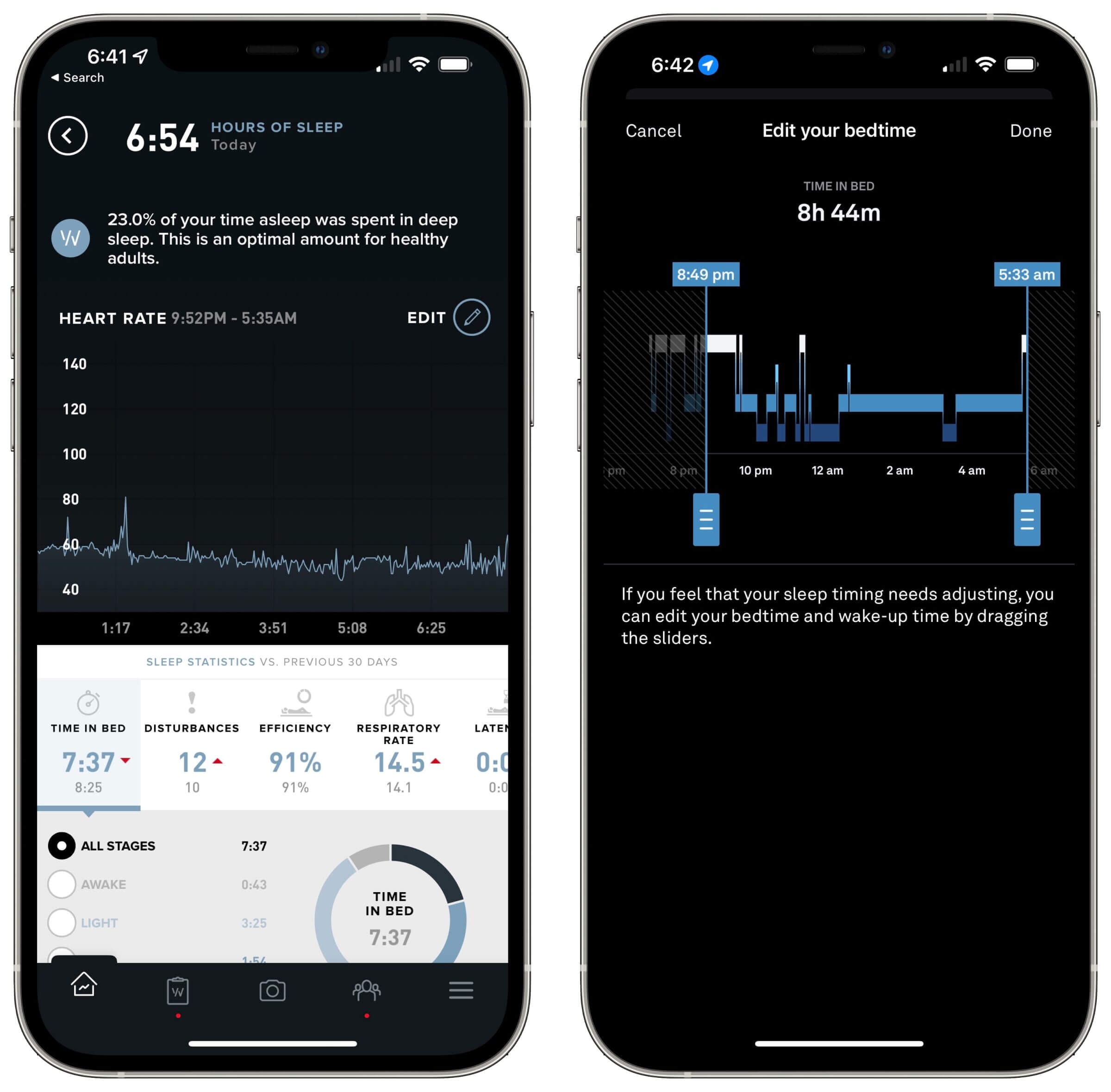
On another occasion, I woke up in the middle (or at the end) of a vivid dream. Humans usually (but not always) dream during REM sleep, which is a mentally active phase of sleep. The next morning I looked at the Oura Ring and it recorded the time around my awakening as light sleep.
On the other hand, WHOOP showed REM sleep right before I woke up.
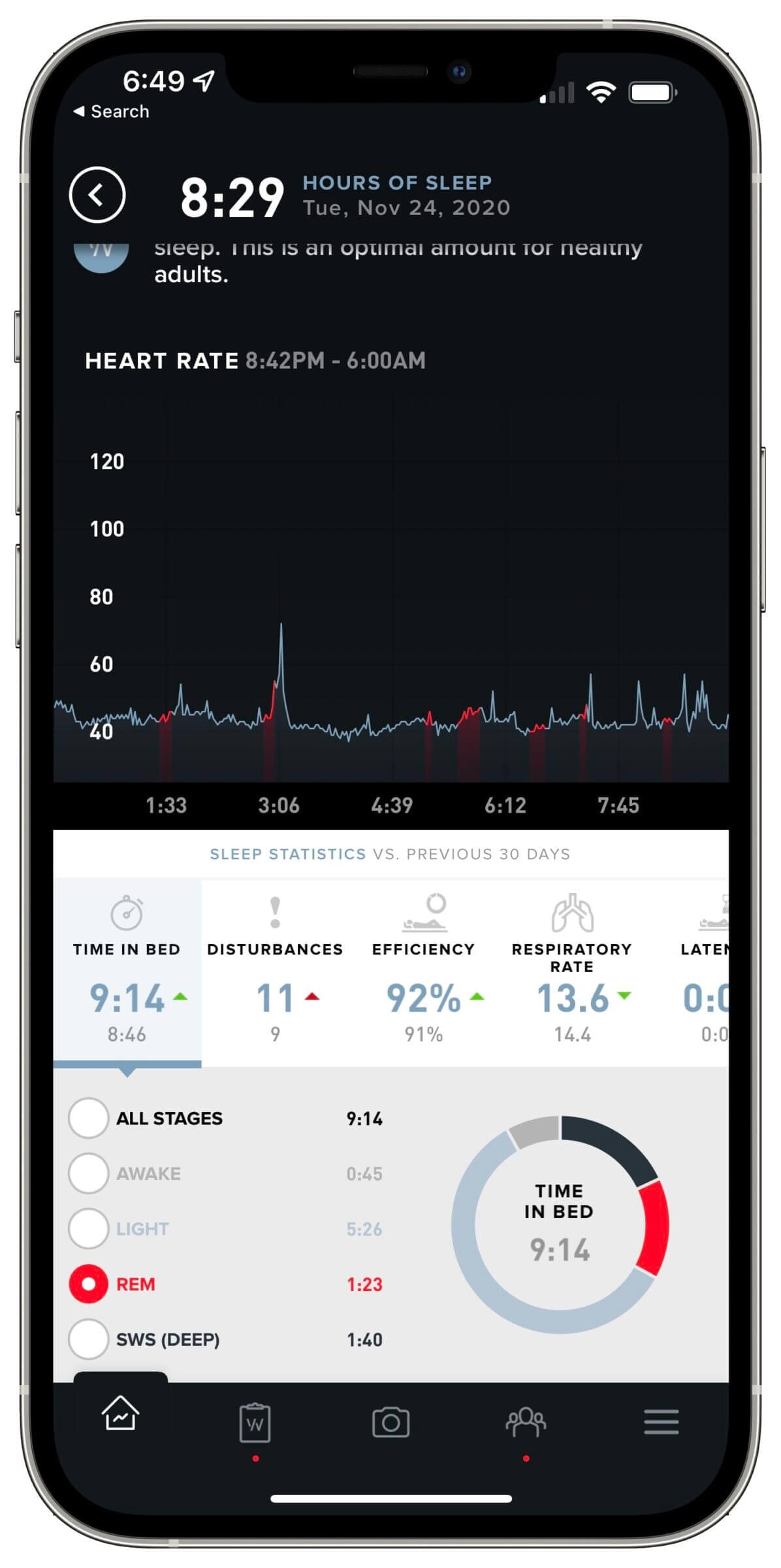
Over the past four weeks, I tried wearing the Oura Ring on different fingers on both my dominant and non-dominant hand. And based on the data I’m seeing, it doesn’t appear to make much of a difference or impact the device’s accuracy in any meaningful way.
Now that we have my pseudo-scientific observations out of the way, let’s see what scientific studies have to say about the accuracy of the Oura Ring.
What Current Research Says About Oura Ring
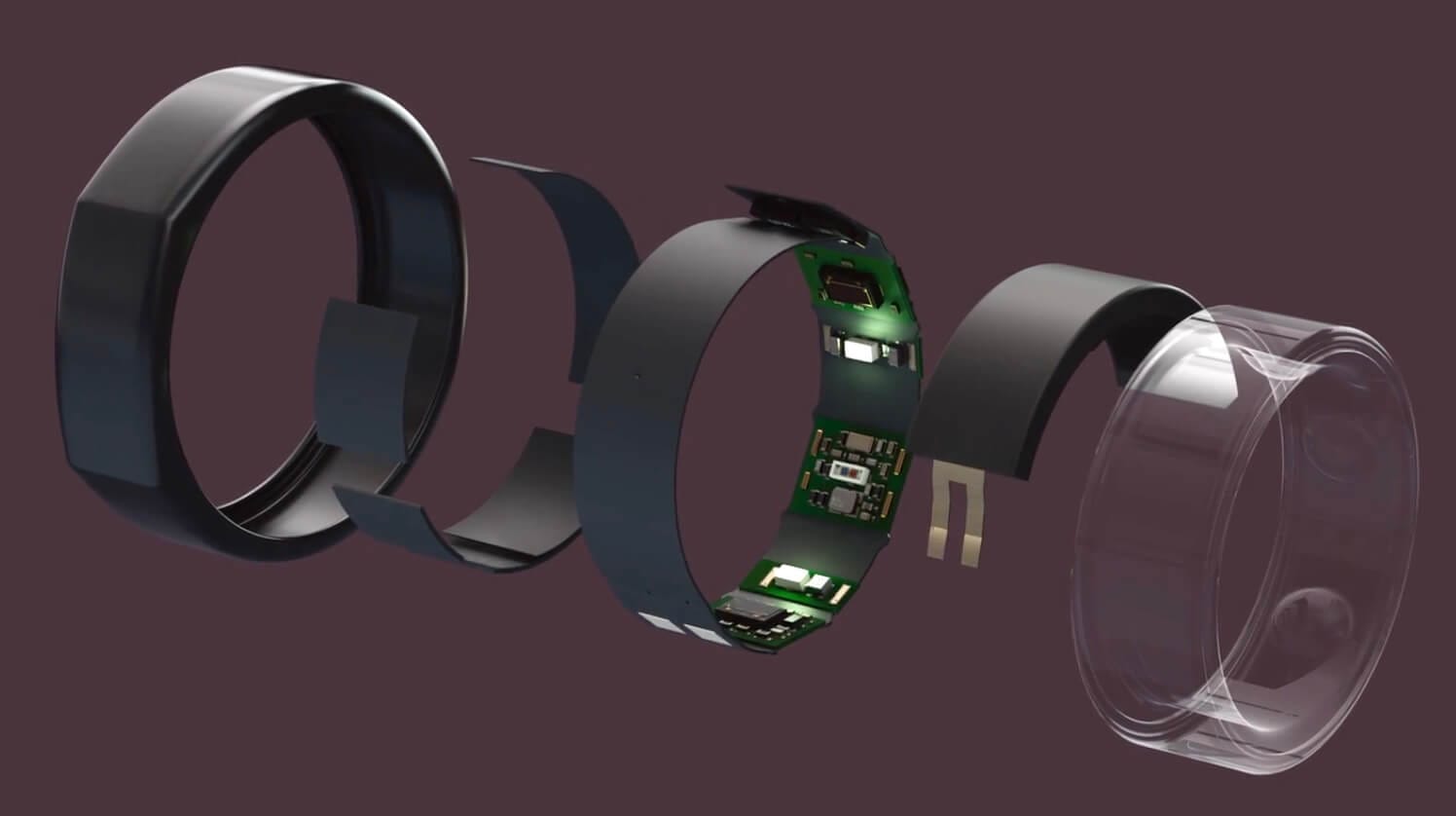
Unfortunately, I have only found a single study, from 2017, that compared the Oura Ring with EEG-based sleep trackers. The goal of the study was to determine how accurately Oura could detect deep (PSG N3), light (PSG N1+N2) and rapid-eye-movement (REM) sleep.
The study’s authors concluded:
“Summary variables for sleep onset latency (SOL), total sleep time (TST), and wake after sleep onset (WASO) were not different between ŌURA ring and PSG. PSG-ŌURA discrepancies for WASO were greater in participants with more PSG-defined WASO (p < .001). Compared with PSG, ŌURA ring underestimated PSG N3 (~20 min) and overestimated PSG REM (~17 min; p < .05). PSG-ŌURA differences for TST and WASO lay within the ≤ 30 min a-priori-set clinically satisfactory ranges for 87.8% and 85.4% of the sample, respectively. From EBE analysis, ŌURA ring had a 96% sensitivity to detect sleep, and agreement of 65%, 51%, and 61%, in detecting “light sleep” (N1), “deep sleep” (N2 + N3), and REM sleep, respectively. Specificity in detecting wake was 48%.”
What that means is that the Oura Ring is relatively good at detecting sleep but not very good at detecting if you’re awake.
The accuracy of detecting when certain sleep cycles (light, deep, REM) occur is somewhat of a mixed bag, but when Oura detects the sleep stage correctly, it tends to underestimate deep and overestimate REM sleep.
Interestingly enough, I feel like Oura is underestimating my REM sleep.
How does that compare to WHOOP?
According to a randomized cross-over trial from 2020, WHOOP was accurate in detecting sleep duration (with a precision of 17.8 minutes). That study also reported highly accurate detection of REM and slow-wave (deep) sleep.
My take on this is that Oura is somewhat less accurate than WHOOP, as proven by the few studies that I’ve found and my personal experience with both wearables.
I should mention that Oura has announced an update to its sleep tracking algorithm that will roll out in autumn of 2022. Once the update is live, I’ll update this article accordingly.
Form Factor: Ring vs. Wrist Strap

One of the most striking differences between the Oura Ring and other health trackers is its form factor. While you have to wear most devices in this category around your wrist, the Oura Ring is, as the name implies, a ring.
That certainly makes Oura stand out and gives the device an extra “cool” factor. However, there are also practical implications stemming from this design decision.
For example, many wrist-worn devices have trouble accurately monitoring your heart rate during physical activities that involve wrist movements. CrossFit and boxing are two examples of exercise routines that make it difficult for devices like the Apple Watch, Biostrap and WHOOP to reliably capture heart rate data.
Wrist movement doesn’t negatively impact the Oura Ring at all. Plus, many people may find wearing a ring more comfortable than wearing a wrist strap.
Additionally, the Oura Ring has two heart rate sensors on each side of the ring to increase its chances of capturing good data and reducing noise. Most wrist-worn devices have sensors that are physically right next to each other. That can lead to a lower noise-to-signal ratio, and thus to less reliable HR data.
Unfortunately, Oura’s form factor also has some disadvantages.
For example, Oura doesn’t recommend wearing the ring during workouts that involve a barbell, dumbbell or kettlebell because those activities could scratch the device. As a result, I always take off my Oura Ring before each CrossFit class.
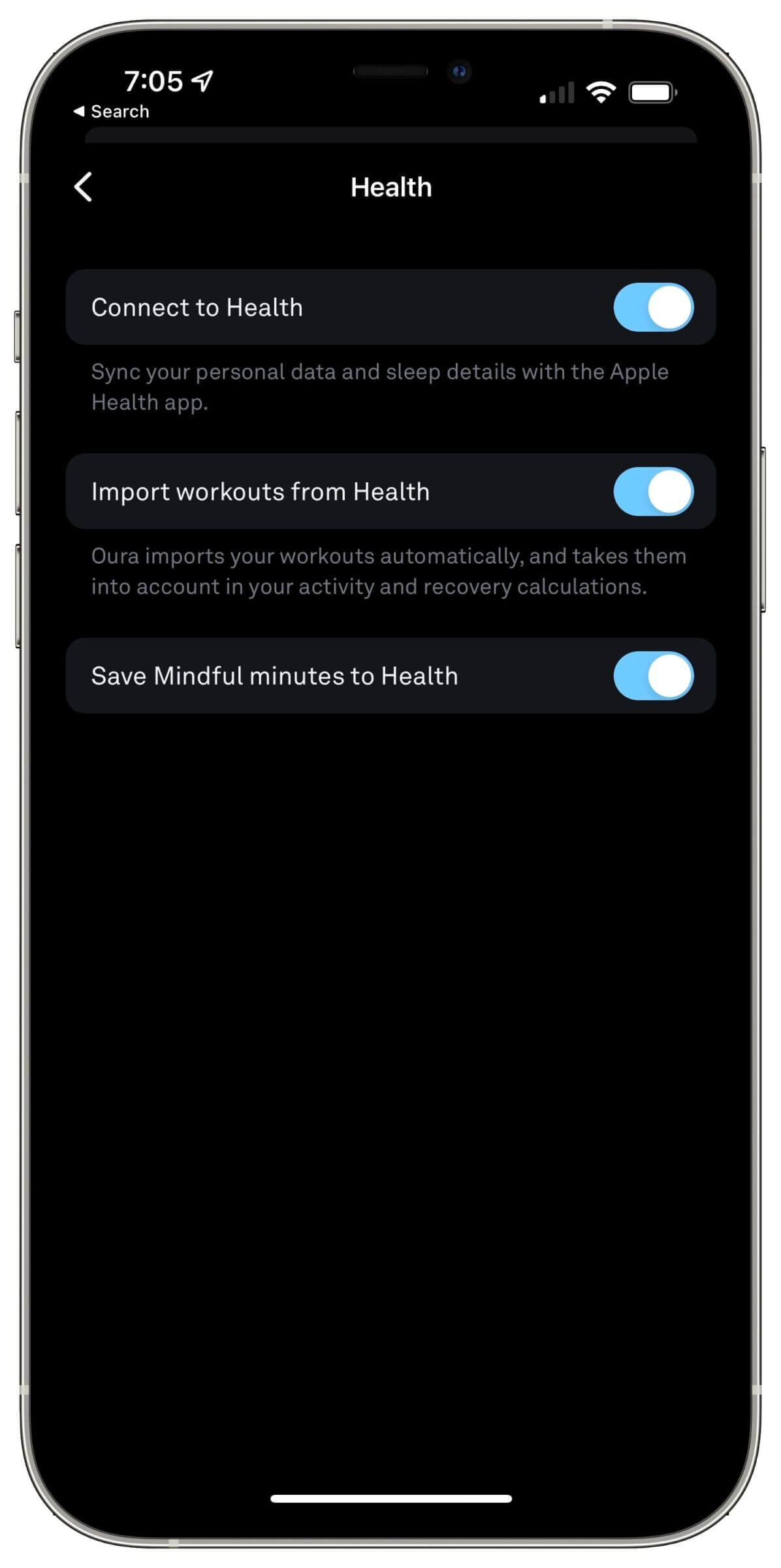
For me, that’s only a minor inconvenience because I don’t care much about activity tracking and Oura’s mobile app can automatically import the workout data captured by my Apple Watch.
The real problem is that I sometimes forget to leave my Oura Ring at home before leaving for the gym. That increases my chances of misplacing the ring in the car or gym. When I leave the ring in the car, I almost always forget to put it back on. That leads to gaps in my normal activity data, which could influence my next day’s readiness score.
As I was writing this section of the article, I realized that I left my Oura Ring on the charger in my office. I put it there before I left for my workout this morning and then forgot to put it back on.
The second and even bigger issue with a ring is the fit. My WHOOP strap comes with an elastic strap that I can infinitely adjust to achieve a perfect fit. The Oura Ring is made from metal and can’t be adjusted.
When I ordered my Oura Ring, I first got a sizing kit in the mail to help identify what size ring I needed. The problem is that the diameter of my fingers changes throughout the day and night.
Plus, I had to take the size of my knuckles into account when selecting the proper ring size. My knuckles are naturally thicker than the rest of my fingers. As a result, the smallest ring that fits over the knuckle of my finger is still a bit loose.
That’s a problem because if the heart rate sensor isn’t in close contact with the skin, the resulting heart rate data will be inaccurate. That might explain some of the (what I’d consider inaccurate) sleep data I’ve been getting.
My recommendation is to try different ring sizes (using the sizing kit) for several days before placing your order. With my Oura Ring 3, I only realized after a week of wearing it that the fit wasn’t perfect. Fortunately, I could move the ring to the ring finger on my other hand where it fit much tighter.
Biometric Sensors

The Oura Ring packs a variety of biometric sensors into a tiny form factor. Specifically, the inner side of the ring includes the following sensors:
- Optical heart rate sensor using a combination of red (pulse oximeter), infrared and green LEDs.
- Seven NTC (negative thermal coefficient) body temperature sensors.
- 3D accelerometer and gyroscope.
As of this writing, the Oura Ring uses photoplethysmography (PPG) sensors with a combination of green, red and infrared LEDs that are located on the lower half of the ring. In comparison, the Oura Ring 2 had only red and infrared LEDs, while the WHOOP Strap 3.0 had only green LEDs. Now, both devices use a combination of these technologies to better capture heart rate information during the day and at night.
Oura uses the green LEDs to take HR measurements during the day and the infrared LED to measure your heart rate at night.
What’s interesting is that, unlike WHOOP, the Oura Ring 3 doesn’t monitor your heart rate all the time — at least, not during the day. In other words, I can see the green LEDs of my WHOOP Strap 4.0 illuminated 24/7, whereas I only see the green LEDs of the Oura Ring come on sporadically.
Green vs. RED LEDs
As I explained in my comparison of Biostrap vs. WHOOP, there are pros and cons to green vs. red LEDs as far as heart rate tracking is concerned.
Red and infrared light (as opposed to green light) can penetrate the skin deeper and take readings from blood vessels that are located deeper inside the tissue. That enables better heart rate tracking at rest (i.e., while you’re sleeping) and it makes blood oxygen saturation tracking possible.
The downside to infrared-based sensors is that they’re more prone to sensor noise caused by motion and ambient light. That’s why both the Oura Ring and WHOOP use green LEDs to keep tabs on your heart rate during the day (and anytime there’s movement involved).
Battery Life

The tiny battery that’s built into the Oura Ring lasts between four and seven days. Mine usually lasts about five days before I have to recharge the device.
Overall, Oura’s battery life is comparable to WHOOP, which also lasts about five days. The “problem” with the Oura Ring is that you have to take it off your finger and place it on a charger that only works with rings of the same size as the one it came with.
For example, I have a #10 Oura Ring, so my charger only works with other #10 rings. If my wife had an Oura Ring, she wouldn’t be able to charge hers using my charger because her ring size is smaller.
That’s not a huge problem, but you won’t be able to share chargers while traveling if you and your partner have different ring sizes.
What’s a slightly bigger problem is the fact that I have to take the ring off my finger for charging. I often forget to put it back on, so removing it increases the risk for significant gaps in my data.
In comparison, I can charge my WHOOP strap without having to remove it from my wrist by using a slide-on battery pack that I can charge separately.
Data Retention and Offline Mode
What I really like about the Oura Ring is that it can store up to six weeks’ worth of data without being connected to your phone. While I don’t think I’ll ever be away from my iPhone for that long, it’s good to know that I don’t have to worry about losing data if I am.
The other thing that’s cool about Oura is the ability to switch the ring into airplane mode. Practically, that turns off the device’s Bluetooth connectivity, thus reducing EMF radiation while sleeping.
The only downside is that you can’t turn off airplane mode without placing the ring on its charger. Also, unlike with my iPhone, I can’t schedule airplane mode to activate automatically at a certain time. Instead, I have to turn it on manually every night. I keep forgetting to do that on most days.
In comparison, WHOOP doesn’t support offline mode and it can only retain a couple of days’ worth of data without being connected to the phone.
Other Features
One feature that I have come to really appreciate is the ring’s integration with Apple Health.
By integrating with HealthKit, the Oura app can store sleep data in, and import workout data from, the Health app.
That helps me maintain a single database with all my health information. It also means that Oura can take my CrossFit workouts (which I capture using my Apple Watch) into account when calculating my next day’s readiness score.
That’s particularly helpful because I can’t wear the Oura Ring for those workouts.
Pricing: One-Time Payment vs. Monthly Subscription
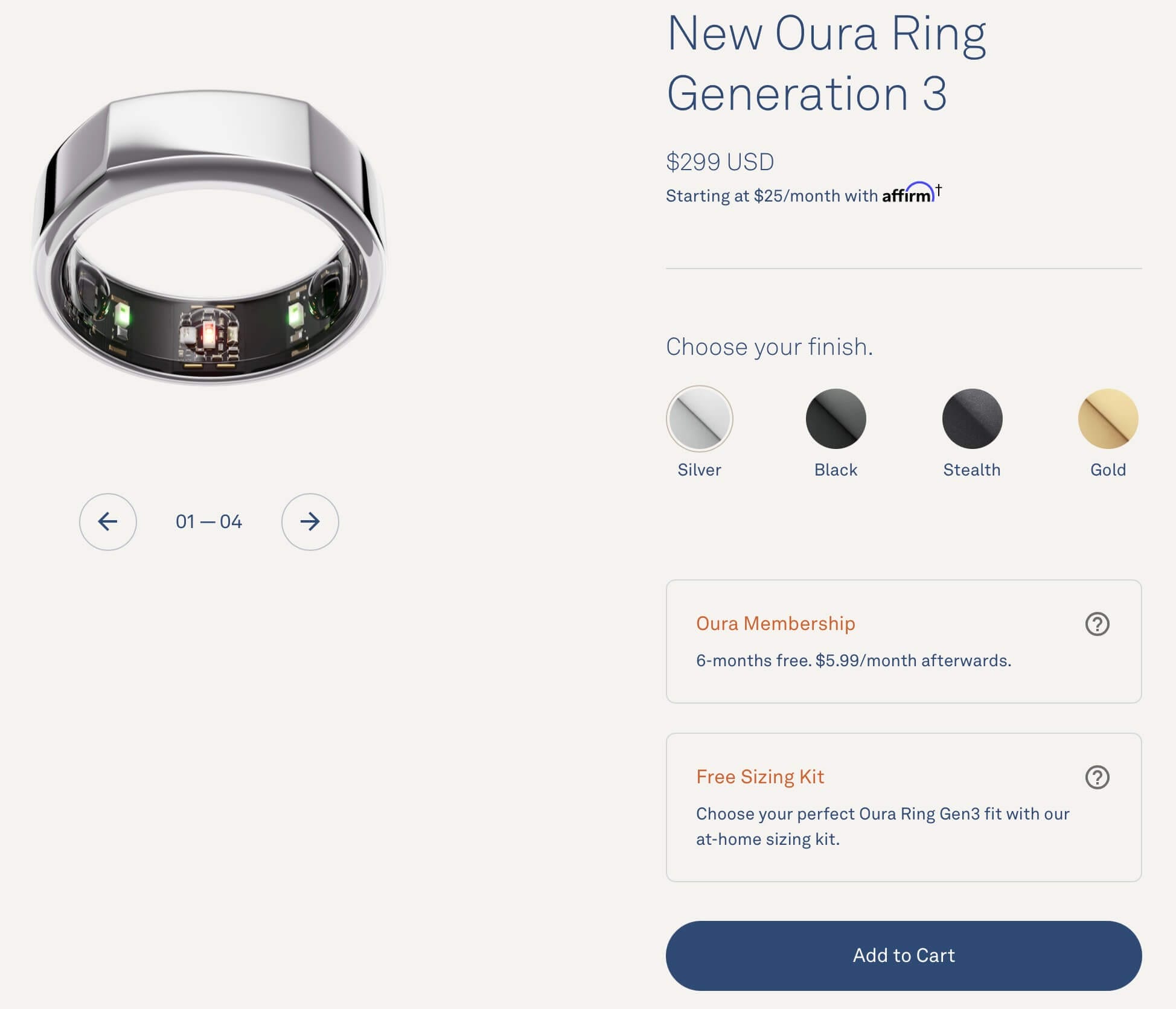
The Oura Ring Generation 3 starts at $299 for the Silver and Black editions, but it’s also available in Stealth (matte) and Gold for $399. The latter two feature a different finish (color) that some users might find more fashionable.
I ordered the regular Black edition because I figured it would be less prone to scratches and scuffs.
What’s new with the Oura Ring 3 is a mandatory Oura Membership that’s free of charge for the first six months. After that, you’ll have to pay $5.99 per month.
In comparison, WHOOP follows a 100% subscription-based pricing model that costs you anywhere from $18 to $30 a month, depending on how long you decide to commit.
I think it’s interesting that Oura decided to start charging a monthly fee. One of their competitive advantages over WHOOP was that you only had to pay for the hardware; now, Oura has somewhat leveled the playing field by charging for both the hardware and the membership.
Here’s a quick return on investment table that shows how much each device will cost you over the course of time.
| Time | Oura Ring 3 | WHOOP Strap 4.0 |
|---|---|---|
| 6 Months | $299 | $150 |
| 12 Months | $335 | $258 |
| 18 Months | $371 | $294 |
| 24 Months | $407 | $516 |
| 36 Months | $479 | $588 |
| Check Price | Check Price |
Note that the longest membership WHOOP offers is 18 months. So for 24 months, I simply multiplied the dollar amount in the 12 month row by two. I did the same for the 36 months fee.
As you can see, owning the Oura Ring is less expensive once you hit the two year mark. However, that doesn’t take into account new hardware releases. WHOOP 3.0 users who had six or more months left on their membership term got the WHOOP 4.0 free of charge.
On the flip side, upgrading from the Oura Ring 2 to 3 wasn’t free, so I had to pay for the ring again. However, Oura offered me a complimentary lifetime membership, so I don’t have to pay for that.
The bottom line is that there are pros and cons to each approach and your individual circumstances will determine what pricing model works best for you.
If you want to give the Oura Ring a try, you can use the link below and get redirected to ouraring.com.
Oura Ring 2 vs. Oura Ring 3
If you currently own an Oura Ring Generation 2 and are considering upgrading to the new Oura Ring 3, the comparison table below might help you make that decision.
| Feature | Oura Ring 2 | Oura Ring 3 |
|---|---|---|
| Infrared LED (nighttime HR tracking) | ✓ | ✓ |
| HR monitor (two green LEDs) | ✘ | ✓ |
| Pulse oximeter (red LED) | ✘ | ✓ |
| Daytime HR tracking | ✘ | ✓ |
| Workout HR tracking | ✘ | ✓ |
| Blood oxygen (SpO2) tracking | ✘ | ✓ |
| Improved body temperature sensors | ✘ | ✓ |
| Internal memory | 0.5MB | 16MB |
| Battery life | 4-7 days | 4-7 days |
| Water-resistance | 100 meters | 100 meters |
| Period prediction | ✘ | Beta (iOS), coming in 2022 (Android) |
| Improved sleep tracking algorithm | ✘ | Coming in autumn 2022 |
| Guided audio and video | ✘ | ✓ |
As you can see from the table above, many of the key features that set the Gen 3 ring apart from its predecessor aren’t available yet as of this writing. So we’ll have to wait and see how they pan out once Oura makes them available.
As of right now, the only new feature that I’ve noticed between Gen 2 and Gen 3 is the daytime heart rate tracking, which enables Oura to pick up such activities as playing with the dog or going for a walk.
As a result, I don’t consider the new Oura Ring 3 a must-have upgrade if you’re currently using the Oura Ring 2, but I hope that’ll change once Oura rolls out the delayed features.
Overall, I think Oura rushed the release of the new hardware, considering that most of its flagship features aren’t even available yet. But you could make the same argument with WHOOP — they released the new strap before they had ironed out all the issues that plagued early adopters.
Oura Ring vs. WHOOP – What’s the Better Choice?
| Feature | Oura Ring 3 | WHOOP 4.0 |
|---|---|---|
| Daytime HR tracking | ✓ | ✓ |
| Sleep tracking (sleep stages) | ✓ | ✓ |
| Activity tracking | ✓ | ✓ |
| Daily recovery/readiness score | ✓ | ✓ |
| Body temperature tracking | ✓ | ✓ |
| Blood oxygen (SpO2) tracking | ✓ | ✓ |
| Period prediction | Beta | ✓ |
| Regular performance assessments | ✘ | ✓ |
| Battery life | 4-7 days | 5 days |
| Water resistance | 100 meters | 1.5 meters |
| Alternative wearing options | ✘ | ✓ |
| Easily adjustable | ✘ | ✓ |
| Airplane mode | ✓ | ✘ |
| Integrations | Apple Health, Span Health, Google Fit | Strava, Span Health, TrainingPeaks |
After publishing the first version of this review (based on the Oura Ring 2 and WHOOP 3.0), I decided to return my Oura Ring and just stick with WHOOP.
This time around, I decided to keep my Oura Ring 3 and use it in combination with my WHOOP 4.0.
Frankly, my intention was never to replace my WHOOP band with the Oura Ring, but I really wanted to love the device and use it in combination with WHOOP.
The Oura Ring is cool and I really like the fact that it’s a ring that can replace my regular wedding band. In fact, it looks much better than my wedding ring, and knowing that it’s packed with technology makes it just that much cooler.

I also really like some of the biometrics the ring collects (such as body temperature) and its integration with HealthKit.
In a nutshell, there’s a lot to like about the Oura Ring.
However, the Oura Ring isn’t perfect. For example, I’m not 100% convinced of the accuracy of Oura’s sleep tracking and I think Oura’s implementation of its recovery index needs improvement to be more useful.
Two years ago, these shortcomings were enough to make me return the Oura Ring. However, this time, I want to stick around and experience the software improvements Oura has promised, including an entirely new sleep tracking algorithm and workout heart rate monitoring.
That way, I’ll be able to regularly update this review with my latest findings.
As you can see in the comparison table above, both the Oura Ring 3 and the WHOOP Strap 4.0 offer similar features, but there are significant differences in how they’re implemented.
For example, both fitness trackers keep tabs on your heart rate during the day but WHOOP actually tracks your heart rate 24/7 and 100 times per second whereas Oura only captures your daytime HR every few minutes or when it detects prolonged movement. Unfortunately, it’s difficult to tell how the lack of continuous HR tracking affects the activity score Oura calculates every day.
Another example is the comparable battery life of both devices. However, I can recharge my WHOOP without having to take off the strap. Instead, I can simply slide on a battery pack and go about my day.
On the other hand, I have to take my Oura Ring off my finger (which is quite literally a pain because it’s difficult getting it over my knuckle) to charge it. Plus, the charger my ring came with is unique to my ring size. So I can’t share it with someone who has a different ring size (i.e., my spouse).
Yet another example is how Oura and WHOOP report your HRV and resting heart rate while sleeping. WHOOP gives you only a single number (based on your average readings) while Oura also shows you a graph with all the readings throughout the night.
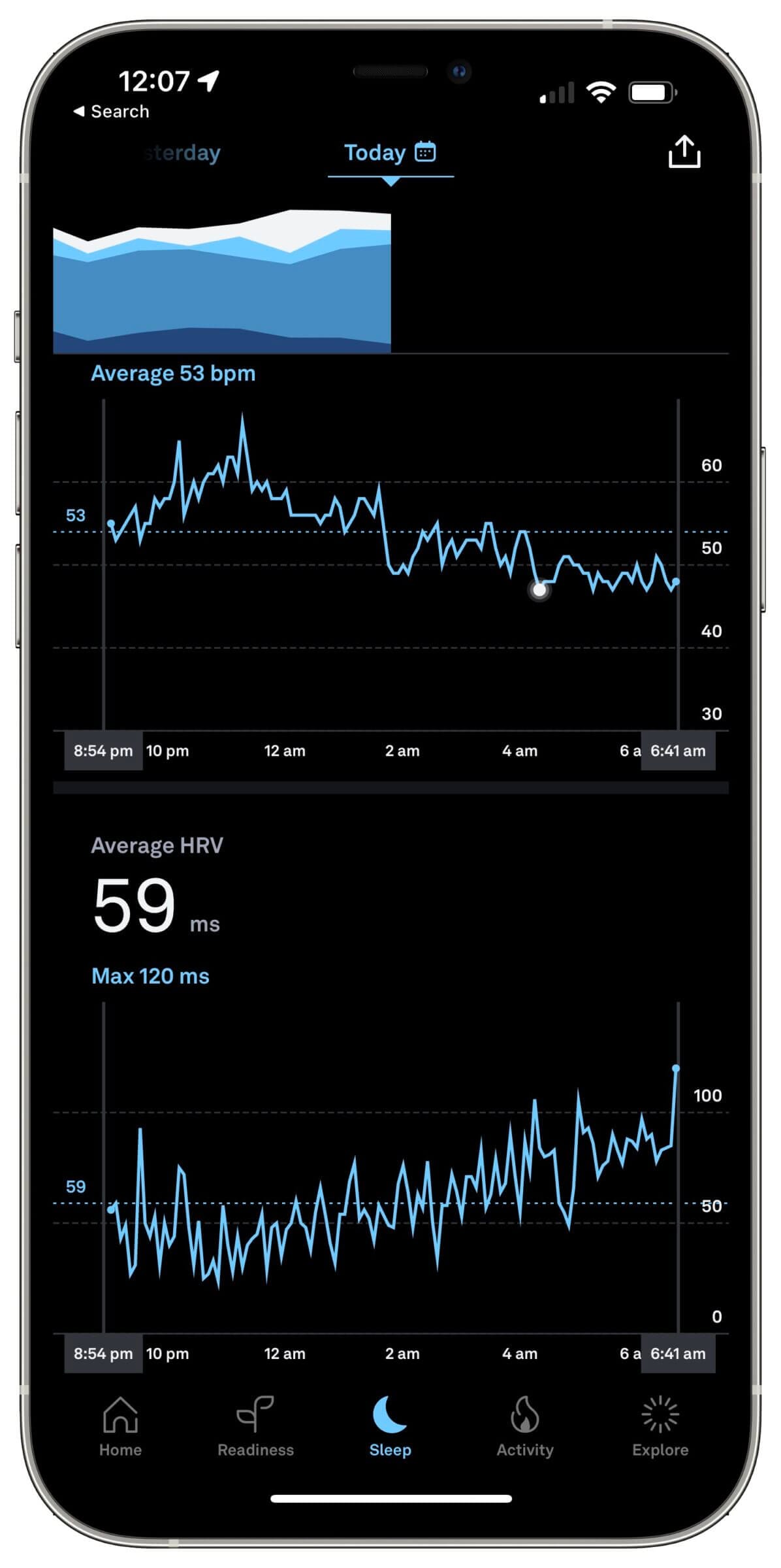
For example, if you look at the screenshot above you can clearly see how my HRV went up and my resting heart rate went down during the second half of the night. That information would have been lost if Oura just reported an average number (like WHOOP does).
On a side note, the reason why my resting heart rate took so long to go down was because I had a late meal that kept my digestive system busy during the first half of the night. Plus, our little one was recovering from a fall and he woke us up because he was still in pain.
My point is that you shouldn’t just look at the table above and draw conclusions without reading the entire review that discusses many of these differences.
Based on my requirements and circumstances, I think the WHOOP Strap is the better device because it’s easier to adjust, offers alternative wearing options, appears to be more accurate in differentiating the various stages of sleep and provides more actionable information that I can use to improve my sleep and recovery.
Frequently Asked Questions

Based on the scientific studies I’ve read and my personal experience, I think the Oura Ring can be accurate enough, depending on your use cases and the ring’s fit.
If you’re interested in learning how long you sleep or how restful your sleep is, a tight-fitting Oura Ring can give you that information.
However, if you’re interested in accurately tracking the stages of your sleep, the Oura Ring might not be the perfect choice.
Based on my experience, the Oura Ring appears to be underreporting REM sleep, compared to WHOOP (and Eight Sleep). In other words, the Oura Ring reports that I spend significantly less time in that restorative stage of sleep than I should.
Based on how I feel when I wake up, and my energy levels during the day, I don’t trust the data I’ve been getting from the Oura Ring on some days.
While Oura’s readiness index is useful, I feel it’s less impactful than WHOOP’s “traffic light” system of red, yellow and green. More importantly, Oura doesn’t correlate lifestyle choices (tags) with sleep performance or readiness.
While I appreciate that correlation isn’t the same as causation, WHOOP’s ability to correlate behaviors (e.g., alcohol consumption) with sleep performance and recovery makes tweaking those behaviors and trying to improve one’s performance a fun exercise.
Unfortunately, no. You can only charge your Oura Ring with the charger it came with (or with another one that matches your ring’s size).
One of the best ways to improve your readiness score as reported by the Oura app is to increase your HRV while decreasing your resting heart rate. To learn more about what I’ve done to improve my HRV, check out this article and the accompanying YouTube video.
Additionally, it might help to accumulate more restorative time during the day. Oura measures restorative time by keeping tabs on your heart rate and body temperature. One way to accomplish that is by better managing stress using the techniques I’ve discussed in this article.
Yes, you should wear your Oura Ring during workouts because physical activity (strain) might influence your sleep needs and the next day’s readiness score. However, you should only do that for types of exercises that don’t involve pull-up bars, barbells, dumbbells or kettlebells, because they might scratch your ring. (That’s the primary reason why I haven’t worn my Oura Ring during CrossFit workouts.)
While the Oura Ring isn’t a medical device meant to diagnose any serious health conditions, I believe (and studies confirm) that a sudden change in respiratory rate, HRV and sleeping heart rate can be an indication of an underlying issue.
The Oura app shows my morning report almost instantaneously, and frankly much faster than the WHOOP app, which usually takes minutes to crunch the data through its algorithm. So I really like the “real-time” reporting of Oura.
While Oura does offer a feature that enables you to share your data with another person, I don’t think that you can share it with just anyone. The Oura team suggests that you can only do this with coaches, trainers, doctors and researchers, and you have to open a support ticket to enable sharing.
In comparison, WHOOP allows you to create your own teams using the app or to join existing teams that you can share your data with.
I recently published a side-by-side WHOOP vs Apple Watch comparison article, as well as one looking at WHOOP and Fitbit Sense. Considering how similar WHOOP is to the Oura Ring, I recommend you check to those articles because most of what I say in them applies to the Oura Ring as well.
Yes, the Oura Ring 3 can record your live heart rate. To do so, open the Oura app and scroll down to the “Heart rate” card. Then tap on the heart icon and hold your finger still. Oura will record and display your live heart rate for 10 seconds.
Oura Ring 3 Review – My Take On This Smart Ring

As I mentioned above, I really like the concept of the Oura Ring. It’s a marvel of technology. Unfortunately, it has not been as accurate in my testing as WHOOP, making the device an incredibly cool gadget that, for some, might not be worth the $300 price tag.
So if you ask me whether or not you should get an Oura Ring, I’d say to give it a try and see how it works for you. However, I’d also recommend getting another fitness tracker for comparison (such as the WHOOP) to see which one provides more helpful data based on your specific use cases. Both gadgets have a 30-day return policy, so you can always return them if you’re not happy with their performance.
If I didn’t have WHOOP or Eight Sleep to compare sleep tracking data, I’d be more inclined to incorrectly conclude that I sleep poorly most nights — despite how I feel in the mornings.
Overall, I think that the Oura Ring has potential. Perhaps with the next software update they’ll bring the device’s sleep tracking capabilities up to par with WHOOP. I’m keeping an eye out for that and will update my review whenever the new algorithm is released.
Until then, I’d like to hear from you. How has your experience with the Oura Ring been, and have you compared it side-by-side with other fitness trackers? If so, let me know in the comments!

Michael Kummer is a healthy living enthusiast and CrossFit athlete whose goal is to help people achieve optimal health by bridging the gap between ancestral living and the demands of modern society.



Great article, thanks!
Isn’t it the airplane mode possible with Oura Ring a very important difference ?
I sleep with my hands near my head, and I am not too fan about having the appliance emitting all the night near my head… Am I the only one concerned with this ?
Hey Jean,
yes, airplane mode is a critical differentiator! I’m due to update the article and will make sure to point that out!
Cheers,
Michael
Hi MK
I have a question. I am considering to get some HRV tech as part of my physical therapy practice and have been considering either one of the two devices discussed. After reading your review (including all the other reviews out there), I am still undecided on which would be best for the Practice. The idea is to have patients wear the device for about two weeks to determine their baseline HRV and also record periods where the HRV changes and what caused the changes, etc. The HRV is a great indicator to the amount of stress/strain any individual is experiencing in life; caused through training (or lack of); diet; etc. and relevant influence the stressors have on their recovery time from respective injuries.
So, my question is, which of the two devices would give me the best data to work with from that perspective?
Hey Hendrik,
I’d go with WHOOP if you want to correlate lifestyle factors with changes in HRV. The WHOOP Journal is much more comprehensive and powerful than Oura’s tags to establish such correlations.
If you’re interested in 24/7 HRV monitoring (rather than nighttime), I’d look at https://www.hanuhealth.com.
The best review on this technology I’ve found. Thanks.
comment on sleep. I’ve been testing the sleep on Oura for a while with very mixed results. When you look more closely at the study on it’s accuracy, deep sleep in particular (if I read it right) can have a significant variation compared to a real sleep study (PSG). Any given individual could be off 30 minutes to an hour, though on average, it’s better than that.
Many people using Oura to carefully track deep sleep and go nuts when it’s too low. Yet the individual variability is too high. I’m hoping Whoop is consistently more accurate with deep sleep. I’m convinced on my own readings and some of my clients that deep sleep with Oura is it’s biggest weakness. If someone can provide more insight, it’s welcomed
Hi Michael,
I agree with your assessment! I’m hoping that the sleep algorithm update slated for later this year will improve sleep tracking.
Great article thank you so much.
Thanks, Ava! I appreciate your support and you sharing the link!
I just got my new Oura ring 3 this week and have been a whoop loyalist for the past 2 years. I am pretty disappointed in the Oura data, how it’s presented and questioning the accuracy. I loved whoops data and the format of the app much better. However, with the Ihealth sync through the Apple Watch, the gaps in activity burn seem to be filled. I like the design and for that reason, will be switching to the oura ring. I am HOPING the updates in 2022 will fill these activity detection gaps.
Great comparison and fully agree with everything you mentioned.
It helped a lot with my doubts, thank you for sharing your experience
I went for the Oura Ring over the Whoop band for 1 big reason. Wrist based HR devices are inaccurate. I have tried Fitbit, Apple Watch and Garmin Fenix, compared them all to my HR strap while working out and they are poor. Hospitals use the finger to monitor HR and to me, thats where Oura wins. DC Rainmaker couldnt recommend Whoop as its so inaccurate. So that begs the question; whats the point of Whoop if the data is poor? Also if the Oura app doesnt meet your needs as an athlete, you can use HRV4Training in conjunction with Oura ring, which gives althletes much more relevant data.
Hi Jonny,
Thanks for the feedback!
In my experience, finger-worn devices aren’t any more accurate, especially if there is movement involved. Hospitals use finger clamps because they’re easy to use and good enough to capture SpO2 and HR data without any movement involved. That doesn’t mean doing so is more accurate than measuring the same data from the wrist.
Overall, I don’t think Oura is any more accurate than WHOOP. Both devices and pros and cons and work more or less accurately depending on the use case and environment.
PS: Apologies for the late reply. Your comment got accidentally deleted by my anti-spam plugin and I just found out about it.
I have been using my Oura ring for over 2 years (since Friday, Oct. 19, 2018, my Oura app tells me). Although you bring up a lot of key issues in your detailed review, I don’t feel this is a very fair comparison since you have used your Whoop a lot and the Oura only for a month. It is clear you never committed to getting to know the Oura ring, while you are so committed to the Whoop, you subscribe and post in forums about it. You did not even mention all the data tools and visualizations you can get online at cloud.ouraring.com, in addition to ones in the app that are not obvious until you tap on something for more info. It has a HUGE number of ways of presenting data, with graphs, arcs of different length, and numbers, and includes many actionable steps you can respond with. I find that its sleep tracker is excellent, to the minute for me, and its results fit well with my own observations about REM dreams vs deep sleep and how well I feel the next day. My ring fits well (need to moisten my finger with spit to remove it for the 10-minute charge each morning). I try to make sure its sensors are pointed at the underside of my finger as instructed, before bed. I can also say that Oura customer service is excellent. When my ring’s battery began to weaken (so it only held a day of charge) they could see that online and did not hesitate to send me a replacement ring at no charge as soon as I asked. The temperature sensor has predicted every illness I have had in those 2 years and 3 months by a day or so, though it is not calibrated to actual degrees very well. It just shows a deviation from your average temperature. Things I don’t like about it are that it is clueless about time zones during air travel. Not a problem during a pandemic… And that it is also pretty clueless about naps/polyphasic sleep. It logs “restful periods” in its Readiness screen if you take a nap in daytime. But does not tell you about sleep stages during day sleep. It assumes everyone needs to sleep long nights of sleep. I also wish it actually did measure oxygen saturation, and wish it could track HR and HRV well during heavy movement workouts, but it can’t. The accelerometer is very accurate with steps and different levels of activity for a variety of workouts, however. It is quite durable, waterproof, and stylish. I absolutely love it and feel it was very much worth the money.
After reading several of your reviews, it seems as if your opinion is that the Whoop strap is the best sleep tracker on the planet, period. Would you agree with that?
Hi Tony,
No, I wouldn’t because I haven’t tried every device that’s out there. However, based on my understanding of the technology in and my experience with the devices I have tested, I think WHOOP is the most accurate.
Cheers,
Michael
I have used both the Whoop and Oura ring and agree with pretty much everything you say. Whoop was giving me over an hour less sleep a night when I wore it on my wrist, but switching to 24/7 bicep band fixed that problem. Oura and Whoop are typically in agreement for total sleep except ironically this morning when the ring had me falling asleep over an hour later then I actually did. Whoop gives me more deep sleep, but Optical readers are not that reliable for sleep staging so I discount that. I use my Oura in conjunction with HRVTraining app which reads Oura data and gives a HRV based readiness similar to Whoop but that does take an extra step. I too take mine off for barbell work and rely on my Apple Watch to then import from Apple Health to Oura for my strength training. I like them both and truly like the ring format (agree their is a coolness factor) and I also use as my wedding band. Whoop gives me more granularity, so I probably will keep inundating myself with data and keep both :). PS: I think my wrist geometry precludes reliable wrist based measurement with Whoop; hence the bicep band all the time now.
Thanks for the feedback Fred, I appreciate it!
The Oura Ring is a popular wearable device that tracks sleep, activity, and overall well-being. The Oura 2 introduced advanced features like heart rate variability (HRV) monitoring and improved battery life. The Oura 3 builds on that foundation with enhanced sleep tracking, a slimmer design, and new sensor technology, providing even more comprehensive insights into your health and performance.