Editor’s note: In October 2025, the International Trade Commission (ITC) ruled that Ultrahuman infringed upon Oura’s patents and directed the company to stop selling its product in the United States. As a result, you cannot currently purchase an Ultrahuman ring from the company’s website. However, retailers (such as AT&T stores) that already had Ultrahuman rings in stock are able to continue selling them. Litigation is ongoing, so we’ll keep this post updated as new information becomes available.
While smart rings aren’t ideal if your workout regimen includes a lot of barbell work (e.g., CrossFit), I’ve grown fond of them because of their small form factor and ease of use. I purchased an earlier model of the Oura Ring four years ago, but recently learned about the brand-new Ultrahuman ring, which claims to offer superior technology at a lower price.
After a few weeks of wearing both rings simultaneously, I’ve come to the conclusion that the Ultrahuman is in fact more capable, more accurate, and offers better overall value. As a result, I’ve stopped using the Oura Ring.
In this review I’ll tell you about how the tech inside these rings compares, as well as how each company goes about reporting your biometric data back to you. I’ll also show you the results of my first-hand HR, HRV and sleep tracking testing.
Here are the five most important things to know:
- To get the most out of your Oura Ring you need to sign up for a $5.99 per month membership. Ultrahuman doesn’t charge any subscription fees.
- Ultrahuman frequently releases new features free of charge, but also offers paid enhancements from third-party developers. Oura is relatively slow with adding new features, despite the monthly subscription fee.
- In my testing, Ultrahuman was more accurate across the board when compared to the data reported by my highly-accurate ECG chest strap (which I used for benchmarking).
- Both apps offer actionable insights to help you improve your health and well-being, but Ultrahuman’s are more useful and more proactive.
- Ultrahuman offers a platform-compatible continuous glucose monitor (CGM) to keep tabs on your metabolic health, as well as an indoor air quality monitor. If you’re willing to make the investment in those devices, you can get even deeper insights into your overall health.
Why I Switched to UltraHuman After Four Years With Oura Ring
I gained a lot of insights into my health by wearing an Oura Ring for the past four years. But ultimately, I decided to switch to Ultrahuman because it appears to be more accurate (see the testing section below), and because I appreciate how its companion app presents the data it collects.
I’m also amazed by how many updates Ultrahuman has made to its app since I first started using it. While it’s true that Ultrahuman is a new platform and the speed of development will likely slow down as the app matures, as of this writing, it’s already miles ahead of Oura.
Considering the more insightful app, the better fit and lower cost, I don’t see many reasons to choose Oura over Ultrahuman.
Similarities and Differences




On the surface, Ultrahuman and Oura are similar devices: a smart ring that tracks your readiness, sleep, heart rate, stress and physical activity, using a combination of sensors and a sleek app to present the data. However, Ultrahuman takes a more proactive approach to alerting you about key events and findings to help you take action right away.
One example of this is its notification system. Throughout the day, the device sends notifications to your phone and/or watch, coaching you on how to make healthy decisions. Some of these notifications are time-of-day based and thus somewhat generic, but many are event based (such as sunrise/sunset, or waking up in the morning), and some are based on your biometrics, stress or activity levels.
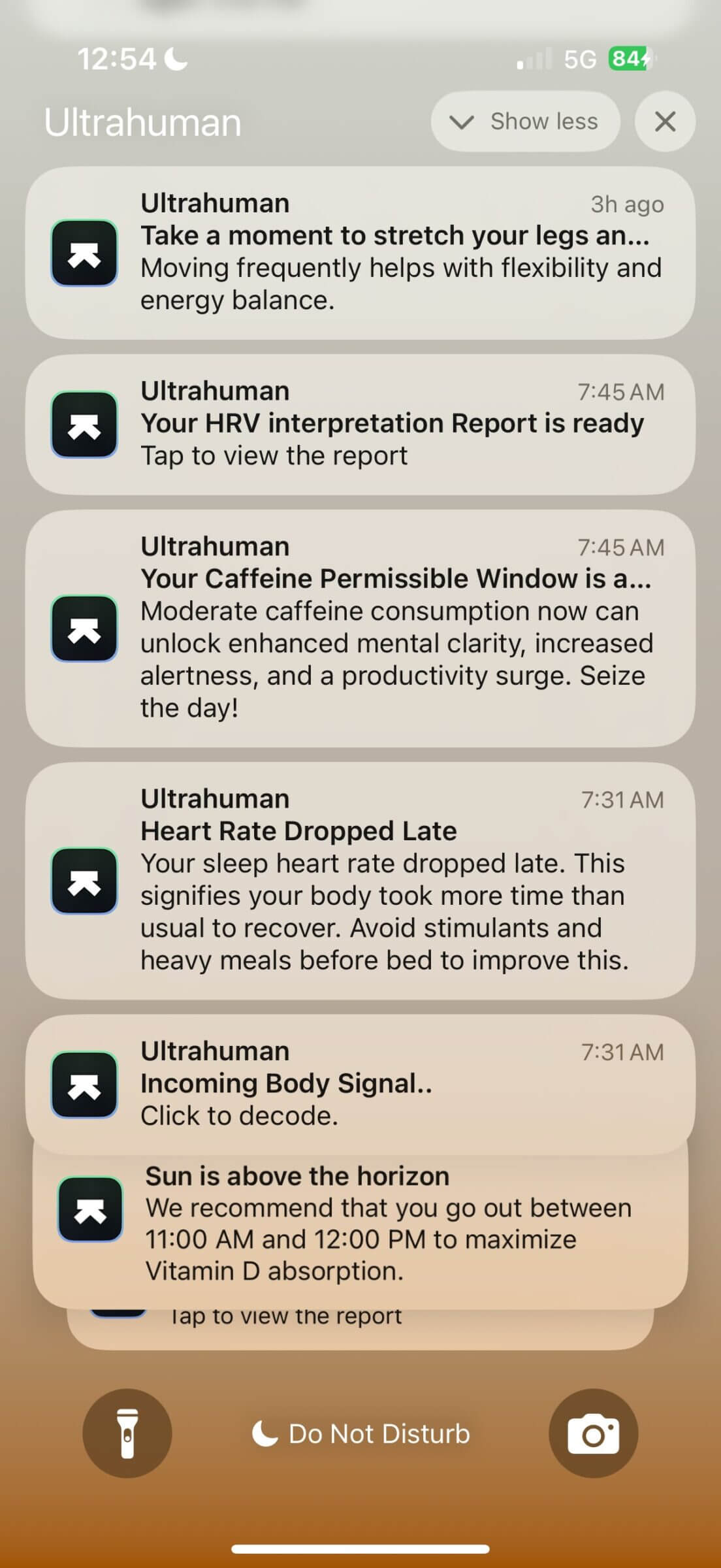
One of my favorite notifications is related to sun exposure based on the UV index in my area. The ring tells me the best time to expose my skin to the sun, as well as how much exposure time I need (based on how much of my body I want to expose) to reach optimal Vitamin D levels for the day.
There’s also a super-interesting “caffeine window” that suggests when it’s most effective to consume caffeine. Most people have coffee immediately upon getting out of bed, but by waiting 60-90 minutes — until the adenosine in your system has cleared out — you make the receptors in your brain more open for caffeine, thus boosting its effects. In the evening, the feature suggests when to taper off caffeine intake so as to not disrupt your sleep.
Oura is significantly more passive in that regard. It offers fewer insights than Ultrahuman, and provides fewer notifications, thus requiring you to open the app and dig through the data yourself.
Sensors and What Each Ring Tracks
As you can see in the table below, the rings offer comparable sensor technology for monitoring heart rate, heart rate variability (HRV), skin temperature, blood oxygen saturation (SpO2), stress levels and movement.
| Sensor | Oura | Ultrahuman |
|---|---|---|
| Combination of green, red and near-infrared LEDs to measure HR, HRV and SpO2 | ☑️ | ☑️ |
| Skin temperature sensor | ☑️ | ☑️ |
| Accelerometer and gyroscope to track movement and activity. | ☑️ | ☑️ |
However, with the release of the fourth-generation Oura Ring, the company added a feature I haven’t seen in other fitness or sleep trackers that have optical heart rate sensors: the ability to dynamically select the optimal signal path for measuring your heart rate and HRV.
Without going too much into the weeds here, when it comes to measuring biometrics, there are important technical differences between red, green and near-infrared LEDs. For example, red and near-infrared LEDs work best when you’re at rest, while green LEDs are more reliable for capturing heart rate during exercise. That’s why most fitness and sleep trackers (including WHOOP) rely on a motion sensor to determine which LEDs to use for capturing biometrics at any given time.
The Oura Ring Gen 4 includes new “Smart Sensing” technology that engages all the device’s LEDs and then uses the data with the least “noise” to calculate your heart rate and HRV. By doing so, the ring should be able to collect more accurate readings. Unfortunately, based on my testing — which compared the rings to a high-end, highly-accurate chest strap ECG — the new Oura Ring was no more accurate than the Ultrahuman.
Now let’s switch gears and discuss how the sensors mentioned in the table above can help measure, report and interpret a wide variety of biometrics. As you can see in the table below, both rings can report on a vast number of biometrics, including some you might not have even heard of before.
Note that I marked the core biometrics fitness enthusiasts have come to expect from wearable trackers in bold. Both rings do a fairly good job of measuring and reporting on them. However, even among the core biometrics, I have noticed that Ultrahuman does a better job of exposing them right on the home screen without requiring you to drill into subsections of the app.
I appreciate that because it means I have to spend less time in the app to get the information I’m looking for.
| Biometric | Oura Ring | Ultrahuman |
|---|---|---|
| Heart rate | Yes, including average and resting heart rate and detailed HR graphs. | Yes, including average and resting heart rate and detailed HR graphs. |
| Heart rate variability (HRV) | Yes, including trends and insights from the community. | Yes, including sleep and daytime trends. |
| Body temperature | Yes, but without details such as absolute measurements or trends. | Yes, including sleep and daytime trends. |
| Calories (total) | Yes, including trends and goals. | Yes, including trends. |
| Steps | Yes, including trends. | Yes, including trends. |
| Stress rhythm | Yes, including trends showing stress and restorative time. | Yes, including detailed analysis and stress rhythm score. |
| Recovery and readiness | Yes, including trends, detailed breakdown and influencing factors. | Yes, including trends, detailed breakdown and influencing factors. |
| Sleep | Yes, including sleep stages, latency, timing, efficiency and blood oxygen saturation. | Yes, including sleep stages, cycles, debt, timing, efficiency, average oxygen saturation, tosses and turns, temperature and morning alertness. |
| Cardio age | Yes, including VO2max assessment. | Yes, including VO2max assessment. |
| Vitamin D levels | ❌ | Calculated based on hours of sun exposure (free add-on). |
| Caffeine permissible window | ❌ | To help you manage your caffeine intake and avoid sleep disruption (free add-on). |
| Blue light tolerance | ❌ | To help you optimize your sleep (free add-on). |
| Screentime | ❌ | Tracks screen time and impact on your sleep (free add-on). |
| Circadian alignment | Basic report comparing your chronotype of your sleep schedule. | Actionable insights regarding activity and light exposure to optimize your sleep (free add-on). |
| Pregnancy insights | ❌ | Actionable insights to support your pregnancy journey (free add-on). |
| Cycle tracking | Monitor and predict menstrual cycles and their various phases. | Monitor and predict menstrual cycles and their various phases (free add-on). |
| Cardio adaptability | ❌ | Nocturnal heart trend monitoring to assess how your heart responds to exercise (paid add-on). |
| AFib detection | ❌ | Nocturnal heart rhythm monitoring to detect early signs of AFib (paid add-on. Not available in all regions). |
| Travel jet lag | ❌ | Sync your body’s clock with your travel destination to reduce jet lag (upcoming add-on). |
| Weight management | ❌ | Integrate meal planning and CGM to optimize your weight loss journey (upcoming add-in). |
One feature of Ultrahuman I’d like to point out is “PowerPlugs,” which are add-ons that enhance the core functionality of the app. They’re delivered either by Ultrahuman or through third-party developers (the latter are usually available for a monthly fee, while the first-party add-ons are free). This greatly expands what the device can be used for.
How Oura Ring and Ultrahuman Track Activities
Both Oura and Ultrahuman can automatically detect activities based on motion and heart rate data. But I’ve noticed that the activity detection is somewhat unreliable.
For example, neither ring detects when I go for a brisk walk with my German Shepherd. Instead, they retroactively suggest a start time for that activity based on when my heart rate started spiking.
In comparison, the Apple Watch does a really good job of detecting when an activity (like a walk) may have started, using data from its motion sensor. This is important because if you’re physically fit, your heart rate when you start an activity — and for some time while doing the activity — may be relatively close to your resting heart rate. As a result, the rings may not capture the full workout, which can skew some of the metrics or goals (e.g., your activity score).
Instead of relying on automatic activity detection, you can also manually add activities by specifying an exact start and end time, as well as the type of activity and intensity. Both apps offer an extensive list of activities to choose from. If you don’t find an activity in the apps’ list, you can choose “Other” in the Oura app or create your own in the Ultrahuman app.
Personally, I don’t care about activity tracking and don’t pay much attention to it. It’s cool to see how many steps I’ve taken in a given day, or how many calories the app thinks I’ve burned (calorie tracking isn’t super reliable if you don’t know your basal metabolic rate), but none of this data is going to influence my daily activities.
However, if you’re in the process of getting fit and are trying to dial in an exercise routine that works for you, both Oura and Ultrahuman can be helpful.
Ultrahuman’s Dynamic Recovery vs. Oura’s Readiness Score
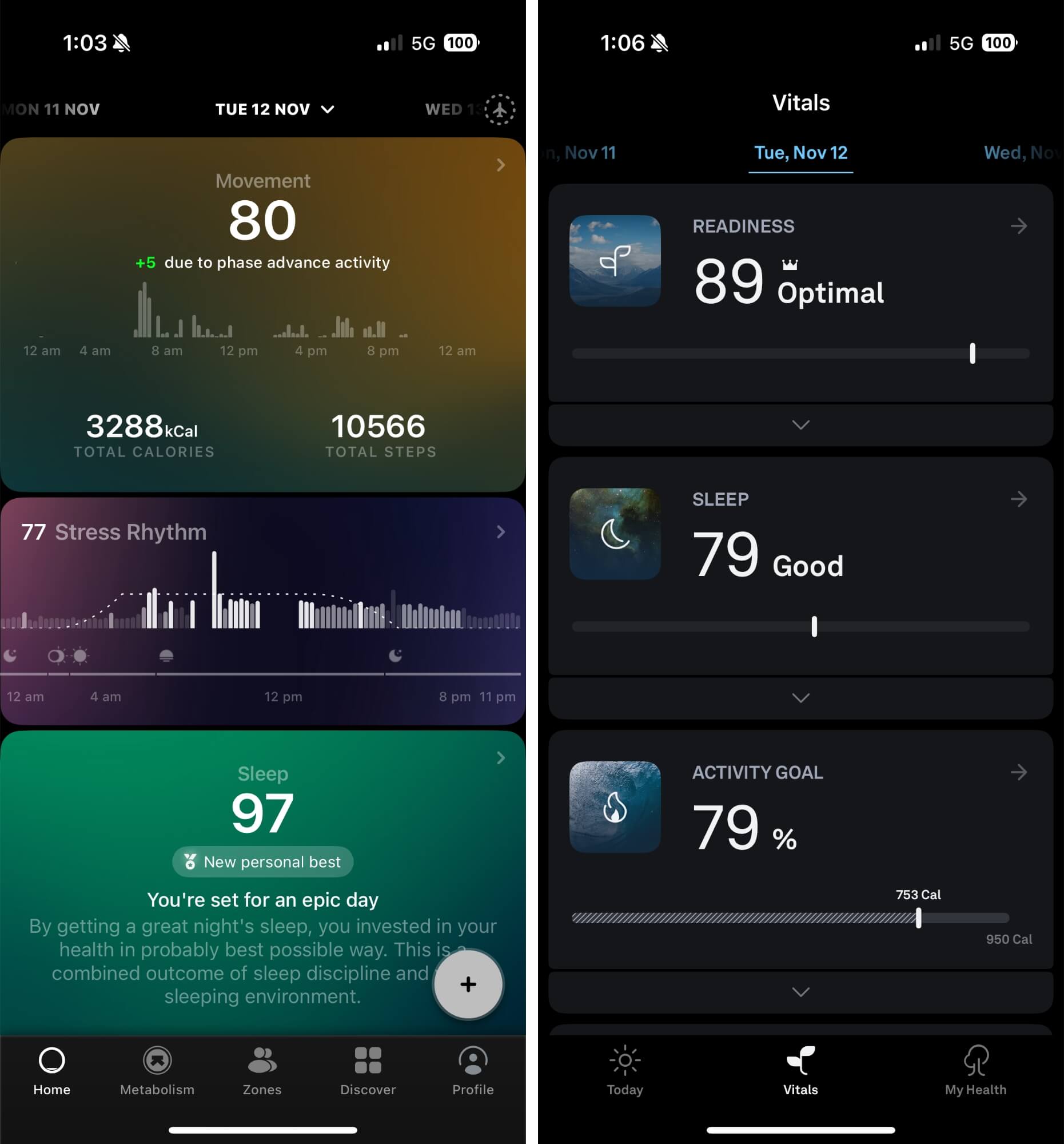
Aside from sleep tracking, the one biometric I pay most attention to is my daily recovery or readiness score. It’s an indication of how well my body has been responding to stressors, and I use it to limit my exposure to more stress, if necessary.
To calculate a dynamic recovery and readiness score, both platforms rely on a number of biometrics, including the quality of your last night’s sleep, your resting heart rate, and your heart rate variability. A low score means your body is struggling (or working hard) to adapt to stressors from the previous days, including exercise, sleep debt, plain old stress (e.g., problems at work), alcohol consumption and others.
If I wake up with a low recovery score, I usually try to do what I can to help my body recover. For example, I may choose to take it easier in the gym that day, go to bed earlier, or jump in the sauna. Of course, if you’re in-tune with your body, you may not need an app to tell you when you’re run down. Usually, I can tell how my body is responding to environmental stressors, but I’m occasionally surprised to see how much better my biometrics look compared to how I feel after waking up.
I wore a WHOOP strap for many years (before stopping because of its lack of airplane mode). WHOOP is the best-in-class overall fitness wearable, and one thing it offers that is glaringly missing in both the Ultrahuman and Oura apps is the ability to correlate lifestyle choices with your recovery score.
For example, using the WHOOP Journal feature allows you to note when you drink alcohol or use a specific supplement. And after a couple of weeks of inputting data, the app shows correlations between those lifestyle choices and your recovery and sleep scores. I wish Ultrahuman and Oura would add that capability.
Oura does offer a limited “journal” feature, but it only provides aggregated correlations. In other words, the app can tell you how the overall Oura community responds to alcohol consumption, but not you personally.
At the end of the day, that’s little more than a gimmick; I don’t care about how the community responds to a behavior or activity… I want to know how my body responds.
Note: If you’re interested in learning more about WHOOP and how it compares to Ultrahuman, check out this in-depth article.
Neither Ring Is Very Good At Sleep Tracking
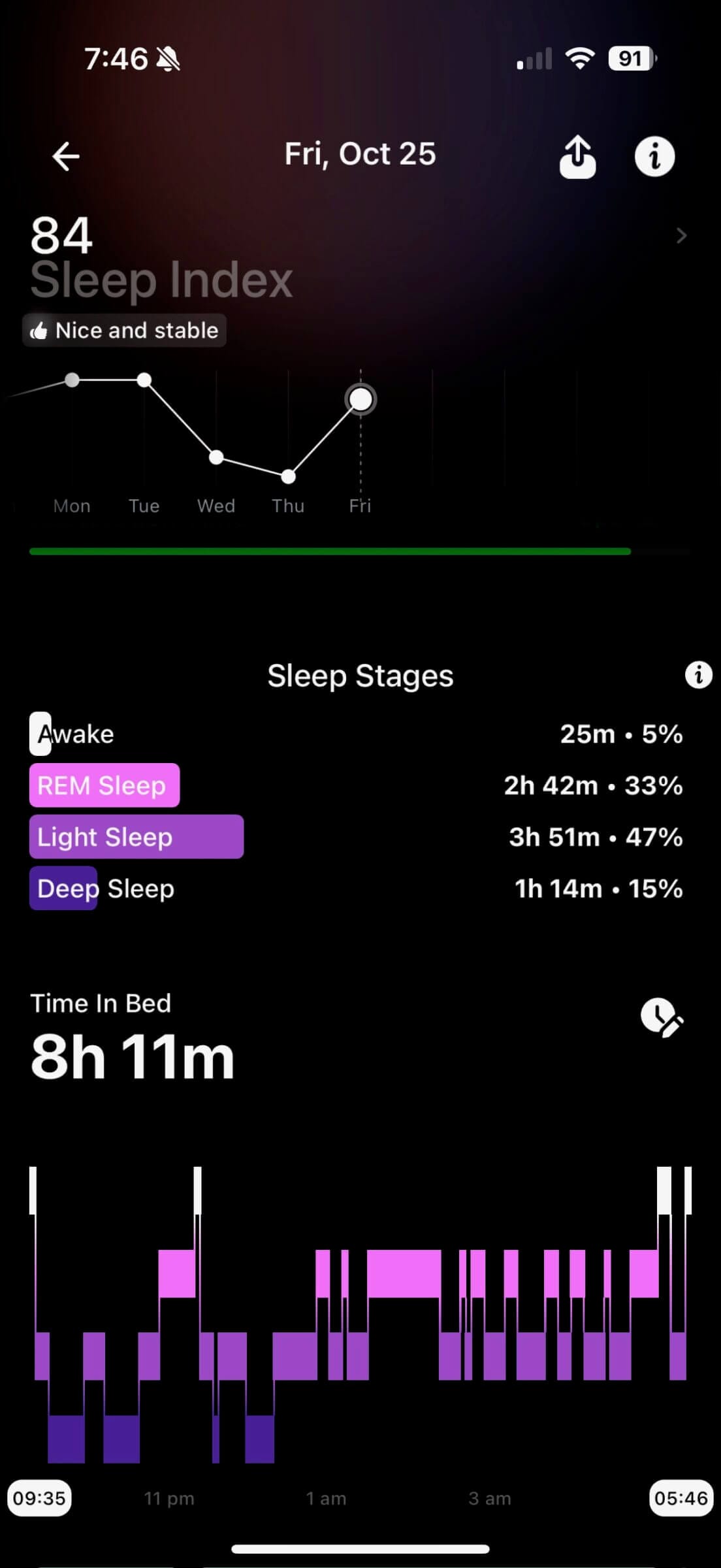

Most people know that good sleep is important for optimal health and performance. That’s one of the reasons why sleep tracking has become such a popular activity among biohackers and wellness enthusiasts alike.
The problem is that none of the sleep trackers available to consumers are 100% accurate, and it’s almost impossible to tell which ones are the most accurate without having access to a sleep lab.
After having tested countless sleep tracking devices, I’ve realized that they’re all limited in one way or another. And as a result, I mostly rely on how I feel half an hour after waking up to determine the quality of my sleep.
However, for the sake of this comparison article, I wanted to see how the rings’ measurements compare to each other and to my Frontier X2, which is a super-accurate chest strap ECG device.
As you can see in the tables below, all three devices report somewhat similar data. However, there are a couple of differences we should talk about.
Notably, the Frontier X2 reported longer sleep duration (total sleep) because it doesn’t support automatic activity or sleep detection. Instead, you have to start activities (including sleep sessions) manually via the app. That can lead to longer reported sleep duration because, after starting the session, it usually takes a few minutes to actually jump into bed, turn off the lights, kiss my wife goodnight and fall asleep.
| Sleep | Ultrahuman | Oura Ring | Frontier X2 |
|---|---|---|---|
| Total sleep | 7:50 | 7:26 | 8:16 |
| Time awake | 0:25 | 0:43 | 0:14 |
| Deep sleep | 0:55 | 0:49 | 1:00 |
| REM sleep | 1:50 | 1:04 | 1:12 |
What’s interesting is that Oura thought I was awake for 43 minutes, whereas the Frontier X2 estimated I was awake for only 14 minutes. Based on what I remember from that night (including our daughter jumping into our bed around midnight because she had a nightmare) and the movement data from Eight Sleep (our mattress cooling solution, which also tracks sleep), I wasn’t up for more than 20 minutes (and certainly not for 43 minutes).
On the flip side, all three platforms reported much less deep sleep than I normally get. But that could be accurate considering our daughter came into our room during the first half of the night (the period when most deep sleep occurs).
Ultrahuman was an outlier when it comes to REM sleep, potentially reporting more than I might have had. Most humans dream during REM sleep, and I remember most of my dreams. The night in question I dreamed quite a bit but not as much as I usually dream (or remember). So, my unscientific assessment is that Oura and Frontier X2 might be closer to the actual number than Ultrahuman.
To get a different picture of how the two rings compare, the table below shows the averages over five consecutive sleep sessions.
What sticks out like a sore thumb is the amount of “time awake” reported by Oura, which thought I was sleeping while I was actually watching TV with my wife on the couch.
| Ultrahuman | Oura Ring | |
|---|---|---|
| Total Sleep | 8:00 | 7:27 |
| Time Awake | 0:31 | 1:28 |
| Deep Sleep | 1:19 | 1:03 |
| REM Sleep | 1:49 | 1:15 |
The bottom line is that you shouldn’t rely on any wearable to accurately track your sleep because they all have limitations. In other words, they rely on biometrics that are a reasonable but not 100% accurate proxy of brainwave activity. Plus, there are countless other factors, such as ring fit, movement patterns and others, that can impact the accuracy of the readings.
That’s why I recommend looking at trends rather than individual readings, and comparing how you feel with the data reported by the app. More often than not, you’ll be able to spot patterns and trends that are worth paying attention to.
Battery Life

The one area where the new Oura Ring has a clear leg up is battery life. Instead of the five days I’ve become accustomed to from most wearable fitness and sleep trackers (including Ultrahuman), the fourth-generation Oura Ring boasts eight days of battery life.
How much benefit you get from the Oura Ring’s longer battery life depends on whether you switch the ring into airplane mode before going to bed (like I do).
That’s because you need to place both rings on their charger to disable airplane mode. So, every morning when I get into the office, I leave both rings on their respective chargers for a few minutes, which is usually enough time to keep them at 70-80% remaining battery life.
As a result, the Oura Ring’s longer battery life hasn’t really affected me. But if you don’t use airplane mode for sleep (which I highly recommend in order to reduce your EMF exposure), you’ll likely appreciate the longer battery life of the Oura Ring, especially if you travel a lot and don’t want to bring the ring’s charger.
On a side note, I really don’t understand why neither Oura nor Ultrahuman offers a setting to automatically turn airplane mode on and off based on their sleep detection capabilities. I submitted a feature request for that to Ultrahuman and they responded that they plan to release such a feature in the future. But that was a few months ago.
Accuracy Testing

While some people might argue that tracking biometrics only makes sense when you get accurate data, I like to think that any tracking (even when less than 100% accurate) fosters awareness. Of course, you need some level of accuracy to make informed decisions and take actions, but being able to detect trends is often just as valuable.
The good news is that, with the exception of sleep tracking, Ultrahuman and Oura Ring are perfectly capable of accurately measuring key biometrics that can help you improve your health and wellness.
Based on my hands-on testing and my understanding of sensor technology, the sections below reflect my accuracy assessments of both rings.
To compare and contrast, I’ve included data from my continuous ECG chest strap (Frontier X2) and the Eight Sleep Pod 4 Ultra (a temperature-regulation bed that includes limited biometric tracking).
While I’m not trying to invalidate my findings, it’s critical to understand that there are confounding factors at play that might have negatively influenced the accuracy of my data, such as sensor shift due to movement or fluctuating ring fit due to changes in blood pressure and vasodilation in my fingers.
That’s why I intentionally picked test scenarios that limit those confounding factors as much as possible. For example, instead of measuring my heart rate during an intense CrossFit workout that includes gripping barbells or bike handles (which could cause the blood vessels in my fingers to compress and influence the readings), I picked walking.
What that means, however, is that just because both rings do a fairly good job at recording heart rate data while walking, they may be less accurate during other types of physical activity.
As a rule of thumb, you can expect excellent accuracy for measuring cardiovascular metrics (HR, RHR, HRV) if there is little movement involved (e.g., walking, sleeping). Things get trickier and accuracy varies in other situations.
Active Heart Rate
Most accurate: Ultrahuman.
Based on my testing during different types of physical activities, Ultrahuman is more accurate (when compared to my Frontier X2 chest strap). However, it’s worth pointing out that my left and right ring finger aren’t equally thick, and my Ultrahuman ring fits better on my left finger than the Oura fits on my right finger. Specifically, I’ve noticed that the diameter of my right ring finger changes more throughout the day (likely due to fluctuations in blood pressure and flow).
| Walking | Ultrahuman | Oura Ring | Frontier X2 |
|---|---|---|---|
| Heart rate (avg) | 88 | 94 | 89 |
What that means is that the Oura Ring sensors might be equally accurate (or more accurate) than those of the Ultrahuman, but the changing diameter of my finger causes them to intermittently lose contact with my skin. I tried switching rings but the Ultrahuman ring doesn’t fit on my right ring finger at all (or any other finger for that matter).
Resting Heart Rate
Most accurate: Ultrahuman.
Similar to what I said above, Ultrahuman is more accurate for recording resting heart rate during sleep than Oura Ring, albeit only by a small margin.
| Ultrahuman | Oura Ring | Frontier X2 | |
|---|---|---|---|
| Heart rate (min/avg) | 44/54 | 47/52 | 44/53 |
Heart Rate Variability (HRV)
Most accurate: Tie.
When measuring HRV during sleep, both rings did an excellent job and reported results in line with the Frontier X2. Even though I decided to report both the maximum and average readings, it’s worth noting that the former could be outliers that weren’t captured by the rings due to timing. HRV changes all the time and the higher reading the Frontier X2 reported might have been captured after waking up but before I ended the sleep session in the Frontier X2 app.
| Ultrahuman | Oura Ring | Frontier X2 | |
|---|---|---|---|
| HRV (max/avg) | 88/54 | 105/55 | 133/55 |
In a nutshell, I’d say both rings are equally accurate when it comes to capturing heart rate variability at rest.
Sleep Tracking
Most accurate: Ultrahuman.
As I mentioned above, determining the accuracy of wearable sleep trackers without having access to a professional sleep lab is nearly impossible. However, based on my testing and self-assessment, I think the Ultrahuman more accurately reflects how I sleep.
The tables below reflect my sleep on five consecutive nights. What I’ve noticed is that Oura tends to incorrectly detect when I’m trying to fall asleep. In other words, it often starts my sleep session when I’m still lounging on the couch with my wife. That at least partially explains the overreporting in “wake time.”
| Ultrahuman | #1 | #2 | #3 | #4 | #5 |
|---|---|---|---|---|---|
| Total sleep | 7:45 | 8:50 | 7:40 | 7:41 | 8:00 |
| Time awake | 0:25 | 1:06 | 0:40 | 0:25 | 0:20 |
| Deep sleep | 1:14 | 0:48 | 0:56 | 1:14 | 1:15 |
| REM sleep | 1:49 | 2:06 | 1:41 | 2:42 | 2:35 |
| Oura Ring | #1 | #2 | #3 | #4 | #5 |
|---|---|---|---|---|---|
| Total sleep | 7:28 | 7:48 | 7:01 | 7:13 | 7:05 |
| Time awake | 1:10 | 1:10 | 1:31 | 0:31 | 1:13 |
| Deep sleep | 1:05 | 1:13 | 1:13 | 1:00 | 1:16 |
| REM sleep | 1:10 | 1:12 | 1:02 | 0:33 | 0:27 |
I’ve also noticed some gaps in the data reported by Oura, which could be due to blood flow issues (e.g., from lying on my arm) or changes in the size of my finger (again, due to changes in blood flow).
What’s worth pointing out is that all the Oura rings I’ve owned seem to underreport deep and REM sleep. At least, that’s the conclusion I have come to based on how rested and mentally alert I feel on most days after waking up.
Recovery
Most accurate: Ultrahuman.
It’s worth noting that each platform uses a different algorithm (and potentially slightly different metrics) to calculate your daily recovery or readiness score. However, both platforms use a score from 0 to 100 (higher means better) to indicate how ready your body is to take on stress. I used the same five-day period as my sleep test for comparison.
| Ultrahuman | #1 | #2 | #3 | #4 | #5 |
|---|---|---|---|---|---|
| Dynamic Recovery | 75 | 73 | 79 | 81 | 76 |
| Oura Ring | #1 | #2 | #3 | #4 | #5 |
|---|---|---|---|---|---|
| Readiness | 84 | 90 | 80 | 75 | 85 |
As you can see by comparing the tables, Ultrahuman reported lower recovery scores than Oura on all five days. However, that’s because Ultrahuman dynamically adjusts the score throughout the day based on your lifestyle choices (e.g., additional stressors or recovery routines you implement).
I really like that dynamic approach because it illustrates the fact that what you do after getting up matters with regard to how you perform throughout the day.
You might have a high readiness score after waking up, but your body’s ability to handle stress might rapidly decline after an intense workout or after a difficult conversation with your boss at work. Ultrahuman takes those factors into account, while Oura doesn’t.
How Each Platform Displays Your Biometric Data
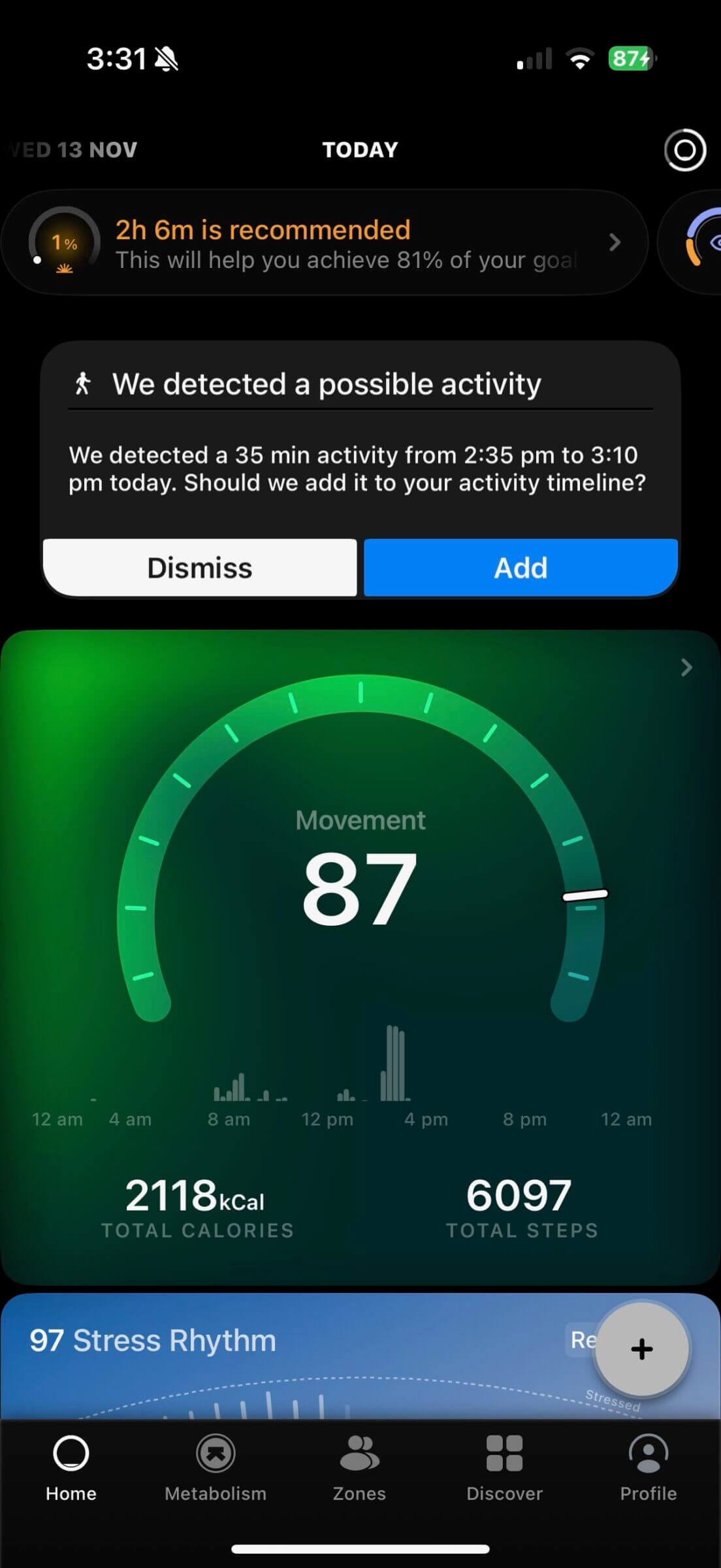
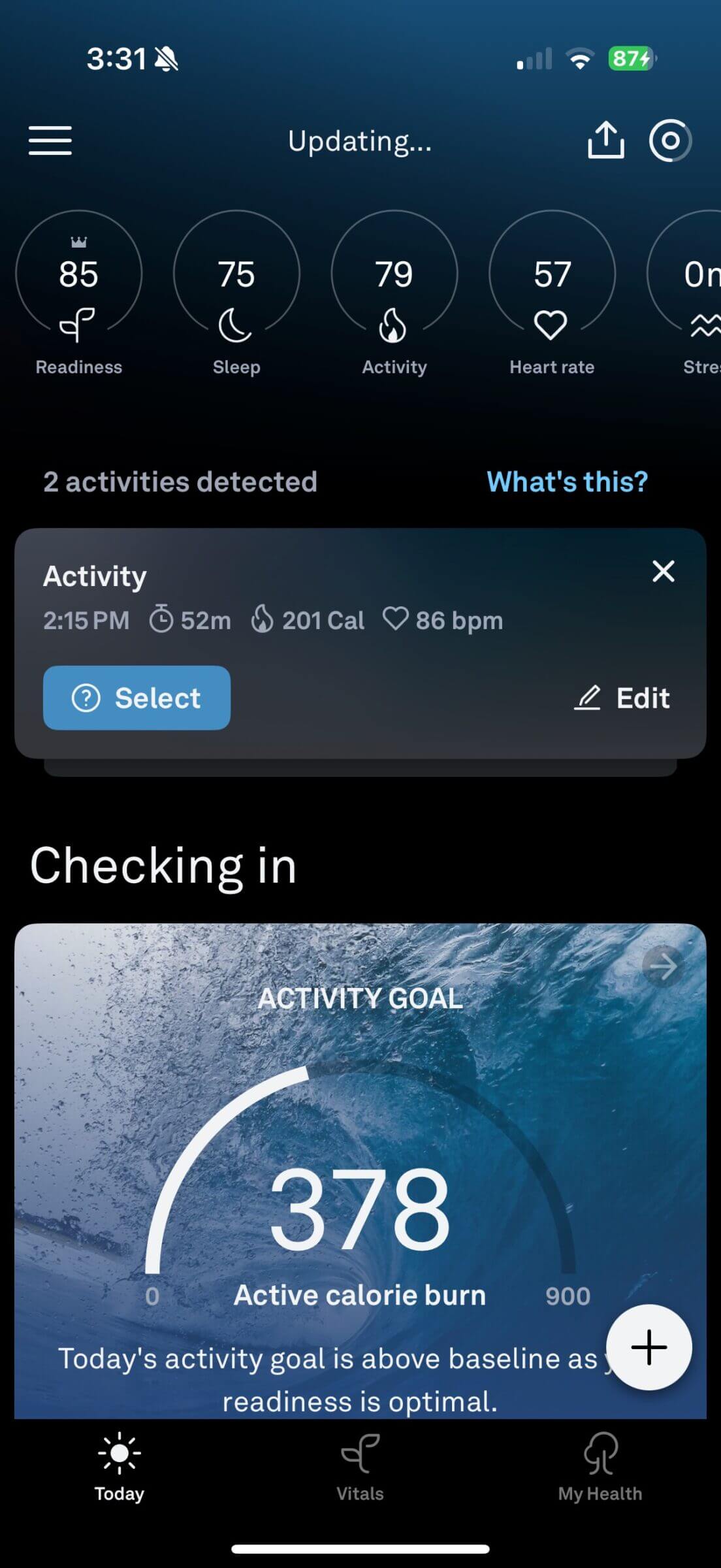
As mentioned in the intro, Ultrahuman does a fantastic job of displaying the most important data right on the homescreen when you open the app. The color-coding Ultrahuman uses makes it easy to see if you’re in the green, red, or somewhere in between. I like that because it allows me to glance at the screen and move on without having to spend too much time in the app and on my phone.
While Oura doesn’t do a bad job at reporting data, it often requires several clicks to get to the specific information you’re looking for. Plus, Oura doesn’t use the same color-coding that Ultrahuman and WHOOP do (which makes it a bit harder to immediately see where you stand).
Besides the mobile app, both platforms also offer web interfaces to view and export your data.
Comfort, Fit and Design
At a glance, Ultrahuman and Oura look basically the same. But there are subtle physical differences between the two.
First, Ultrahuman is just a hair wider than Oura Ring, which could be bothersome for people with smaller hands or shorter fingers.
Additionally, Ultrahuman is somewhat flat on the inside, where the sensors are housed. That makes the ring potentially more comfortable to wear than Oura, which has two small green LED bumps on the interior surface.
Thanks to the size and shape of my fingers, I’ve found the Ultrahuman ring to be incredibly comfortable. I had no comfort issues with the previous Oura Ring (Gen 3), which I wore on my left hand. But for this test, I wrote Oura on my right hand, and my right ring finger is thicker than my left. So I had to go up a size, and now I can feel the ring being in the way when I grip things with my right hand.
The issue has become most notable when gripping a firearm, which has led me to remove the ring during shooting practice and competitions.
Overall, I suppose either ring can be comfortable to wear, depending on your individual hands and fingers. The good news is that you get a sizing kit consisting of plastic rings of varying sizes when you place an order. I recommend trying different sizes for several days on several fingers to determine which combination offers the best level of comfort.
Cost
The Ultrahuman — technically called the Ultrahuman Air, even though it’s the only model the company offers — retails for $349 plus taxes. There are no subscription fees required to get the most out of the device (except for any third-party add-ons you may choose to purchase).
If you want to give the Ultrahuman ring a try, make sure to use discount code MIK to get 10% off the MSRP.
Pricing for the Oura Ring ranges between $349 for the base models (silver and black) to $499 (for gold and rose gold models). Oura also offers a brushed silver and stealth finish for $399.
In addition to the initial purchase price, you have to sign up for a membership to unlock all the features the platform has to offer. While the first month of the Oura membership is free, each additional month is $5.99. You can also get an annual subscription for $69.99.
Additionally, Oura sells the Gen 3 ring for $299. If you can forgo the extended battery life and dual sensor (which didn’t make much of a difference in my testing), that model provides almost the same features for a bit less money.
You can use the Oura Ring without a membership, but you’ll only get a suite of very basic features that do not include workout HR tracking, SpO2 monitoring, rest mode, trends over time, tags, restorative time or in-depth sleep analysis. In other words, there wouldn’t be much reason to use it.
Final Thoughts
Oura Ring markets its products aggressively and is much more well known than Ultrahuman. But marketing and performance are different things, and during my side-by-side testing, I found no areas in which Oura outperformed its upstart rival (with the exception of battery life, which may or may not be important to you).
Oura’s subscription requirement has been the source of much consternation recently, because it significantly increases the lifetime cost of the device. Depending on how long you keep your Oura Ring, you could end up paying more in subscription fees than you paid for the ring itself.
Subscriptions aren’t rare in the wearables space. The question is what you get for that “extra” fee. Oura Ring is slow to develop new features, and the paid membership doesn’t provide anything beyond what Ultrahuman gives you without a subscription.
So for me, the choice is clear.

Michael Kummer is a healthy living enthusiast and CrossFit athlete whose goal is to help people achieve optimal health by bridging the gap between ancestral living and the demands of modern society.



I want to buy for special my sleep and sugar how it will help me to track both of them
Hi Falguni,
You can use the Ultrahuman Ring Air for sleep tracking and their continuous glucose monitor for blood sugar tracking. The ring cannot do both.
Cheers,
Michael
Hi Michael,
Thanks for the review. Can you please clarify details for the below –
1. The ultrahuman air paid “add ons” – what is the additional cost for those features ?
2. Any UH Air capabilties for VO2 Max and Cardiovascular age that Oura now provides.
3. UH Air is not being sold in the US on the UH website but only through Walmart, Costco and other retailers. Why is that ? Any concerns if I buy Air at one of these retailers
Thanks
Hey Anindya,
1) The add on pricing varies but is usually somewhere between $3-7 per month.
2) Yes, UH does have that too.
3) UH is in a patent dispute with Oura and they had to stop selling the ring in the US until the court issues a final ruling. If you can still get the ring in the US, there is no downside in doing that.
Cheers,
Michael
Thank you for the review Michael,
I recently bought a sizing Kit for an Oura ring and I think 10 is best for me. I decided against the Oura.
Do you think a size 10 would also be about the same fit for an Ultrahuman Ring?
Thanks John
Hey John,
Unlikely — they all use slightly different sizes.
Cheers,
Michael
Thank you for the comparison. Unfortunately the discount code for the Ultrahuman Ring does not work.
Hey Alex,
I just clicked on the link in the article and the code gets applied automatically. Can you try the link instead of entering the code manually?
Cheers,
Michael
Hi Michael, thank you for an unbiased review based on an exhaustive list of parameters. I have ordered the UH ring and am expecting it this week. I do have an Apple Watch 9 as well since the last 2 years. Does UH ring integrate with the apple health app? If yes, then would it be sensible to stop wearing the watch because then the data is coming from both sources – watch and the ring?
Hey Chandan,
UH does connect to Apple Health but you don’t have to worry about duplicate entries as the app can deal with multiple sources that read and write data at the same time.
Does that answer your question?
Cheers,
Michael
Firstly, a really outstanding comparison Michael – thank you for this. The one thing my current Apple Watch provides that keeps me from switching to something like UltraHuman is the ability to track walks, or bike rides and provide me with a map of where I travelled and my heart rate at each kilometer within the app. I’ve read a few reviews and looked at their website but don’t get the impression it does that – are you aware if it does?
Nope, I don’t think those rings can do that but if you carry your iPhone, you can use any 3rd party fitness app to track your movements.
Hi Mike, checking in to see if you’re still loving UH and if you or your wife have had anymore issues? Thanks for the great comparison article!
Hey Jennifer,
we’re still happy with our rings and my wife has not had any more issues. However, I’ve seen a bunch of firmware updates for my ring over the last few weeks so it looks like UH is still actively working on ironing out issues and squashing bugs :)
Cheers,
Michael
Hi Michael,
could you write a review after few months of using the Ultrahuman Ring Air, please? I have read on other websites, that the quality of the ring’s functionalities decreses after few months, and often a replacement of the ring is even required.
Thank you!
Cheers,
Sonia
Hi Sonia,
I’m still happy with my Ultrahuman Ring and haven’t noticed any decrease in functionality. However, my wife had her ring replaced a few times due to battery issues that UH claimed to have fixed now.
Cheers,
Michael
Hi Michael,
thank you for your reply!
I have already read about battery and some other issues, users have with the Ultrahuman Ring. But still, it seems to be the best on the market; and also their customer service seems to be better and more responsive than Oura’s.
Cheers,
Sonia
I’ve heard Ultrahuman customer service is BRUTAL. Can you speak to your experience with their service?
Hey Christina,
My wife has engaged with their support several times because of battery issues and they’ve always been good to work with. What specific concerns have you heard?
Cheers,
Michael