I’ve been using the Muse S brain-sensing headband for several years to experiment with mindfulness, meditation and sleep tracking. And recently, I got my hands on the latest-generation Muse S Athena, which includes (for the first time) cutting-edge functional near-infrared spectroscopy sensors (fNIRS).
fNIRS is a non-invasive neuroimaging technique used to measure brain activity by detecting changes in blood oxygenation levels — a valuable metric for monitoring and improving mental strength.
In this article, I’ll explain how Muse works and share how I’ve used the device to gain insights into my cognitive performance, sleep quality and more.
Muse S Athena Overview and Key Facts
Pros
- Muse S Athena is made from soft and stretchy fabric that’s comfortable to wear for extended periods.
- Its 10-hour battery life means you only have to charge the device once a day (or every few days), depending on your usage patterns.
- It includes sophisticated sensors normally found only in medical settings.
- Muse’s mobile app can leverage the data collected by the headband to help you improve your meditation sessions and sleep.
Cons
- It requires an active Bluetooth LE connection to stream data from the headband to your phone. This increases your EMF exposure (especially if you wear the device overnight).
- At $475, it’s relatively expensive. And a premium subscription ($100 per year) is required to access the guided meditation sessions. (Unguided sessions do not require a subscription.)
- You need to use headphones or earbuds to get the most immersive experience from your Muse S Athena sessions.
Muse S Athena has several state-of-the-art sensors that can monitor your cognitive performance, help you enhance your sleep and lower your stress.
For example, it has electroencephalogram (EEG) technology that measures your brain’s electrical activity, providing insights into the effects of meditation and breathing techniques on your body (and teaching you how to manage stress more effectively).
Meanwhile, its fNIRS sensors measure blood oxygen flow in your brain in real-time, offering direct feedback on the effectiveness of mental strength exercises (which are accessible via the Muse mobile app).
Plus, this combination of advanced sensors also makes Muse a best-in-class sleep tracker.
My personal journey with several generations of Muse headbands has been enlightening. I’ve used various iterations of the device on and off for over two years, and the data I’ve been provided has changed my views on meditation and mindfulness, prompting me to make these practices a regular part of my daily routine.
(I had always been something of a skeptic about meditation, but seeing concrete data about how much it improves my biometrics has made me a believer.)
Moreover, Muse has been a reliable tool for monitoring my sleep quality, including helping to validate other wearable and non-wearable sleep trackers’ accuracy (or lack thereof).
And lastly, using the included mental strength training program has helped me improve my ability to maintain focus for longer periods of time.
This review will take a deep dive based on my first-hand experience with the device, but if you’re looking for a quick recommendation, I can confidently recommend Muse S Athena to anyone who grapples with chronic stress and anxiety, who seeks to elevate their meditation practice (or validate its efficacy), who wants to improve their cognitive performance and mental strength, and who wants to enhance the quality of their sleep.
How the Muse S Athena Headband Works




Muse S Athena is a nylon headband with a magnetic clasp that wraps around your forehead. It has a sensor unit that sits just above your eyebrows, which contains an EEG, an fNIRS sensor, an optical heart rate sensor with pulse oximetry, a gyroscope and an accelerometer.
Paired with seven electrodes, those sensors record your brain activity, cortical hemodynamic activity (changes in blood oxygen levels), heart rate and respiratory rate in real time, and then report the data back to the Muse app.
The EEG built into Muse S Athena measures Delta, Theta, Alpha, Beta and Gamma brainwaves, which provide insights into your mental and emotional state.
The accelerometer and gyroscope measure body movement and your respiratory rate (how fast you breathe), while the optical heart rate sensor measures your heart rate (as the name implies).
The functional Near-Infrared Spectroscopy (fNIRS) sensor sends near-infrared waves through your skin and skull to measure changes in blood oxygen levels in the prefrontal cortex of your brain.
To understand how Muse S Athena works, it’s important to understand that brainwaves are rhythmic electrical pulses measured in hertz (Hz). EEG technology records the rhythmic pulses and translates them into waveforms, as shown below:
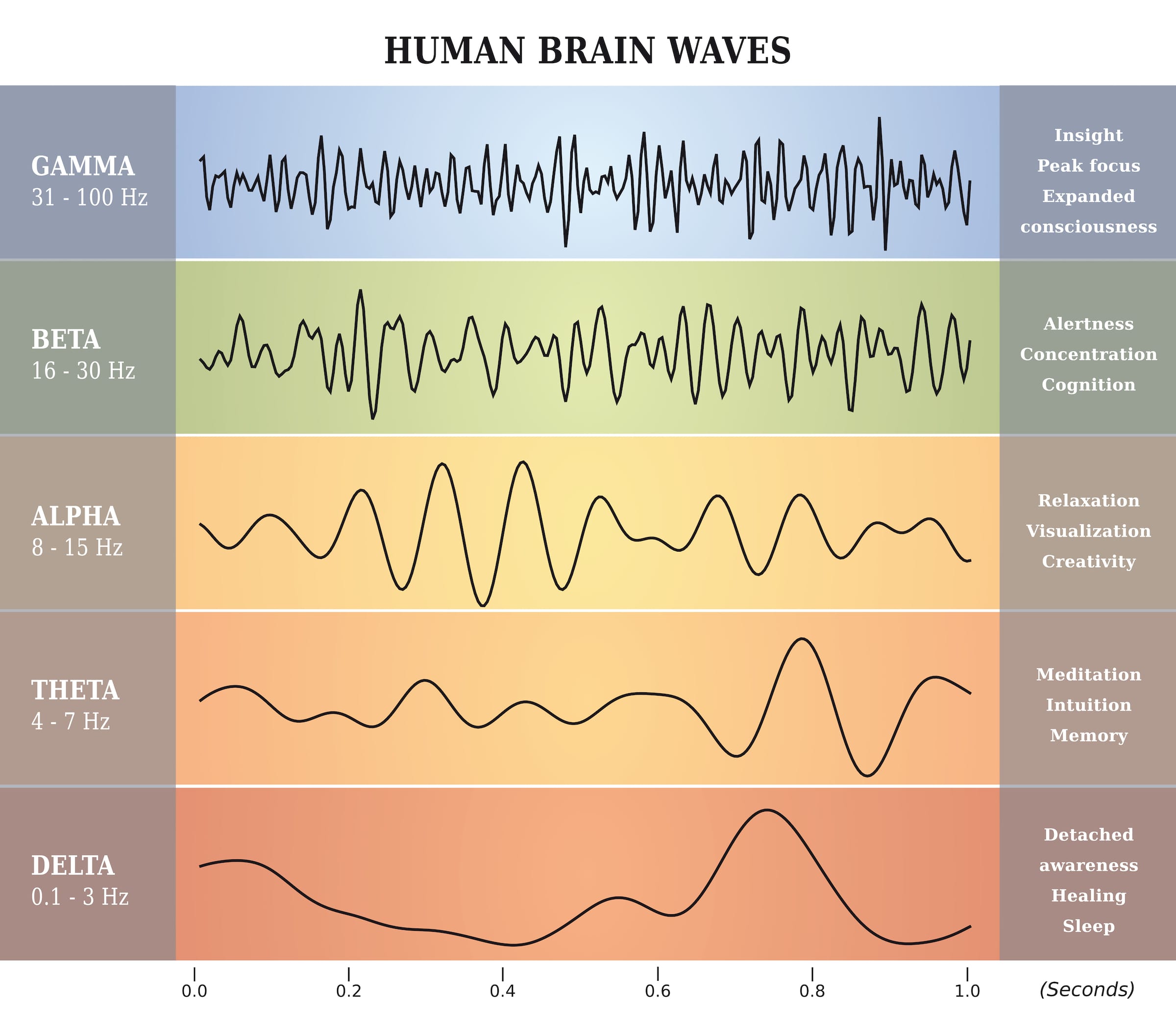
EEG technology helps you understand what’s happening inside your brain during different experiences — such as when you’re stressed, feeling joy, or during various stages of sleep (e.g., REM sleep) — because certain brain waves are more pronounced during certain activities or states of mind.
For example, Delta waves are the slowest brain waves and are most common in infants and young adults. They’re associated with deep sleep, healing and rejuvenation. Gamma waves are on the opposite side of the spectrum; these fast waves are often produced when you experience states of heightened perception, such as during periods of stress or intense focus.
Muse S Ahtena can track all types of brainwaves to help you understand how relaxed or stimulated you are during meditation sessions, and to more accurately determine your sleep stage (when you wear the headband as a sleep tracker).
The good news is that you don’t need a PhD in brain science to benefit from using Muse S Athena because the app hides most of the technical data behind easy-to-understand reports.
For example, the Muse app summarizes how much time your brain was active, neutral and relaxed during a meditation session, and it awards you points for every second you meditated in a neutral or calm state.
The two images below are screenshots from one of my own meditation sessions. On the left, you can see how calm and still I was. On the right, you can see my heart rate during the meditation session, and an overview of the points I collected during the entire test period.
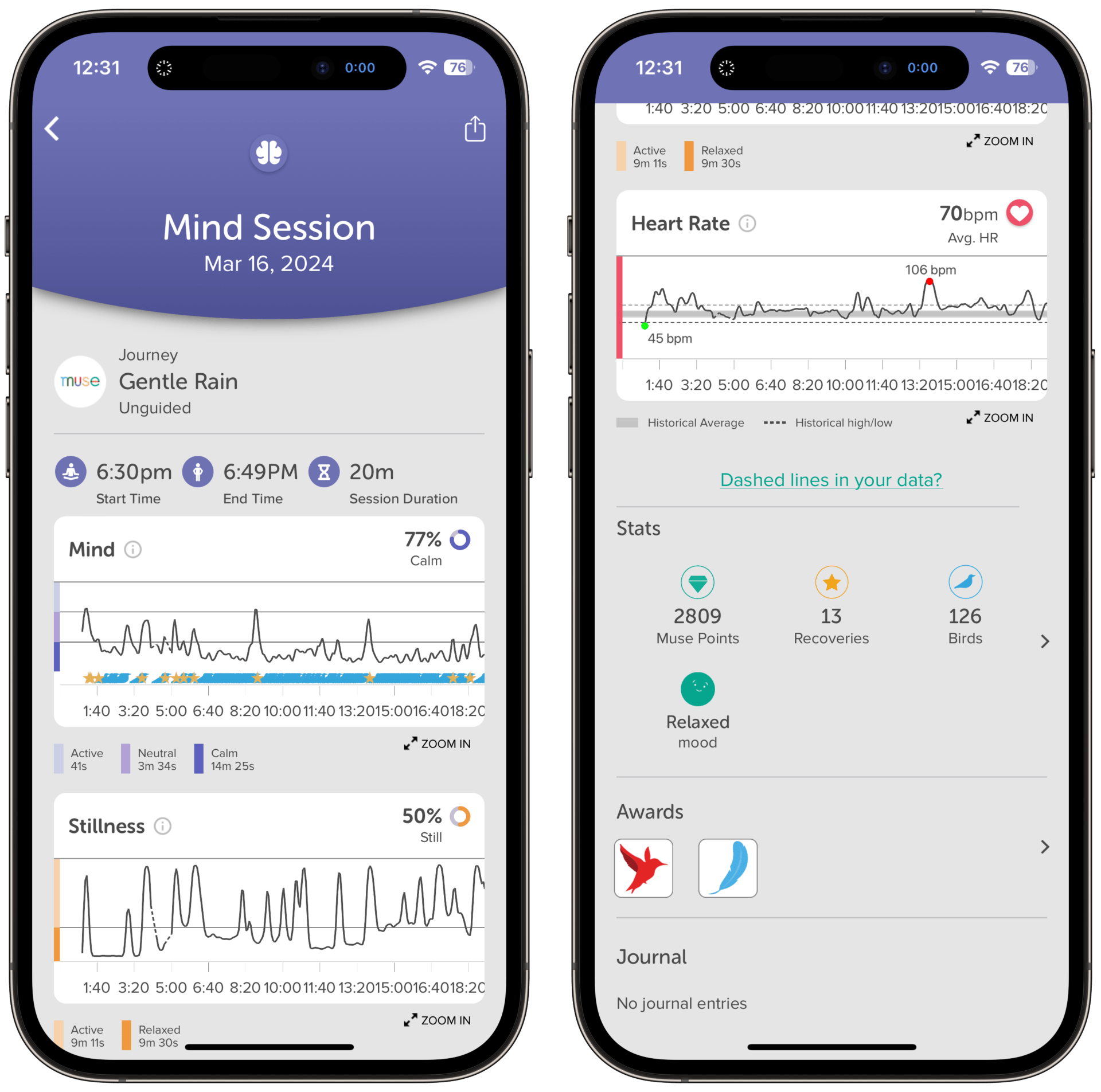
Additionally, you earn “birds” and “recovery points” if you were calm for an extended period or switched from active to calm.
Brain Bloodflow Sensor
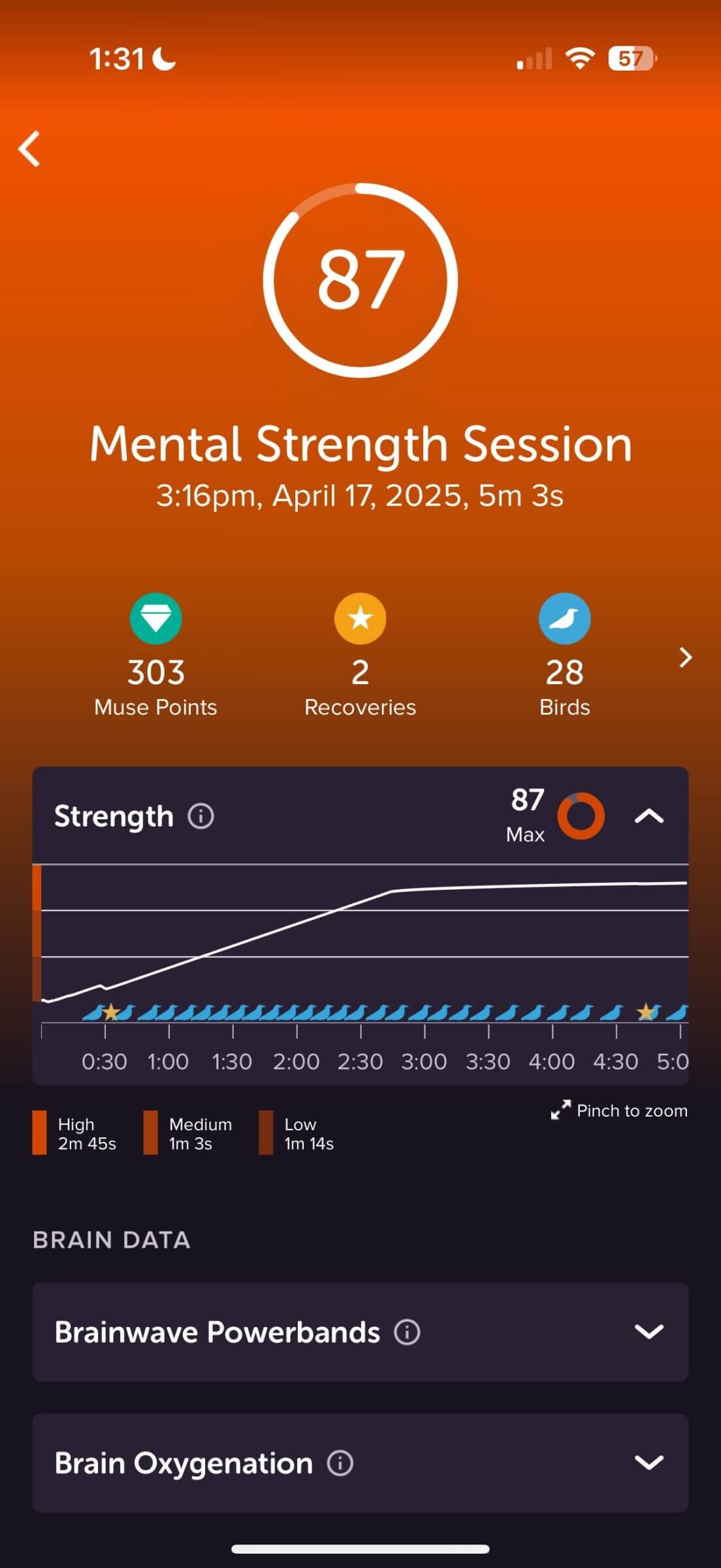
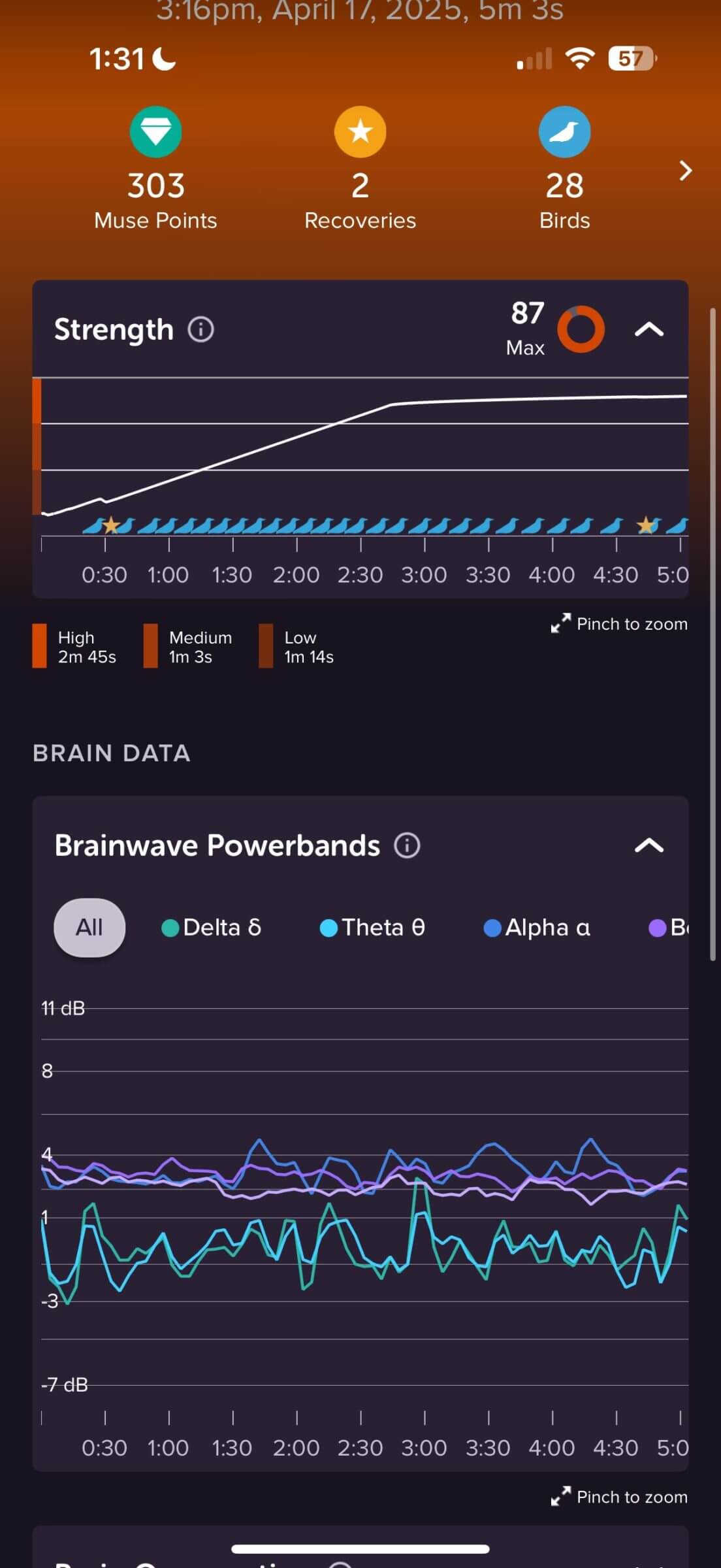
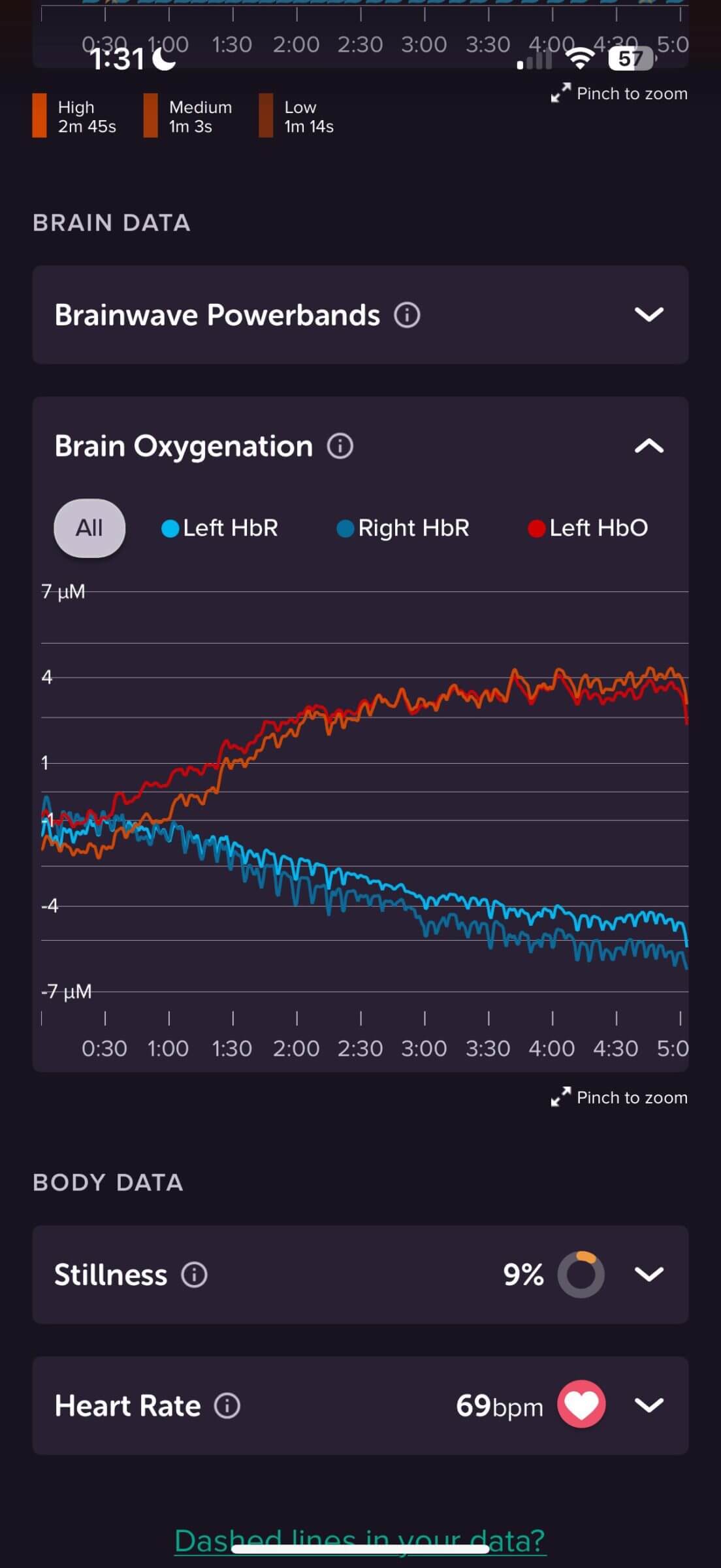
I grew up in Austria, and I spoke predominantly German during the first 20 years of my life. Even though I learned English in high school, writing and communicating in English is a mental effort for me.
Considering that I make a living writing articles and producing videos in English, strong cognitive performance is critical for the quality of my work.
I can usually tell whether or not my brain is firing on all cylinders, but being able to visualize it using Muse S Athena is incredibly useful. Of course, being able to measure mental strength is only part of the equation — improving it is the other one (we’ll get to that in a moment).
The current version of the Muse app includes a program to visualize the blood flow in your brain. Specifically, it shows how much oxygen is being delivered and used in both sides of your prefrontal cortex.
The app also compares the amount of oxygen being supplied (oxyhemoglobin) and the amount being used (deoxyhemoglobin). Oxyhemoglobin (HbO) levels rise when neurons are “turned on” because active neurons need more oxygen. Likewise, a steep drop in deoxyhemoglobin (HbR) levels corresponds to stronger neural engagement because a surge of fresh, oxygenated blood “washes out” the deoxygenated blood.
A wide spread between HbO and HbR is a solid indicator of good cognitive performance.
To enhance your mental strength and cognitive performance, rather than just measuring it, the Muse app features MindFlight, a tool that helps you cultivate your mental abilities. This interactive training session features a virtual owl that responds to real-time changes in oxygenated blood flow in your brain.
Your goal is to focus on the virtual horizon and make the owl fly fast and far. The better you concentrate, the faster and further your owl will go. I’ve noticed improvements in my ability to focus, as measured by the fNIRS sensors, after only a handful of training sessions.
My Experience Using Muse S Athena

I added Muse to my biohacking toolbelt over two years ago and have been using the device on and off since then. My favorite feature is its ability to visualize what’s going on inside my brain.
Specifically, I have found Muse incredibly helpful in figuring out how meditation, mindfulness and breathing exercises impact my brainwaves, and how to use those modalities to get into a better state of mind.
I specifically enjoy Muse’s biofeedback sessions, which use audible feedback to provide cues on how I’m doing. For example, if my mind drifts and becomes more active during meditation, I can hear it and “reel it back in.” When my mind is calm and at ease for extended periods, Muse lets me know by making bird sounds, indicating I’m doing a good job of being present.
Recently, Muse also added the capability to monitor raw brainwaves, so I can see exactly what types of brainwaves are most active. While most people might not need such a high level of detail, I appreciate seeing exactly what’s happening in my brain during mindfulness sessions.
As far as Muse’s capabilities to track and improve sleep are concerned, I’m torn. On the one hand, Muse S Athena accurately tracks sleep, including most of the individual stages of sleep (I’m not convinced about the deep sleep metrics I’ve seen) and deep sleep intensity. On the other hand, the device exposes the most sensitive part of your body (your brain) to electromagnetic fields (EMFs). Considering I’m doing everything possible to reduce my EMF exposure during sleep (here’s an article explaining why), I wouldn’t recommend Muse S Athena as a permanent solution to improve and track sleep.
That said, I still occasionally use it to analyze the impact of certain lifestyle choices (e.g., late meals) on the quality of my sleep — I just don’t use the device every night.
For example, I recently used Muse to track 49 sleep sessions to test the efficacy of Somnee, a transcranial electrical stimulation (tES) device that promised to improve sleep quality.
Improving Sleep Quality With Muse
Muse S Athena offers two ways to improve the quality of your sleep: A “Digital Sleeping Pill” (DSP) and the ability to accurately track how much time you spend in each of the three stages of sleep (light, deep and REM).
The goal behind the Digital Sleeping Pill is to use curated stories and soundscapes to lull you into a relaxed state so that you can fall asleep quickly.
Muse S Athena also features what the company calls Smart Fade technology, which uses brainwave information captured from the headband to detect if you’re waking up in the middle of the night. When that happens, the DSP gently fades-in audio to nudge you back to sleep.
I rarely have trouble falling or staying asleep (if I have to get up to use the bathroom, I fall right back asleep), so I can’t speak to the effectiveness of the Digital Sleep Pill.
That said, I do wish the Muse app would indicate or estimate how much the DSP improved your Sleep Score (more on this below).
For example, the Muse app could establish a baseline on your average Sleep Score and Deep Sleep Intensity and then visualize improvements to those metrics when using the Digital Sleep Pill.
Speaking of metrics: Muse S Athena provides detailed measurements of how much time you spend in the individual stages of sleep, and I was particularly interested in learning how the headband would perform as a sleep tracker.
As I explained in both my WHOOP review and my roundup of the other wrist-worn sleep trackers I’ve used in the past, accurately detecting the various stages of sleep is incredibly challenging without the use of EEG technology.
That’s particularly true for REM sleep, which is a fairly active stage of sleep that wrist-worn sleep trackers can easily confuse with light sleep.
Both light sleep and REM sleep can involve periods of low movement, making it difficult for accelerometer-based trackers to distinguish between the two.
REM sleep is often characterized by rapid eye movements and muscle atonia (loss of muscle tone), but minor movements can still occur, leading to misclassification.
So in theory, Muse’s EEG tech should make it among the most accurate over-the-counter sleep trackers available.
Testing Muse’s Sleep Tracking Accuracy
The only study I have seen assessing Muse’s accuracy as a sleep tracker (this one) found the device to be 86% accurate at detecting sleep stages.
Given that, I decided to compare Muse with my Ultrahuman Ring Air and the Eight Sleep Pod 4 Ultra to get my own sense of its accuracy.
While not a scientific experiment, you can see my findings in the comparison table below. The first number indicates the amount of deep sleep I got, and the number (in parentheses) is my time in REM sleep.
| Day # | Muse S Athena | Ultrahuman | Eight Sleep |
|---|---|---|---|
| 1 | 0:32 (1:59) | 1:05 (2:04) | 1:44 (1:11) |
| 2 | 0:28 (3:13) | 1:29 (1:56) | 1:07 (1:22) |
| 3 | 2:55 (1:03) | 1:16 (2:13) | 1:16 (1:52) |
| 4 | 0:40 (2:35) | 1:03 (1:55) | 1:29 (1:36) |
| 5 | 0:32 (2:10) | 1:48 (1:26) | 1:11 (1:17) |
| 6 | 0:39 (1:57) | 1:04 (2:14) | 1:04 (0:53) |
| 7 | 0:26 (2:59) | 1:27 (1:27) | 1:13 (2:32) |
| 8 | 0:58 (2:24) | 1:36 (2:00) | 1:12 (1:21) |
| 9 | 0:55 (2:39) | 1:09 (1:58) | 1:24 (1:43) |
| 10 | 0:27 (2:44) | 1:20 (2:15) | 1:01 (1:35) |
As you can see, there is a significant discrepancy in both deep and REM sleep between Muse S Athena and the two other trackers. Based on how rested I feel each morning, I’m not convinced that I get less than an hour of deep sleep each night (as reported by Muse).
However, instead of relying on Muse’s interpretation of brainwave activity, I examine the raw data and my slow-wave intensity, which is comparatively high and an indicator that I spend enough time in those slow waves to recover properly each night.
Considering that REM sleep is incredibly difficult to measure without monitoring brainwaves, I lean towards trusting the numbers recorded by Muse over those recorded by Ultrahuman and Eight Sleep (even though Ultrahuman shows comparable numbers).
Sleep Sessions and EMF Concerns
The only caveat to using Muse S Athena for sleep tracking is that you have to keep Bluetooth enabled on your phone, because the device doesn’t store the sleep data locally (it streams it to your phone instead). Keep that in mind if you’re used to switching your phone to airplane mode at night (like I usually do) in order to limit your EMF exposure.
In my opinion, this is arguably the biggest downside to using the device.
I’m critically aware of the fact that we’re surrounded by EMFs and that there isn’t much we can do to completely avoid them. Still, I wouldn’t recommend having a Bluetooth radio wrapped around your head every single night.
The fact that you have to leave Bluetooth enabled is certainly not ideal if you’re concerned about how EMFs close to your brain could negatively impact your health in the long run.
As a result, I use Muse S Athena for sleep tracking only on occasion, and when I’m testing how certain lifestyle changes influence the quality of my sleep. (If you’d like to learn more about this topic, check out my article on the potential dangers associated with EMFs.)
It’s worth noting that the newest version of the device relies on BT LE, which uses less energy than previous generations of the technology. But my overall view on this hasn’t changed.
Viewing Your Sleep Data In the Muse App
In addition to calculating your overall Sleep Score — which is based on factors such as how quickly you fell asleep, how frequently you woke up during the night, how long you were asleep and how much time you spent in each sleep stage (compared to your demographic) — the Muse app also gives you a detailed breakdown of the following metrics:
- Total time asleep.
- Time spent in each sleep stage (awake, REM, light and deep).
- Deep sleep intensity (based on your Delta wave activity).
- Sleep position.
I find the deep sleep intensity graph particularly interesting because it tells me how restorative my deep sleep is. In fact, I can correlate certain dietary behaviors with less intense deep sleep.
For example, on days when I don’t eat any (or only very few carbohydrates), I wake up relatively rested but feel like I spent a lot of time awake or in light sleep.
I was never able to confirm that feeling with other sleep trackers, because they showed that I spent a healthy amount of time in deep sleep (approximately 20% of my total sleep). With Muse S Athena, I was able to confirm that while I didn’t spend any less time in deep sleep on those low-carb days, my deep sleep was less intense.
I don’t want to drift off too much into a discussion about ketones vs. glucose as a source of fuel, and it’s quite possible that my body might need less intense deep sleep when it’s running on ketones as its primary source of energy. But I wanted to mention this observation for those of you who have had a similar experience while on a ketogenic diet.
Overall, I have been impressed by Muse’s sleep tracking capabilities. But I will say that wearing a headband all night takes some getting used to (much like a sleep mask). Some people might find wearing a strap around their wrist more comfortable.
Personally, I’ll continue wearing Muse overnight, but only on those occasions when I want to get the most accurate picture of how I slept — like when I introduce lifestyle changes that I suspect will impact my sleep. (Examples of such changes might include long fasts, changes in meal timing, new foods, late workouts, natural sleep aids, etc.)
On days where I don’t need the most accurate sleep stage information, I’ll continue using wrist-worn devices and my Pod Pro (the temperature-controlled smart mattress by Eight Sleep), which features sleep tracking capabilities.
Muse S Athena for Meditation
I have to admit that I’m fairly new to meditation and practicing mindfulness in a structured manner. I’ve done quite a bit of breathing work in the past, but usually as a means to help me sleep better.
Prior to discovering Muse, I had never taken time during the day to meditate. So I figured this would be a great opportunity to get my feet wet and learn if the device could help me make meditation a part of my daily routine.
What’s cool about the headband is that it provides real-time biofeedback on how your body reacts to meditation. I’ll talk more about that in a bit, when we dive into the different types of meditation Muse offers.
Additionally, it visualizes brain activity via its built-in EEG, so that you can clearly see how calm and relaxed you are (as well as how fast or slow your heart was beating) during a session.
The Muse app has 500 guided meditation sessions, including a starter series that introduces the basic concepts of mindfulness. In addition to guided meditation, the app also offers dedicated sessions focused on the whole body, the mind, and the heart and breath — and you can do them either with or without instructions.
One thing I discovered while completing Muse’s meditation starter series is that I wasn’t new to meditation after all. All of the breathing exercises I’ve been doing to help me fall asleep quicker are considered meditation or mindfulness. That’s because during those breathing sessions, I was being mindful and focused on only one thing: my breath. And that’s what meditation is really about — being present while letting go of all the distracting thoughts that would otherwise clutter your mind.
That realization has helped me change my perception of meditation and accept that it’s not some voodoo technique only hippies would use. Instead, I’ve come to realize that meditation and mindfulness are incredibly powerful tools that can help me better manage stress.
Meditation for Stress Management
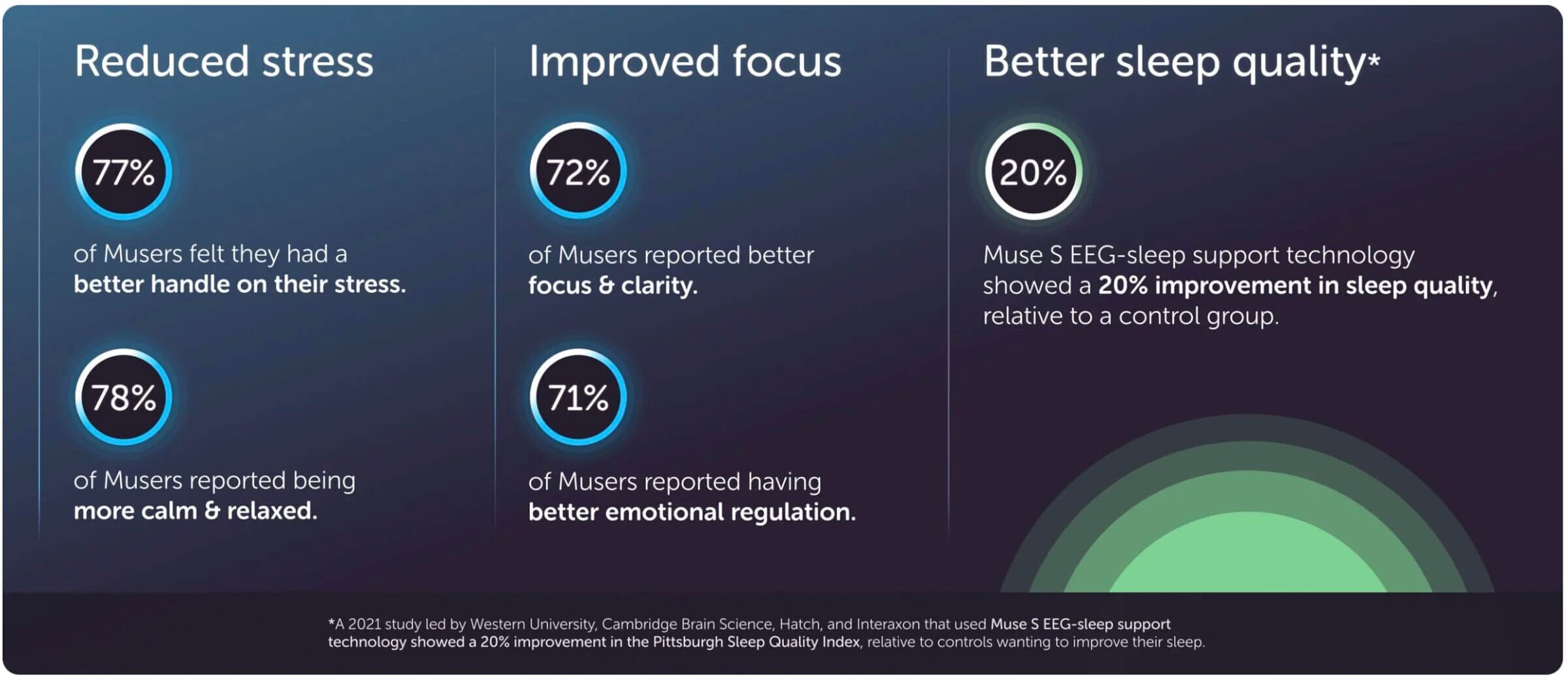
Effectively managing your stress is one of the core pillars that make up a healthy lifestyle. Unfortunately, most people lack the tools necessary for managing chronic stress.
I’ve been using Muse off and on for more than two years, and I can tell you that I feel and sleep better on days when I invest a few minutes in meditation. I’ve also noticed that it’s better for me to be proactive and to meditate before I get wrapped up in (and stressed out about) my daily chores. So I aim to spend 10 to 20 minutes with Muse right after lunch (before going back to work).
That way, I can start the afternoon mentally refreshed instead of waiting until my anxiety levels have risen to a point where I no longer want to meditate because I have so much stuff I need to finish before the day is over.
Muse Meditation Collections
The Muse app, in combination with a premium subscription (see below), is loaded with hundreds of meditation sessions. So I wanted to give you an overview of some of the most important categories.
The first thing you see when you launch the Muse app is the “Today” tab, which encourages you to start the onboarding sessions or continue your mindfulness journey (if you have previously started a meditation track).
Additionally, the app features “Meditate” tab containing a massive library of guided and unguided meditation and mental strength sessions, including the following biofeedback sessions:
- Mind Meditation to help you calm your mind and get rid of distracting or racing thoughts.
- Strength Neurofeedback Training to help you engage deeply, flexing your mental effort and improving your mental endurance.
- Heart Meditation to help you slow down and control your heartbeat.
- Body Meditation to help you relax your entire body and recognize how tension can influence the activity in your brain.
- Breath Meditation to discover how controlling your breath can positively influence your autonomic nervous system.
- Guided Meditation to help you explore new meditation techniques.
When you start your first meditation session, the Muse app will likely ask you to run through a brief calibration process to establish a baseline for your brainwaves and heart rate. This initial calibration takes about a minute and helps Muse learn your biometrics.
Once you’ve completed the calibration, you’re free to start any of the meditation sessions.
I first completed the guided starter series, which helps you become familiar with some of the specific types of meditation, including the ones listed above (mind, heart, body and breath). After that, I started exploring mind and heart meditation. And that’s when I first experienced what Muse means by “real-time biofeedback.”
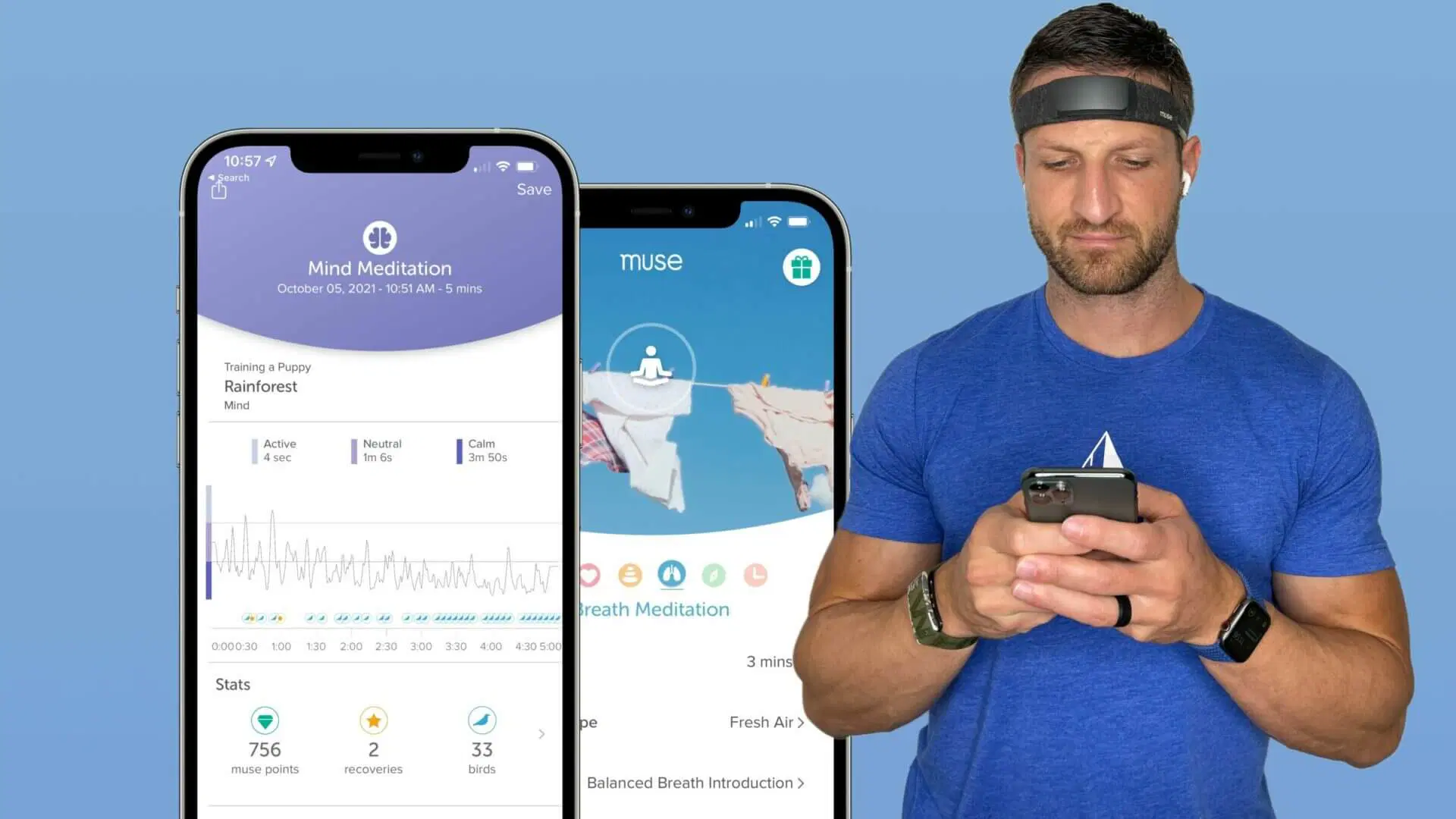
For example, one of the mind meditation sessions includes a rainforest soundscape, and Muse dynamically changes the weather in that soundscape based on your brain activity. (The calmer you are, the less weather you hear.)
So you might only hear the soft noise of a calm breeze, or you might only hear birds chirping if your head is completely devoid of thoughts. But as soon as your brain starts wandering, the weather changes and you might hear heavy rain or thunderstorms. It’s truly an unreal experience to get a real-time reflection of your brainwaves.
Click on the play button on the video below to listen to one of my recent brain meditation sessions and hear how the weather changes as my mind becomes more distracted.
Another example is the loudness and intensity of the drums that I heard during a heart meditation session; the sound of the drums reflected the rhythm of my heartbeat in real-time (you can see my actual data in the screenshot below).

It’s an unreal experience, but one that helps you remain accountable and in the moment.
Besides these biofeedback-enabled meditation sessions, Muse also offers a constantly-growing guided meditation catalog with several different male and female coaches.
Here are just a few of the guided meditation courses Muse offers via its premium subscription:
- Calm: Helps you manage stress and invite ease and calm into your daily life.
- Sleep: Designed to help you gently prepare for sleep so that you get the rest your mind and body need.
- Eating: Helps you slow down as you prepare and eat your meals, and helps you explore your relationship with food and your body.
- Fertility Support: Exploring the emotional challenges that are a part of the journey to motherhood.
- Burnout: navigate burnout with supportive guided sessions that promote mindfulness and self-compassion for sustained energy and peace.
- Work: Learn how to leverage meditation to positively impact your professional life.
- Performance: Enhance your focus and drop into the zone to optimize performance in any competitive environment.
Each of these courses consists of between 10 and 22 guided lessons (as shown in the screenshot below).
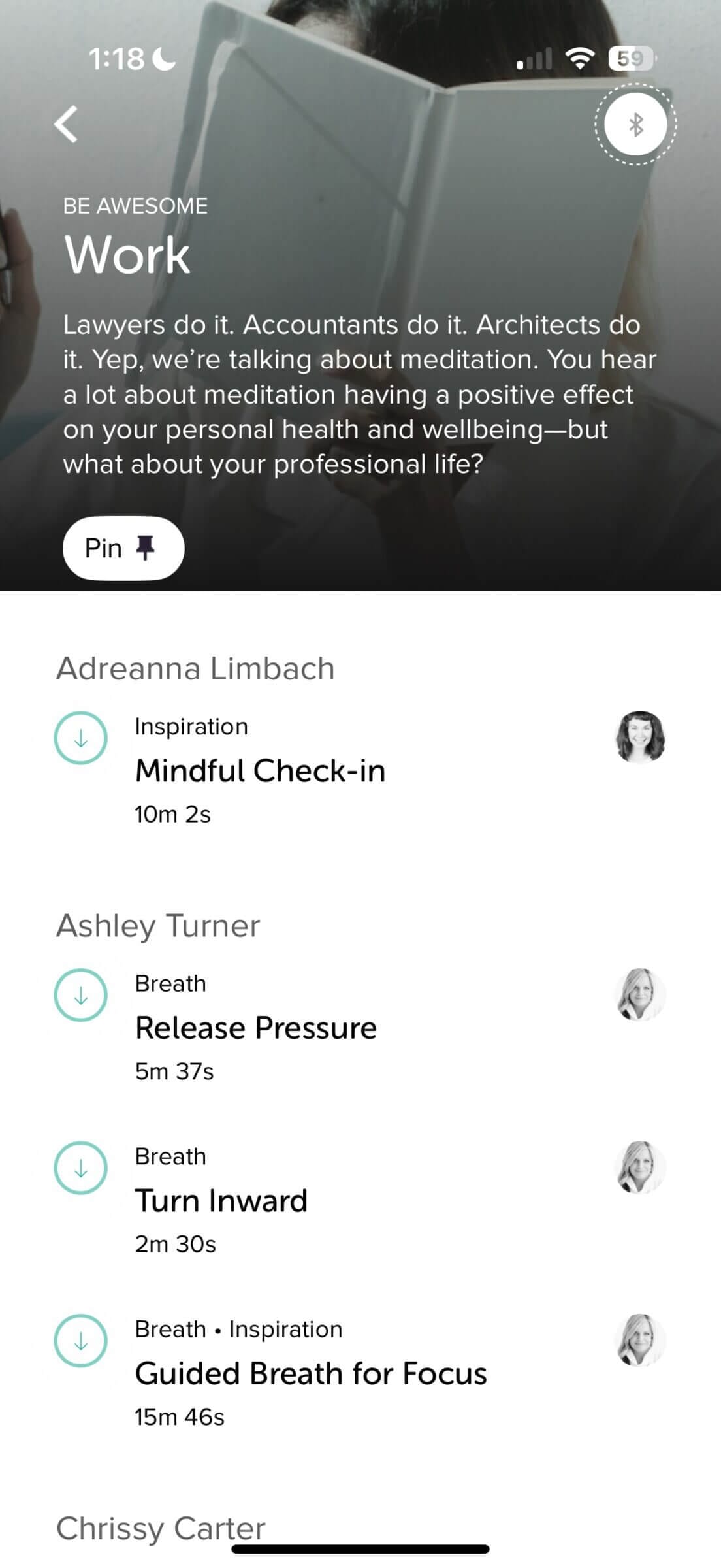
Additionally, Muse also offers collections that are curated to target specific areas of your life, including:
- Burnout Basics
- Cancer Comfort
- Eating
- Entrepreneurs
- Gratitude
- Grief
- Happiness
- Life Transitions
- Motivation
- Performance
- Resilience
- Self-Care
- Stress
Much like the guided courses, these collections include curated sessions to help you better manage specific areas of your life.
For example, the Burnout Basics collection helps you with self-assessment so you can better understand whether or not you’re suffering from burnout.
These are just some of the dozens of collections you can find in the Muse app. So regardless of your specific meditation goals, you’ll likely find a course or collection to get you started.
What Research Says About EEG Technology, and Muse S Athena In Particular
EEG is one of the most accessible and least-invasive technologies to measure brain activity from the brain’s outer layer (the cerebral cortex). It’s also integral to professional sleep studies, known as polysomnography (PSG).
Arguably, the most important aspect of any health tracker is accuracy. So, how does Muse S compare to medical-grade EEG systems?
Based on two studies published in the journals Frontier of Neuroscience and Frontiers in Human Neuroscience, we can conclude that the data collected by Muse is similar to that of medical-grade EEG systems and that Muse is accurate enough to be used for scientific research.
However, it’s important to point out that eye and muscle movement can greatly influence its accuracy; for that reason, the Muse app recommends closing your eyes and remaining as relaxed as possible during meditation sessions.
What Muse Could Improve
While I’m generally satisfied with my Muse S Athena, there are a few things that could be improved.
For example, the electrodes built into the headband are silver fabric. Silver oxidizes over time, and I initially thought that I’d have to replace the headband once that happens.
However, the company assured me that oxidization of the electrodes does not degrade the performance of the device. As a result, any oxidation would only be a cosmetic issue. In comparison, Muse 2 (which offers only EEG neurofeedback functionality, but no sleep tracking or cognitive strength training features) uses gold for its electrodes.
Gold can’t oxidize, but it’s less comfortable to wear for extended periods (i.e., overnight).
The second improvement I’d make is to include enough storage space to record a few days worth of data on the device, much like WHOOP, Biostrap and the Ultrahuman Ring do.
That way, you wouldn’t have to keep Bluetooth enabled on your phone, and temporary drops in the connection wouldn’t lead to data gaps. You’d also be less exposed to electromagnetic fields (EMFs) without an active Bluetooth connection.
I’d also love to be able to slice and dice the sleep data. For example, instead of showing the total amount of time I spent in the various stages of sleep, I’d like to also see a percentage.
Plus, offering an option to export the raw data would be cool. While the Muse app doesn’t offer this capability, you can use a third-party app, such as Mind Monitor, to do it.
Pricing and Discount code
Muse S Athena (including a year of the premium subscription) retails for $569.98 but is often available at a discount on choosemuse.com. As of this writing, you can get the Muse S Athena bundle with the premium subscription for $519.98. Plus, if you use my affiliate code (MKUMMER), you can get an additional 15% off the purchase price.
If you decide to get the Muse S Athena, I recommend purchasing the bundle or signing up for the premium subscription separately ($12.99 per month or $99 per year) to gain access to all the meditation content in the Muse app.
Muse S Athena Headband Review: My Final Verdict

When I first heard about Muse, I wanted to get my hands on it to learn how it would compare to some of the other sleep trackers I’ve been using. I didn’t really care about the meditation aspect.
But then I decided to dig deeper and try to understand the benefits of mindfulness and how I could make that a regular part of my lifestyle. While doing so, I realized how powerful meditation was in the context of managing stress.
So I started using Muse’s guided meditation sessions on a regular basis and noticed the calming effects they had on me. Fast forward two years and I’m now using my Muse headband for meditation more often than I use it for sleep tracking. It’s become one of my go-to stress mitigation tools.
I know that meditation may sound like a foreign concept — at least that’s how I felt about it up until recently. But now I strongly believe that practicing mindfulness on a daily basis can have a profound impact on your mental, emotional and physical well-being, and I encourage you to give it a try.
Using a device such as Muse makes meditation less intimidating and easier to approach. Plus, the real-time biofeedback feature makes immediately transparent what’s going on in your brain, so you can instantly see how meditation influences your brainwaves.
Have you tried meditation? If so, what has your experience been so far? If not, what are you waiting for? Let me know by leaving a comment below!

Michael Kummer is a healthy living enthusiast and CrossFit athlete whose goal is to help people achieve optimal health by bridging the gap between ancestral living and the demands of modern society.
Medical Disclaimer
The information shared on this blog is for educational purposes only, is not a substitute for the advice of medical doctors or registered dieticians (which we are not) and should not be used to prevent, diagnose, or treat any condition. Consult with a physician before starting a fitness regimen, adding supplements to your diet, or making other changes that may affect your medications, treatment plan or overall health. MichaelKummer.com and its owner MK Media Group, LLC are not liable for how you use and implement the information shared here, which is based on the opinions of the authors formed after engaging in personal use and research. We recommend products, services, or programs and are sometimes compensated for doing so as affiliates. Please read our Terms and Conditions for further information, including our privacy policy.


Very informative, thanks!
I’m wondering about data privacy for Muse …
One reason why I prefer the Apple Watch over competing products is that I can be fairly sure that my sleep/health data which I consider very sensitive stays with Apple and is not sold to whomever to monetize it.
What is known about Muse’s stance on this topic?
Great question, Tobi!
In their Privacy Policy (effective July 23, 2020), Interaxon (the makers of Muse) makes a few key commitments around how your data is handled:
• Data collection & processing: When you use Muse devices and apps, they record and store a range of “Muse Data” (Sensor Data like brain-wave and heart-rate patterns, Processed Data such as HRV and breath rate, Activity Data, Preference Data, and Transmission Data) on their servers in order to deliver real-time feedback, session reports, customer support, technical troubleshooting, product enhancement, and scientific research  .
• No sale or monetization of personal info: Interaxon explicitly states that they “will not disclose, trade, rent, sell, or otherwise share personal information, without consent, except as otherwise set out herein” . In other words, they won’t turn around and monetize your raw sleep-and-brain data like some ad-tech companies do.
• De-identified / aggregated sharing: They reserve the right to use and share de-identified or aggregated data (with no personal identifiers) for improving products and for third-party research programs, but only on a de-identified basis—and you can opt out or withdraw consent for those voluntary research studies at any time .
• Third-party integrations & voluntary sharing: Integrations with Apple Health, Google Fit, or sharing via social tools (e.g., posting a session summary to Facebook) are strictly opt-in. Muse will not push your data into those services unless you enable it .
• International transfers & legal safeguards: Your data may be processed in Canada, the U.S., or EEA countries; for transfers outside the EEA, they rely on recognized adequacy frameworks (Canada’s PIPEDA finding) or Standard Contractual Clauses, not on blanket data-broker-style trades .
• Your rights & data security: You have the right to access, correct, delete, or restrict use of your personal information; you can withdraw consent (e.g., delete your account) at any time. Interaxon also describes physical, technical, and administrative safeguards to protect against unauthorized access .
In short, Muse’s policy is centered on using your data strictly to run and improve the service, research, and integrations you choose—without selling or renting your sensitive sleep or EEG data to third-party marketers.
This is a comprehensive review, which hits all the important aspects of the Muse S. I used a ZEO EEG sleep monitor (the company went out of business about 10 years ago) for about six years and now use an Oura ring, which you mentioned that you use for sleep tracking. My deep sleep scores are significantly lower than what I got from the ZEO (averaged 50 minutes with ZEO vs 10 minutes average with Oura) Any thought you have about that?
Hey Tim,
I have always felt that Oura underreports deep sleep based on how I feel after waking up and what countless other sleep trackers report (WHOOP, Eight Sleep, Frontier X2, Muse S…). So I wouldn’t read too much into Oura’s reporting.
Cheers,
Michael
Great in-depth review. Thank you!
As for measuring the meditation effectiveness: wouldn’t it be enough to just use theta brainwave sound / binaureal beats? Then it would not be necessary anymore to measure the brainwave during meditation. Because one knows: the brain is in theta, since i chose to listen to theta hrz for 20 minutes. Simple as that.
Thanks for your feedback! Listening to theta brainwave sounds or binaural beats can indeed help guide the brain into a relaxed state, often associated with meditation. However, while these frequencies can encourage the brain to sync up to theta waves, they don’t guarantee you’re fully entering that state. Brainwave measurements, like those from the Muse S, provide real-time feedback that shows exactly how your brain is responding, which can be more nuanced than simply listening to specific frequencies.
Meditation is complex and often involves shifts across different brainwave states (e.g., from beta to alpha, or alpha to theta). Having feedback helps track these changes and gives you a better understanding of how deeply you’re meditating and if your mind wanders. So while binaural beats are great tools, real-time measurements add an extra layer of insight into the meditation experience.
This is a great in depth review, thank you! I wondered if you are using the muse during the day solely for meditation (not sleep tracking) does it require a bluetooth connection to work? or can you download the meditations and turn the bluetooth off and listen to the meditations without EMF connection as I’m sensitive to EMFs. Thank You, Emma
Hey Emma,
when I use Muse, I use it for meditation only (not sleep tracking). But even during meditation sessions, BT has to be on if you want to get feedback on how your brain(waves) are responding to the meditation.
Cheers,
Michael
Great, detailed review and description! Thank you!
I’m interested in accuracy. I once used a WatchPAT for a sleep apnea test and it was very inaccurate. So I’m a little wary of the wrist devices.
Do you still like Muse?
What about this? https://wesper.co/pages/how-it-works.
Love your site!
Hey Laura!
Based on my testing, Muse S appears to be relatively accurate but I don’t use it for sleep tracking on a regular basis because I don’t like have a device strapped to my head that streams data via Bluetooth. I use WHOOP and Oura Ring for that.
PS: I haven’t tried Wesper and don’t know how good it is.
Cheers,
Michael
Have you tried Dreem 2 headband. It’s FDA approved medical device. No longer sold but available on eBay. Most accurate eeg based sleep tracker.
No, I have not had a chance to try the Dreem 2 headband yet.
All Dreem headbands are no longer usable–they relied on an Internet connection to the company’s servers, but that support was discontinued when Rythm Technologies was bought out. If I remember correctly, this happened in early September, 2023. The new owners want to have clinical products, not consumer products.
Really appreciate the in-depth analysis! It’s exactly what I needed as I am in between choosing WHOOP and Muse S for sleep tracking (and additional versatility). Thanks!
Good review, would you prefer muse or whoop? For someone with insomnia
Hey Vanessa,
Depending on what you want to use the device for. Neither is going to fix insomnia but meditation can certainly help you relax and improve your sleep. In that case, I’d go with Muse. If you’re interested in sleep tracking to better understand how you sleep, I’d go with WHOOP.
I also encourage you to check out the following articles:
– https://michaelkummer.com/sleep-guide/
– https://michaelkummer.com/cant-fall-asleep/
Cheers,
Michael
…obnoxiously useless comments aside, from someone who can read (and skip over what isn’t relevant) I really appreciate the depth and thoroughness of this review.
Thanks Ethan, I appreciate it ;)
This was an obnoxiously long review.
Have you learned something of value from it?