Over the past few months, I’ve been testing and comparing Levels Health and Nutrisense, two of the most popular continuous glucose monitoring (CGM) programs on the market.
In this article, I’ll outline the pros and cons of each program so that you can decide which one is your best option for analyzing near-real-time blood glucose levels and correlating them with lifestyle factors such as nutrition, exercise, stress and more.
Before we dive into the direct comparison, let’s briefly talk about the purpose of continuous glucose monitoring and why you should consider using a CGM program.
Please note that Levels Health and Nutrisense integrate with third-party CGM sensors, such as the Dexcom G6 and FreeStyle Libre. In this article, I’ll focus on the software and service features of Levels Health and Nutrisense, but I won’t compare the features and capabilities of CGM sensors. Please check out my side-by-side comparison of Dexcom and FreeStyle Libre to learn more about that topic.
What Is Continuous Glucose Monitoring?

A continuous glucose monitor or CGM continuously records blood glucose levels at intervals of up to 15 minutes (the exact recording interval depends on the CGM sensor). Using a CGM means that you don’t have to prick your finger to get a drop of blood, making it a more convenient and less painful method for measuring your blood sugar.
One major advantage of a CGM (compared to finger-pricking) is that it enables you to easily keep track of changes in blood sugar levels over time. This is valuable for people who want to better understand how certain lifestyle factors — such as diet, exercise, stress and heat or cold exposure — cause a spike or drop in blood glucose.
Armed with that information, you can make meaningful lifestyle changes to improve your metabolic health.
To learn more about how I use this technology, check out my article on the benefits of continuous glucose monitoring.
Why Do You Need a CGM Program?

Abbott and Dexcom developed their continuous glucose monitor sensors to help patients with diabetes better manage the disease and to avoid potentially dangerous spikes (hyperglycemia) or drops (hypoglycemia) in blood sugar levels.
Based on my hands-on experience, the mobile apps provided by both of these CGM manufacturers are clunky, difficult to use, and offer only relatively limited features.
That’s why third-party CGM programs, like the ones from Levels Health and Nutrisense, can be useful: they help you better understand how certain lifestyle choices — such as nutrition, exercise, intermittent fasting and stress — influence your blood sugar levels.
More specifically, these apps make it much easier to understand how your body responds to foods and other lifestyle factors by allowing you to visualize trends over time.
These insights can help you optimize your health, improve your insulin sensitivity, and reduce your reliance on insulin injections.
Additionally, both the Levels Health and Nutrisense app give you daily blood sugar scores that take into account factors like the cause of a blood sugar spike, the time your glucose levels were above your baseline, and the time it took for your levels to recover. These are important considerations, because not every rise in blood glucose is a reason for concern.
For example, a spike in blood sugar levels triggered by the release of muscle or liver glycogen due to intense physical activity is not detrimental to your health. On the flip side, if your blood sugar levels remain significantly elevated above your baseline for several hours after consuming carbohydrates, that may indicate that your body isn’t efficient at allowing insulin to clear the glucose — a potential sign of insulin resistance that would require further testing.
The bottom line is that if you want to optimize your health and well-being, rather than just manage a metabolic disease such as Type 2 diabetes, signing up for a CGM program makes a lot of sense.
Levels Health CGM Program
Pros
- Easy to use.
- Integrates with Apple Health.
- Offers the ability to compare meals.
- Optional lab testing is available.
- Supports FreeStyle Libre and Dexcom G6.
Cons
- Analytics are fairly basic.
- No sensor calibration (FreeStyle Libre).
- Limited third-party integration.
- Doesn’t support in-app scanning when used with the FreeStyle Libre.
- No nutrition coaching.
I’ve been using the Levels Health app since 2020, when the program was still in beta and there was a waitlist for new members to join.
What I like about the Levels CGM program is its simplicity, which makes it easy for new users to understand how their lifestyle choices impact their blood sugar levels.
For example, you can see at a glance how often your blood sugar levels spiked, total spike time, average blood sugar levels and variability. You also get a stability score, which indicates how many hours your blood sugar level remained stable.
Integration With Third-Party Platforms
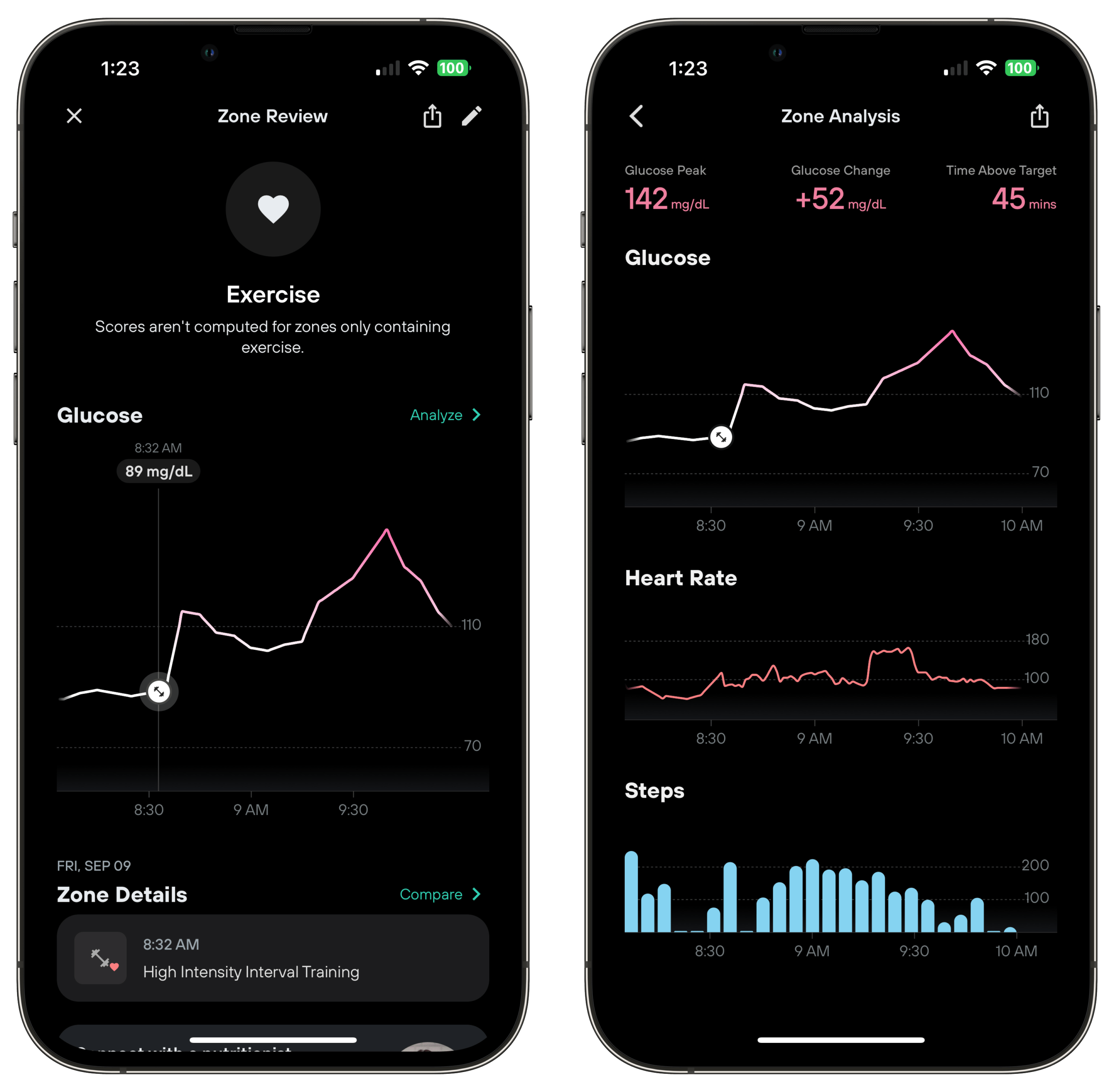
Thanks to its integration with Apple Health, the Levels Health app can automatically import exercise and sleep data (if you track them using other devices that also support Apple Health) and take those events into account when calculating your glucose score.
For example, if Levels Health detects a blood sugar spike right after you start an intense workout, it won’t negatively impact your glucose score.
Additionally, the Levels Health app visualizes your blood sugar levels at night and after waking up, helping you better understand how the carbs you had for dinner might have impacted the quality of your sleep and how pronounced the dawn phenomenon is for you.
The dawn phenomenon describes natural changes in hormone and blood sugar levels that occur in the early morning as your body prepares itself for the day. In other words, it’s normal for many people to experience a rise in blood glucose (and cortisol) levels around the time they wake up.
What Levels Health could improve is its integration with other platforms and devices, such as ketone monitors.
Metabolic Health Panel
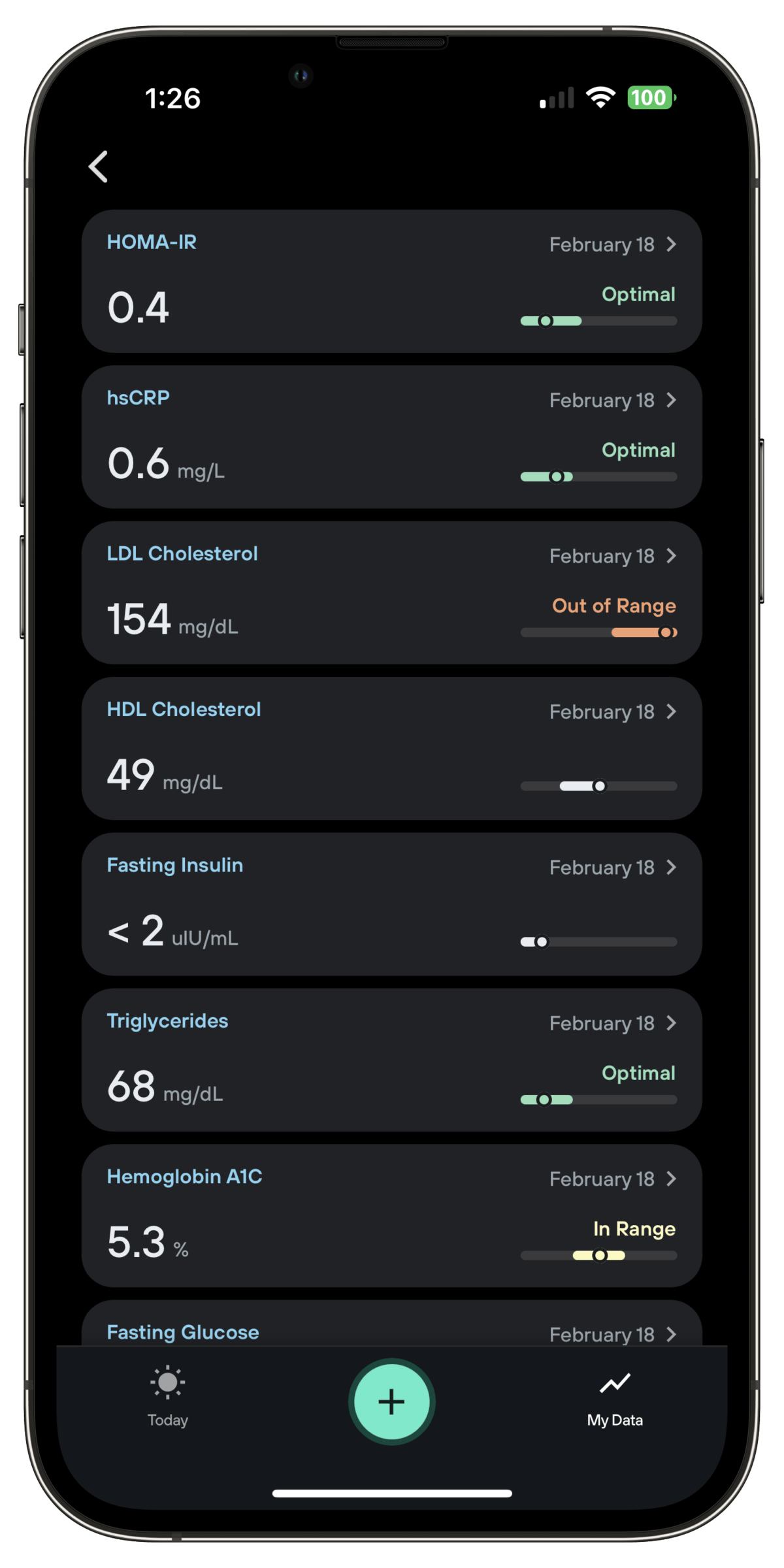
One feature that sets Levels Health apart from the competition is its support for the two major CGM sensors on the market.
Note: I discuss the differences between the two sensors in my Dexcom vs FreeStyle Libre article.
Another service unique to Levels Health is the additional metabolic blood panel you can order. When you do so, Levels Health sends a phlebotomist to your home to draw blood, and you’ll receive a report a few days later showing the most important metabolic blood markers.
The cost for this service is $149, which is fairly inexpensive compared to what some people pay for lab work (especially when paying for it out of pocket).
Missing Sensor Calibration
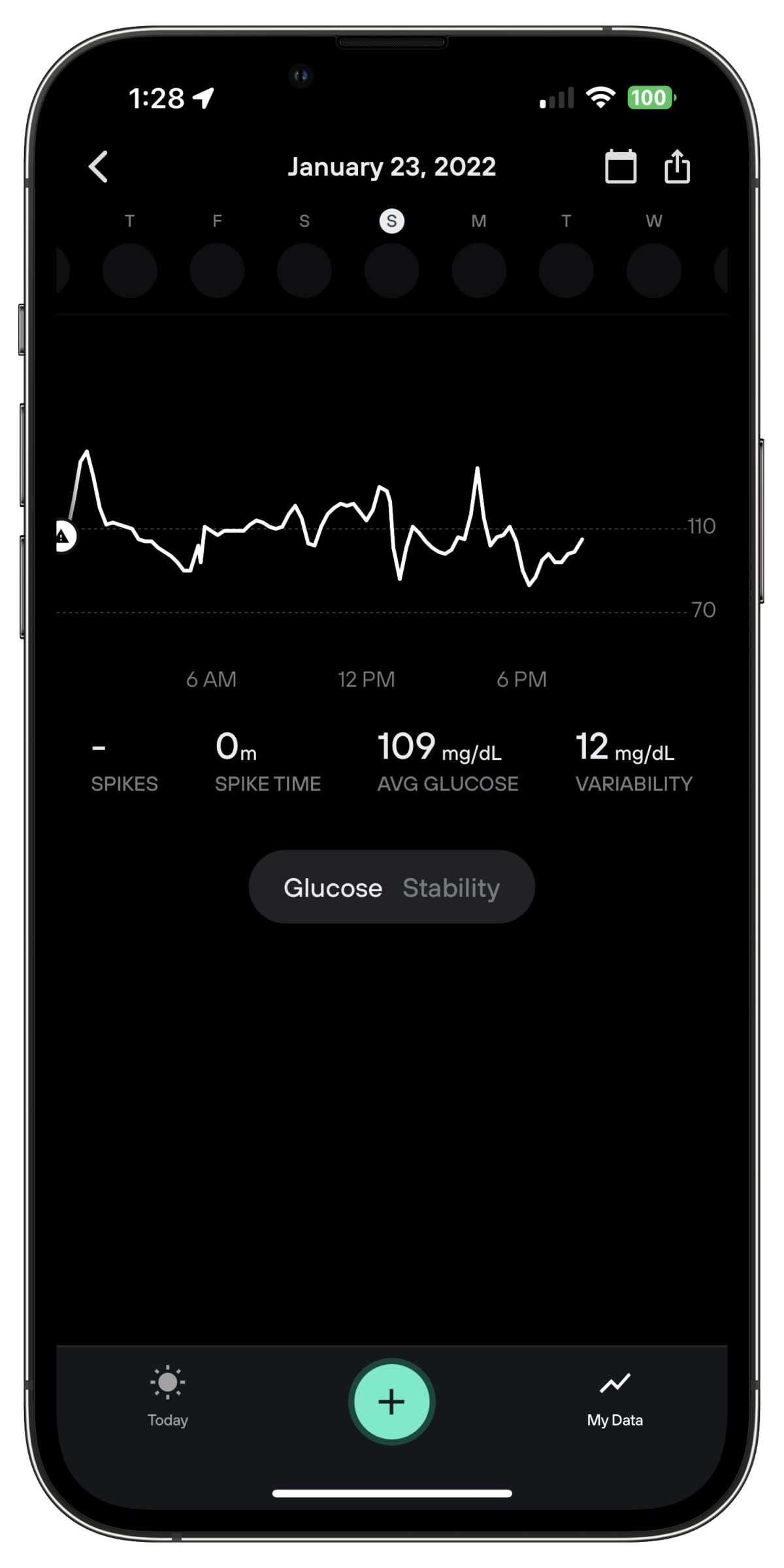
Continuous glucose monitors measure glucose within interstitial fluid. As a result, the readings reported by a CGM may not perfectly match the glucose levels in your blood. That’s why some CGM vendors offer a calibration feature, which can ensure an exact match between your blood glucose levels and the numbers reported by the program.
Unfortunately, if you’re using the FreeStyle Libre CGM with the Levels Health app, you won’t be able to calibrate the sensor.
Despite Abbott’s claims that their sensors self-calibrate, I’ve had a few FreeStyle Libre sensors that continuously showed readings of 15-20 mg/dL above what my Keto-Mojo blood glucose monitor was showing, even after the initial auto-calibration period.
In those cases, it would have been nice to define an “offset” in the Levels Health app and automatically apply it for the remainder of the sensor life.
However, it’s worth noting that the lack of calibration capability is mainly an issue if you use the FreeStyle Libre sensor; Dexcom offers a calibration feature within its native app, and once calibrated, the device reports corrected readings to Levels Health.
No In-App Scanning
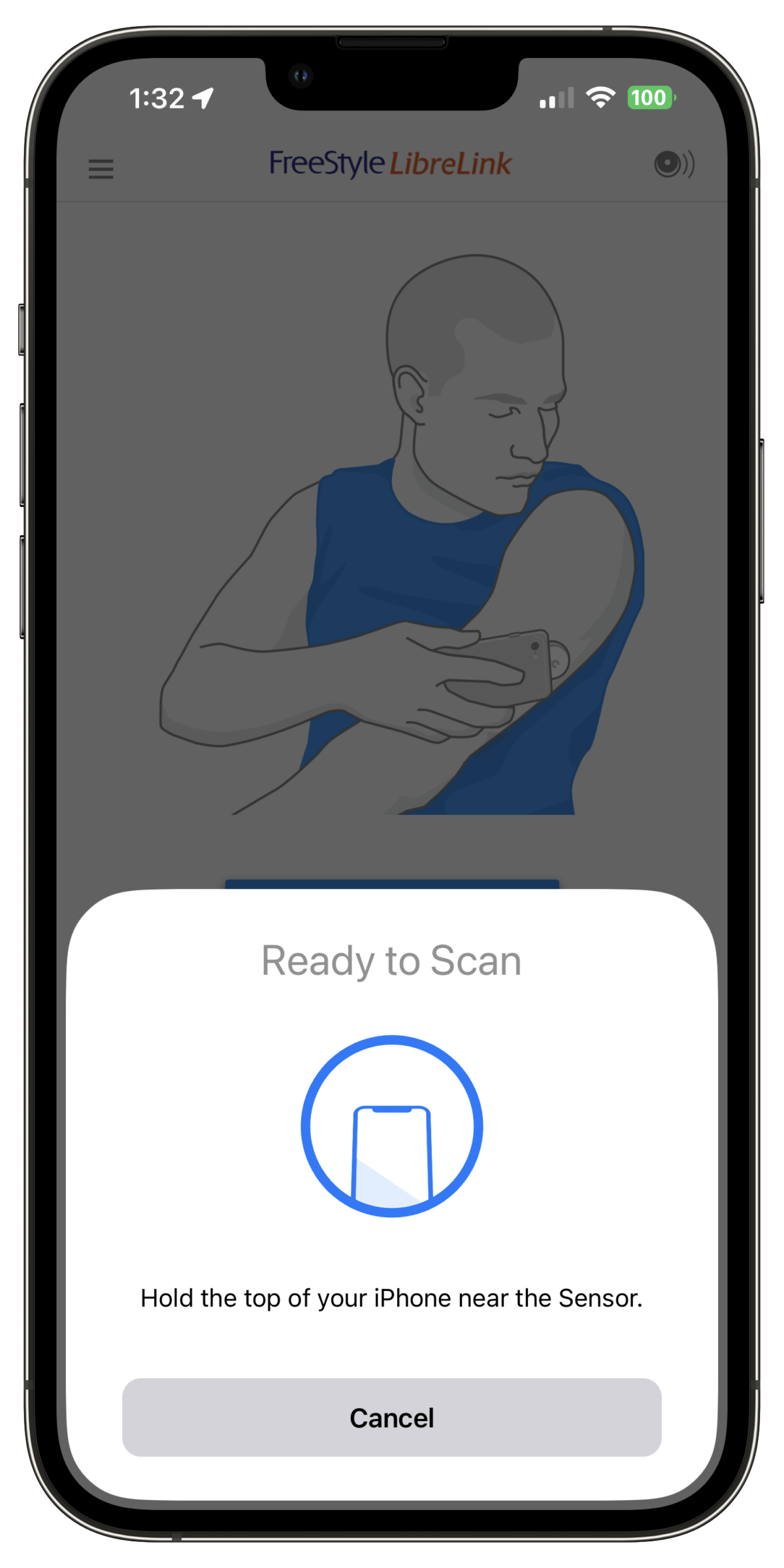
The other minor inconvenience when using Levels Health in combination with the FreeStyle Libre sensor is that you have to use the FreeStyle Libre app to set up the sensor and scan it at least every eight hours.
In other words, you have to use two separate apps for scanning the sensor and analyzing the data. I wish Levels Health would allow scanning of the sensor directly from within its app.
Levels Health Pricing
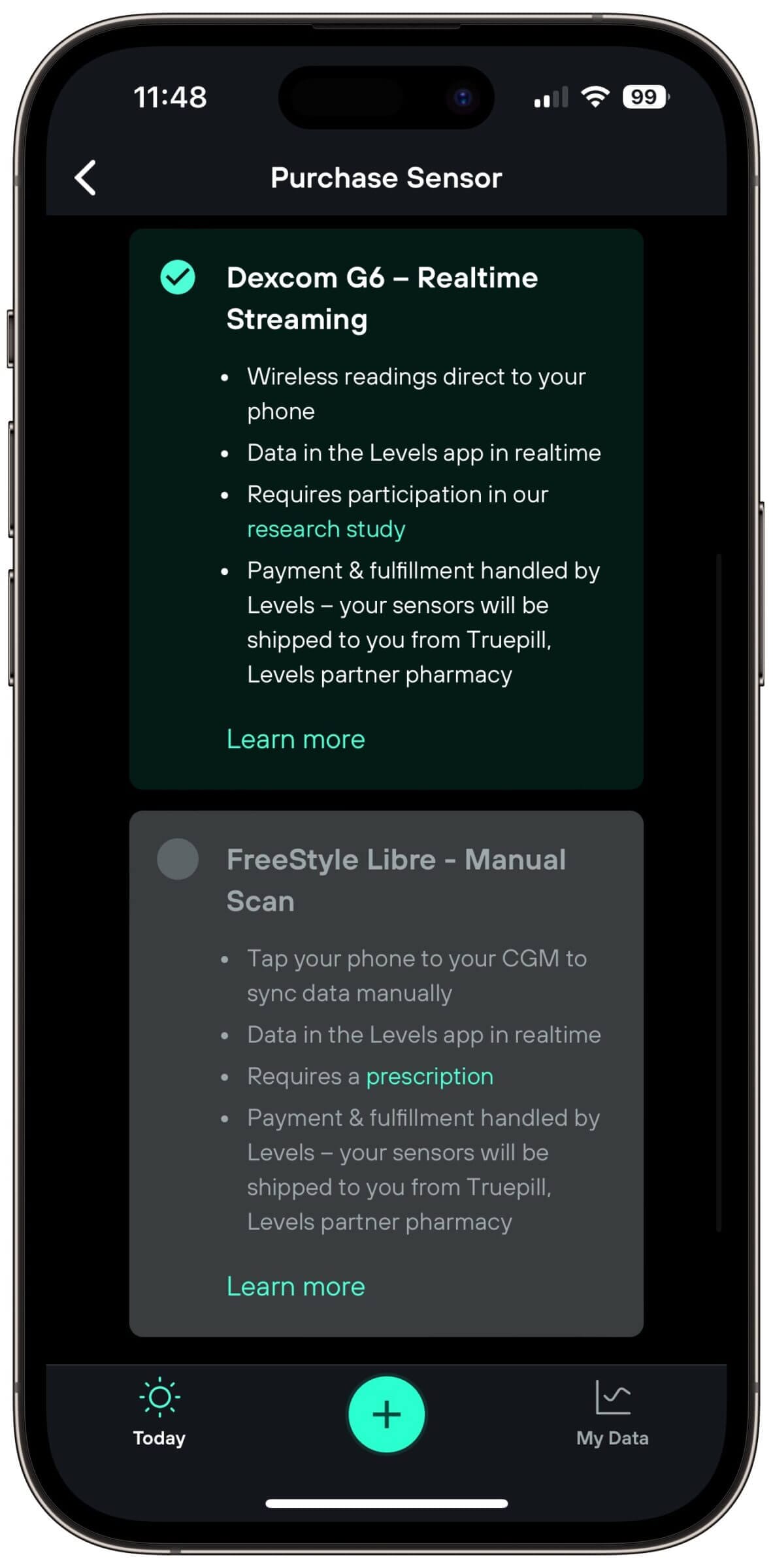
Levels Health’s CGM program fee is relatively straightforward. You pay $199 per month to cover the cost of the sensor hardware (you can choose between the FreeStyle Libre and Dexcom G6) and an additional $199 per year to use the mobile app.
Beyond that, you can order metabolic lab panels for $149 each.
Note that Levels Health used to offer nutrition coaching via independent coaches, but that service no longer appears to be available.
Nutrisense CGM Program
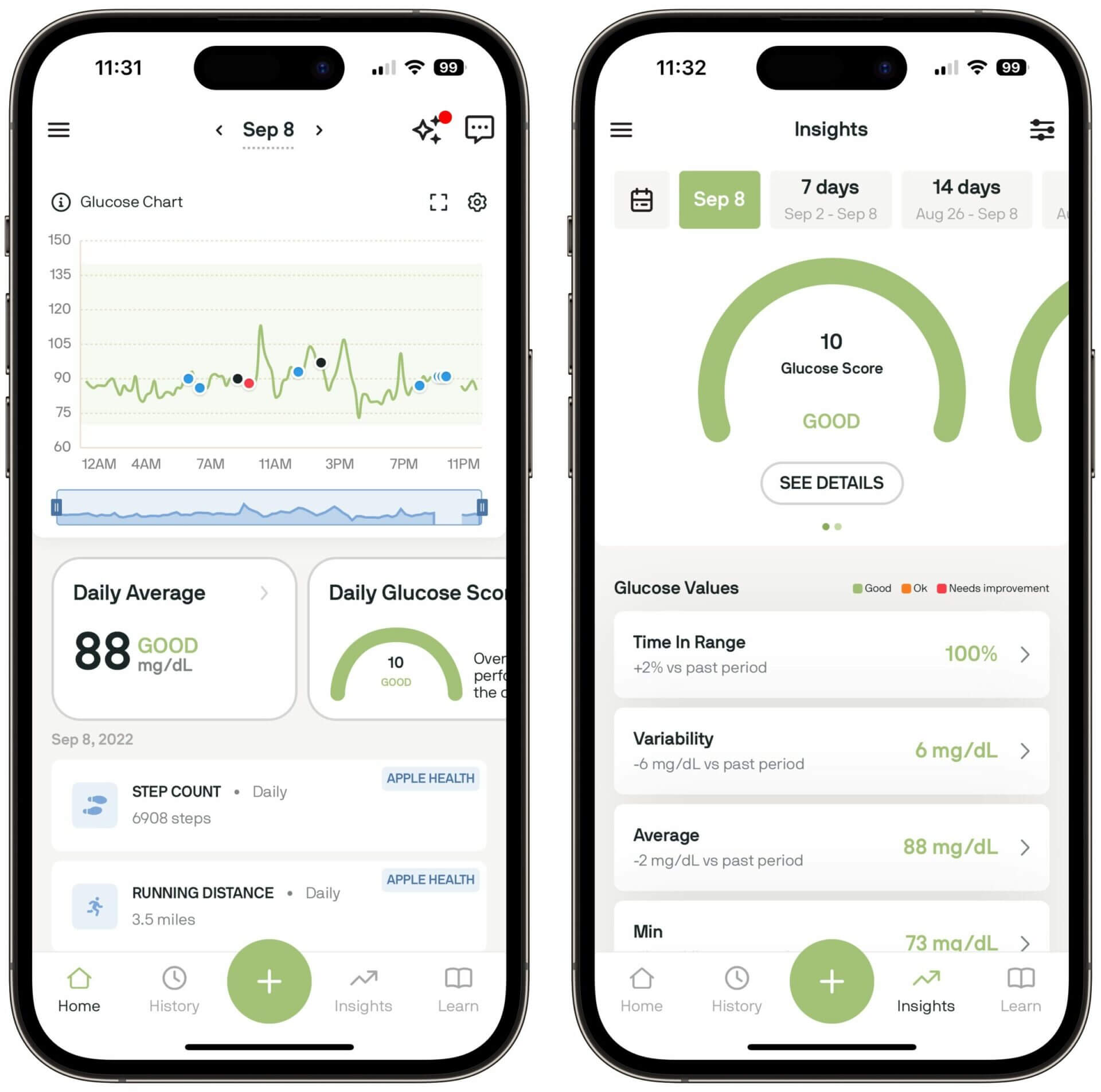
Pros
- Easy to use.
- Supports FreeStyle Libre and Dexcom G6 (on iOS).
- In-app scanning (FreeStyle Libre).
- Integrates with Apple Health, Garmin, Oura, Fitbit and Keto-Mojo.
- Advanced analytics and experiments.
- Complimentary 30-day nutrition coaching.
- Supports sensor calibration.
Cons
- No support for Dexcom G6 on Android.
- Doesn’t offer metabolic blood panels.
- Pricing.
I stumbled across Nutrisense at KetoCon 2022, and I was intrigued by the company’s personalized nutrition coaching program and the extensive features of its mobile app.
Seamless Sensor Integration
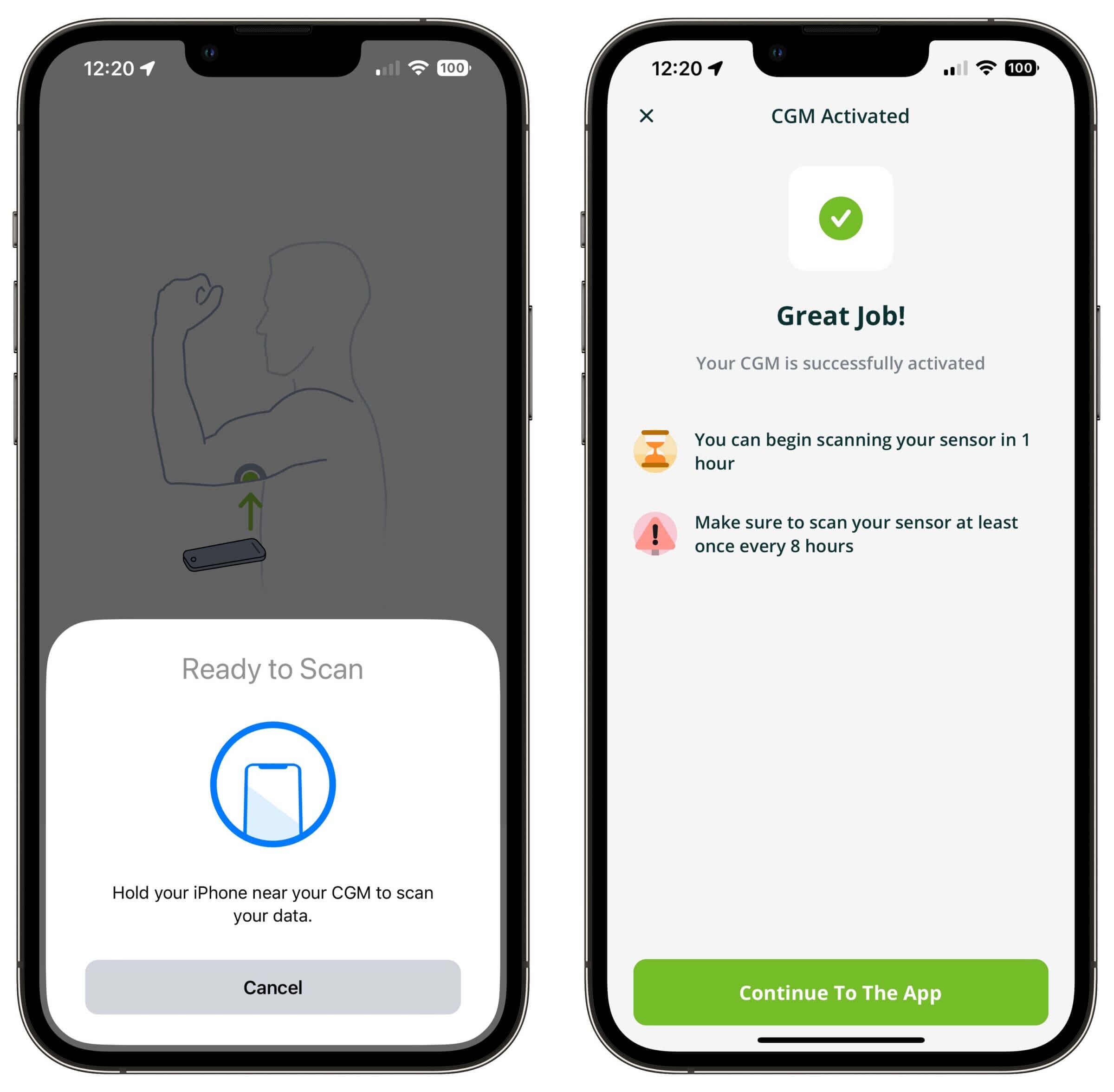
One thing I grew fond of during my testing was the ability to connect and scan the FreeStyle Libre sensor without having to leave the Nutrisense app. In fact, you don’t even need to download the FreeStyle app or create an account with Abbott (the company behind the Freestyle Libre platform). Allowing users to stay within the well-designed Nutrisense app makes for a great user experience.
Sensor Calibration
I should also mention that Nutrisense allows you to calibrate your sensor after the initial self-calibration period, if you suspect you’re getting incorrect readings.
Calibrating the sensor is as easy as measuring your blood glucose levels using a conventional glucose monitor and then determining the delta between the two measurements. You can then enter that delta into the Nutrisense app as an offset.
For example, if the CGM reports 100 mg/dL but your regular blood glucose monitor reports 90 mg/dL, you can set a -10 offset and Nutrisense will apply that offset in its reporting for the entire CGM lifespan (14 days).
Complimentary Nutrition Coaching
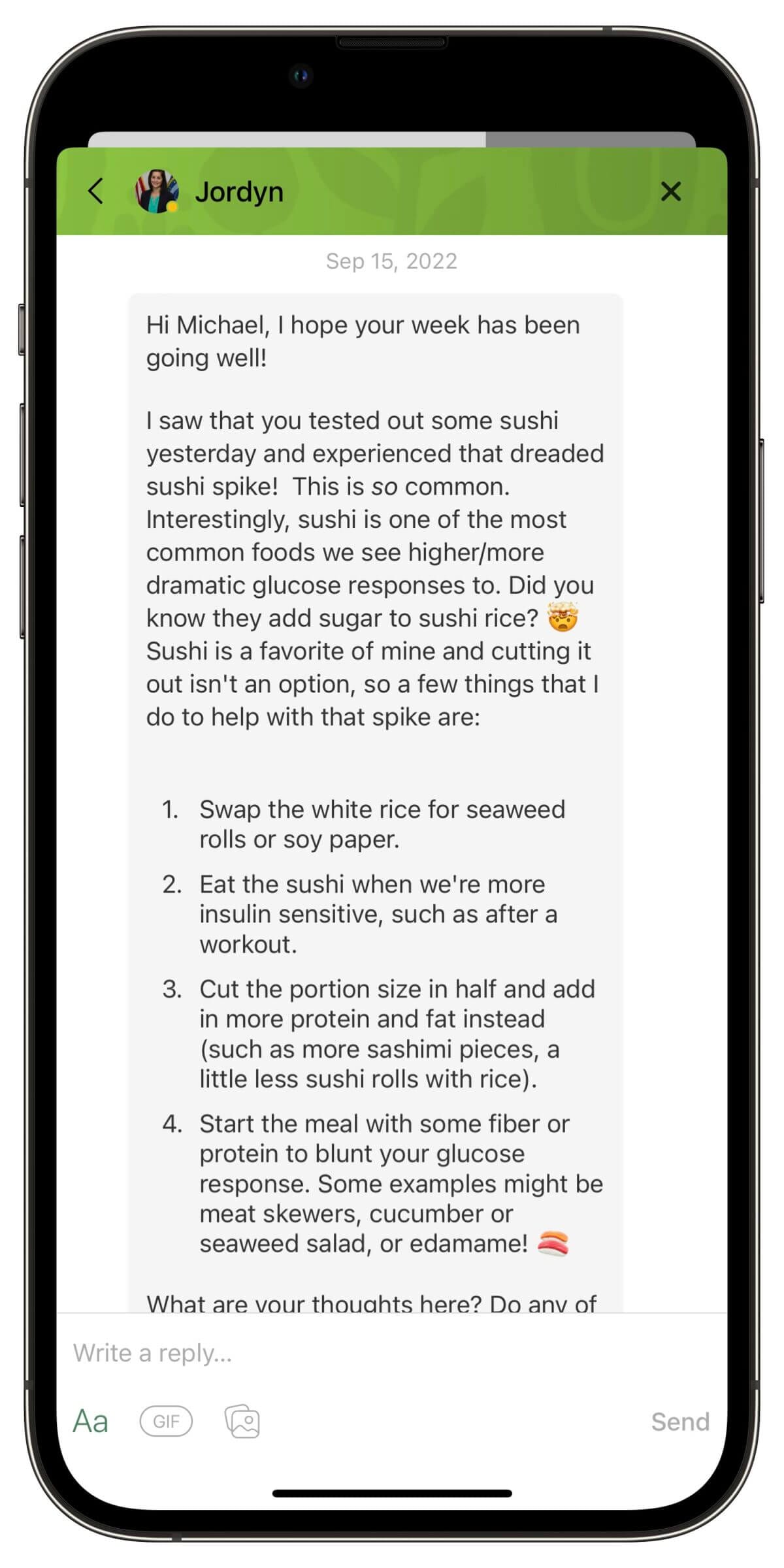
Another benefit of using Nutrisense is that you get automatically enrolled in a 30-day complimentary nutrition coaching program, and you can chat with your nutritionist via the app’s messaging feature.
During my trial period, I worked with Jordyn, a member of the Nutrisense coaching team, who was incredibly proactive and helpful.
For example, shortly after I logged that I had sushi for lunch and noticed a more significant blood sugar spike than expected, she proactively reached out and explained the “sushi effect,” which is caused by restaurants adding sugar to sushi rice.
I had no idea there was added sugar in sushi rice, but will pay attention to that going forward.
Advanced Analytics
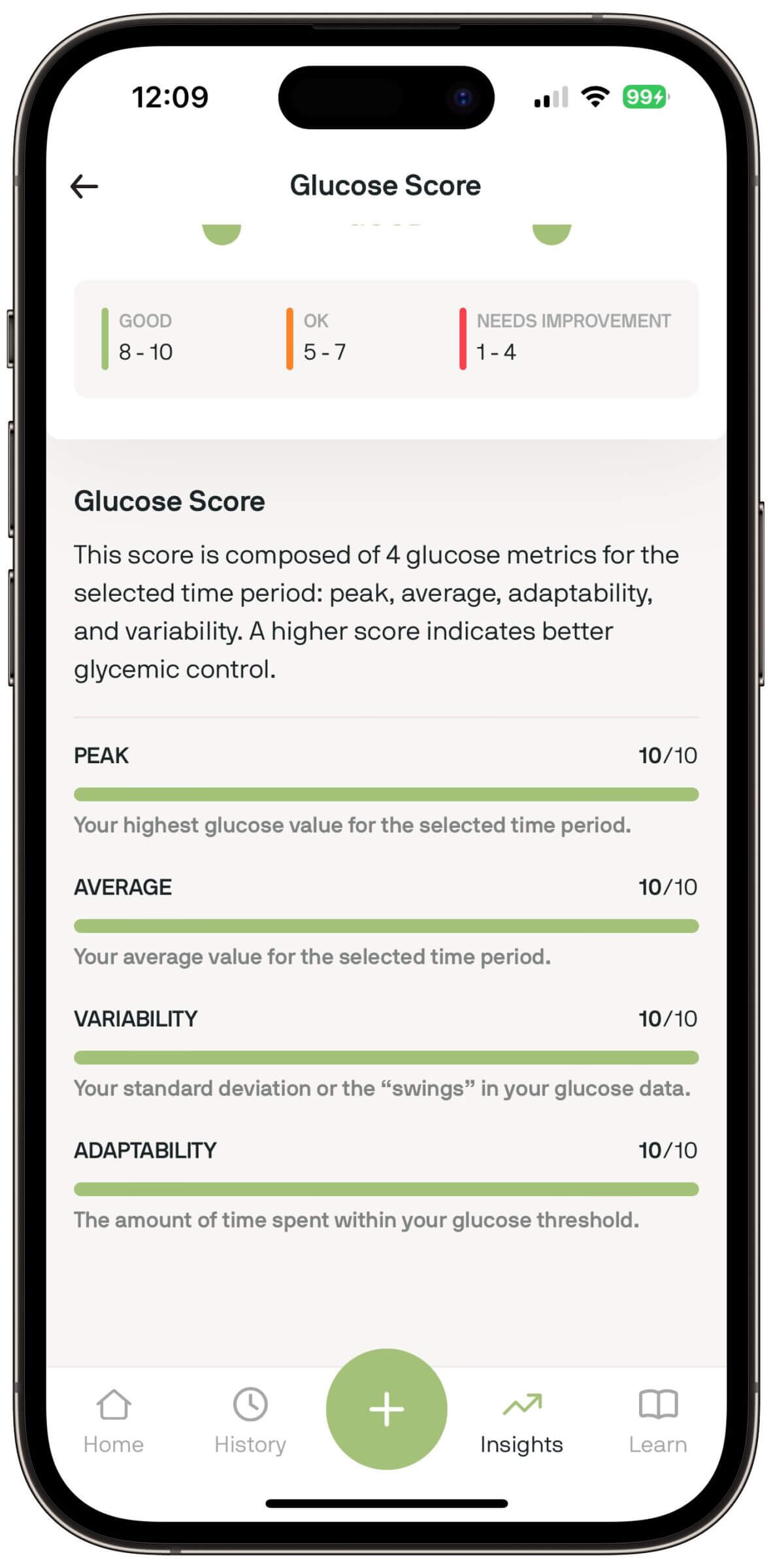
Nutrisense has done an excellent job of creating a mobile app that’s easy and intuitive to use while allowing advanced users to take a deep dive into their glucose, ketone and nutrition data.
For example, the Nutrisense app’s home screen gives you an excellent overview of your daily glucose chart, with a score that breaks your glucose readings further down into the following segments:
- Peak
- Average
- Adaptability
- Variability
While peak and average glucose levels are self-explanatory, your adaptability score measures how much time you spend above your glucose threshold (usually 140 mg/dL), while variability is a measure of how much your glucose fluctuates during the day.
Additionally, you can see a list of all tracked macros, meals, sleep and workouts, with a detailed breakdown by peak, area under the curve (AUC), delta, and two-hour delta. The latter two of those four metrics are helpful for understanding how a meal, workout or stressor impacted your blood sugar levels within the first two hours.
To dig even deeper into your data, you can use the “Analytics” tab, which breaks down your glucose data, ketones (if you use a supported ketone monitor) and macros (if you log your meals) into different metrics that you can use to better understand how your body responds to food and exercise.
Food Database
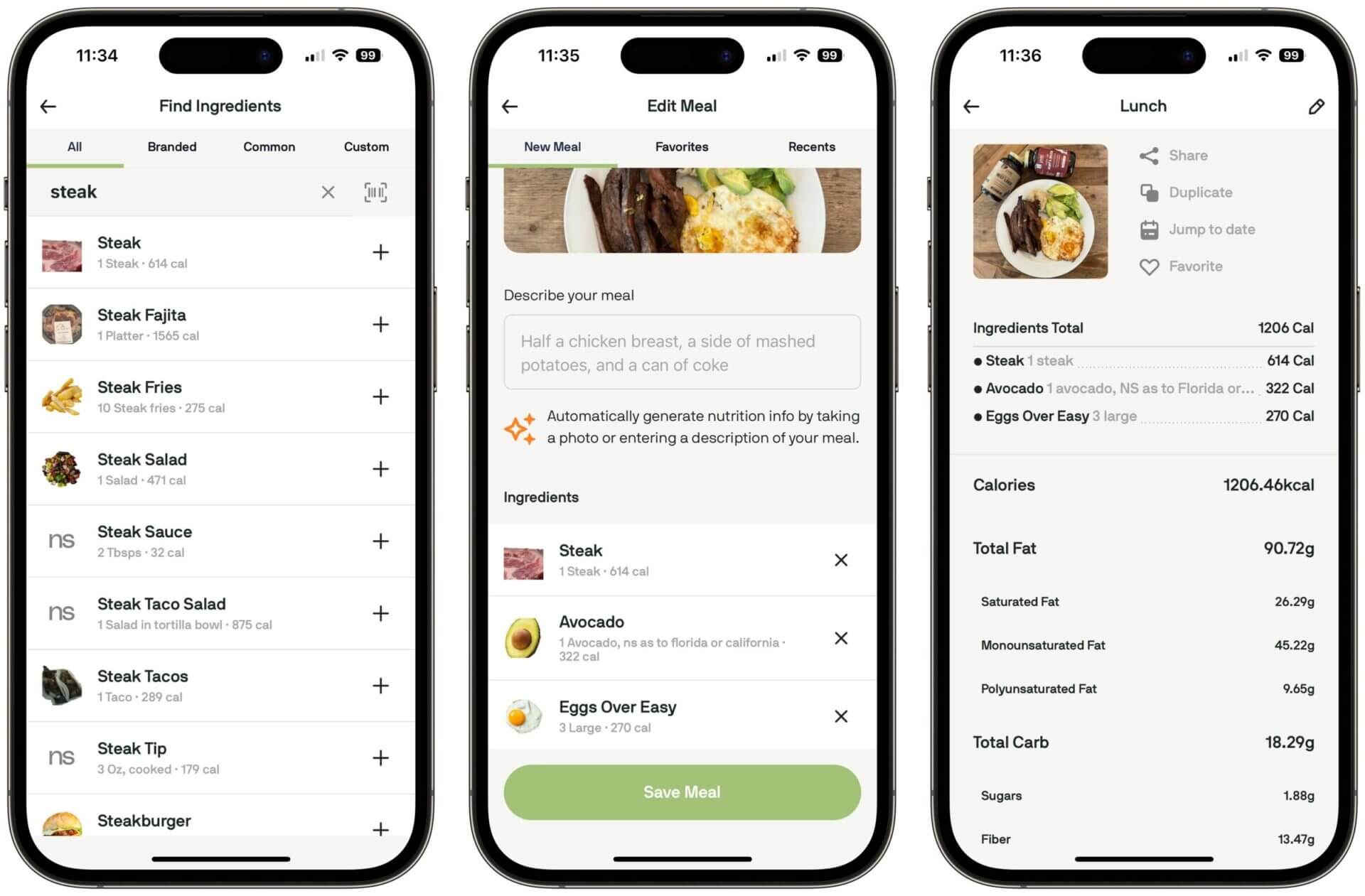
If you want to find out how many calories and macronutrients you consume on a daily basis, you can leverage the app’s food database to log your meals.
For example, instead of just logging “breakfast” or “dinner,” you can look up and log the exact foods (or ingredients) of your meals. If you do, Nutrisense will record their exact nutritional breakdown, including their macros (protein, fat, carbs) and calories.
I’m not a fan of counting calories but I appreciate that it can be helpful for many people to understand how much protein, fat and carbs they consume on a daily basis. That’s particularly true if you’re trying out a new diet that restricts a certain macro, such as a ketogenic diet that restricts your carbohydrate intake.
Logging the details of your meals can also be helpful if you’ve signed up for the nutrition program because it makes it easy for your coach to keep tabs on what you consume.
Additional App Features
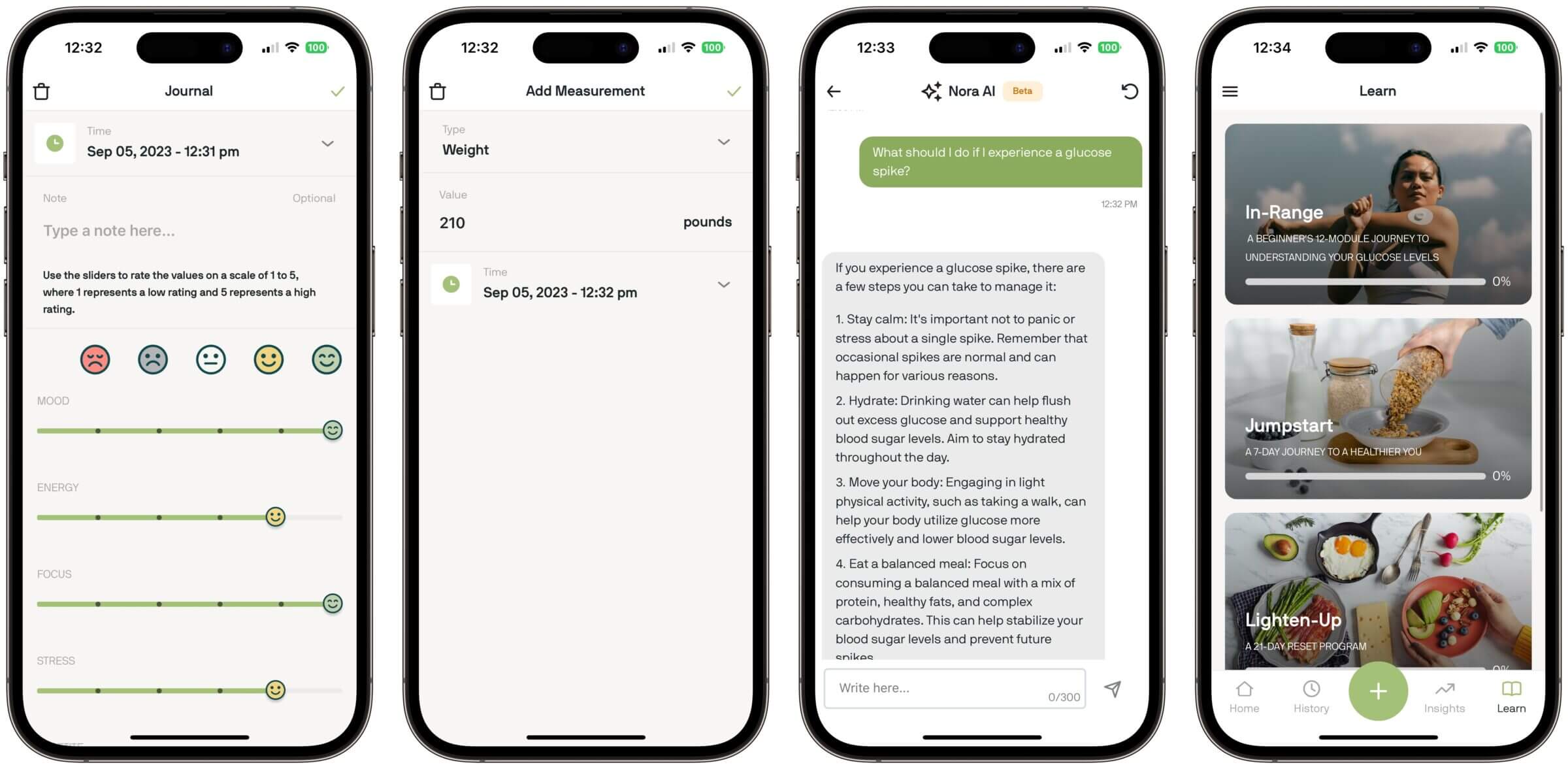
In addition to all the capabilities mentioned above, the Nutrisense app offers additional features that can help you improve your well-being. For example, the Journal feature can help you keep tabs on how you feel and then correlate that to changes in your blood sugar levels.
Additionally, you can manually track various metrics, such as weight, blood pressure, body temperature, ketone levels and more.
The latest version of the Nutrisense app also features Nora, an AI-based assistant that can help you answer questions, such as how to respond when you notice a blood sugar spike.
Last but not least, the Nutrisense app includes several courses — including a 21-day reset and a 12-module journey — to help you better understand your glucose levels.
Nutrisense Pricing
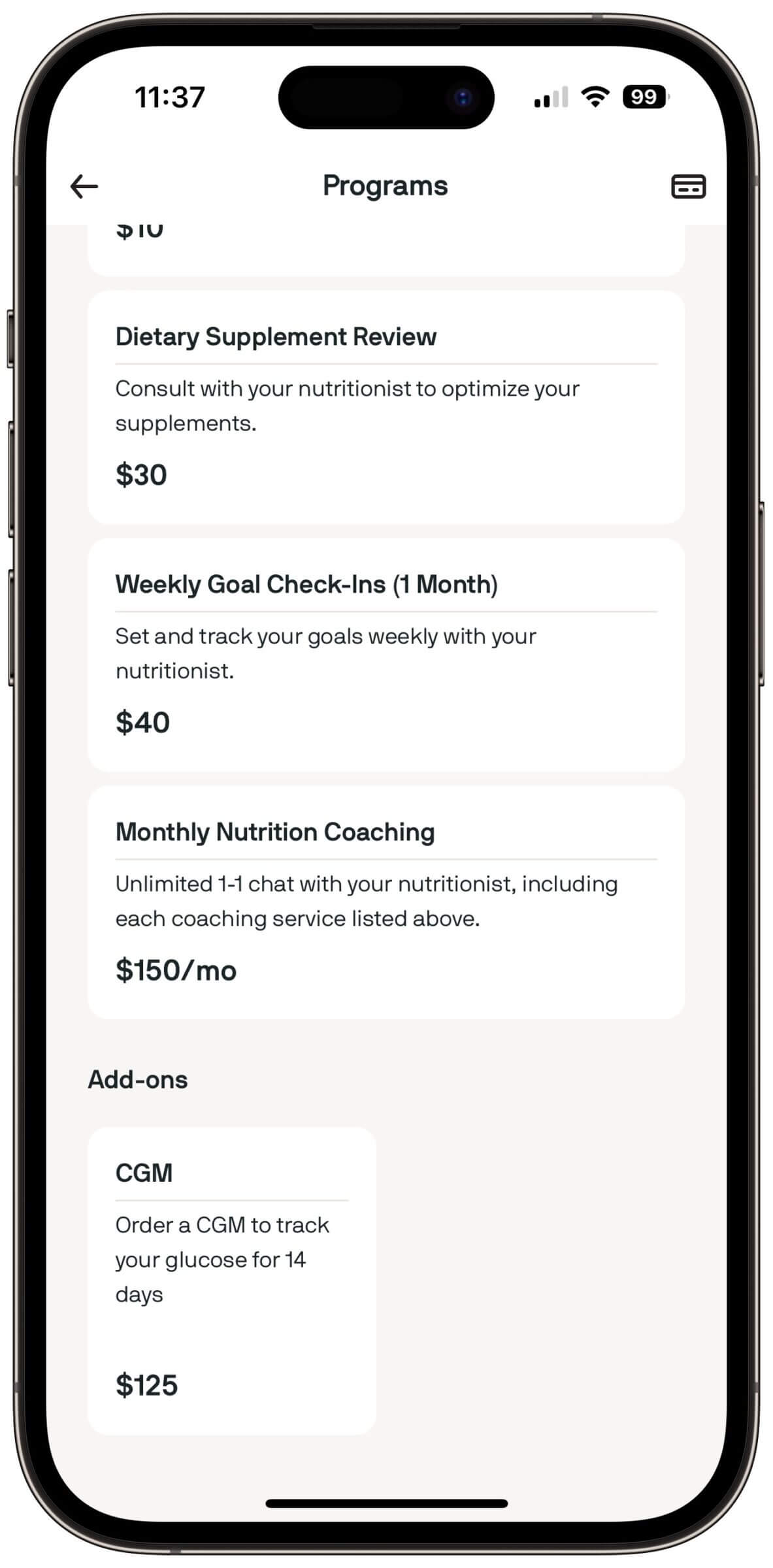
Besides the fixed-price add-on programs shown in the screenshot above, Nutrisense’s monthly program fees vary based on how long you’re willing to commit:
- Month-to-month (no commitment): $399
- Three-month commitment: $299
- Six-month commitment: $250
- 12-month commitment: $225
All plans include one month of complimentary dietitian support and two 14-day CGMs (FreeStyle Libre). At the end of your commitment, your plan will continue month-to-month at the previously-paid rate.
If you want to sign up with Nutrisense, make sure to use code KUMMER25 to get $25 off your first month.
Levels Health vs. Nutrisense: Which CGM Program Is Right for You?

The table below highlights the key differences between Levels Health and Nutrisense.
| Levels Health | Nutrisense | |
|---|---|---|
| FreeSytle Libre integration: | ✓ | ✓ |
| Dexcom G6 integration: | ✓ | iOS only (workaround) |
| Libre Sense Glucose Sport integration: | ✘ | ✘ |
| Requires native CGM sensor app: | ✓ | With Dexcom G6 only |
| Third-party integration: | Apple Health, Google Fit | Apple Health, Fitbit, Garmin, Oura, KetoMojo |
| Supports sensor calibration: | ✘ | ✓ |
| Nutrition coaching program: | N/A | $150 per month |
| Experiments: | ✓ | ✓ |
| Food (ingredients) database: | ✘ | ✓ |
| Habit tracker: | ✘ | ✓ |
| Detailed analytics: | ✘ | ✓ |
| Bring your own CGM: | ✘ | ✘ |
| Metabolic health panel: | $149 | ✘ |
| CGM Program fees: | $199 per month + $199 per year | $225 – $399 per month |
After having had a chance to use both CGM programs for a while, my conclusion is that either one can help you get a better understanding of your blood sugar response to certain foods, exercise regimens and environmental stressors.
The choice of which platform is better for you depends on your personal preferences and health goals. So let’s talk more about some of the key differences between the programs to help you pick the one that’s right for you.
Mobile App
Both the Levels Health and Nutrisense apps are intuitive and offer an excellent user experience. I like the minimalistic approach of Levels Health, which puts your daily glucose graph or stability score front and center.
So if you’re just learning about the impact of nutrition, exercise and stress on your metabolism, then the Levels Health app offers everything you need to get to the next level.
However, if you’re a healthy living enthusiast or a biohacker who wants to test how different foods (or a specific food-plus-exercise combination) impact your blood sugar, while also having the option to drill down into advanced analytics, then the Nutrisense app is an excellent choice.
For example, the Nutrisense app has a built-in food database that makes it easy to keep tabs on your macros and calorie intake while allowing you to seamlessly share that data with your nutritionist.
The app also offers a built-in habit tracker that can help to establish new (or change existing) habits. For example, if you want to stop late-night snacking, you can use the Nutrisense app to monitor your progress and keep yourself accountable.
I feel comfortable with both apps, but I’ve come to appreciate the way Nutrisense allows me to slice and dice the data. Plus, I like being able to scan my sensor without having to bother with the clunky FreeStyle Libre app.
CGM Sensor Support
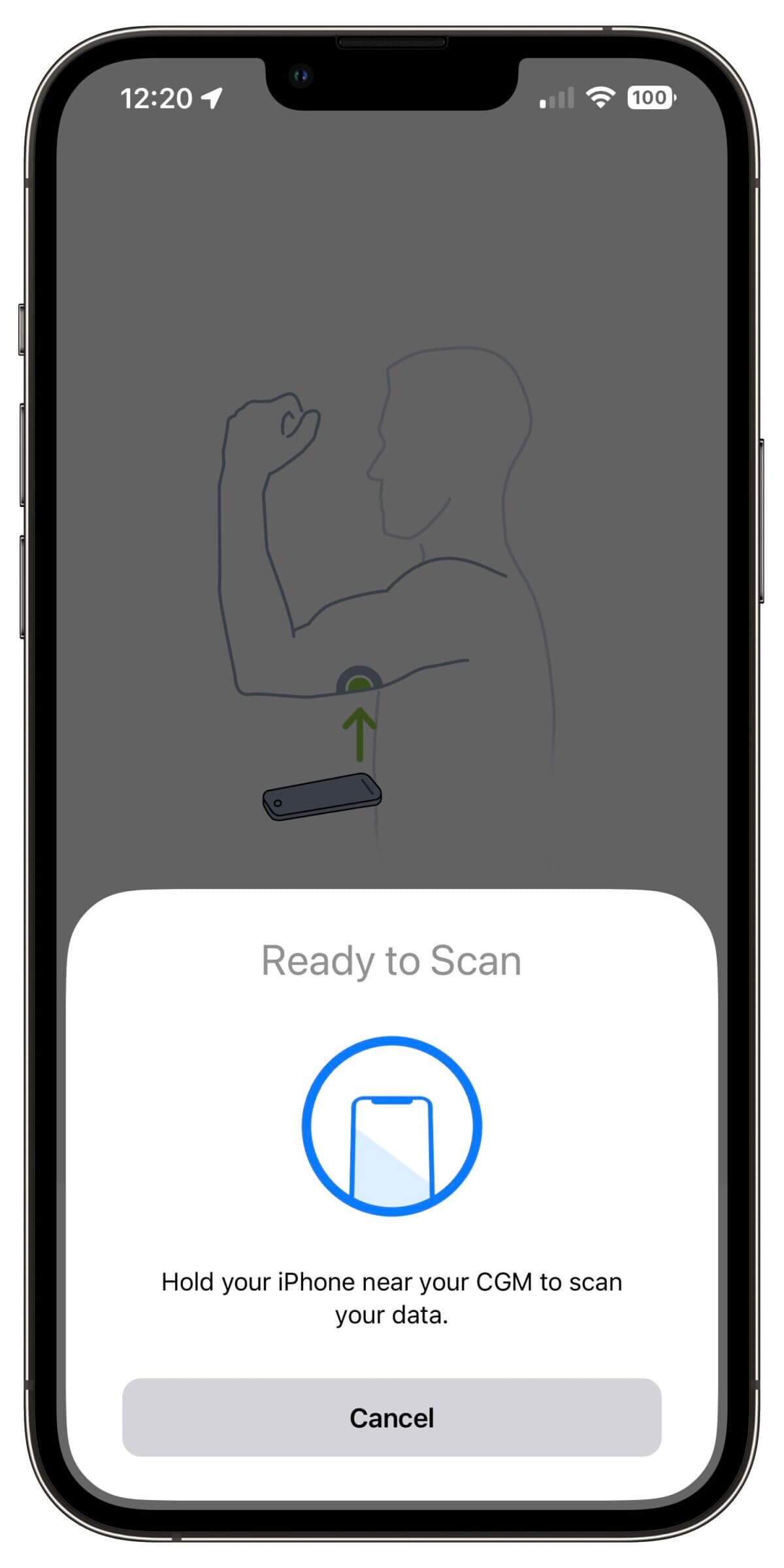
Levels Health works with both the FreeStyle Libre and the Dexcom G6. The latter doesn’t require manual scanning; it can stream glucose readings in real time to your phone via Bluetooth.
Unfortunately, to use either sensor with Levels Health, you have to download the sensor manufacturer’s mobile app and create an account. Plus, the FreeStyle Libre requires its own app to set up and scan the sensor every eight hours.
Nutrisense natively works with the FreeStyle Libre sensor. That means you can set up and scan the sensor directly from Nutrisense, making the entire process incredibly frictionless.
If you’re an iOS user, you can also use the Dexcom G6 together with Nutrisense by relying on Apple Health as the central repository for glucose data. The downside of this approach is that you have to also use the Dexcom mobile app, which is one of the least user-friendly apps I’ve come across in a while.
There are pros and cons to each of those sensors, but I prefer the simplicity of the FreeStyle Libre, even if it means I have to scan the sensor every eight hours.
I should also mention that as of this writing, neither Levels Health nor Nutrisense allow you to use your own sensor hardware. Instead, you have to purchase the sensors from them. However, I talked to both brands and they’re planning on allowing users to bring their own (supported) sensors and pay only for using the app in the future.
App Integrations
While certainly important for metabolic health, blood glucose levels are only one piece of the puzzle. That’s why it’s important to take a holistic view of metabolic health and consider factors such as exercise, sleep and ketone levels (if you’re on a low-carb or ketogenic diet).
Levels Health integrates with Apple Health and Google Fit by enabling you to automatically import heart rate, workout and sleep data. It can use the first two of those metrics to adjust your glucose score if it detects a strenuous workout to be the cause for a spike in blood sugar.
Unfortunately, Levels Health doesn’t write glucose data back to Apple Health.
Nutrisense offers more robust integration with third-party apps, including Apple Health, Fitbit, Garmin, Oura and Keto-Mojo. For example, you can configure the Nutrisense app to use Apple Health as its primary source of glucose data. That way, you can use any app that supports Apple Health to record glucose information and then visualize it using Nutrisense.
Nutrition Coaching
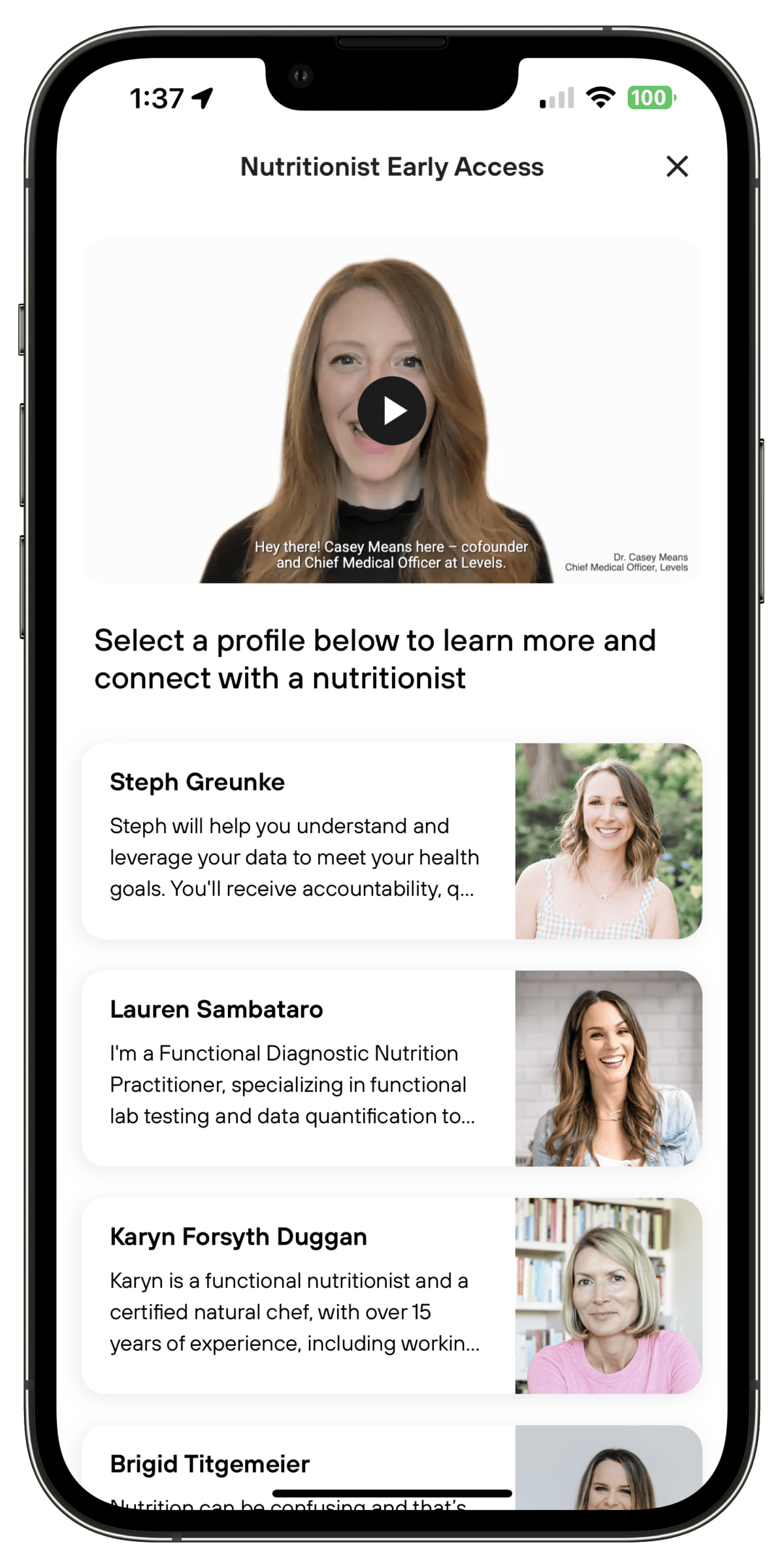
Many people struggle with figuring out what to eat to reach their weight loss goals, or even their more general fitness goals. So I appreciate that Nutrisense offers nutrition coaching to help those who are still learning about their metabolism and the impact food can have on it.
Based on everything I’ve seen, nutrition coaching is an integral part of Nutrisense’s offering. When you first sign up with Nutrisense, you get a month of free coaching, during which you can communicate directly with your nutritionist from within the Nutrisense app.
Pricing is also fair and straightforward: you pay $155 per month. That’s a great value!
Levels Health used to offer nutrition coaching as an “early access” program but all mention of that has disappeared from the mobile app and webpage.
If you would like for someone to guide you through the complex world that is nutrition, then Nutrisense is your best bet.
Pricing
Levels Health’s pricing is straightforward. You pay $199 per month. That fee includes the necessary CGM sensors of your choice. Additionally, there is an annual fee of $199 that covers the mobile app. This plan is month-to-month and you can cancel at any time.
Nutrisense offers different commitment tiers that determine how much you pay per month. While the month-to-month pricing is relatively steep at $399, if you commit to a full year, you pay only $225.
If you’re not ready to commit and won’t require any nutrition coaching, then Levels Health is an attractive choice.
However, if you’re in it for the long-term and expect to require some coaching along the way, then Nutrisense is an excellent choice considering the free month of coaching you receive and the relatively low monthly coaching fee of $150.
Learn more in my in-depth Nutrisense review, or sign up for Nutrisense here.
Levels Health vs. Nutrisense: FAQs
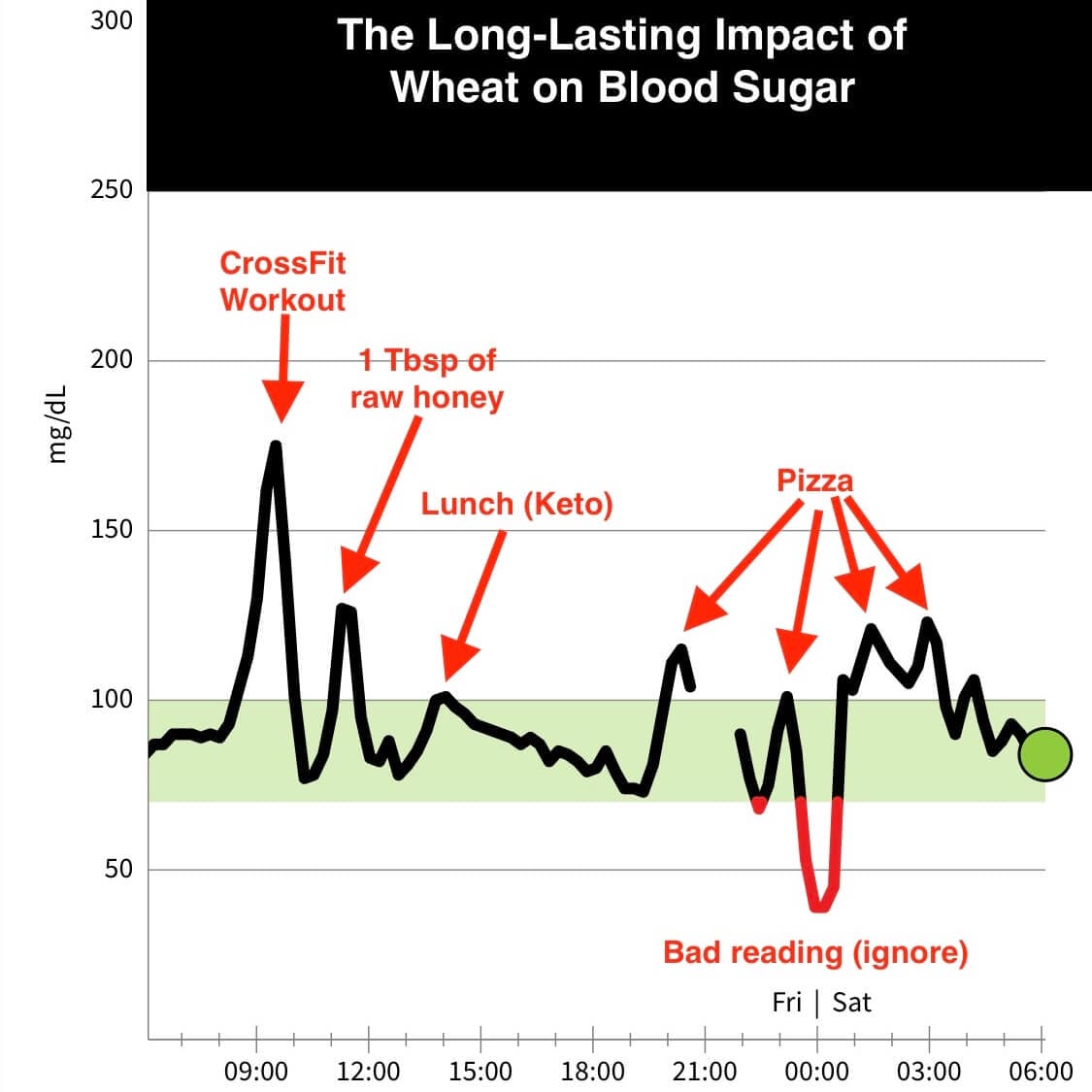
Yes, you can use the Nutrisense “Experiments” feature to track meals you consumed with a blood sugar-lowering supplement to compare the efficacy of that supplement.
Yes, you can use a Dexcom G6 sensor with the Nutrisense app — but only on iOS, because the integration requires Apple Health.
There are no Apple Watch apps available from either company.
You don’t need a CGM program like Levels Health or Nutrisense to use a continuous glucose monitor. However, both the FreeStyle Libre and Dexcom apps are clunky, to say the least. While that might be fine for someone who is only interested in getting alerts when their blood sugar is too high or low, those apps are unusable if health optimization is your goal.
Technically, neither the Freestyle Libre nor the Dexcom G6 offers real-time data. The former captures blood sugar data every 15 minutes and the latter sends updates to your phone every five minutes.
Levels Health uses the FreeStyle Libre or the Dexcom G6 — when you sign up, you can pick either one. However, by selecting the Dexcom G6, you agree to share your glucose data as part of a clinical study.
Nutrisense uses the FreeStyle Libre but you can bring your own Dexcom G6 sensor and integrate it via Apple Health (iOS only).
If you prefer using the Dexcom G6 sensor, you can instruct the Nutrisense app to use Apple Health as the primary source of glucose information. In other words, your Dexcom G6 (via the Dexcom app) can write glucose data to Apple Health and Nutrisense can read it from there. Unfortunately, this workaround is only applicable on iOS and won’t work on Android.
The Best Continuous Glucose Monitoring Program: Final Thoughts
Low insulin sensitivity and insulin resistance caused by the overconsumption of processed carbohydrates and industrial seed oils are major risk factors for most metabolic diseases and are among the main reasons why people have trouble losing weight.
One of the best ways to improve your insulin sensitivity is to maintain relatively stable blood sugar levels. A continuous glucose monitoring program consisting of a CGM sensor and an app that can help you make sense of the data is one of the best ways to better understand how your body responds to food, exercise and other lifestyle factors.
If you’ve never monitored your blood sugar levels before, I highly recommend using a CGM, at least for a few weeks. You’ll get a much better understanding of your blood sugar levels and how they may influence your overall health and well-being.
If you’re not suffering from a chronic disease but are into health optimization (like I am), a CGM can give you valuable insights that can help you further optimize your sleep, exercise regimen and mental performance.
For example, you might realize that you spend less time in deep sleep if you have elevated blood sugar levels, or that your mental clarity improves when your blood sugar levels remain stable.
I’ve learned a lot over the past few years from my blood glucose levels, and this information has helped me be more selective about the types of carbs I consume.

Michael Kummer is a healthy living enthusiast and CrossFit athlete whose goal is to help people achieve optimal health by bridging the gap between ancestral living and the demands of modern society.
Medical Disclaimer
The information shared on this blog is for educational purposes only, is not a substitute for the advice of medical doctors or registered dieticians (which we are not) and should not be used to prevent, diagnose, or treat any condition. Consult with a physician before starting a fitness regimen, adding supplements to your diet, or making other changes that may affect your medications, treatment plan or overall health. MichaelKummer.com and its owner MK Media Group, LLC are not liable for how you use and implement the information shared here, which is based on the opinions of the authors formed after engaging in personal use and research. We recommend products, services, or programs and are sometimes compensated for doing so as affiliates. Please read our Terms and Conditions for further information, including our privacy policy.


Thanks so much for such a great review. Did you experience or have your heard about glue sensitivity from the devices? I am allergic to surgical glue so I am worried but was just told I’m pre-diabetic so need this urgently!
Hey Juanita!
Yes, I’ve experienced that myself (irritated skin) with certain skin patches. However, it’s never been bad enough to cause an issue, just some redness. So you’d have to try and see, unfortunately. If it turns out you can’t use CGMs, I recommend just going on a clean keto or carnivore diet for some time. That’s fix your insulin resistance problem :)
Cheers,
Michael
Thank you so much for such a detailed comparison. This was extremely helpful
You’re most welcome, Jessica!
Can I go swimming with the sensors on?
Yes, they’re waterproof. Just don’t take them diving :)
Thank you for the detailed review!
You mentioned that Nutrisense integrates with the G6 through Apple Health. Does this mean that Nutrisense would import any glucose data I have on Apple Health and work? Also, does Nutrisense offer an app-only subscription or something similar if I’m using a different sensor, like the G6? Thanks in advance!
Hi Alexander,
yes, Nutrisense can import any glucose data you have in Apple Health. When I asked Nutrisense at the end of last year if they supported Bring Your Own Sensor, they said no but they’d like to offer this in the future. So you’d have to check with them how far along those plans are.
Michael – Well done, excellent assessment. I saw this in your article, “I talked to both brands and they’re planning on allowing users to bring their own (supported) sensors and pay only for using the app in the future.” Any idea on the timing of this option for either app? I wanted to use the whole program when I was pre-diabetic but it was not supported yet in my state. Now my regular doctor has prescribed the Libre 3 and you are spot on, I have the data but the manufacturer app does not provide actionable support. Many dietitians are not familiar or linked in with the CGMs. These apps seem like the perfect resource to help everyone, health optimizers, pre-diabetic, and diabetics all have better outcomes.
As far as I know, that option still hasn’t come to fruition but it might be worthwhile reaching out to them to see if anything has changed.
Is this available in Canada
You’d have to reach out to those companies and ask. If I had to guess, I’d say no.
Hi Marie,
Yes it does – see: support.nutrisense.io/hc/en-us/articles/4403169443735-05-25-2020-Release-Notes