- Hardware (Wrist Strap and Sensor)
- Sensors and Biometrics
- Software (Mobile App)
- Biostrap Insights vs. WHOOP Performance Assessments
- Battery Life and Charging
- Accuracy of Biostrap vs. WHOOP
- Biostrap Biometric Report and Real-Time HRV Tracking
- Pricing
- Frequently Asked Questions
- WHOOP vs. Biostrap: Final Verdict
After having worn WHOOP every day for about 18 months, I decided to purchase the Biostrap wristband and write an in-depth, side-by-side comparison to determine which device is the better fitness and sleep tracker.
Like WHOOP, Biostrap’s goal is to measurably improve your sleep, recovery and performance. But despite their similarities, there are plenty of differences between these two wearables.
Note: I initially wrote this article comparing the classic Biostrap with the WHOOP Strap 3.0. Since then, I’ve been using the Biostrap EVO and the WHOOP 4.0 (read my review). The latest version of this comparison post reflects the newest hardware available from both brands.
So let’s take a look at those differences, starting with their hardware.
Hardware (Wrist Strap and Sensor)
Both Biostrap and WHOOP are wrist-worn devices that rely on hardware sensors to keep tabs on your heart rate, HRV and other important biometrics. But before we discuss the actual sensors, let’s briefly talk about the piece of hardware that’s supposed to keep the sensor in close contact with the skin: the strap.
Strap Comfort and Fit


Biostrap uses an elastic silicone strap that doubles as the housing for the removable sensor.
I found the strap’s material to be comfortable against my skin. However, I didn’t like the pin-and-tuck closure of my original Biostrap, which made it difficult to tighten the strap with one hand. As a result, I never seemed to achieve the right amount of tightness, always ending up with a strap that was either too tight or too loose.
I had the same issue with the first-generation Apple Watch, until Apple decided to offer the Sport Loop instead of the traditional Sport Band.
Interestingly enough, I haven’t had that issue with the newer Biostrap EVO. Maybe that’s because Biostrap changed the distance between the holes in the strap (or maybe the size of my wrists has changed).

Additionally, Biostrap just released a new wrist band that uses the same medical-grade silicone rubber but is more breathable than the previous version. Plus, it uses a classic buckle closure that makes it easier to open and close with one hand.
What’s worth pointing out is that the medical-grade silicone Biostrap uses for its straps is much easier to keep free of germs because you can just wash it with soap and warm water.
The fabric WHOOP uses for its bands is much more difficult to keep free of germs, which is why many health professionals don’t wear WHOOP on their wrist (where it could easily get exposed to contaminants).
| Features | Biostrap | WHOOP |
|---|---|---|
| Strap material | Medical-grade silicone rubber | Polyamide, polyester, elastane |
| Closure mechanism | Pin-and-tuck or buckle | Clasp |
| Adjustability | ★★★☆☆ | ★★★★★ |
| Elasticity | ★★★★☆ | ★★★★★ |
| Comfort | ★★★★☆ | ★★★★★ |
| Ability to keep sanitary | ★★★★★ | ★★★☆☆ |
| Alternative wearing options | ✔ | ✔ |
The WHOOP Strap 4.0 ships with the SuperKnit band, whereas the WHOOP Strap 3.0 featured the ProKnit band.
I love both the SuperKnit and ProKnit bands because they don’t rely on a pin-and-tuck closure, which means I can get just the right amount of tightness. Additionally, the WHOOP strap is even more elastic than Biostrap’s silicone band (and incredibly comfortable).
Apple’s Sport Loop is my absolute favorite strap of any wrist-worn wearable I’ve ever owned.
Overall, I’d have to say that between the Apple Watch, Biostrap and WHOOP, I like my Apple Watch strap the best, followed by WHOOP’s SuperKnit strap.
As far as Biostrap’s implementation of the closure mechanism is concerned, I wish the company would take a cue from Apple and make it easier to adjust the strap. The new Buckle Strap is certainly a step in the right direction, but it’s still not nearly as convenient as WHOOP’s bands.
By the way: I’m so picky about the strap of wrist-worn wearables because the accuracy of these devices depends on a tight fit. Without that, you won’t get good data. Check out my article about the accuracy of WHOOP for more information on that topic.
Also, unlike WHOOP, you can’t charge Biostrap without taking the strap (or at least the sensor) off your wrist. So the convenience and usability of the closure mechanism is even more important for those who use Biostrap than for those who wear WHOOP.
However, I used the Biostrap predominantly for sleep tracking and took it off when I woke up in the morning. In other words, it doesn’t bother me that I can’t charge Biostrap without removing it from my wrist.
Wrist Band Alternatives


What I like about Biostrap is that the company offers alternative methods to keep the sensor in close contact with your skin while exercising.
For example, you can wear Biostrap on your forearm, which could provide more accurate HR readings during exercises that involve wrist movements (such as push-ups or kettlebell swings). Just be aware that Biostrap’s armband is not meant for sleep and recovery tracking. In a way, it’s an alternative to a chest strap that you can wear on your forearm.
From a technical perspective, Biostrap’s armband uses a heart rate sensor with green LEDs only. In other words, it doesn’t have a pulse oximeter, which uses red and infrared LEDs.
WHOOP offers a dedicated bicep band that some athletes prefer compared to the wrist strap — especially those who have to wear gloves or grips (such as martial artists, CrossFitters, etc.).
I’ve also heard that doctors and other medical professionals prefer the bicep strap so they don’t have to worry about contaminating the strap with germs.

With the introduction of WHOOP 4.0, the company also launched a new line of functional clothing called WHOOP Body. The new garments allow you to wear the WHOOP sensor on your hip or elsewhere.
I’m currently awaiting a shipment of WHOOP Body garments so I can test if wearing the sensor off-wrist has any impact on the device’s ability to capture accurate HR data. I’ll update this article once I know more!
Sensors and Biometrics

By looking at the table below, you can tell that both Biostrap and WHOOP include several advanced sensors that allow the straps to capture a variety of biometric data.
| Biometrics | Biostrap EVO | WHOOP 4.0 |
|---|---|---|
| Heart rate (HR) | ✔ | ✔ |
| Heart rate variability (HRV) | ✔ | ✔ |
| Wrist movement | ✔ | ✔ |
| Skin temperature | ✘ | ✔ |
| Electrodermal activity (EDA) | ✘ | ✔ |
| Calories burned | ✔ | ✔ |
| Respiratory rate | ✔ | ✔ |
| Blood oxygen saturation | ✔ | ✔ |
| Sample frequency | 43 to 86 times per second (red/IR LEDs), taken every 2, 5 or 10 minutes | Up to 100 times per second (green LEDs), taken all the time |
In a nutshell, both devices have a similar set of core sensors for measuring heart rate, HRV, movement and respiratory rate. But WHOOP packs in two additional sensors that enable the device to detect certain sleep stages, like REM sleep.
The second big difference between WHOOP and Biostrap is the sample frequency.
Out of the box, Biostrap samples your heart rate (beats per minute), heart rate variability (HRV), blood oxygen saturation and respiration rate only once every 10 minutes. This is meant to conserve battery life, but you can increase the sample frequency to every five minutes via the mobile app.
If you sign up for a Sleep Lab subscription (see below), Biostrap can increase the sample frequency to every two minutes.
What’s important to understand is that Biostrap doesn’t just take a single reading every X minutes. Instead, it records your biometrics for 45 seconds every X minutes.
For example, if you’ve signed up for the Sleep Lab subscription, Biostrap takes a 45-second reading of your biometrics every two minutes. The sampling frequency of Biostrap’s pulse oximeter is 43 to 86 hertz. In other words, it takes 43 to 86 readings per second while it’s recording.
In comparison, WHOOP samples biometric information 100 times per second (all the time) using its green LEDs only. The sampling frequency of WHOOP’s red/IR LEDs is much lower. In other words, WHOOP only takes spot readings of your blood oxygen saturation every couple of minutes.
Considering that WHOOP uses a combination of both green and red/IR LEDs, and Biostrap uses red LEDs only, it’s difficult to compare both devices as far as their sampling frequency is concerned.
Part of the problem is that red/IR LEDs produce the most accurate results at lower sampling frequencies, compared to green LEDs. So increasing the sampling frequency of a pulse oximeter to 100 hertz wouldn’t necessarily improve the results.
However, considering that WHOOP uses its heart rate sensor to continuously keep tabs on your heart rate and heart rate variability, it provides a slightly more precise picture of your biometrics.
For example, without the additional Sleep Lab subscription, Biostrap can only record 45-second segments every five minutes. The resulting gaps could negatively reflect in your sleep data (i.e., how much time you spent in the various stages of sleep, or how often you woke up).
Optical Heart Rate Sensor


Of course, the core of both wearables is an optical heart rate sensor that uses light-emitting diodes (LEDs) to detect both how fast your heart beats and the variability between heartbeats (HRV).
Biostrap and WHOOP both rely on LEDs to shine light onto your blood vessels, as well as sensors between the LEDs that capture the reflected light. The Biostrap EVO features four LEDs (two red and two infrared) and one photodiode, while the WHOOP Strap 4.0 has five LEDs (three green, one red and one infrared) and four photodiodes for improved accuracy.
I can easily tell if WHOOP is capturing data by lifting up the sensor with my finger. If I see green light from the LEDs, I know the sensor is working and has battery power.
I have never seen any light being emitted from the Biostrap sensor throughout the day. That’s probably because of how infrequently it captures data. The only times I’ve seen the sensors capturing data are at night and while capturing biometric data “on demand” (one of the features that Biostrap has but WHOOP doesn’t).
It’s also worth noting that Biostrap relies exclusively on red and infrared LEDs, while WHOOP uses a combination of red, infrared and green (much like the Apple Watch does).
Green LEDs are so prevalent because they’ve been around longer and manufacturers have a lot of expertise making them. Plus, they offer a better signal-to-noise ratio and are more resistant to motion artifacts. Practically, that means that, for example, wrist movement or ambient light impact photoplethysmography (PPG) sensors less than pulse oximeters.
On the other hand, the skin absorbs green light easily, which reduces the amount of light that gets reflected back from your blood vessels.
Sensors that emit red light are called pulse oximeters, and they use near-infrared spectroscopy to deeply penetrate the tissue to obtain biometric signals like hydration, muscle saturation and total hemoglobin — things that green light can’t measure.
Red light is also not impacted by tattoos, freckles or darker skin tones (melanin).
The downside to red light is that it’s more susceptible to motion artifacts. The latter can significantly impact heart rate readings during physical activity. However, without movement involved, pulse oximeters offer a higher resolution than heart rate sensors that rely on green LEDs.
The bottom line is this: there are pros and cons to both types of light and I appreciate that WHOOP uses a combination.
Accelerometer
Both straps also include a 3D accelerometer and gyroscope that detect wrist movement, which can be useful for activity and workout tracking.
The accelerometer is also used in combination with the optical HR sensor to capture heart rate data. Much like you can feel your heartbeat with your fingers, wearables can detect the force of a beating heart to improve their readings.
Additionally, Biostrap EVO uses a combination of movement (or lack thereof), heart rate and blood oxygen saturation (SpO2) to detect if the wearer is sleeping.
The problem is that a lack of movement and a low heart rate aren’t necessarily reliable indicators of whether or not the wearer is sleeping, as I explain in the sleep tracking section of this article.
Case in point: the previous generation of Biostrap thought I was sleeping on a few occasions even though I was just watching TV. The Biostrap EVO seems to be smarter and more accurate in that regard.
However, based on the “time awake” data I get every morning from the Biostrap app, I don’t think the issue has been completely fixed yet. Biostrap reports that I’m awake for about 20 minutes each night on average, but WHOOP claims I’m awake for 40-50 minutes. I believe the latter is more realistic based on my own assessment.
Skin Temperature
WHOOP’s skin temperature sensor enables the device to accurately detect when you fall asleep and what stage of sleep you’re in. That’s because your skin and body temperature both change during certain phases of sleep.
You can learn more about that in my review of the best sleep trackers.
Electrodermal Activity
Much like your temperature, your skin conductance (a measure of how much electricity flows through your skin at a given time) changes as you fall asleep (as well as during certain stages of sleep).
This sensor is the second reason why WHOOP is better at detecting sleep and certain sleep stages.
Respiratory Rate
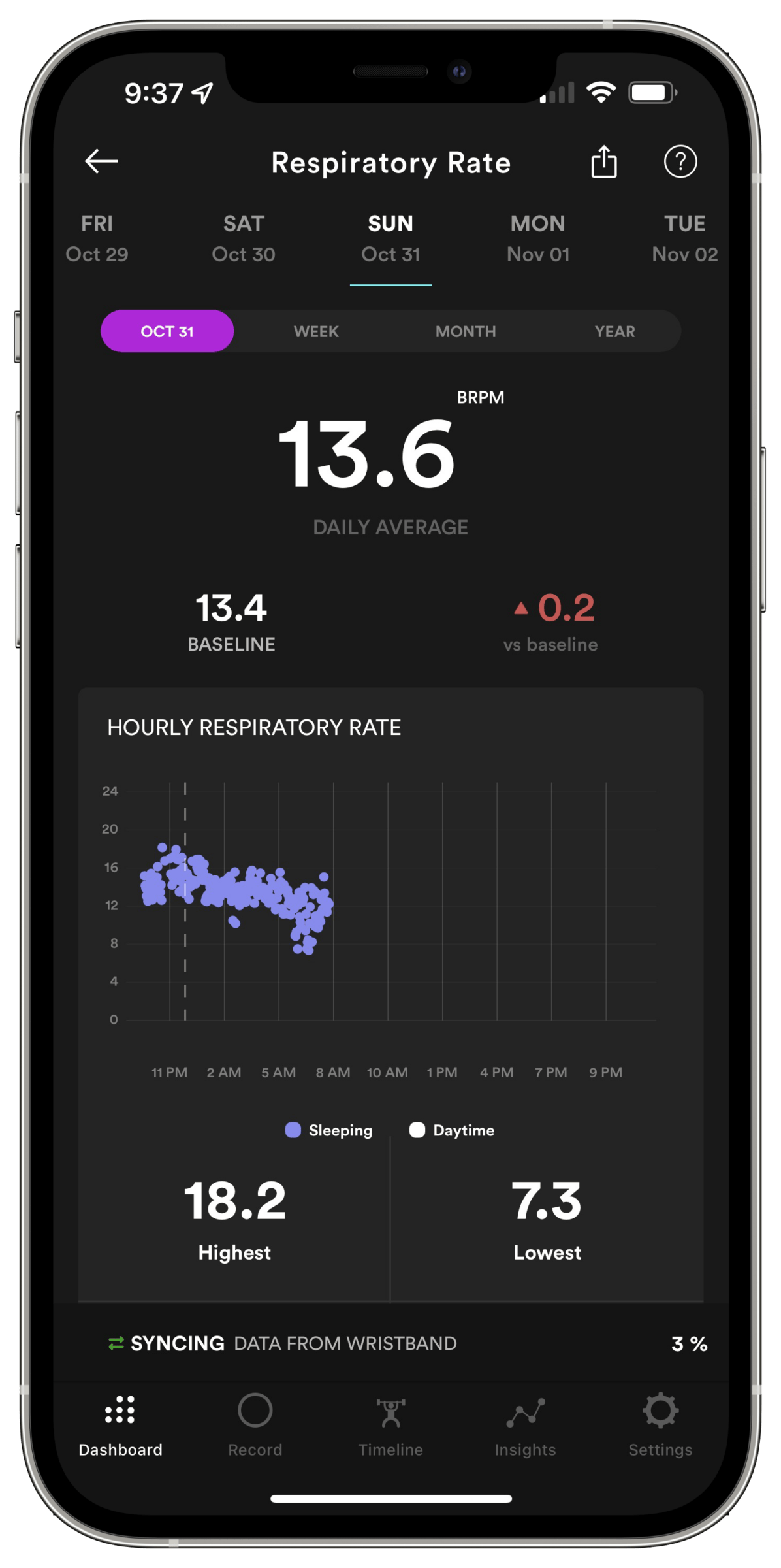

Respiratory rate reflects how many times per minute you breathe. Knowing your normal respiratory rate can help you detect and diagnose pulmonary issues (or even viral infections) if you see sudden changes in your breathing rate.
My respiratory rate is usually around 14 breaths per minute at night. If that were to rise to 16 or higher, I’d know that something was wrong. In fact, WHOOP analyzed the data of members that contracted COVID-19, and the common denominator was a sudden increase in respiratory rate — which occurred even before the wearers showed other symptoms.
Blood Oxygen Saturation (SpO2)
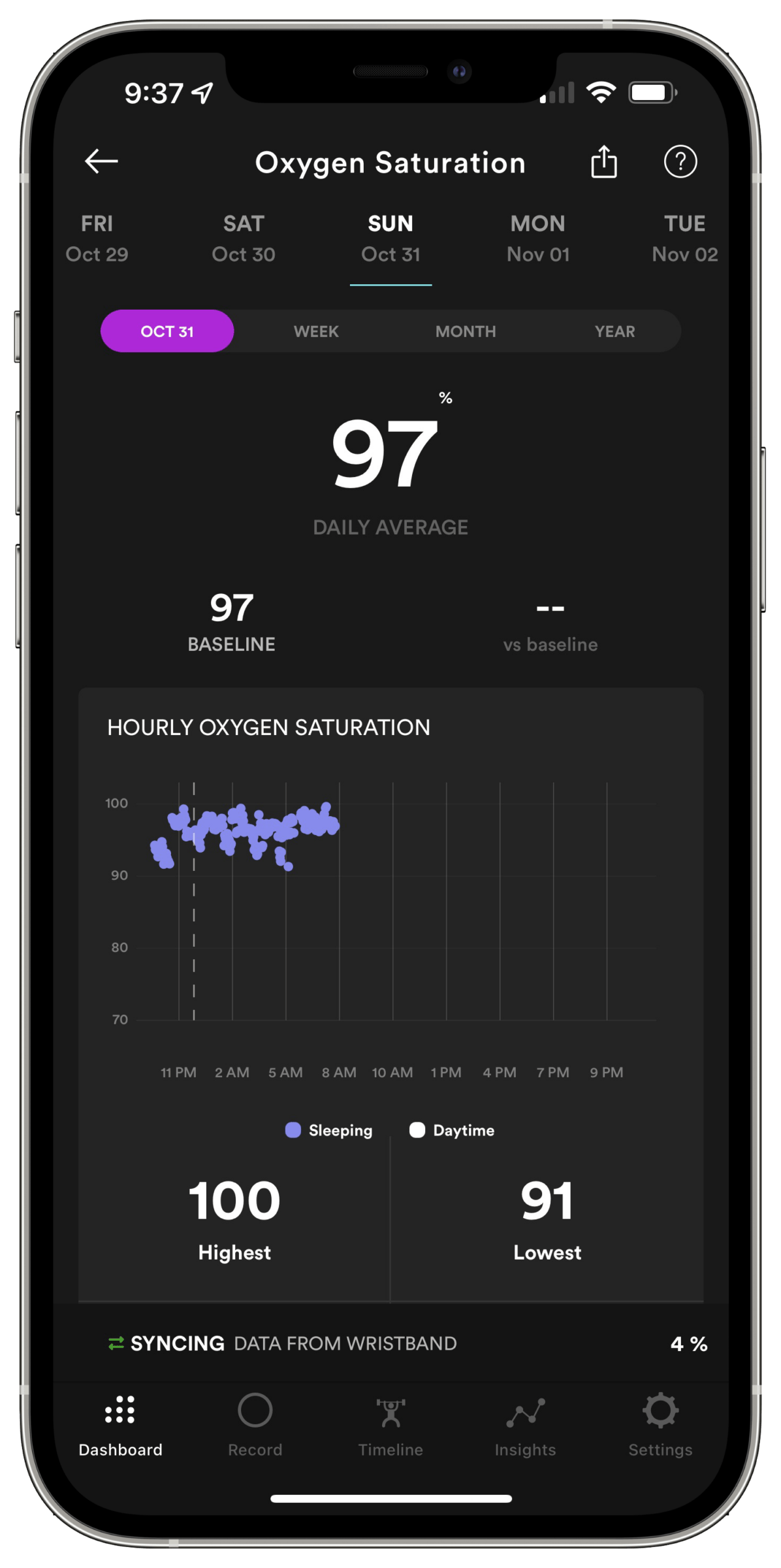
Blood oxygen saturation is another indicator of how efficient your pulmonary system is at extracting oxygen from the air you inhale. It’s also an indication of the ratio between oxygen-carrying and non-oxygen-carrying hemoglobin.
A normal reading is somewhere between 94% and 100%.
Biostrap can keep tabs on your SpO2 readings, while WHOOP couldn’t until the release of the WHOOP Strap 4.0.
While knowing your nighttime SpO2 readings is also important for generally healthy individuals, it’s crucial for those who suffer from sleep apnea or other sleep disorders.
Plus, any deviation in your blood oxygen saturation can tip you off to potential infections in your airways (similarly to changes in your respiratory rate, as discussed previously).
Software (Mobile App)
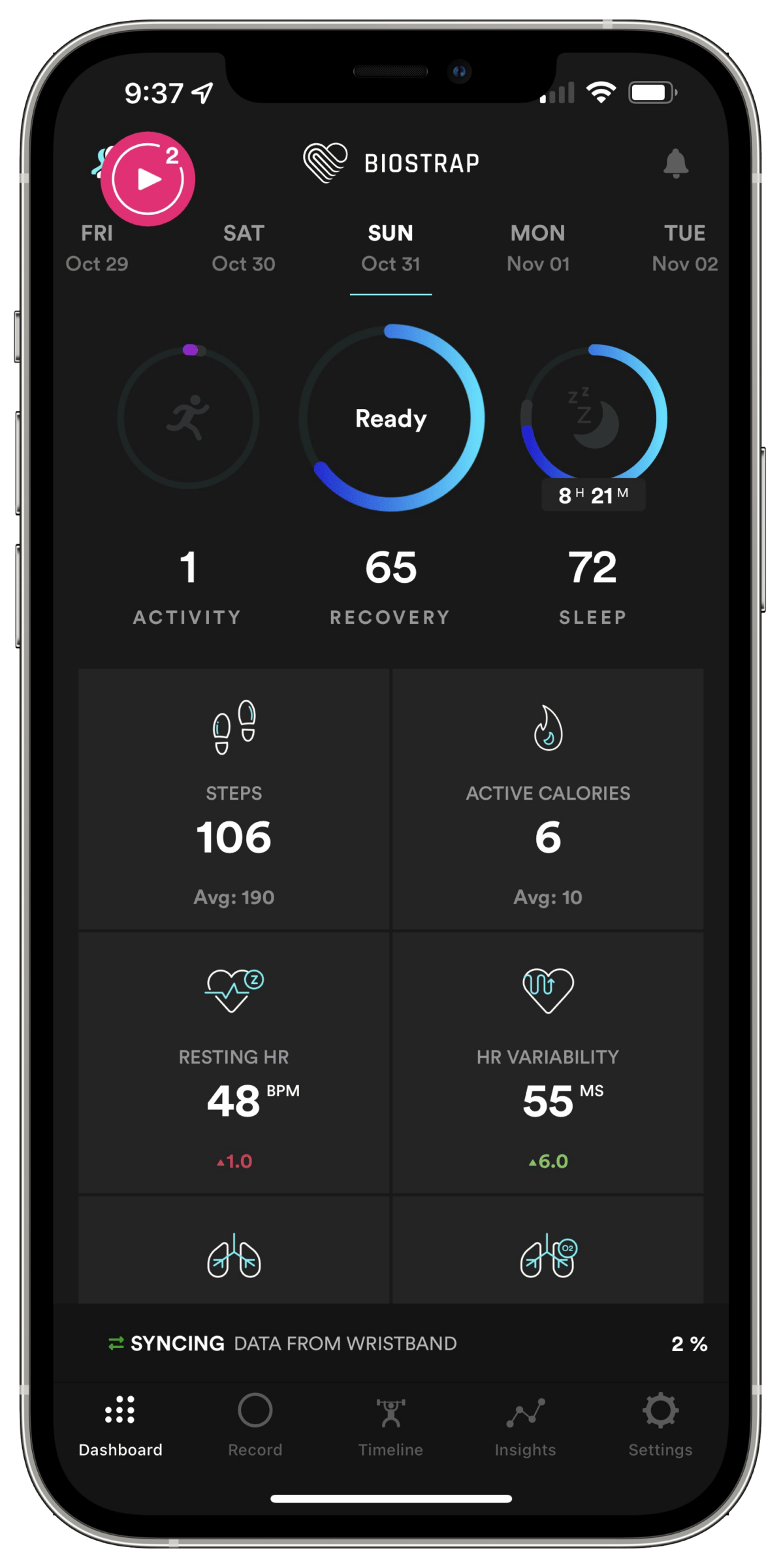
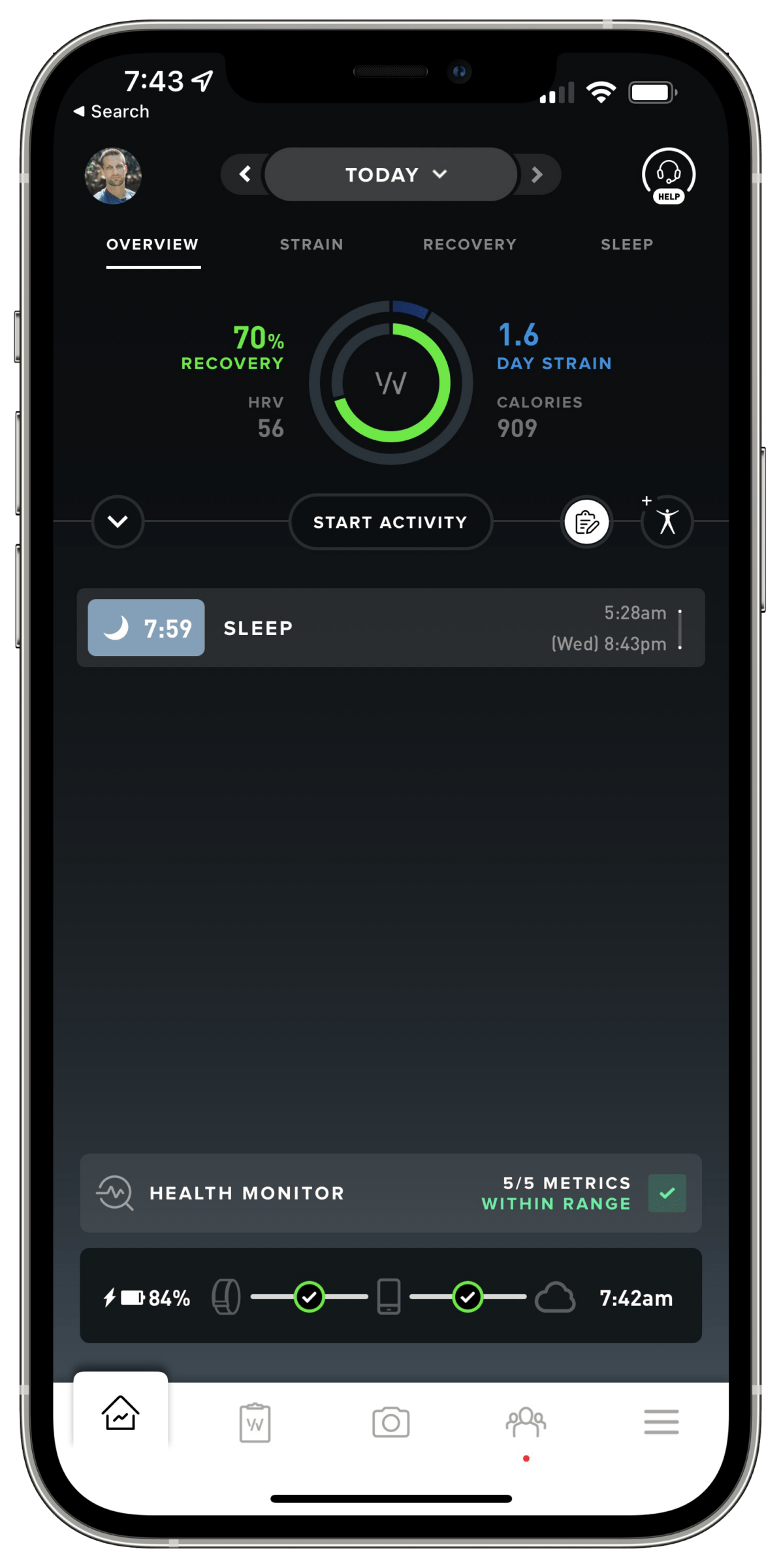
Biostrap and WHOOP took vastly different approaches to mobile app design, including with regard to how they expose the captured data.
Overall, I’d say that WHOOP has the more sophisticated app. It not only provides more details, but also more actionable information.
Biostrap’s app offers a lot of high-level information and is easy to navigate. But I don’t feel like the information it provides is particularly helpful in making better lifestyle choices that lead to improved recovery and sleep — at least, not to the extent that WHOOP does.
| Features | Biostrap | WHOOP |
|---|---|---|
| Dashboard with daily metrics | ✔ | ✔ |
| On-demand biometric recording | ✔ | ✘ |
| Activity timeline | ✔ | ✔ |
| Recovery analysis | ✔ | ✔ |
| Impact of lifestyle factors on sleep and recovery | Basic | Detailed (performance assessments) |
| Sleep analysis | Detailed (with Sleep Lab subscription) | Detailed |
| Data comparison with other platform users | Daily (basic) | Weekly, monthly, yearly (detailed) |
| Health Monitor | ✘ | ✔ |
| Actionable information | ✘ | ✔ |
| Usability | ★★★★★ | ★★★★☆ |
| Track other users | ✔ | ✔ |
| Workout detection | Yes (unreliable) | Yes |
| Third-party integration | Noonlight | HR broadcast (generic), Strava |
Initial Setup
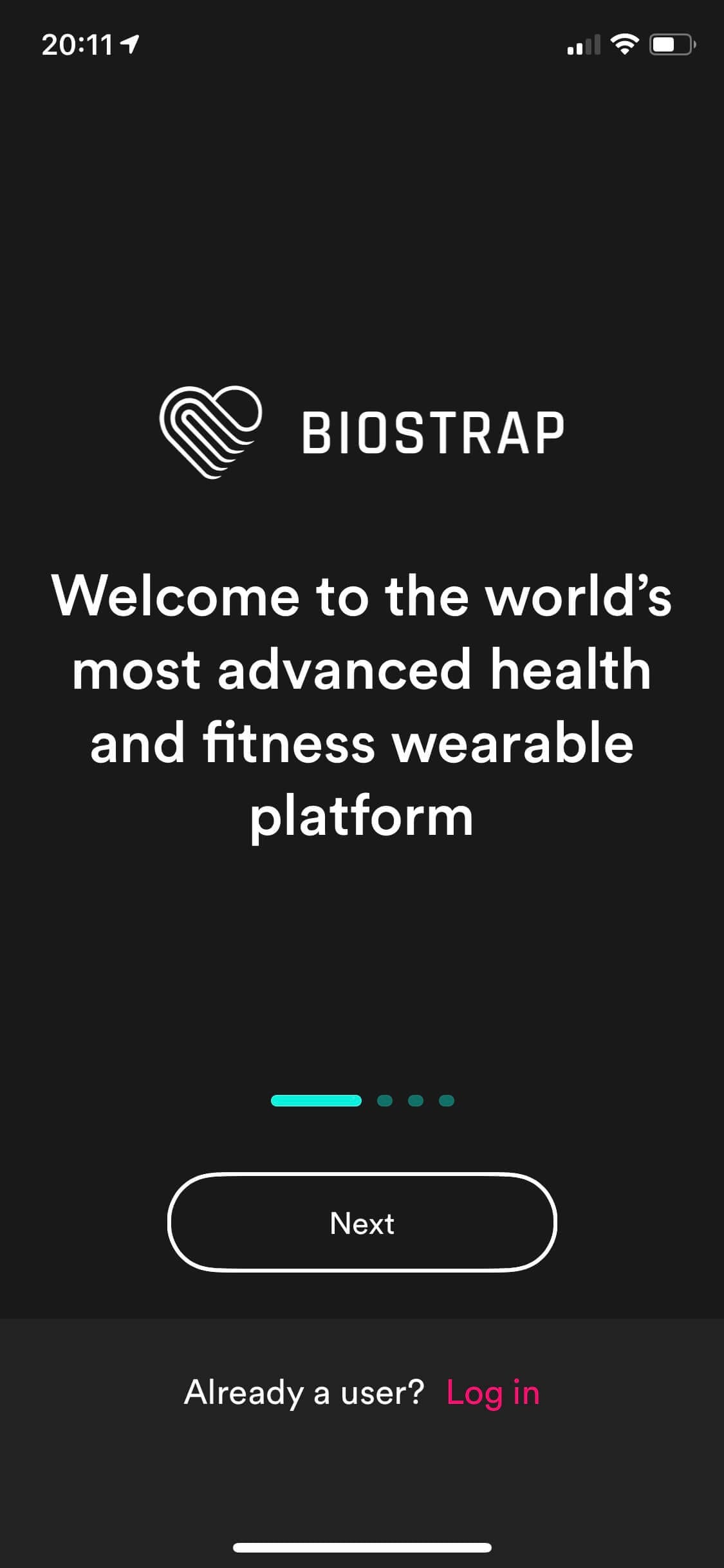
Both Biostrap and WHOOP are fairly easy to set up. In a nutshell, you have to create an account and enter some personal information (such as date of birth, weight and height).
That information helps the wearable guesstimate your basal metabolic rate (BMR), which is used for calorie tracking. Then you have to pair the strap with your smartphone via Bluetooth.
Once the initial setup is complete, both devices start capturing data. For each, it takes a couple of days to establish a baseline and provide a recovery analysis.
What got me super excited during Biostrap setup was that it asked me if I wanted to store all captured data in Apple’s Health app. Integration with HealthKit was on my wishlist for WHOOP since I got the device, with the company finally delivering that functionality in early 2022.
Unfortunately, Biostrap appears to have discontinued its HealthKit integration.
Overview and Usability (Dashboard)

Both Biostrap and WHOOP offer a dashboard screen that shows up when you open the respective app. The dashboard gives you an overview of the day’s biometrics, an indication of how recovered you are, and insights into how you slept the previous night.
From there, you can drill down into individual biometric categories to get more details.
While Biostrap offers a dedicated menu on the bottom of the screen and a few clickable items on the main dashboard, WHOOP allows you to swipe left and right, click, and swipe up and down.
As a result, some users find Biostrap’s app to be more intuitive than WHOOP’s. I tend to agree with that assessment, at least when you’re just getting started. Once you’ve figured out how to navigate WHOOP’s user interface, it becomes second nature.
Activity and Fitness Tracking

As I explained in detail in this article, wrist-worn fitness trackers have limitations when it comes to tracking active calories burned and rapid changes in heart rate — especially when compared to HR monitors you can wear around your chest.
Considering the fact that Biostrap measures your biometrics only once every 5 to 10 minutes, and uses red light to do so, I didn’t expect much from the device. Remember, red light is more prone to noise and motion artifacts than green light!
Biostrap has acknowledged these issues by offering a separate armband and chest strap, which you can use in combination with the wrist band.
I’ve been using Biostrap’s chest strap for my CrossFit workouts and have found it to be incredibly accurate and comfortable to wear!

As you might already know, WHOOP can only broadcast its own HR data; it cannot receive data from a third-party chest strap. That’s a clear limitation as far as activity tracking is concerned, but not one that influences its quality as a sleep and recovery monitor.
Regardless of the usefulness of wrist-worn activity trackers, you should know that most devices only automatically recognize physical activity as a workout if it lasts longer than 15 minutes or so.
By that, I mean that your heart rate has to be elevated above a certain threshold (compared to your baseline) for 15 minutes or longer. So any activity that fails to raise your HR long enough (such as short weightlifting sets) won’t be automatically tracked as a workout.
To give you some context around that, my CrossFit workouts usually include a 10-12 minute warmup, a 12-15 minute strength or weightlifting portion, and a 5-25 minute metabolic conditioning segment.
As a result, my WHOOP Strap only occasionally detects those sessions as workouts, because my HR doesn’t always stay elevated for long enough. Biostrap has never detected any of those workouts — even on days when WHOOP has.
Again, I don’t care about that at all. But if you do, you can always add those workouts manually in either the Biostrap or WHOOP app. Both applications have extensive lists of workouts to choose from, so I’m sure you’ll find your exact type of physical activity there.
Tracking Different Types of Movement

Aside from accurately tracking your biometrics during physical activity, the second challenge wrist-worn devices face is identifying the type of movement you’re performing.
To improve the reliability of its detection algorithm, Biostrap offers Activity Pod, which is a separate sensor you can attach to your shoe.
The Activity Pod enables you to track leg movement during sleep, and also helps Biostrap to better track the cadence, velocity and reps of any movements that involve your legs.
The downside to Biostrap’s Activity Pod is that it has a battery. That means you’ll have to charge it every two days, much like the wrist strap.
I have the Activity Pod but haven’t used it for activity tracking. Instead, I used it in combination with Biostrap’s Sleep Lab to learn how much I move my legs while sleeping. Fortunately, I don’t move them very much at all.
Recovery Tracking
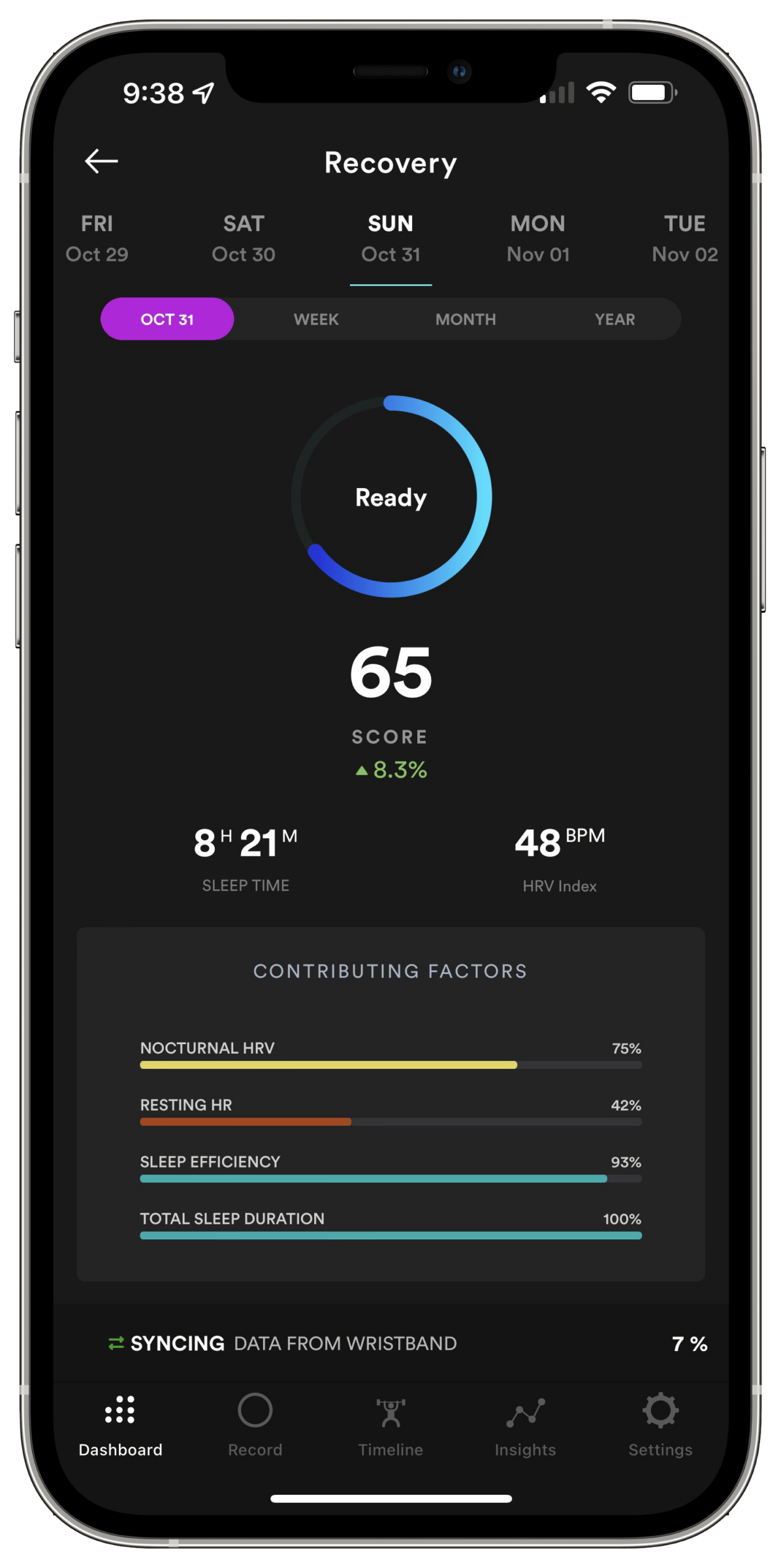
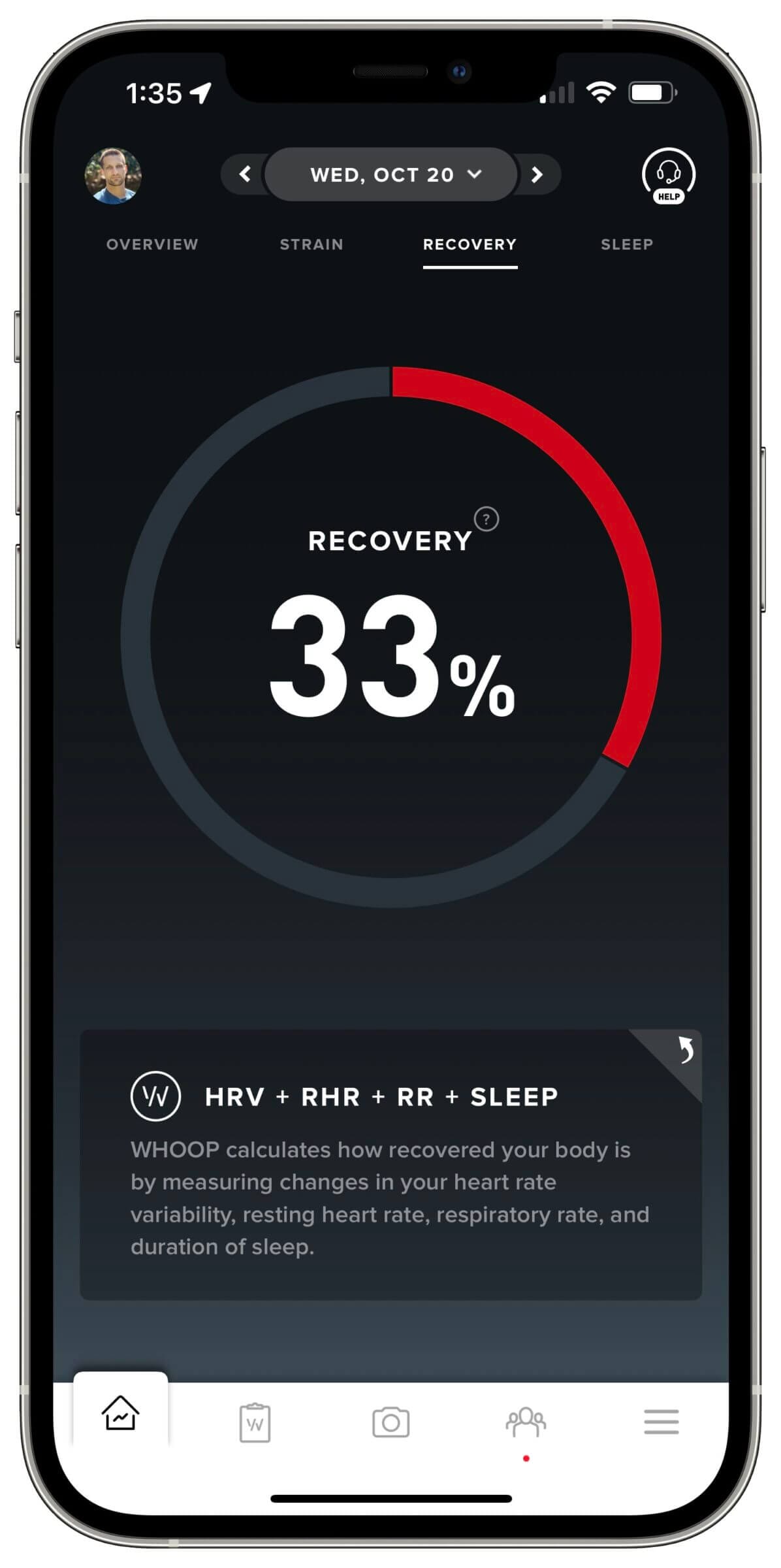

Recovery and sleep monitoring are the two features you should care about the most, because they are the ones that can help you make better decisions that lead to a healthier life and improved mental and physical performance.
Both WHOOP and Biostrap rely on a handful of biometrics to calculate your recovery score every morning, including:
- Heart rate variability (HRV).
- Resting heart rate (RHR).
- Duration of sleep.
- Quality or efficiency of sleep.
HRV is arguably the most important of those factors, because it’s an indirect indication of how your nervous system is performing. You can learn more about the relationship between HRV and recovery in this video and my in-depth WHOOP review.
I won’t repeat everything I’ve previously said about HRV, but the higher your HRV is (compared to your baseline), the more recovered you are. (Here are some tips for improving your HRV.)
The need to establish a baseline is the reason why neither Biostrap nor WHOOP shows you a recovery score during the first few days of use. That’s how long it takes for the devices to figure out what a “normal” HRV looks like for you.
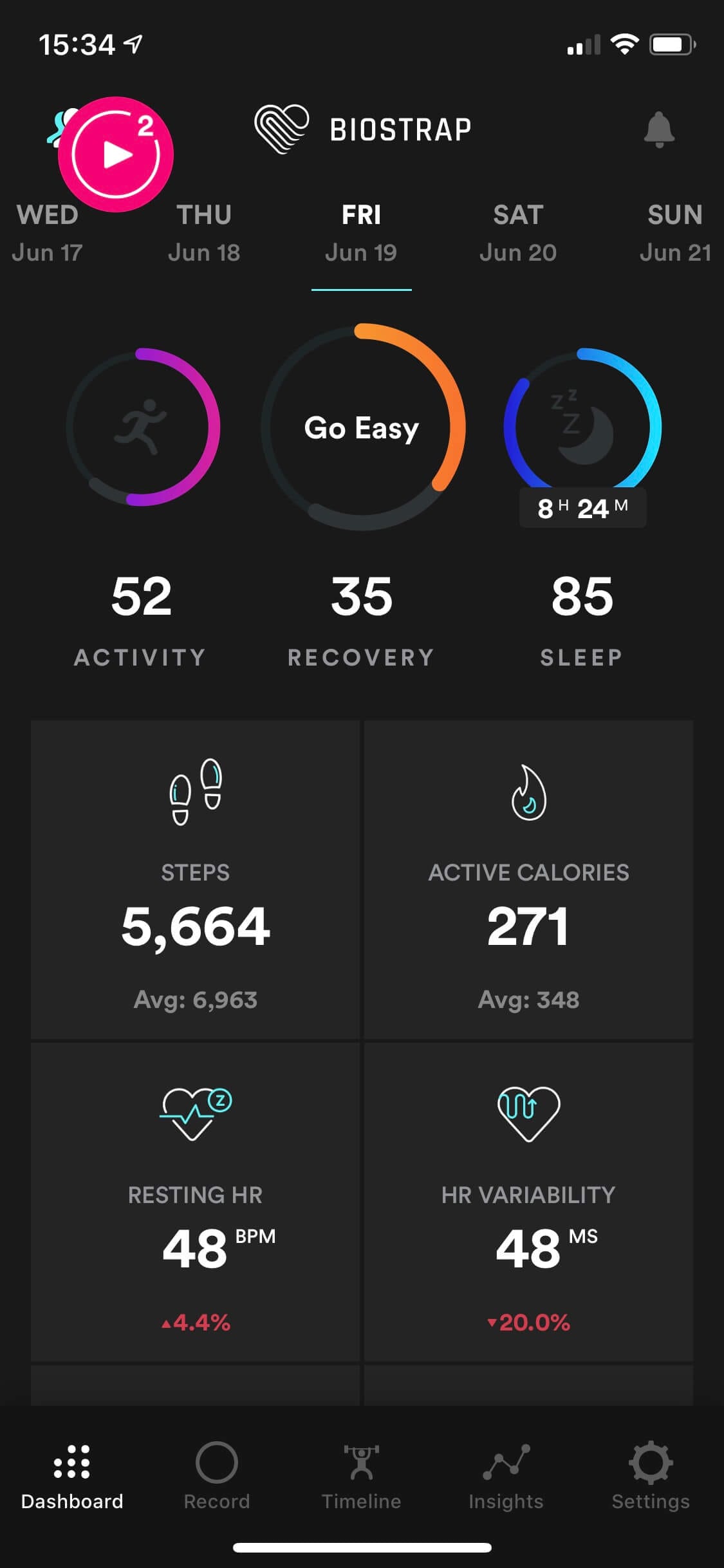

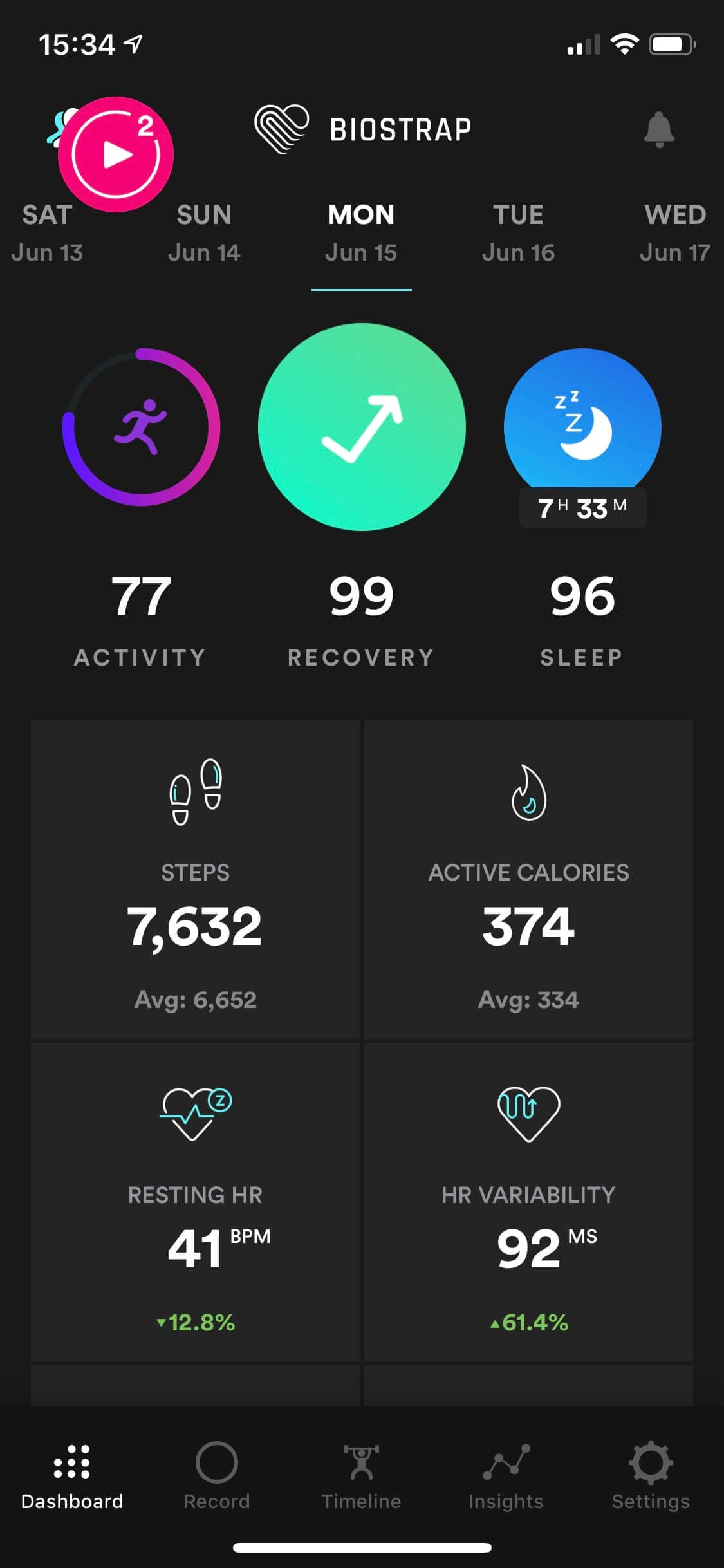
Biostrap uses a score from 0 to 100 to indicate how recovered you are. Based on this number, the Biostrap app changes the color and style of its indicator icon.
While the numbers shown make sense, the iconography is super confusing as it changes from an orange ring (Go Easy) to a blue ring (Ready) to a solid greenish circle with an upward-facing arrow when you’re fully recovered.
If you click on the recovery icon on the dashboard, you’ll see your score, your relative improvement as compared to the day before, your total sleep time, your resting heart rate, and any contributing factors as percentages of how much each of the biometrics affected the final score.
What the detailed recovery analysis screen doesn’t show you is your nocturnal HRV (you can see that on the dashboard) or which lifestyle factors might have impacted the contributing factors that Biostrap relies on.
For example, alcohol consumption impacts deep sleep (and thus your overall sleep quality). It might also increase your resting heart rate. As a result, if you drink too much — for me, that’s more than one glass of wine — you might get lower recovery scores.
That’s the stuff I need to know, as it allows me to actually do something to improve my recovery. Unfortunately, Biostrap doesn’t show any of that information. As a result, I find the recovery score shown by Biostrap to be much less impactful.
WHOOP, on the other hand, is much more data-driven in the sense that it provides me with actionable intelligence that I can use to make better choices throughout the day.
I also find the red, yellow and green recovery indicators more impactful. Those are the primary colors that most humans associate with stop, warning and go.
Obviously, a red recovery indicator doesn’t tell me that I should stay in bed all day and not work out. But seeing red does make me think about the factors that could have contributed to a low recovery score.
If I can’t identify any obvious culprits — such as poor sleep due to alcohol consumption, elevated stress levels or injury — it might be a sign that my body is fighting off an infection.
As I mentioned in my WHOOP review on YouTube, I’ve seen my recovery score drop and then bounce back suddenly as I cycled in and out of a mild cold while traveling.
The bottom line is that I prefer how WHOOP has implemented recovery monitoring, and I also think it’s more accurate. But more on that later.
Besides the different ways of visualizing the recovery data, I should point out that I’ve been getting very similar scores from both devices on most days. In other words, if you’re only concerned about your score and aren’t interested in any contributing factors, Biostrap is just as good as WHOOP.
Sleep Tracking
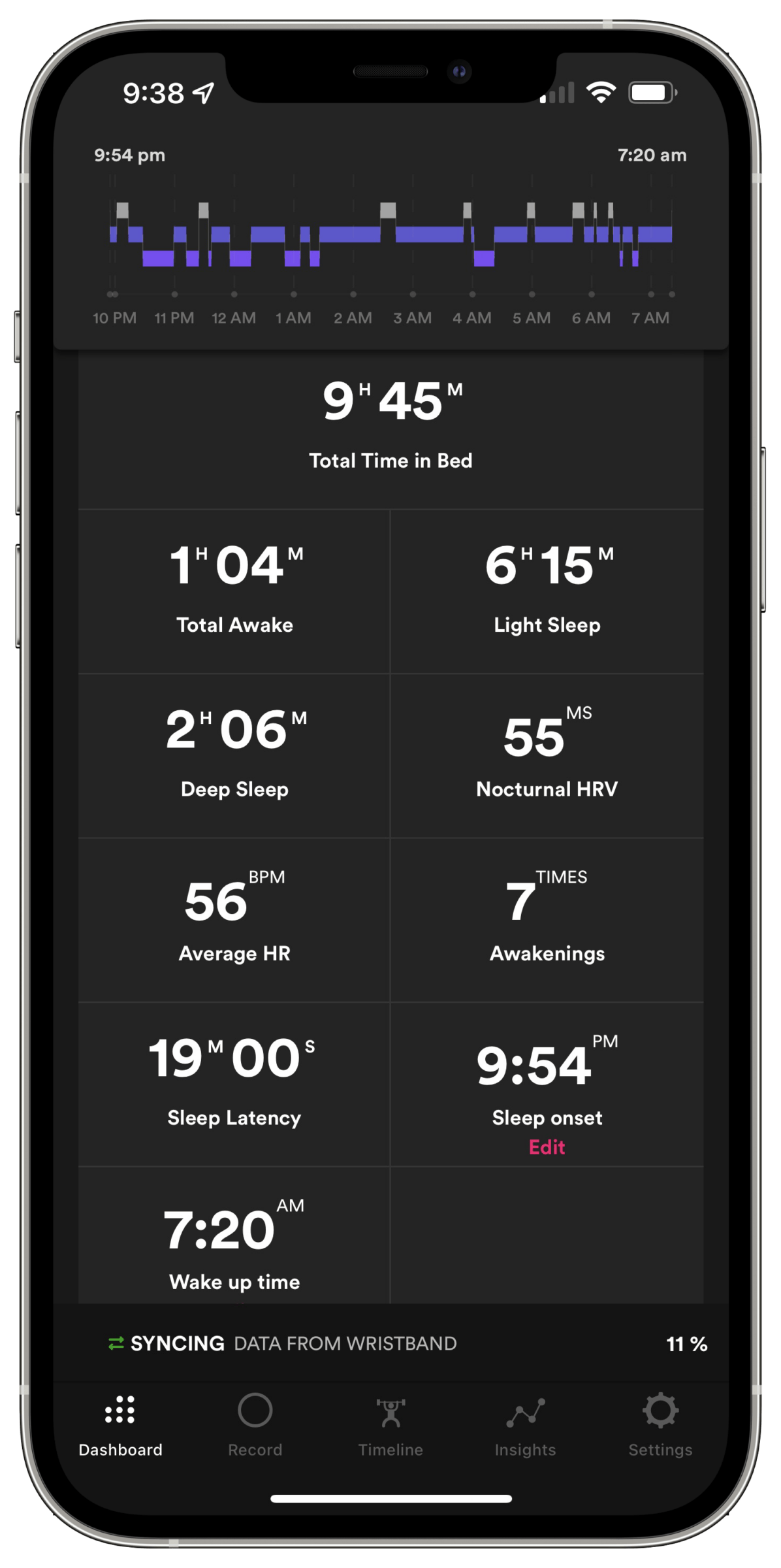
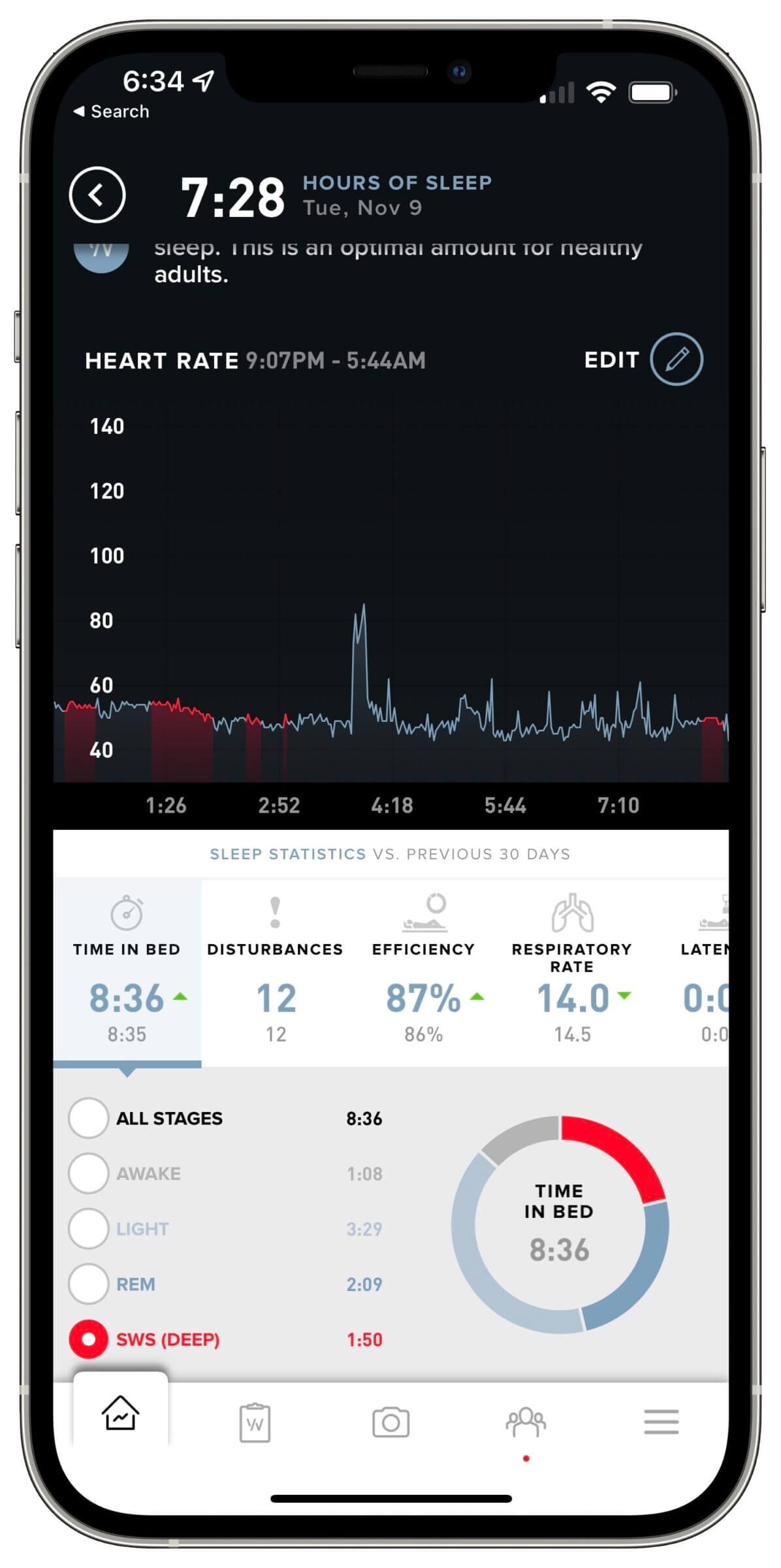
Besides keeping tabs on my body’s ability to recover, sleep tracking is the most important feature that I care about. I strongly believe that if you don’t sleep well, nothing else matters.
By that, I mean that it doesn’t matter how good you eat or how much you exercise if you consistently get insufficient and/or low-quality sleep.
However, as you might already know (if you read my article about the best sleep trackers), detecting the onset and stages of sleep is incredibly difficult for most wearables.
Going into this review, I suspected Biostrap might struggle with sleep detection for two reasons:
- Biostrap lacks some of the extra sensors that WHOOP has.
- Biostrap records your HR in much longer intervals than WHOOP.
When I first started using Biostrap, I wore it 24/7 to simulate how I’ve been using WHOOP. Unfortunately, that led to some issues with Biostrap’s sleep tracking capabilities.
To give you some context, my wife and I usually watch TV from 7 to 8 p.m., in the family room before we get ready for bed.
However, on the first evening that I wore Biostrap, we sat on the couch until 8:15 p.m. before heading to the bedroom. When I looked at Biostrap’s sleep analysis the next morning, I noticed that it recorded sleep onset at 7:18 p.m.
Looking at Biostrap’s detailed sleep analysis, I noticed that the device thought I was cycling in and out of sleep at a time when I wasn’t sleeping but rather watching TV. When the same issue occoured almost every evening that followed, it became clear to me that Biostrap was only relying on the accelerometer and my HR to detect sleep — an evidently error-prone approach.
I spoke to Biostrap about this issue. They recommend putting the wrist strap on when you go to bed and wearing the armband or chest strap during the day, to track active calorie burn.
Once I realized that Biostrap wasn’t doing a great job at detecting when I was sleeping, I decided to change my approach and only wore the strap when I was ready to go to bed. Additionally, I signed up for Biostrap’s Sleep Lab, which required me to manually start and stop sleep sessions.
By doing so, I’ve been getting significantly more accurate sleep data from Biostrap, which matches the data captured by WHOOP on most nights.
The only thing Biostrap doesn’t support is REM sleep tracking, because the company believes that without an EEG (which measures brainwaves), you can’t reliably track REM sleep. I tend to agree with that assessment. Check out my review of Muse S (a brain-sensing headband) to learn more about REM sleep tracking using an EEG.
Here’s where it gets interesting: Biostrap doesn’t show REM sleep in its app. Instead, Biostrap lumps REM sleep in with slow-wave (deep) sleep and just calls it all deep sleep.
The reason for that is that both REM and deep sleep “look” similar from the outside. In other words, you’re not likely to move a lot during either stage of sleep.
However, while your resting HR tends to be low and doesn’t show a lot of ups and downs during deep sleep, REM sleep is much more volatile and you can expect changes in HR (and even spikes), as it’s an active phase of sleep during which memory consolidation and dreaming occurs.
Based on my findings, the deep sleep that Biostrap reports is pretty much in line with the numbers I get from WHOOP, Eight Sleep and Muse S. In other words, these devices appear to agree on how much time I spend in deep sleep (usually between 90-120 minutes per night).
However, I spend another 90-180 minutes per night in REM sleep (as per WHOOP, Eight Sleep and Muse S). Often, Biostrap has no record of that.
Considering that I don’t have access to an actual sleep lab to find out which device is correct, I can’t tell you for certain whether or not Biostrap is underreporting my restorative sleep. But based on how rested I feel most mornings, I feel like WHOOP and the other devices are closer to the truth than Biostrap is.
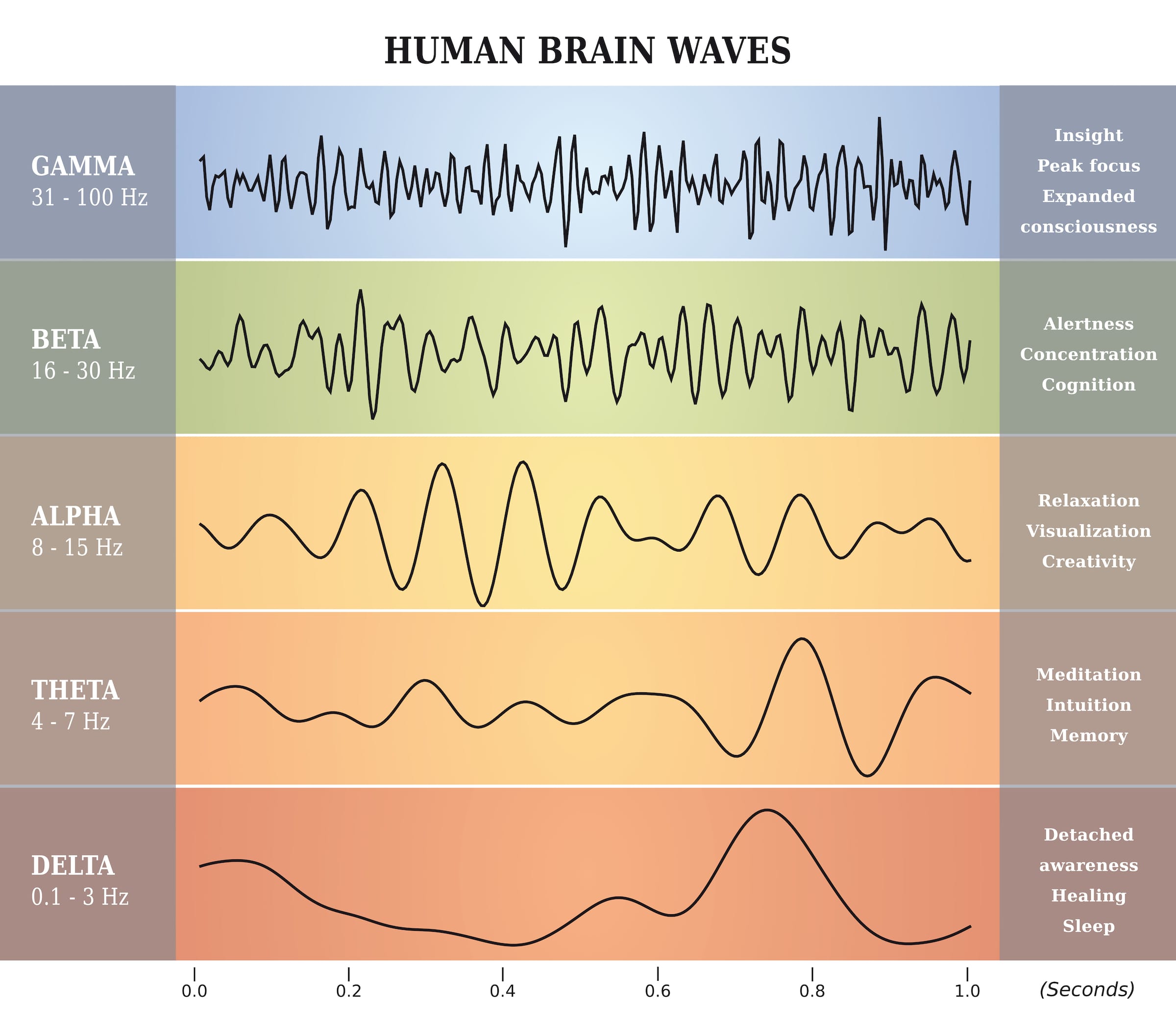
The other thing about Biostrap is that it’s not incredibly accurate at differentiating between light sleep and being awake without moving. That leads to some inaccuracies as far as the “time awake” data is concerned, as I mentioned above.
In addition to its lack of detailed reporting and its accuracy issues, Biostrap also fails to provide insights into which lifestyle factors might have influenced my sleep and quality of sleep. As a result, I can’t take any corrective action.
WHOOP, on the other hand, provides important information about how the previous day’s actions impacted that night’s sleep quality.
From a purely technological perspective, I think WHOOP has a massive advantage over Biostrap because of its two additional sensors.
WHOOP never misidentified me sitting still on the couch or lying in bed (while being awake) as being asleep, even though my heart rate might have been below 50 (i.e., close to or at my resting heart rate).
Biostrap Sleep Lab
Sleep Lab is Biostrap’s paid upgrade for its basic sleep tracking functionality.
With Sleep Lab, you get additional features such as arm and leg movement tracking. What’s more, Biostrap allows you to capture and track any snoring using the microphone on your phone.
I knew that I snore after consuming alcohol, but thanks to Biostrap I realized that I also snore after consuming dairy. That’s likely because dairy increases the production of mucus due to tightening of the nasal airways.
To understand how your snoring impacts your night’s rest, Biostrap can overlay your oxygen saturation. That way, you can see if episodes of snoring align with low SpO2 measurements, which likely hurts your sleep quality and prevents you from entering deep sleep.
In addition to snore tracking, Sleep Lab also enables you to track arm and leg movement by leveraging an additional product Biostrap calls the Activity Pod. While that feature isn’t meant to diagnose or treat sleep apnea, restless leg syndrome or other sleep-related conditions, it might give you and your doctor additional data.
Subscribing to Sleep Lab also increases Biostrap’s biometrics sampling frequency from every 10 minutes to every two minutes.
What’s worth noting is that Sleep Lab sessions have to be entered manually; they cannot be captured automatically.
Additionally, Biostrap’s Sleep Lab can give you personalized sleep recommendations if you’ve worn the device for at least 15 nights. For example, the app will tell you when is the best time to go to bed to optimally support your circadian rhythm.
Third-Party Integration
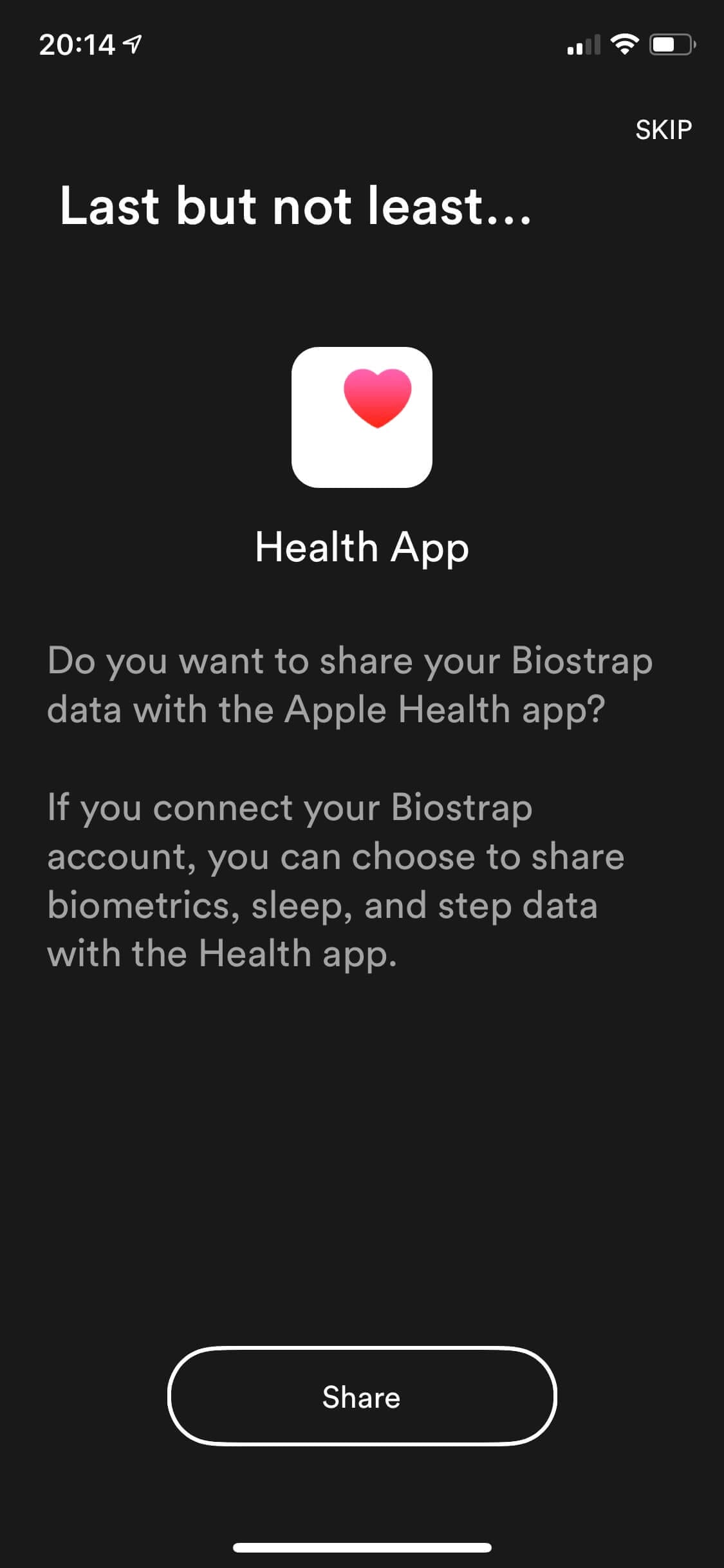
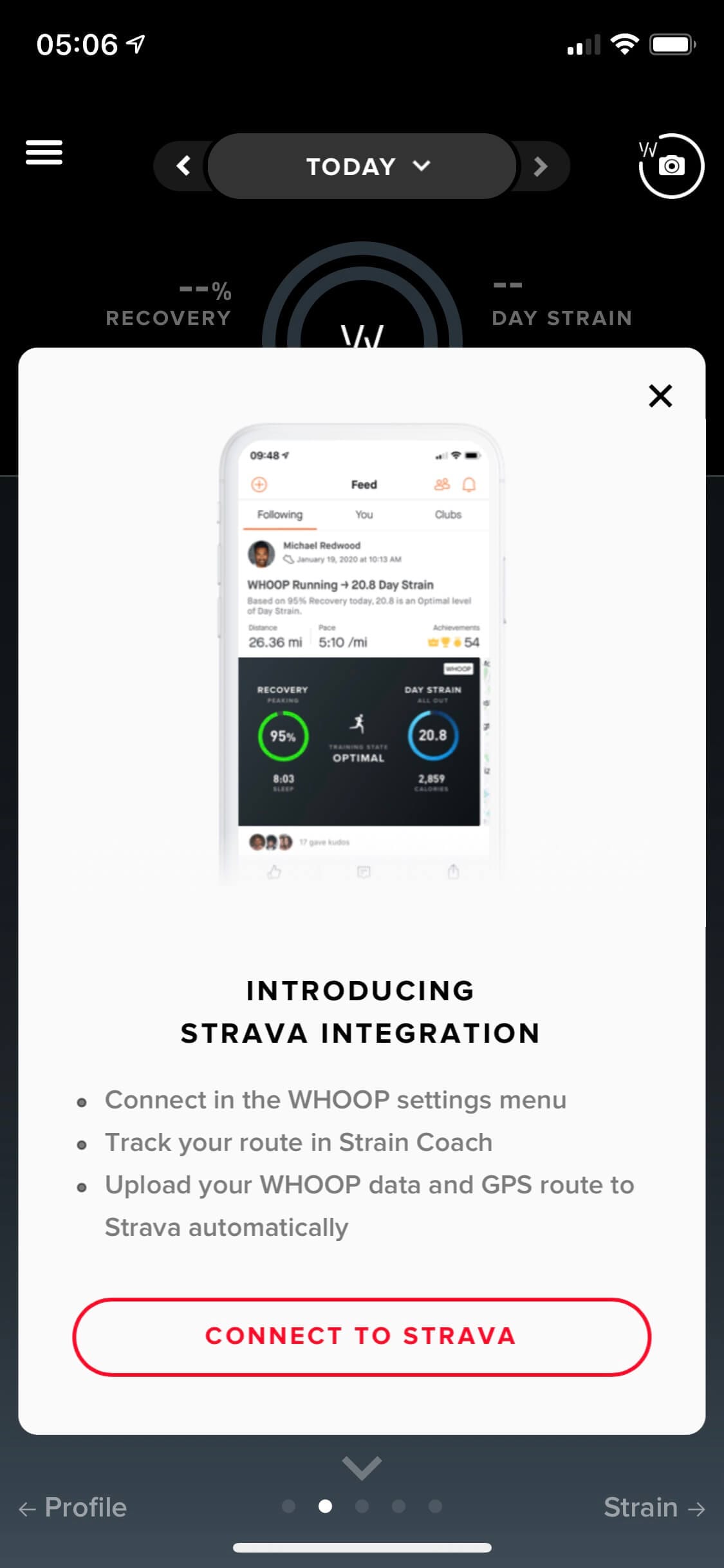
Both platforms offer limited integration with third-party apps.
Biostrap integrates with Noonlight, a 24/7 emergency service.
WHOOP offers a feature called HR Broadcast that, when enabled, broadcasts the sensor’s heart rate data via Bluetooth for any other app to pick up. I used that feature to capture WHOOP’s HR data while writing an article about WHOOP’s accuracy during workouts.
Additionally, WHOOP recently announced an integration with Strava, a popular app for runners and cyclists. The integration enables you to track your running/biking route in Strava and to automatically upload your WHOOP data to the app.
Biostrap Insights vs. WHOOP Performance Assessments
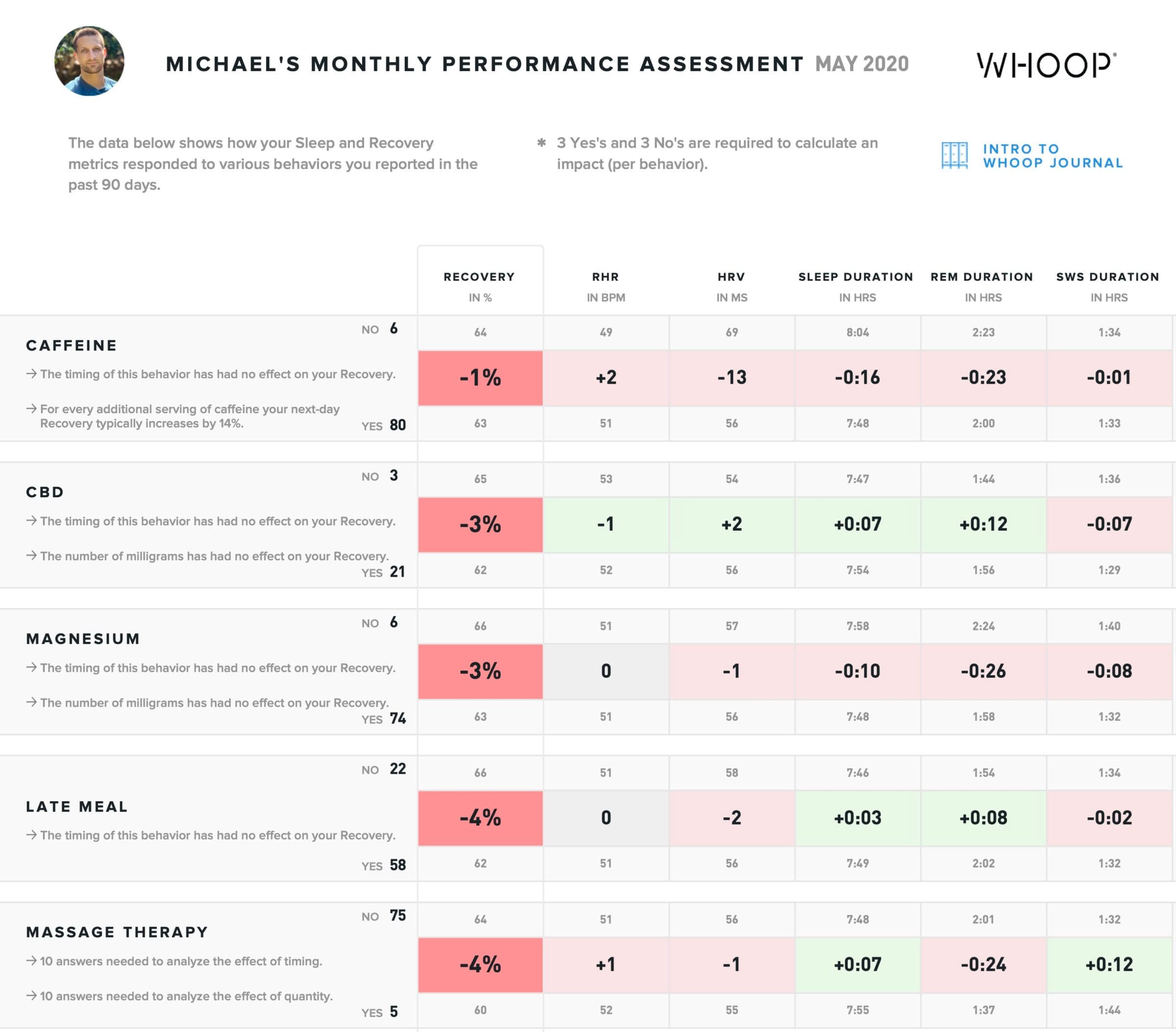
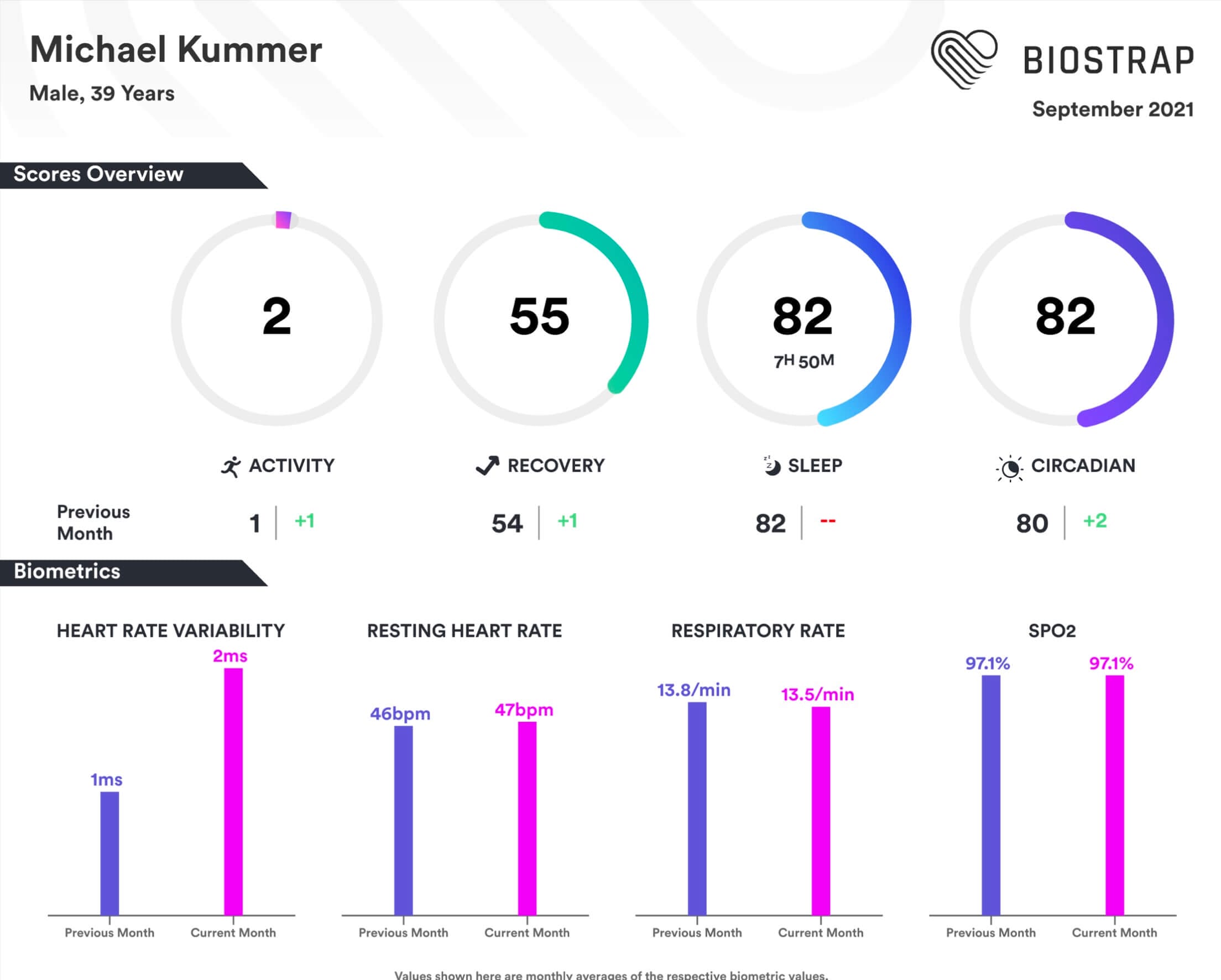
As I mentioned several times throughout this article, Biostrap doesn’t correlate my input from the brief questionnaire I answer every morning after waking up with sleep quality or recovery.
As a result, I can’t take any corrective action to improve these important lifestyle factors.
All that Biostrap offers are “insights,” which allow you to compare your data with the general Biostrap population. So you can see how your core biometrics are compared to other genders and ages. Additionally, the monthly Biostrap report allows you to compare your basic biometrics and activity levels month to month.
While that’s neat to see, it’s irrelevant because it doesn’t help you get more sleep or improve your recovery.
WHOOP heavily relies on its WHOOP Journal to collect as much information about your lifestyle choices as you feel comfortable sharing for the purpose of correlating this information with your sleep and recovery data.
Additionally, you get weekly, monthly and annual performance assessments that report on all the data and lifestyle choices WHOOP collected (and that you shared via the WHOOP app).
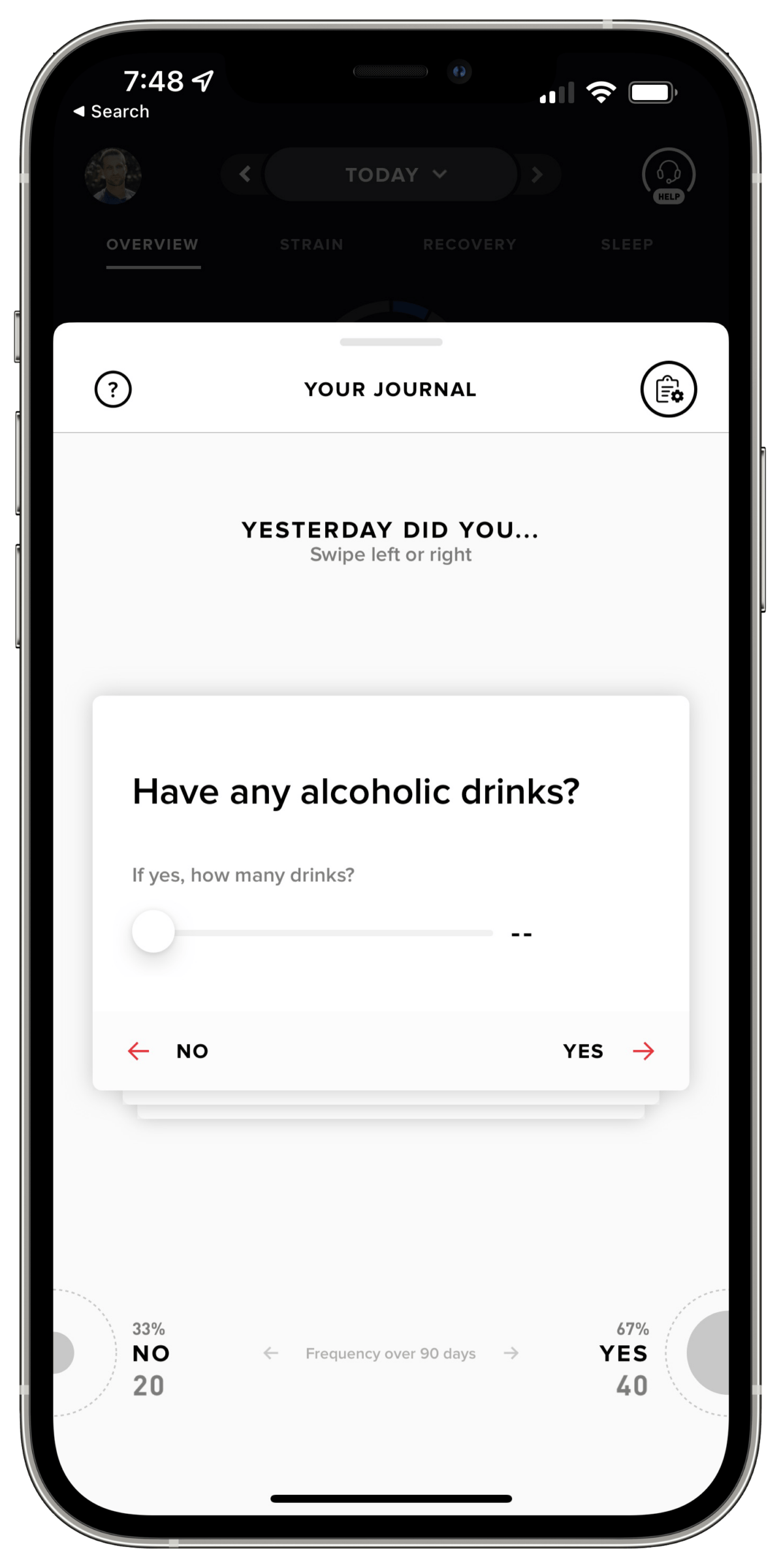
As a result, WHOOP can tell you if getting a massage that lasted more than 30 minutes improved your recovery score, or if supplementing with magnesium improved your deep sleep.
WHOOP also tells you how your biometrics compare to the rest of the WHOOP population, but that’s just an entertainment factor.
Battery Life and Charging


Biostrap recommends charging its device daily. That’s because the built-in battery won’t last much longer than a day or two.
Based on my experience, I can confirm that Biostrap’s battery won’t last much longer than a day and a half.
However, as I mentioned above, Biostrap’s battery life hasn’t been an issue for me because I only wear it to sleep and can charge it during the day. If you plan on wearing Biostrap for both activity and sleep tracking, you’ll have to find time during the day to recharge the device.
WHOOP’s battery lasts about five days. But the major difference between WHOOP and Biostrap is that I don’t have to take WHOOP off for charging. Instead, I can slide the battery pack on without having to take the strap off my wrist.
That ensures continued data capturing. And it’s so much more convenient, because it doesn’t matter when I get low on battery. If it happens at bedtime, I just sleep with the battery pack attached to the sensor.
From a usability perspective, it’s worth noting that neither Biostrap nor WHOOP has a display or buttons you can use to interact with the sensor. However, WHOOP has battery indicator LEDs on the side that allow you to quickly check how much battery you have left by simply tapping on the sensor.
Biostrap doesn’t have that, which means the only way to check the battery status is via the “Settings” tab inside the mobile app.
Accuracy of Biostrap vs. WHOOP
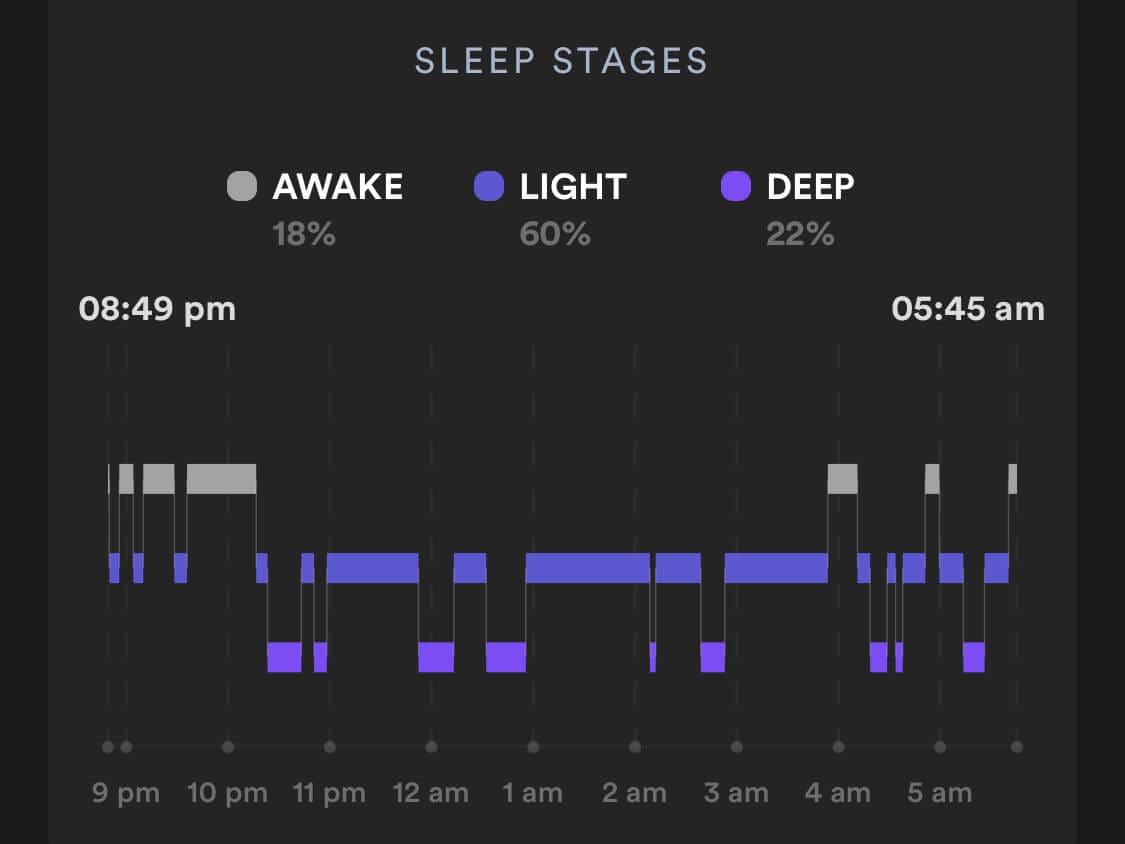
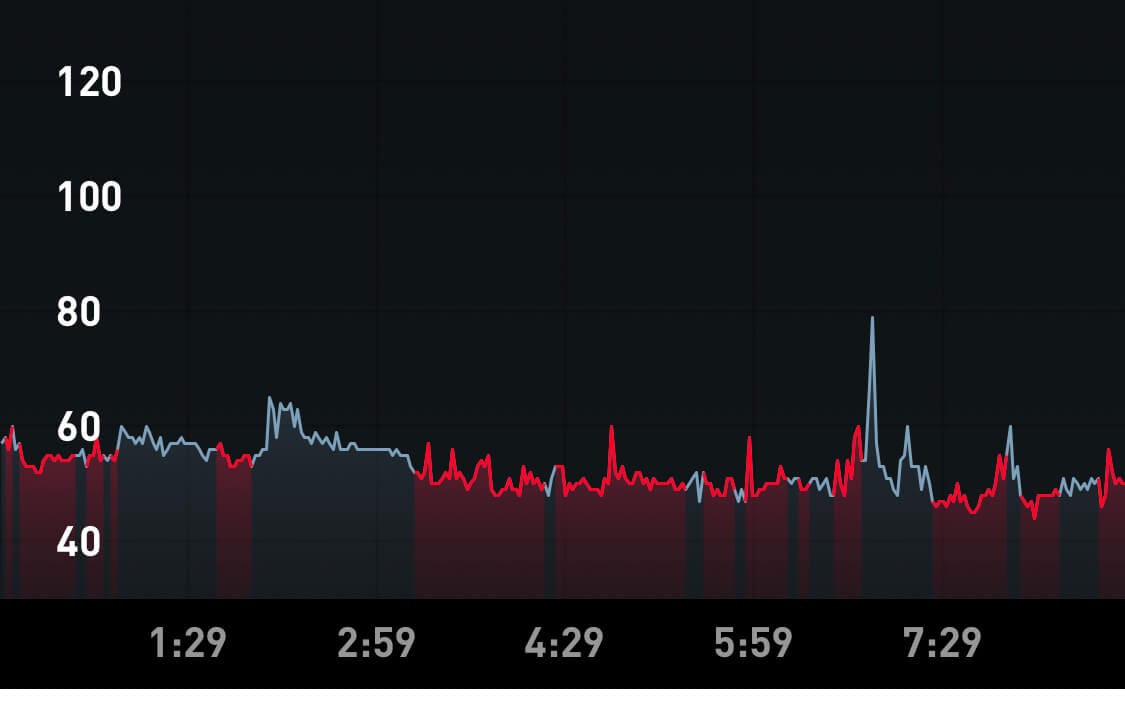
Unless you skipped most of what I wrote above, you’ve probably realized by now that there are major differences between WHOOP and Biostrap.
Overall, I’d say that both WHOOP and Biostrap are relatively good at detecting deep sleep. But WHOOP is arguably better at detecting sleep onset and awakenings, as well as at differentiating between REM and light sleep.
The clear downside of Biostrap is that you need to get a Sleep Lab subscription to get the most accurate information the device can provide. Without Sleep Lab, the sampling rate is much too long while the automatic sleep detection is unreliable.
As far as activity tracking is concerned, you definitely want the separate chest strap to get accurate heart rate information while working out. That’s because Biostrap uses pulse oximetry to capture heart rate data, which is inherently unreliable during exercise (as I explained above).
However, there is no question that Biostrap, in combination with a chest strap, is significantly more accurate and reliable at tracking your heart rate during workouts.
Accuracy of Biostrap’s HRV Data
Below is a snapshot of Biostrap’s nocturnal HRV readings compared to WHOOP’s, taken from some of the nights that I wore both devices.
| Date | Biostrap | WHOOP |
|---|---|---|
| June 15 | 92 ms | 88 ms |
| June 16 | 64 ms | 62 ms |
| June 18 | 50 ms | 59 ms |
| June 19 | 48 ms | 55 ms |
As you can see, the two devices vary by as much as nine milliseconds, which is an 18% spread that could mean the difference between a red and yellow recovery (in WHOOP terms).
However, it’s worth noting that HRV changes constantly and the discrepancies I noticed could be due to different recording times. The good news is that both devices showed similar HRV trends, and that’s what matters most.
Biostrap Biometric Report and Real-Time HRV Tracking
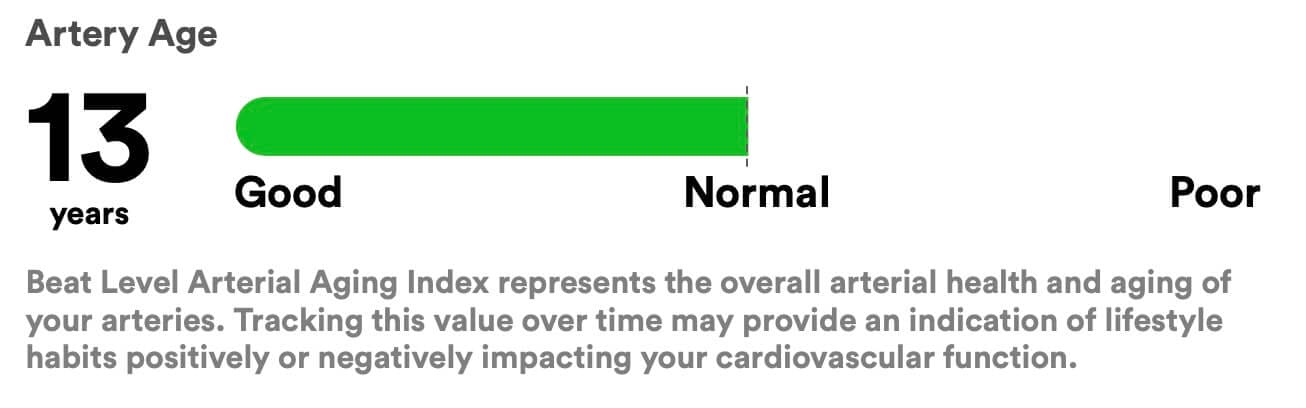
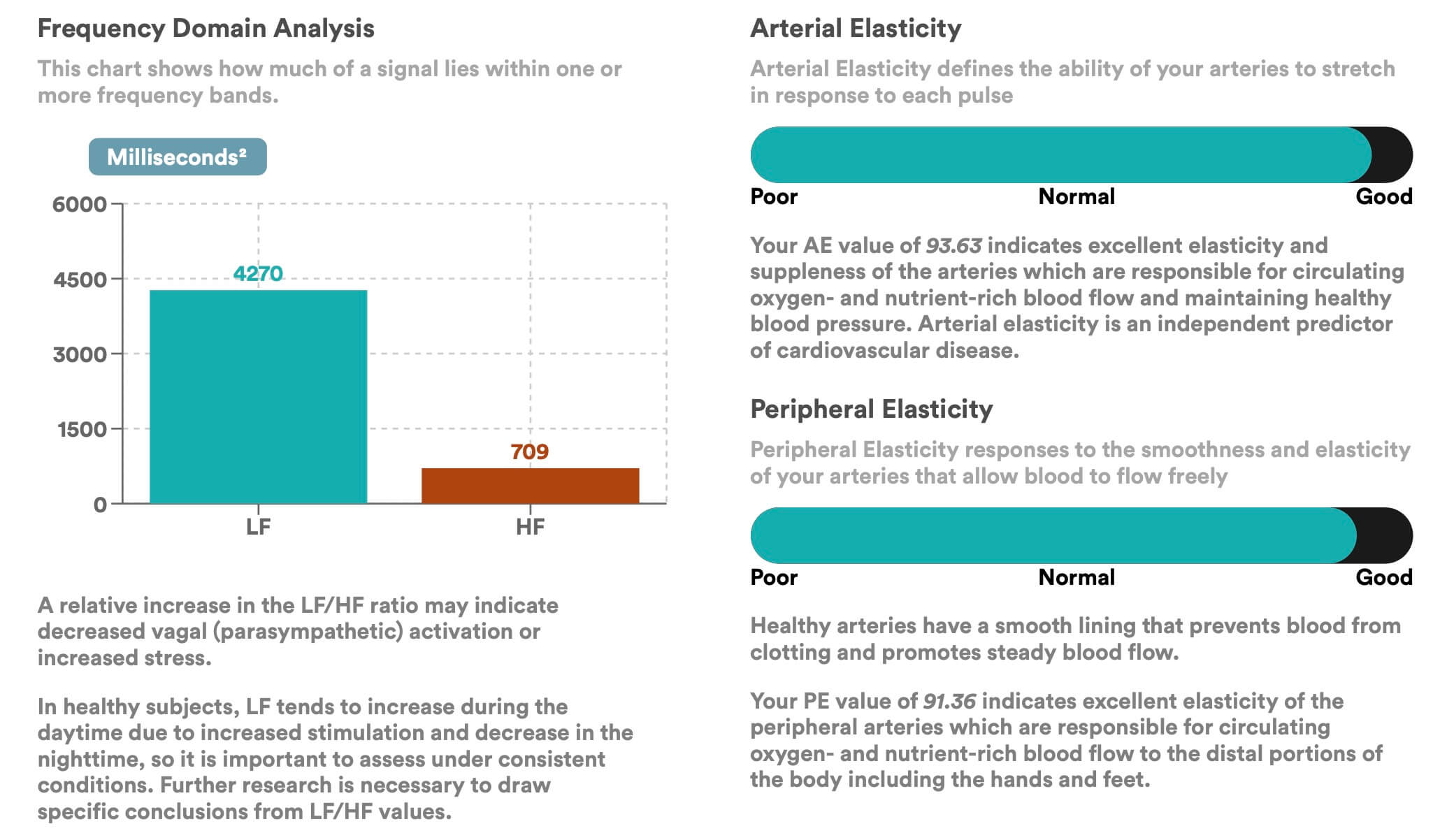
Two things I really like about Biostrap that I haven’t seen in any other device are the on-demand Biometric Report and live HRV tracking.
The Biostrap app allows you to capture your biometrics and visualize the findings in a detailed report you get via email. Besides the classic biometrics — such as heart rate, heart rate variability and blood oxygen saturation — you also get an indication of your arterial and peripheral elasticity. Both are independent predictors of cardiovascular disease.
You also get an indication of how your sympathetic and parasympathetic nervous systems are doing. For example, a relative increase in the LF/HF ratio may indicate decreased vagal (parasympathetic) activation or increased stress (as you can see in my report).
Additionally, the report provides you with an estimate of your artery age. Mine is 13 years — pretty good considering that I’m almost 40 years old. I guess my healthy lifestyle has been paying off.
The other thing I like about Biostrap is that I can get real-time updates on my heart rate variability (HRV) when using the chest strap. That’s incredibly useful if you want to find out how meditation, deep breathing or exercise influences your HRV.
For example, I’ve noticed that any physical activity, including walking, makes my HRV drop to below 10 milliseconds. But as soon as I rest, it bounces back. While that might seem like useless information, it helped me understand how engaged my sympathetic nervous system is during physical activity.
Pricing
Biostrap and WHOOP follow different pricing models. Biostrap requires an up-front payment of at least $319.00 (for the Recovery Set plus a six-month subscription for Sleep Lab and Meditation Plus), whereas WHOOP requires a six-month membership that costs $30 per month.
| Biostrap EVO | WHOOP Strap 4.0 | |
|---|---|---|
| Minimum cost | $319.00 | $180.00 |
It’s worth noting that Biostrap used to sell a Biometric Set that included only the strap without a subscription. However, in October 2021 the company changed its pricing model and you can no longer get the hardware only.
So as of this writing, Biostrap offers the following sets:
| Biostrap Sets | Price |
|---|---|
| Recovery Set | $319.00 |
| Move Set | $369.00 |
| Active Set | $399.00 |
The Recovery Set includes the EVO wristband only. The Move Set also includes the Activity Pod and the Active Set includes the Activity Pod and the Armband Heart Rate Monitor (HRM).
All three sets include a six-month subscription to Sleep Lab and Meditation Plus. After six months, you can choose to continue paying for these subscriptions individually at the following rates.
Sleep Lab Pricing
- Monthly: $9.99
- 6 months: $47.99
- 12 months: $83.99
Meditation Plus Pricing
- Monthly: $4.99
- 6 months: $26.99
- 12 months: $47.99
Personally, I preferred the old pricing, where you could get the EVO wristband only for $179.00 and then decide which subscription you wanted to get. As far as the Active Set is concerned, I would have preferred the inclusion of the chest strap over the Armband because the former is significantly more accurate.
WHOOP offers only one type of product but with different subscription lengths. The longer you commit, the lower your monthly payment is.
WHOOP’s monthly subscription fee is determined by how long you want to commit:
| WHOOP Subscription | Price |
|---|---|
| 6 Months | $30 per month ($180 total) |
| 12 Months | $24 per month ($288 total) |
| 18 Months | $18 per month ($324 total) |
If you’d like to give WHOOP a try, you can use this link to get a free month added to whichever subscription you choose.
Frequently Asked Questions
Green light doesn’t penetrate the skin as deeply as red light, and thus can’t measure certain biometrics (such as blood oxygen saturation). On the other hand, green light is less prone to noise and interference. That means devices that use green LEDs are more accurate in some situations.
I think WHOOP made the right decision in using both green and red LEDs to improve accuracy in the WHOOP Strap 4.0.
The ability to use a separate chest strap makes Biostrap the more accurate heart rate monitor during certain types of exercises, such as CrossFit. As I wrote in my in-depth article about WHOOP’s accuracy, wrist-worn devices have trouble during activities that involve wrist movements and a rapidly changing heart rate.
Yes! You can get silicone bands with a pin-and-tuck closure as well as those with a buckle closure. All bands are available in different colors. Additionally, Biostrap offers different wearing mechanisms, including a wrist band, an armband and a chest strap.
When purchasing Biostrap, you pay for the device along with a six-month subscription to Sleep Lab and Meditation Plus. After the initial term, you can decide if you want to continue paying for Sleep Lab and/or Meditation Plus. In comparison, with WHOOP you don’t pay for the device up-front but through a membership with a six-month minimum commitment.
Biostrap offers a very generous 100-day return policy. I’ll be taking advantage of that policy after publishing this review and the associated YouTube video.
Yes, both companies offer apps for iOS and Android.
Neither Biostrap nor WHOOP are smart watches, and thus fall into a different device category. So whether or not they’re “better” depends on the functionality you want to compare. I wear an Apple Watch and I like it for what it is — an excellent time keeper, and a convenient way to get notifications and keep tabs on my calendar and other important data.
Yes, both devices are waterproof and you can safely wear them in the shower or while swimming. Note that WHOOP’s latest battery pack is now waterproof too!
While I haven’t compared all three devices side-by-side, I recently published an in-depth comparison of the Oura Ring vs. WHOOP.
Assuming that your smartphone was in Bluetooth range while you slept, you should get a sleep score shortly after getting out of bed.
I usually open the apps right when I wake up, and I have noticed that while WHOOP is usually synced up, Biostrap always takes a few minutes to transfer a few hours worth of data from the strap to my iPhone.
I’ve also noticed that Biostrap crunches the data really quickly — usually within a minute or two. WHOOP takes a little longer — around five minutes or so before the sleep and recovery scores become available.
If you’re signed up for Biostrap’s Sleep Lab and you have worn the device for at least 15 consecutive nights, the app gives you personalized sleep recommendations, including when you should go to bed.
WHOOP vs. Biostrap: Final Verdict
I haven’t had Biostrap for nearly as long as I’ve had WHOOP. But based on everything I learned over the past few weeks, it’s become clear that the two gadgets pursue different strategies when it comes to activity, recovery and sleep tracking.
Biostrap is more geared towards the B2B market while WHOOP focuses predominantly on the direct consumer market. For example, Biostrap offers nutritional coaching and HIPAA-compliant teleconferencing that dietitians, coaches and medical professionals can leverage to better support their clients.
WHOOP, on the other hand, gamified biometrics tracking by offering features that allow consumers to correlate lifestyle choices with changes in recovery scores and sleep quality.
There are pros and cons to both devices and the decision about which one is right for you depends on your individual needs and requirements.
If you’re primarily interested in sleep tracking and getting tailor-made nutritional coaching to improve your health (and sleep), Biostrap is an excellent choice.
If you want a fitness, sleep and recovery tracker that you can wear 24/7 without having to worry about taking it off for charging, and you appreciate the ability to find out what lifestyle choices impact your recovery and sleep, then WHOOP is the way to go.
I’m a huge fan of WHOOP for the reasons I explained above. However, I’ll continue using Biostrap’s chest strap for CrossFit workouts and I’ll conduct more experiments to find out what foods make me snore using the EVO. I’m also going to try Biostrap’s nutrition coaching program to see what I can learn.
Have you tried either of these devices, or something completely different, like a Garmin? If so, let me know what you like and dislike about your gadget by leaving a comment below!

Michael Kummer is a healthy living enthusiast and CrossFit athlete whose goal is to help people achieve optimal health by bridging the gap between ancestral living and the demands of modern society.



Great review, I’m glad you mentioned the sensor type & color because it makes a big difference as your melanin content goes up the green light based sensors are less effective and provide false readings especially with SPO2.
Thanks for the great comparison. Without pulse oximetry how would the WHOOP be able to tell if someone has sleep apnea? I am looking for a poor man’s polysomnography study.
Hi Azeez,
the new WHOOP strap 4.0 has a pulse oximeter to measure your SpO2 while sleeping.
Cheers,
Michael
Hi Michael, thanks for this very in depth review! Does either Whoop or Biostrap permit raw data export of recorded data (not just summary)?
If not, are you familiar with any 3rd party apps that enable this (or if raw data like SpO2, skin temp, and EDA impedance are recorded to Apple health and export-able)?
Hi Jon,
yes, both WHOOP and Biostrap allow you to export your data. To get your raw WHOOP data, you have to contact customer support and it’ll take a few weeks to get a full dump. Biostrap only allows the export of daily activity data but none of the other details as far as I have seen.
Unfortunately, neither WHOOP nor Biostrap integrate with Apple Health.
Cheers,
Michael
My biostrap after 12 months fully charged before sleep cant last for 8 hours of sleep tracking. Forget daytime use.. battery cant handle it. I liked it for night spo2 tracking and it seemed low 2 points vs a high end finger sensor. Worst part is that this small company does not support the product..website tries to pitch a sophisticated athletic activity sensor… it isnt as informative as a basic heart watch for daytime use. Wont buy another.
Hi Michael, thanks for these thoughts. A couple extra for you, and a question. I tried the Whoop strap and returned it before 30 days, and am trying the Oura Ring now and likely to return that as well. My use case is not the target market, but not unusual either: I have a chronic disease and am looking for something to help me track and avoid autoimmune flare-ups which drag down body systems.
Both Oura and Whoop fall short in 3 ways for me. 1) their custom journal/tagging functions: they don’t allow enough flexibility to track custom events I know from experience might affect my health. An app like Welltory (phone-based HRV and data aggregation) is better in this regard. 2) Activity tracking: Oura doesn’t do this and Whoop’s real-time HR was cool in this regard (I learned my grocery shopping trips were pretty good workouts for me) but auto-tracking only kicked in via HR so wouldn’t capture important restorative things I do like Tai Chi; the Biostrap’s advertised activity learning via the wrist+ankle strap seems a definite advantage in that regard. 3) Both Whoop and Oura decided for me what data I need to know: Whoop’s data presentation is too focused on assuming I’m itching for an intense workout each day, which I never am, and doesn’t let me see under the hood to different like WellTory does and maybe Biostrap does); Oura on the other hand is too opaque in its single-line bars that aren’t clickable to drill down and gives you paragraphs of non-customized text. Both Oura and Whoop make some questionable proprietary decisions about what data the will not export: Whoop exports next to nothing and Oura withholds steps (which I don’t care about either, but my job gives me $$ each year for hitting targets, so it matters). Biostrap seems to have the advantage over either in both these regards.
I appreciate your callout about how sleep tracking falls short with Biostrap. That gives me some pause. Question though on the claim that Whoop measures EDA/skin resistance—I can’t find those claims anywhere on their website or on the web, other than a few other review blogs like yours. That could be something of a game changer (if they let you see the data, but they don’t for temperature either, so maybe it’s all behind he scenes)—but you may want to double check that claim.
Hi Andrew,
Regarding custom tags, I completely agree and would like to have that feature too!
Re WHOOP and EDA – they mention it throughout their page. See https://www.whoop.com/thelocker/the-impact-of-whoop-on-user-behavior/ or https://www.whoop.com/thelocker/improving-heart-rate-accuracy-whoop-getting-smarter/
It’s a bummer that you can’t export and view those metrics.
On a separate note and out of curiosity, have you tried eliminating lectins and other antinutrients from your diet to remove the inflammation that causes your auto-immunity?
Thanks for pointing me toward the EDA articles. Seems strange they don’t mention that more on their product pages, just in these blog posts from 3-4 years ago. Seems like it would be one more selling point—Maybe to keep people like me from asking to see the data?
On the diet question, thanks for the lead on lectins and anti nutrients. I haven’t looked into those before. I did implement an anti-inflammatory diet approach through the To Quiet Inflammation (TQI) eating program in late 2017/2018 and the results were amazing, you can see in my blood test numbers a complete shift in baselines coinciding exactly with those dates—an increase in hematocrit and drop in reticulocyte count (indicating less red blood cell destruction)—so I am definitely a believer. The diet basically just prescribes 2/3 produce for each meal or snack, plus eliminating all sweeteners and any foods you test reactive to. That said, I love roasted broccoli and Brussels sprouts so maybe more to look into there.
Thanks for your response and insights.
I’ve used both and ended up with the Biostrap because of their sleep lab offering. While I also had issues with Whoop, I chose the Biostrap because it offered the ability to monitor snoring, something Biostrap doesn’t. I also find the other items monitored in the sleep lab to be useful. If I wasn’t concerned with monitoring my snoring, I would likely use the Whoop because of its longer battery life and on-wrist charging.
I am yet to find an insightful wearable to supplement Oura’s sleep data to track HRV and Breath metrics all day and provide reasonable stats around the day’s activity… I don’t care to have another mini phone on my wrist (unnecessary redundancy!) … Is there a simplistic (e.g low footprint ring like oura), insightful biometric tracker to monitor activity, heart-mind aspects and stress?
Hi Mana,
tracking HRV during the day is meaningless, which is why most devices don’t offer that feature. That said, Biostrap allows you to do a full biometric analysis on-demand via its app. So you could take a snapshot of all of your vitals. But I don’t know what that would be good for :)
Cheers,
Michael
Please compare the whoop with the oura ring in more detail.
I’ll put that on my roadmap!
Great and in-depth review.
I would buy a WHOOP if not for their exorbitant subscription fee. I may buy a Biostrap as the aforementioned sleep tracking issue is not a big deal to me plus I have an Oura ring.
Professor Matthew Walker PhD (Author: Why We Sleep) stated that both Oura and WHOOP are not 100% accurate when tracking sleep stages vs. a Polysomnography however he said they are good at tracking the iterations in your sleep once a baseline is established.
Same… If I were training for events, rather than just for fitness, the Whoop may make more sense. I’d love to have the data, but I just can’t justify the $30 a month. I already have enough fitness related subscriptions going. Strava, TrainingPeaks, Zwift… It all adds up.