I’ve been using continuous glucose monitors (CGMs) as part of my health and wellness regimen since April 2020. These devices help me better understand how nutrition, exercise and stress impact my blood sugar level, as well as what I can do to further improve my insulin sensitivity.
The two most popular continuous glucose monitors on the market today are the FreeStyle Libre and the Dexcom G6. While I’ve predominantly used the FreeStyle Libre 14-Day and the Dexcom G6, this article compares all three currently-available FreeStyle Libre models with both the Dexcom G6 and the upcoming Dexcom G7.
I should also mention that the information in this article is applicable regardless of whether you have diabetes (in which case your life might depend on accurate blood glucose readings) or are a biohacker with health optimization goals (like me).
Let’s look at the pros and cons of each CGM platform before discussing their differences. You can also jump to a comparison table that lists the features of all five CGMs mentioned in this article.
Abbott FreeStyle Libre Review
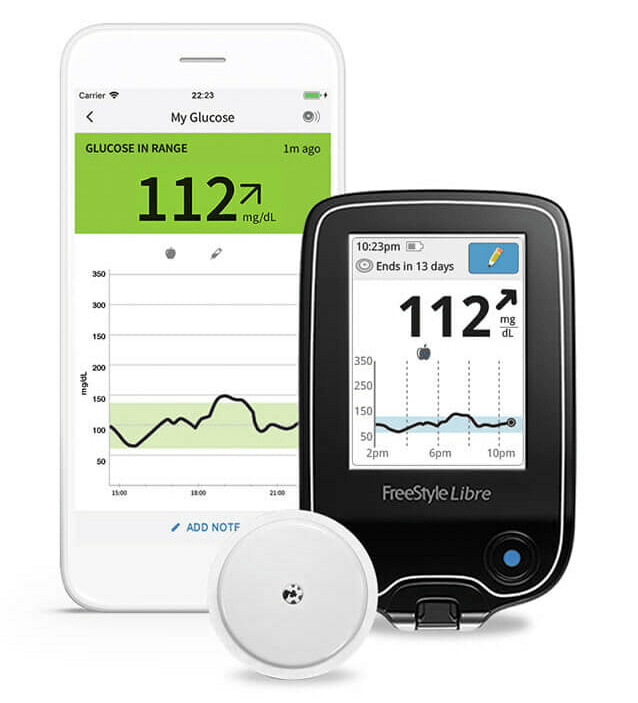
Pros
- Pricing.
- Each sensor lasts for two weeks.
- Choice between manual and automatic scans.
- Integrates with many popular CGM programs.
- Low EMF emissions.
- Third-party data sharing via LibreLink.
Cons
- Narrow operating temperature range.
- Can’t be calibrated.
- Doesn’t support insulin pumps.
The FreeStyle Libre 14-Day was the first continuous glucose monitor I tried. That was back in 2020, and Abbott has since released two new generations of FreeStyle Libre sensors featuring Bluetooth connectivity: the FreeStyle Libre 2 and FreeStyle Libre 3.
Pricing
One of the benefits of the FreeStyle Libre (regardless of the generation) is its relatively low cost. You can get a sensor for $60-$70 if you pay out of pocket. While that’s still a lot of money if you have diabetes and need two sensors per month, it’s much cheaper than many other glucose monitoring systems on the market.
The other thing I like about the FreeStyle platform is that Abbott kept the same pricing with each new generation. So even the latest FreeStyle Libre 3 costs the same as the older FreeStyle Libre 2 and FreeStyle Libre 14-Day.
Scanning and Data Storage
Before Abbot released the FreeStyle Libre 3, the most significant disadvantage of the FreeStyle platform was the requirement to manually scan the sensor at least every eight hours. That was necessary because the sensor wasn’t able to automatically transmit glucose data to your phone via Bluetooth, as well as because of limited storage capacity (to store the glucose data).
I experienced gaps in my glucose data several times, especially overnight (when I forgot to scan my sensor right before going to bed).
A one-hour or two-hour gap in glucose data might not be a big deal for most people, but it causes problems in specific use cases.
For example, let’s say you wanted to analyze how a late meal affected your blood sugar levels. In this case, a two-hour gap would effectively render the data useless.
The good news is that with the introduction of the FreeStyle Libre 3, you don’t have to worry about manually scanning the sensor every eight hours because the transmitter in the new sensor streams data to your phone every five minutes.
Plus, according to the Abbott rep I spoke to while writing this article, the sensor can store two full weeks of glucose data (even if it’s not connected to your phone). I find that hard to believe, but haven’t had a chance yet to prove otherwise. Once I get my hands on the new FreeStyle Libre 3 sensor, I’ll put that statement to the test and update this article.
Operating Temperature
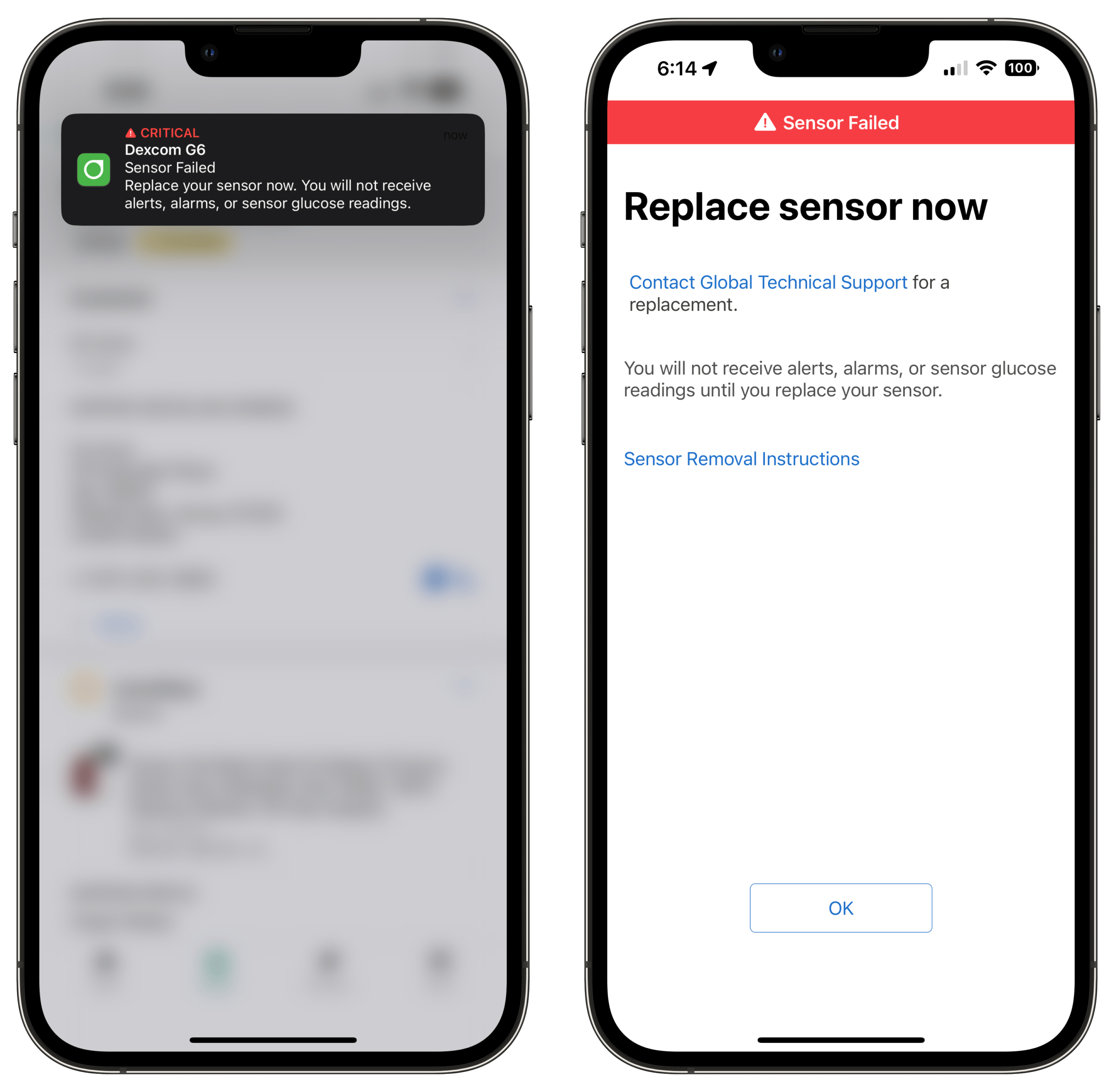
All FreeStyle sensors have a slightly narrower operating temperature range than the Dexcom G6. While that might not seem like a big deal, I have broken a couple of my sensors by jumping into my cold plunge tub or my Sunlighten infrared sauna.
After I experienced my first sensor malfunction, I realized that many of the things I do regularly to maintain optimal health (like cold plunging and sauna bathing) aren’t compatible with most CGMs. That’s a bummer, because I’d argue that those biohacks are particularly important if you’re trying to cure a metabolic disease like Type 2 diabetes.
Sensor Calibration
Continuous glucose monitors measure glucose within interstitial fluid. As a result, the readings reported by a CGM might not perfectly match your blood glucose levels. That’s why some CGM vendors offer a calibration feature; it ensures an exact match between your actual blood glucose levels and the numbers the CGM reports.
According to Abbott, there is no need to calibrate any of the FreeStyle sensors, as they self-calibrate within the first 24 to 48 hours. However, I’ve had several FreeStyle Libre sensors that reported glucose readings 10-15 mg/dL higher than the most accurate blood glucose meters, based on finger-prick testing I conducted simultaneously.
If you’re diabetic, such a discrepancy probably isn’t a major issue. But if you’re used to maintaining stable blood sugar levels in the 70-90 mg/dL range, seeing consistent readings above 100 mg/dL is mildly annoying. That’s why I wish the Freestyle Libre app would offer a calibration feature.
Alarms and Alerts
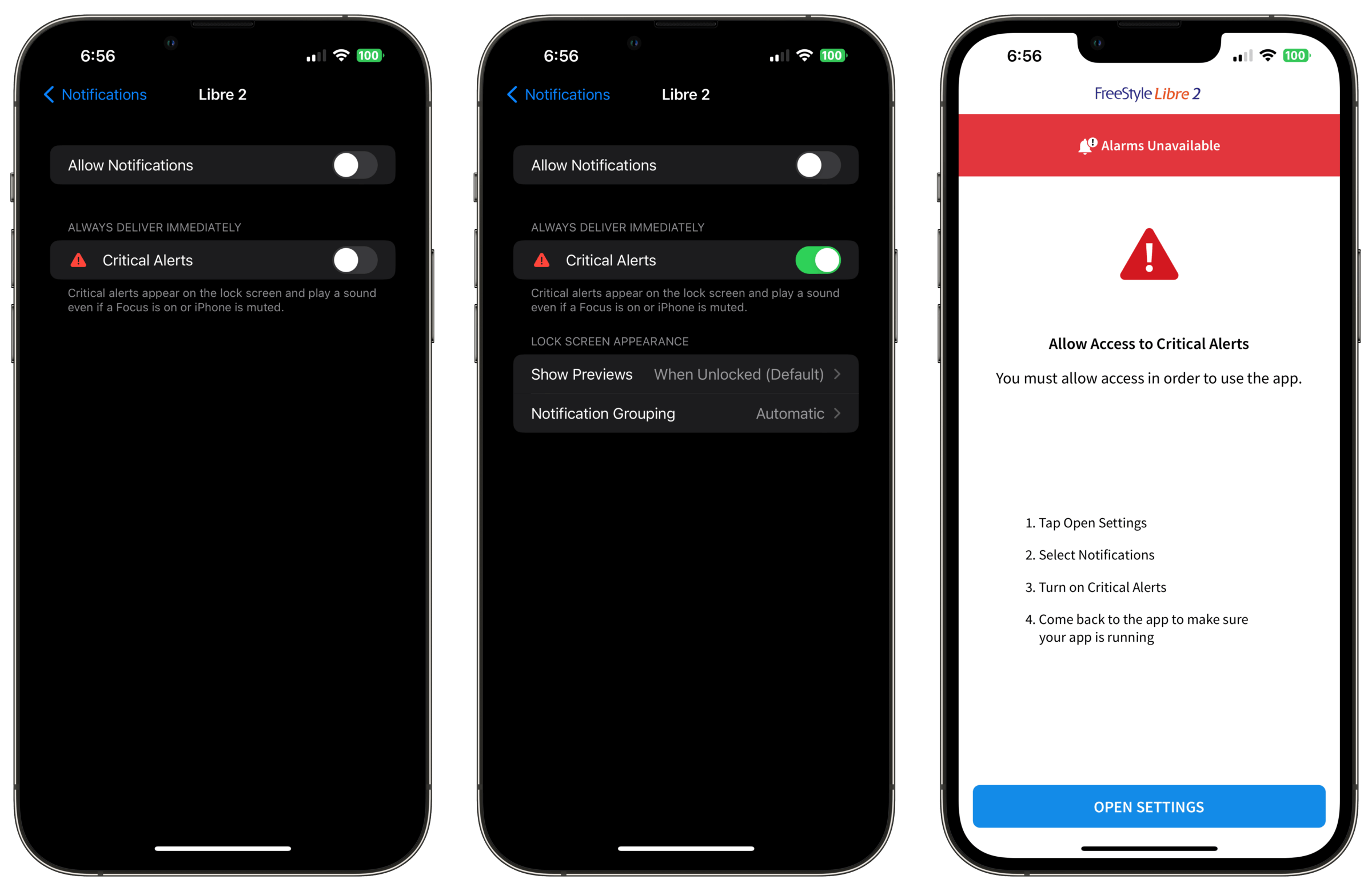
The first-generation FreeStyle Libre 14-Day doesn’t offer any alarms or alerts sent to your mobile phone in case of dangerously high or low blood sugar readings. With the FreeStyle Libre 2, Abbott introduced alerts that can notify you if your blood sugar levels have gone above or below predefined thresholds. That’s a useful and potentially lifesaving feature for those who suffer from Type 1 or Type 2 diabetes.
Note that you can customize or turn off most alarms — except for the “Urgent Low Glucose Alarm” — using the FreeStyle app. However, if you have an iPhone, you can disable all notifications and alerts in the iOS settings.
The problem is, if you also disable critical notifications via iOS settings, you can no longer use the FreeStyle app.
While that might seem like a good safety feature that prevents users from accidentally disabling important alarms, I found those pesky alerts incredibly annoying, especially when they woke me up in the middle of the night due to incorrect low blood sugar readings.
Mobile App
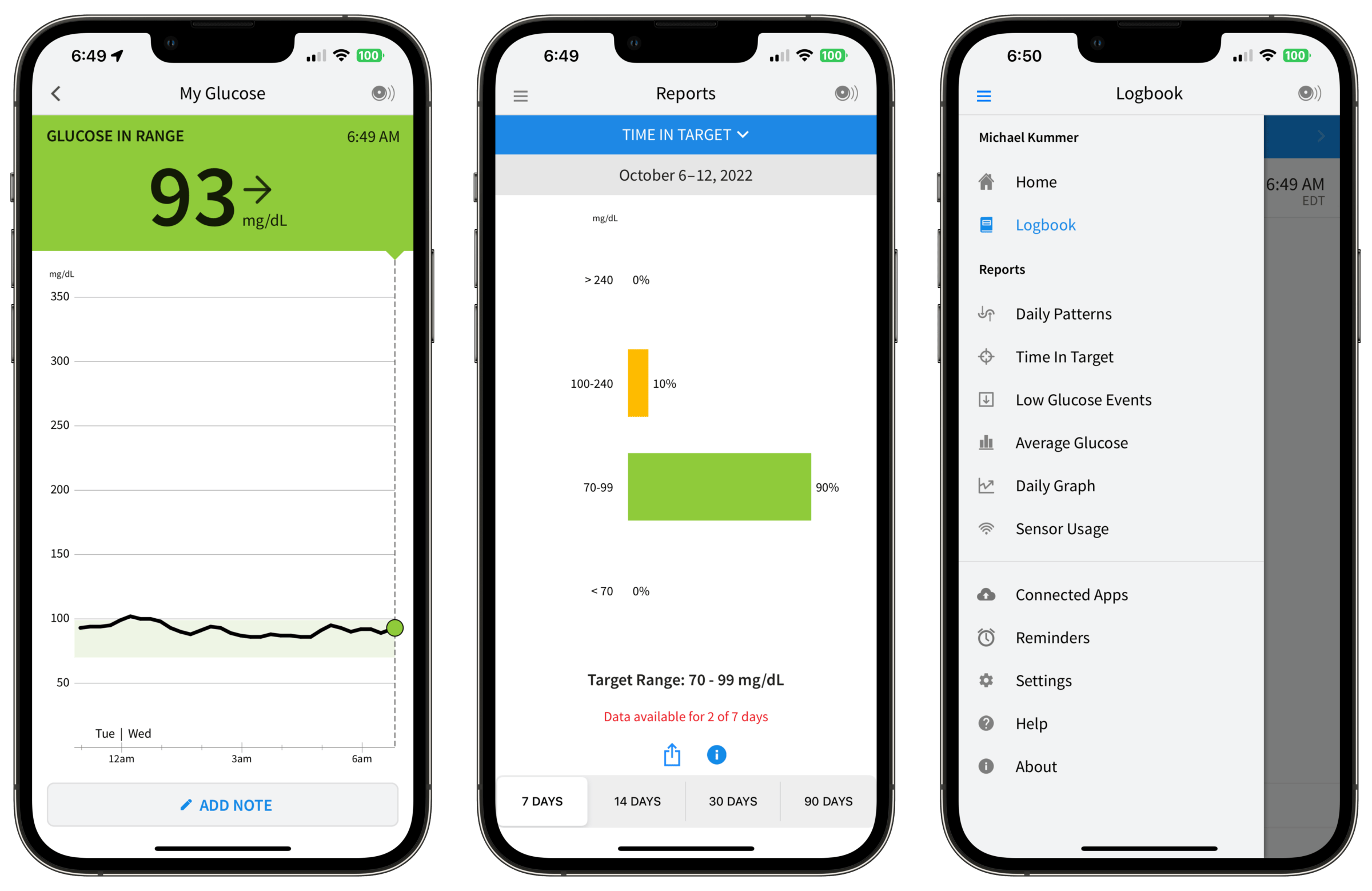
Abbott offers different mobile apps depending on the sensor generation you have. The truth is that all three mobile apps look similar and have almost identical features, except for some of the alerting and alarm features introduced with the FreeStyle Libre 2 and FreeStyle Libre 3.
After having used the excellent apps of dedicated CGM programs, including Levels Health and NutriSense, I have to say the FreeStyle apps seem cumbersome and lacking in features.
You can tell that Abbott designed these apps primarily to identify high (hyperglycemia) and low (hypoglycemia) events, and to help patients see how much time they spend in the “safe” zone — that is, with blood glucose levels that don’t lead to immediate and potentially catastrophic health issues.
If you want to go beyond merely managing your diabetes — for example, by experimenting with how and when you eat, or by testing how exercise and stress management techniques impact your blood sugar response — you’ll quickly realize how limited the FreeStyle apps are.
Where to Buy the Freestyle Libre
You can purchase any of the FreeStyle Libre CGMs online or from your local pharmacy, but only with a valid prescription. That’s because CGMs are classified as medical devices and thus require prescriptions, as per FDA regulations. This is true for all CGMs.
I purchased my first few FreeStyle Libre sensors from Walgreens, before I signed up for Levels Health and NutriSense — two CGM programs that offer advanced analytical apps that integrate with FreeStyle Libre sensors and that are much more user-friendly than the native FreeStyle apps.
To learn more about the FreeStyle platform and purchasing options, check out Abbott’s official FreeStyle page.
Dexcom G6 Review

Pros
- Streams data to your mobile phone every five minutes.
- Transmitter lasts for 90 days.
- Low EMF emissions.
- Wider operating temperature range than the FreeStyle Libre.
- Offers manual calibration.
- Apple Health (iOS), Google Fit, and Samsung Heath (Android) integration.
- Supports insulin pumps.
Cons
- Each sensor only lasts for 10 days.
- Caches data for only three hours.
- Requires an active Bluetooth connection.
- Pricing.
The Dexcom G6 is the first CGM I’ve used that streams blood glucose information directly to your phone via Bluetooth.
Considering the data gap issues I had experienced with the FreeStyle Libre CGM (because I occasionally forgot to scan the sensor every eight hours), I was thrilled when I first got my hands on the Dexcom G6.
Dexcom G6 Components
Unlike most other CGMs on the market, the Dexcom G6 consists of a sensor and a separate transmitter with a built-in Bluetooth radio.
Dexcom likely chose not to package the sensor and transmitter into a single module because of cost concerns. Each Dexcom G6 sensor lasts only 10 days, which means you need three sensors per month. Fortunately, you can re-use a single transmitter for up to three months.
If Dexcom didn’t offer the transmitter as a separate component, you’d also have to get a new transmitter every 10 days. That would be cost-prohibitive, considering that each transmitter can retail for as much as $300.
Data Storage and Streaming
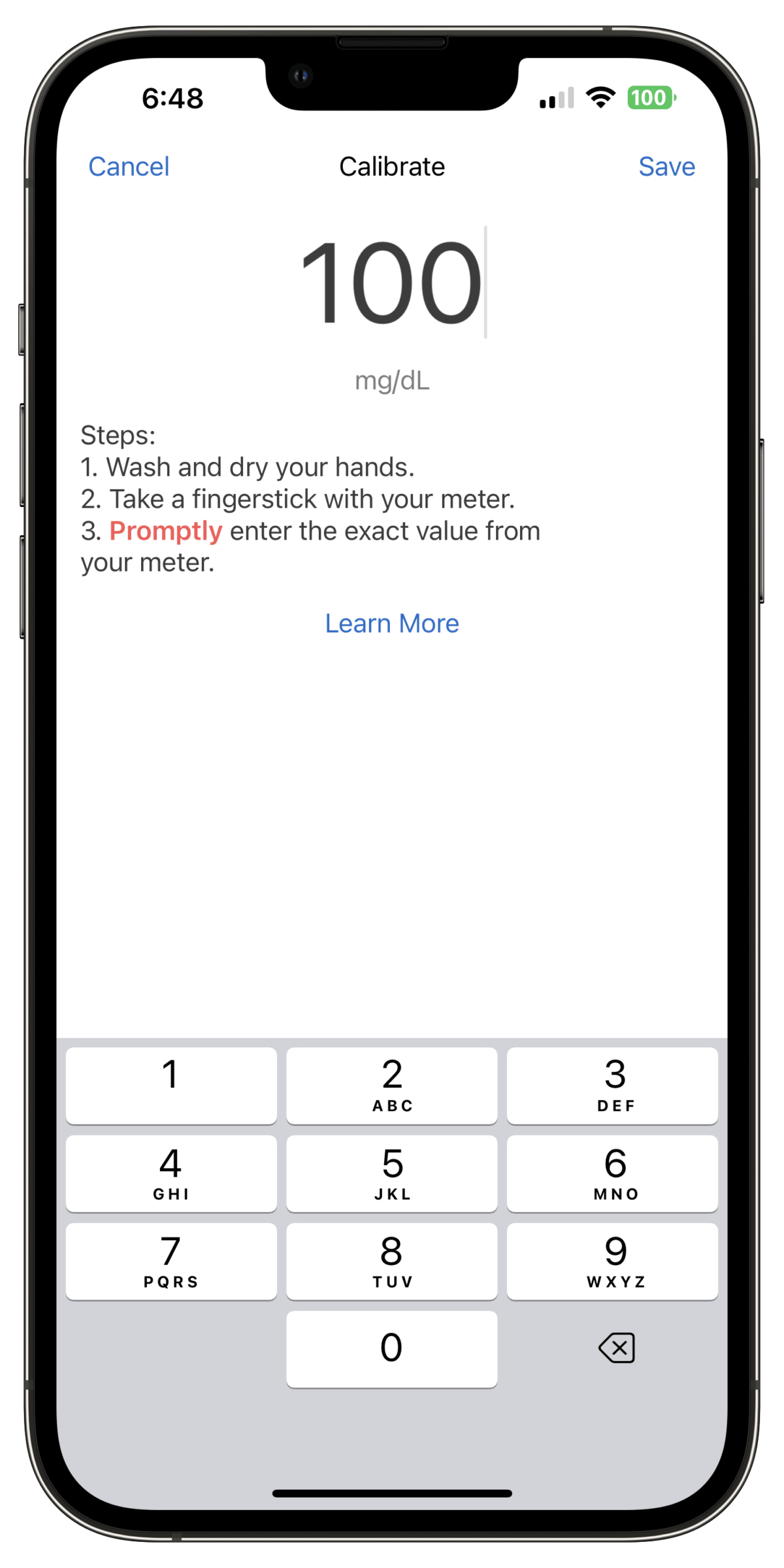
While the Dexcom G6 makes it easy to capture blood glucose data on your phone by automatically transmitting it every five minutes via Bluetooth, it’s worth noting that the sensor can only store three hours’ worth of data. So if your G6 is disconnected from your phone for more than three hours, you’ll see gaps in your data and you won’t get notified if your blood sugar drops or rises to dangerous levels.
For some CGM users, that may not be an issue. After all, most people are within Bluetooth range of their phone at least once within every three-hour period. But if you’re like me and you put your phone into airplane mode overnight to reduce your exposure to electromagnetic fields, you won’t be able to capture data overnight.
That’s one of the reasons why I switched back to the FreeStyle Libre.
The second reason is related to Dexcom’s intrusive alerts implementation, as I’ll discuss next.
Alarms and Alerts
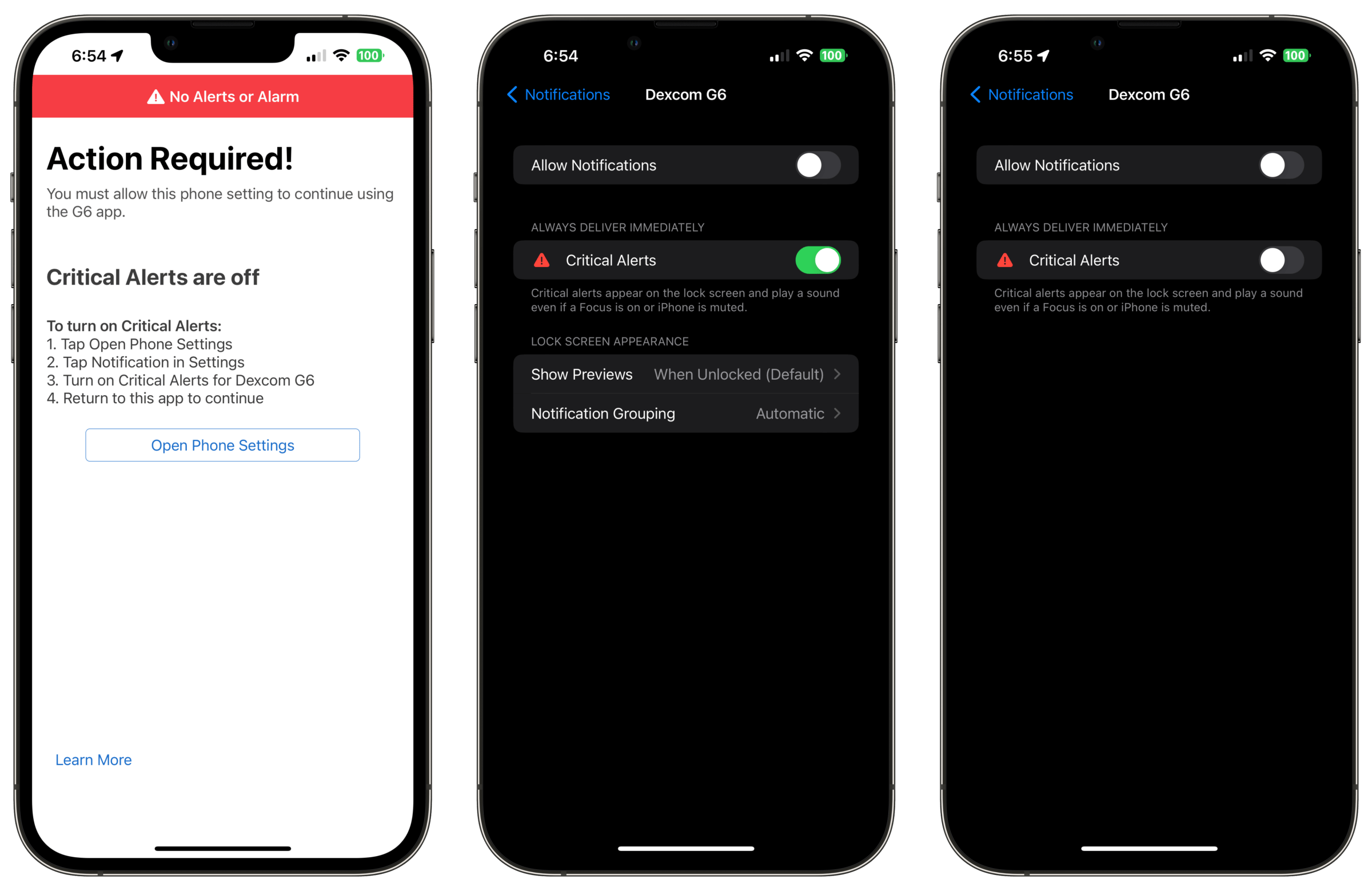
If you have diabetes, getting immediately alerted when your blood sugar levels rise or fall to dangerous levels can save your life. So I appreciate that Dexcom has implemented such alerts. Unfortunately, there’s no way to disable those alerts at your own discretion without losing all access to the Dexcom app.
On iOS, all app notifications can be centrally configured and disabled individually via the Settings app. Additionally, iOS differentiates between regular and critical alerts. The latter notifies you via an audible and visible alarm, even when your iPhone is set to Do Not Disturb or when the Sleep Focus mode is on.
If you disable critical notifications for the Dexcom app in the iOS preferences, the Dexcom app shuts you out and won’t even show your current blood glucose readings.
Having critical alerts enabled wouldn’t normally trigger any notifications, considering that I have no issues with abnormal blood glucose levels. But until the latest Dexcom app update, even turning off Bluetooth for bedtime would trigger continuous audible alerts that I could only get rid of by either turning Bluetooth back on or by disabling critical alerts (and locking myself out of the Dexcom app) for the night.
Overall, I consider Dexcom’s alert system overly intrusive and not worth the hassle.
Mobile App
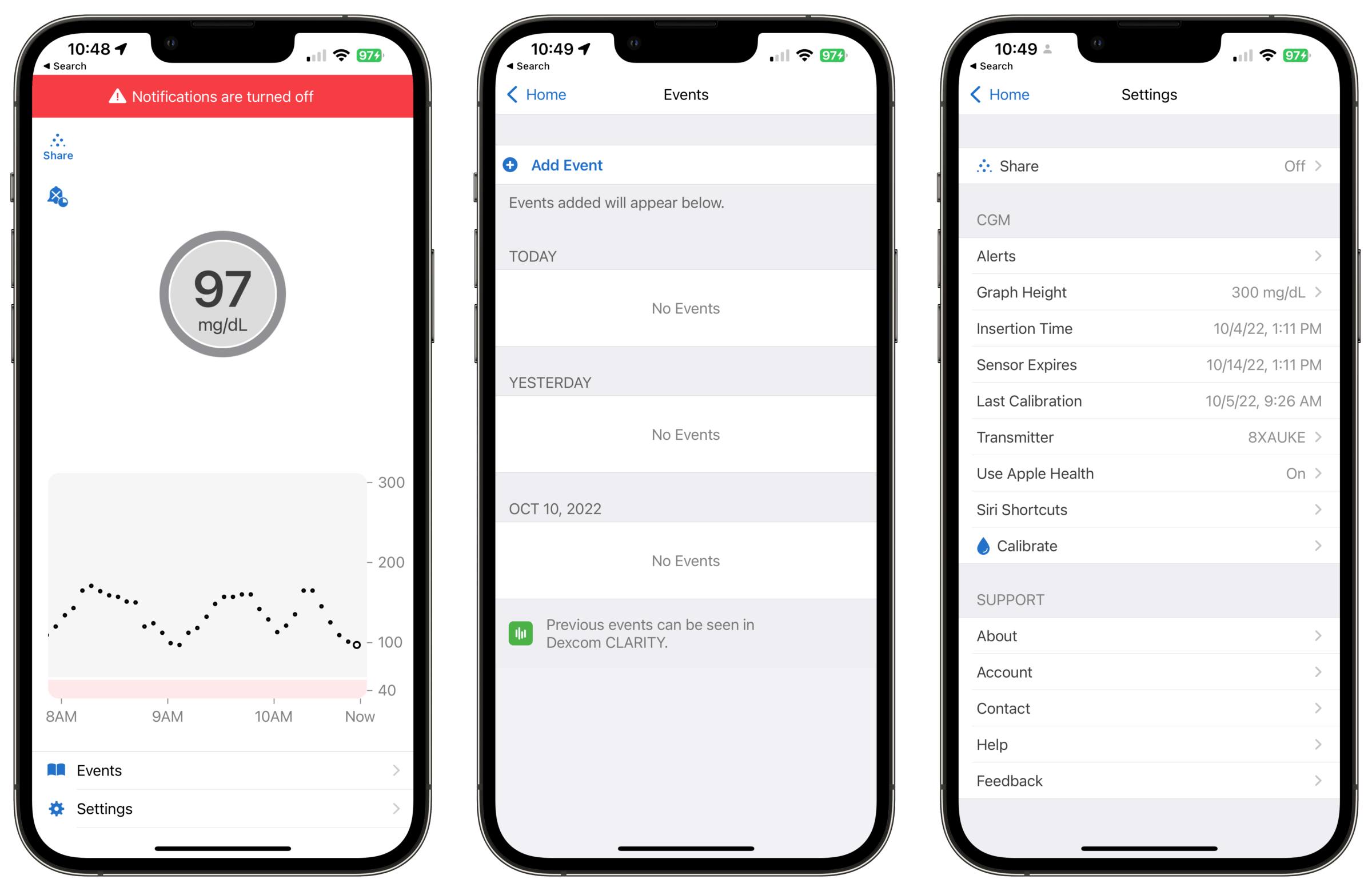
What made my switching back to the FreeStyle Libre platform even easier was Dexcom’s abysmal app. All the app does is show your current blood glucose readings, without providing the ability to scrub through daily trends, log meals and workouts, or see how much time you spend within your target glucose range.
The only two useful features of the Dexcom app are the ability to calibrate the sensor to better reflect your actual blood glucose readings and its integration with Apple Health (which ensures that your glucose readings are available for other apps to access for additional processing and analytics).
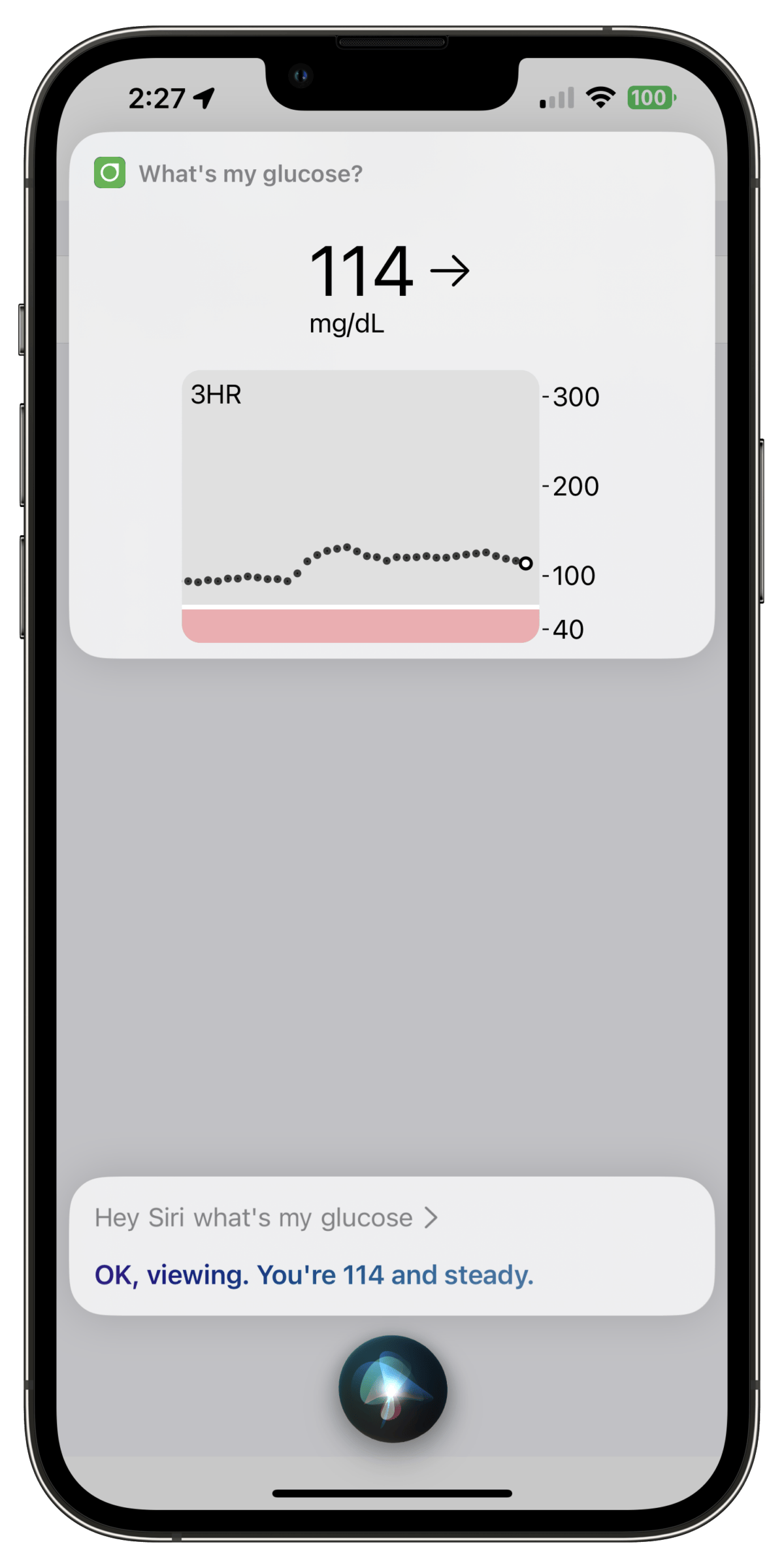
Additionally, the app supports Siri shortcuts, so you can ask Siri “What’s my glucose” and it’ll tell you without you having to open the Dexcom app.
Note that this Siri trick works even while the Dexcom app doesn’t work (i.e., because you disabled critical alerts in iOS).
To be fair, Dexcom also has an app called Clarity that’s meant to offer some of the analytical features I would have expected from the main app, but it’s also clunky and cumbersome to use.
For example, Clarity shows your average glucose reading, standard deviation and time in range, but it doesn’t offer interactive date range reports or daily graphs.
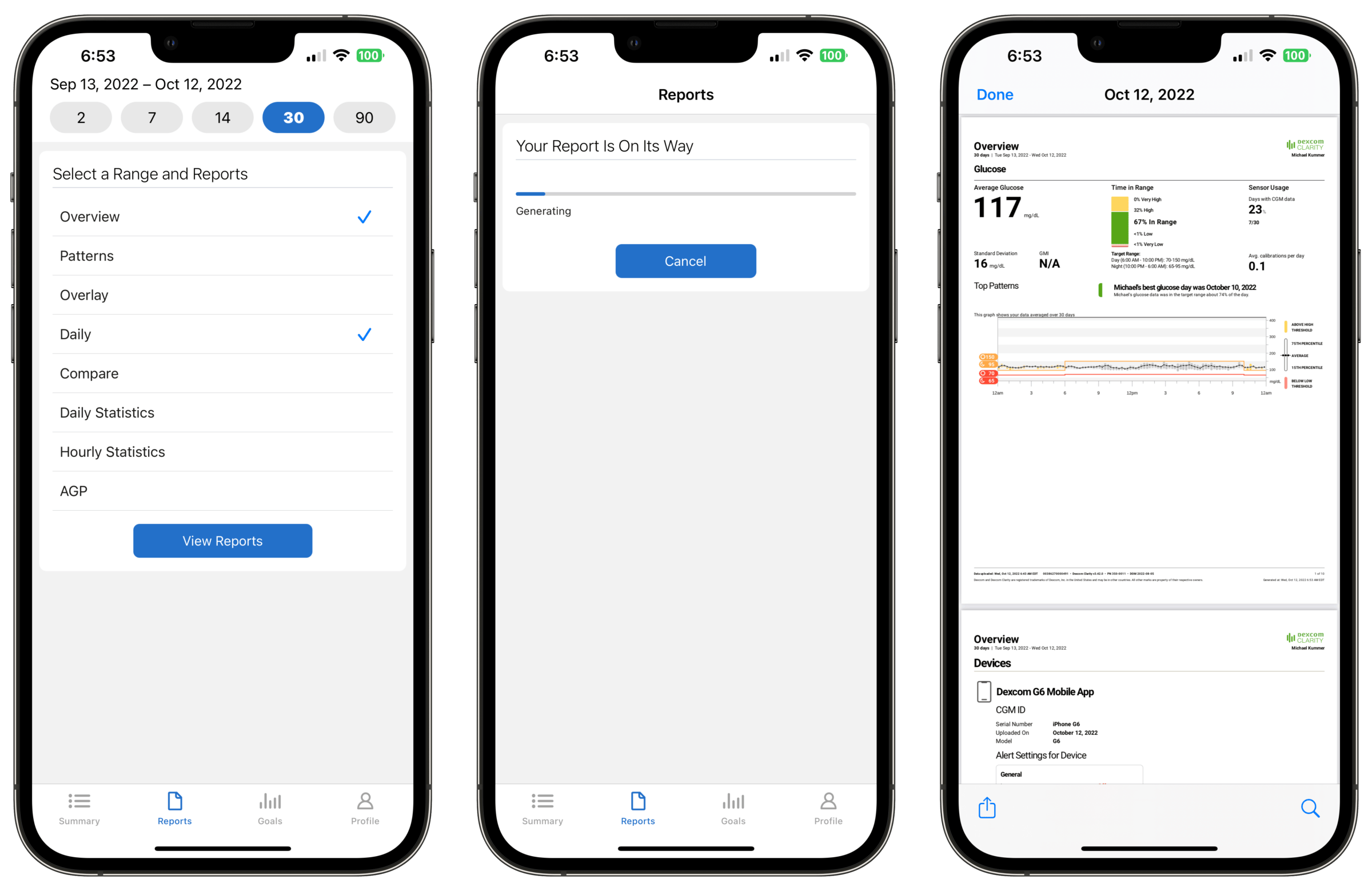
And while you can generate reports, it takes up to a minute for each report to load (and you get a PDF instead of an interactive graph to drill down into).
Overall, the Dexcom and Clarity apps are just not user-friendly if you want to get more out of your CGM beyond knowing when your blood sugar levels are either extremely high or low.
How Much Is the Dexcom G6?
Aside from the requirement that the transmitter be permanently connected to your phone, the obnoxious alerts, and the crappy mobile app, the main disadvantage of the Dexcom G6 is its price.
Unless your insurance covers it, you’ll likely pay a significant premium for the Dexcom G6 compared to the FreeStyle Libre — somewhere in the range of $300 to $500 dollars per month for the sensors and the transmitter.
To learn more about the Dexcom G6 and purchasing options, you can visit the official Dexcom page.
Dexcom G7 CGM

In October 2022, Dexcom announced that the Dexcom G7 continuous glucose monitor received a “CE” mark, allowing the company to sell the device to people with diabetes in Europe.
The new G7 is 60% smaller than the G6 and it’s also more accurate, featuring a mean absolute relative difference (MARD) percentage of 8.2%. The lower the percentage, the more closely the readings reflect your actual blood glucose levels. For reference, the G6 has a MARD of 9.0% and the FreeStyle Libre 2 has a MARD of 9.3%.
Another welcome improvement is the full integration of the Clarity app into the main Dexcom app and the ability to silence alarms and adjust alarm thresholds temporarily.
Last but not least, the new G7 no longer comes with a separate transmitter. Instead, Dexcom combined the sensor with the transmitter into a single package. Unfortunately, the lifespan of the sensor is still 10 days.
As of this writing, the Dexcom G7 is available for sale in Europe and Hong Kong. FDA approval (for sale in the United States) has been pending since 2021.
Should You Get The FreeStyle Libre or the Dexcom G6?
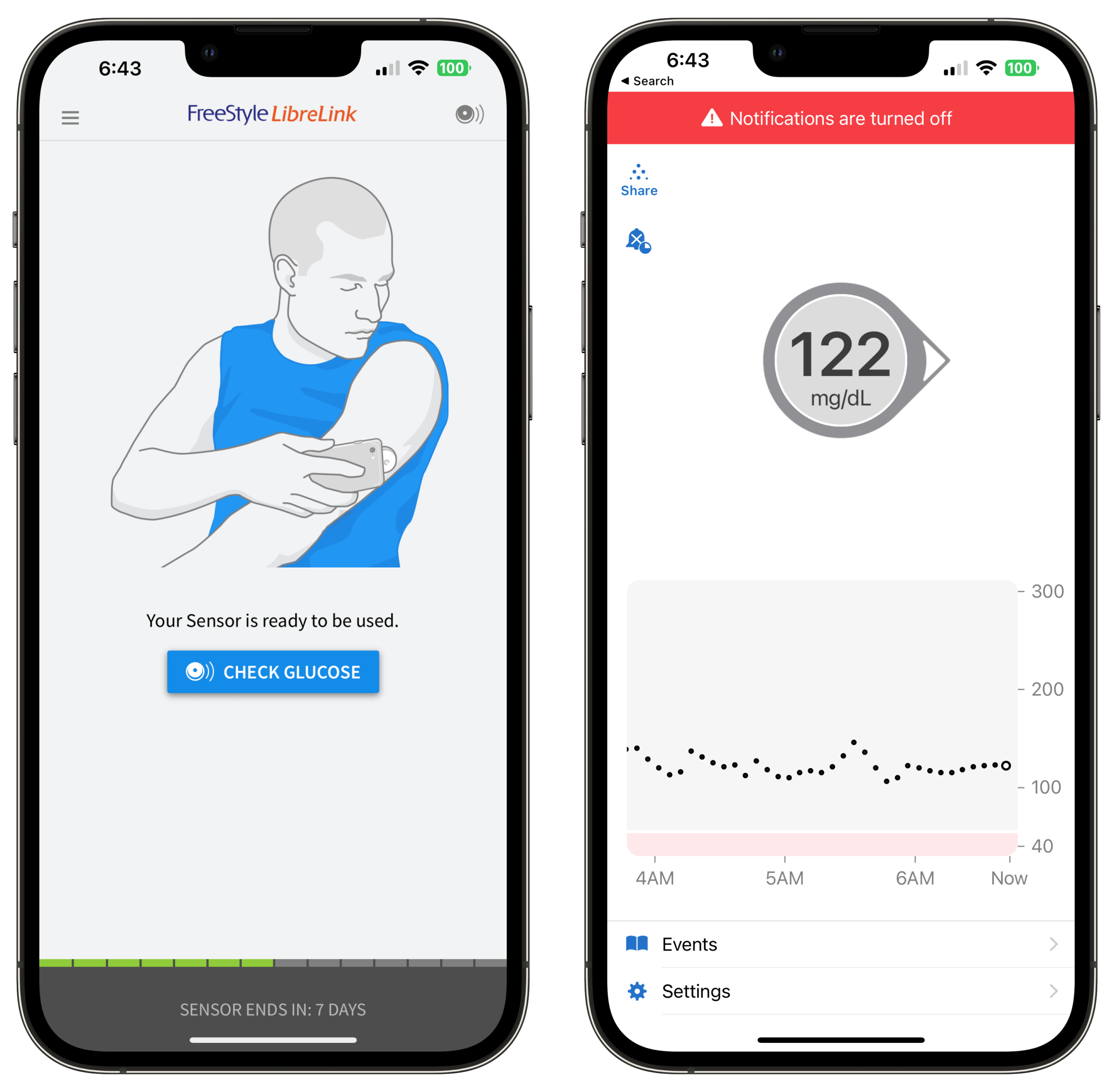
To help you decide whether you should get the FreeStyle Libre CGM or the Dexcom G6, you can take the following considerations into account.
If you have Type 1 diabetes and can’t control your blood glucose levels simply by consuming an appropriate diet that excludes added sugars and processed carbohydrates, I’d use either the Dexcom G6 or the FreeStyle Libre 3 because they automatically transmit blood glucose data to your phone and alert you if your blood glucose levels drop to dangerous levels.
Considering that you’ll likely be monitoring your blood sugar levels for the rest of your life, I’d make glucose monitoring as convenient as possible while reducing the risk of forgetting to scan the sensor every few hours.
Another consideration is whether or not you use an insulin pump. As of this writing, only Dexcom can communicate with insulin pumps.
On the other hand, if you have Type 2 diabetes, pre-diabetes or are into health optimization (like I am), I wouldn’t want to put up with the poor user experience the Dexcom G6 offers. instead, I’d go with one of the FreeStyle Libre options.
If you’re OK with keeping both Bluetooth and critical alerts enabled 24/7, go with the FreeStyle Libre 3. Otherwise, I’d stick with the first-generation FreeStyle Libre 14-Day. If you’re serious about digging into your data to optimize your health and well-being, I recommend signing up with a CGM program such as Levels Health or NutriSense.
Dexcom vs Freestyle: Features Comparison
Here’s a table comparing the key features of every continuous glucose monitor mentioned in this article.
| FreeStyle Libre 14-Day | FreeStyle Libre 2 | FreeStyle Libre 3 | Dexcom G6 | Dexcom G7 | |
|---|---|---|---|---|---|
| Sampling interval: | 1 min | 1 min | 1 min | 5 mins | 5 mins |
| Sensor life: | 14 days | 14 days | 14 days | 10 days | 10 days |
| Data storage: | 8 hours | 8 hours | 2 weeks | 3 hours | TBD |
| Requires manual scan: | ✓ | ✓ | ✘ | ✘ | ✘ |
| Requires Bluetooth connection: | ✘ | ✓ | ✓ | ✓ | ✓ |
| Placement options: | Upper arm | Upper arm | Upper arm | Upper arm or stomach | Upper arm or stomach |
| Calibration feature: | ✘ | ✘ | ✘ | ✓ | ✓ |
| Real-time alerts: | ✘ | ✓ | ✓ | ✓ | ✓ |
| Warm-up time: | 1 hour | 1 hour | 1 hour | 2 hours | 30 mins |
| Operating temperature: | 39 – 77 F (4 – 25 C) | 39 – 77 F (4 – 25 C) | 39 – 77 F (4 – 25 C) | 36 – 86 F (2 – 30 C) | TBD |
| Insulin pump support: | ✘ | ✘ | ✘ | ✓ | TBD |
| Mobile app: | ★★☆☆☆ | ★★☆☆☆ | ★★☆☆☆ | ★☆☆☆☆ | ★★☆☆☆ |
| Monthly cost: | $130 – $140 | $130 – $140 | $130 – $140 | $300 – $500 | TBD |
Dexcom vs FreeStyle Libre: FAQs
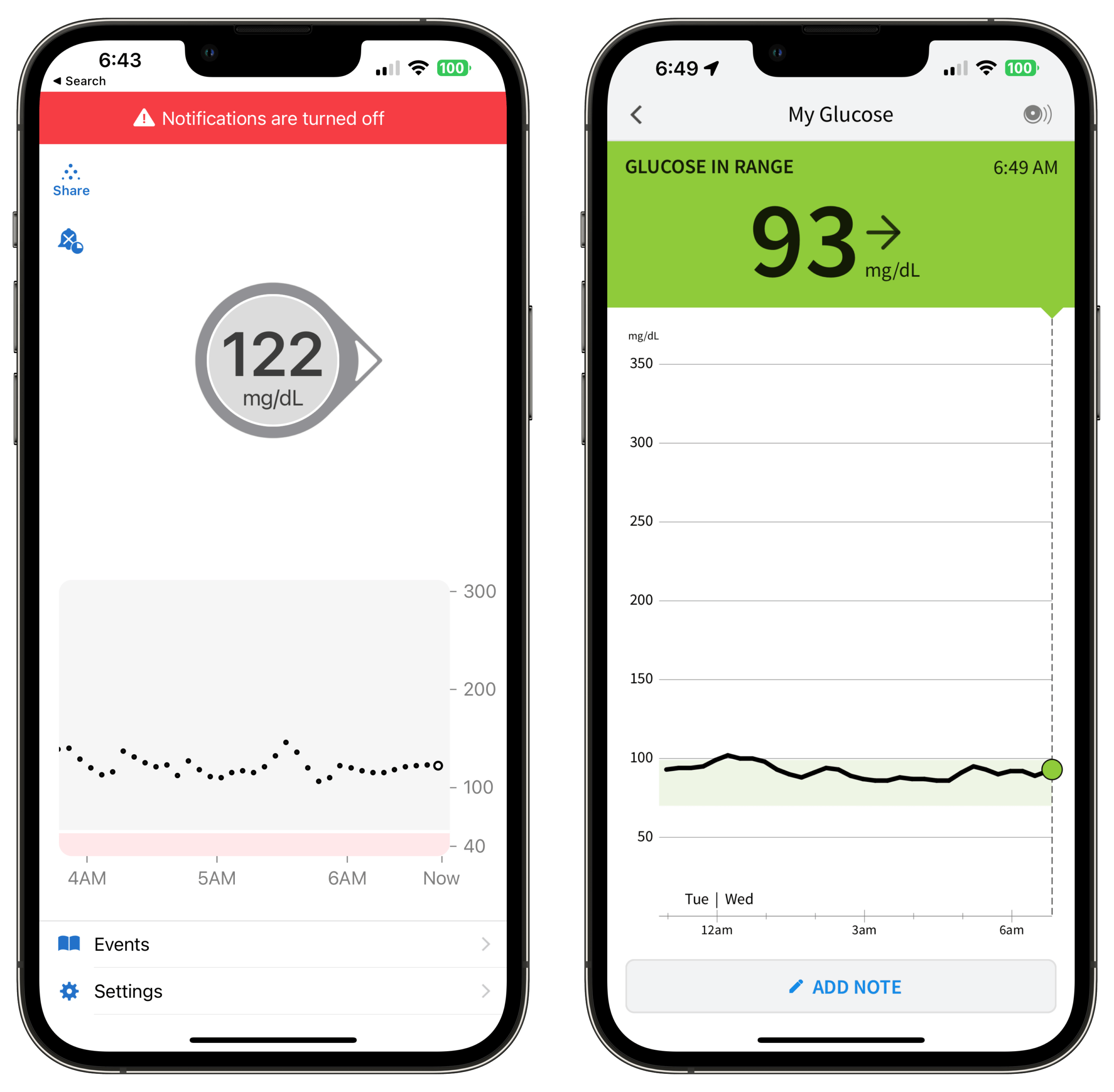
Traditional blood glucose meters measure the amount of glucose in a drop of blood. CGMs measure the amount of glucose in interstitial fluid. As a result, the glucose readings from your CGM might be delayed by up to 15 minutes compared to manual blood glucose readings.
While blood glucose and interstitial fluid readings usually correlate very well, there is a chance that your CGM can’t get a good reading. Both the FreeStyle Libre and Dexcom apps indicate when that’s the case and recommend using a regular glucose meter before making any treatment decisions.
Many health insurance providers cover the cost of a continuous glucose monitor if you have been diagnosed with diabetes or, in some cases, pre-diabetes. Without insurance coverage, a CGM system can cost thousands of dollars annually.
No, you need an NFC-enabled phone to scan your FreeStyle Libre sensor. See Abbott’s compatibility list for more information.
The new FreeStyle Libre 3 is smaller than the previous generation and can stream your glucose data directly to your phone via Bluetooth every five minutes. Abbott also claims that the new sensor is more accurate than previous models.
Yes, both blood glucose monitoring systems are water-resistant. Just don’t submerge them more than three feet underwater for more than 30 minutes at a time.
Yes, the Dexcom G6 works with certain insulin pumps. See here for more information.
While Abbott announced several partnerships (here and here) with manufacturers of insulin pumps, the official FAQ still states that the FreeStyle Libre doesn’t communicate with insulin pumps.
Dexcom vs FreeStyle Libre: Final Thoughts
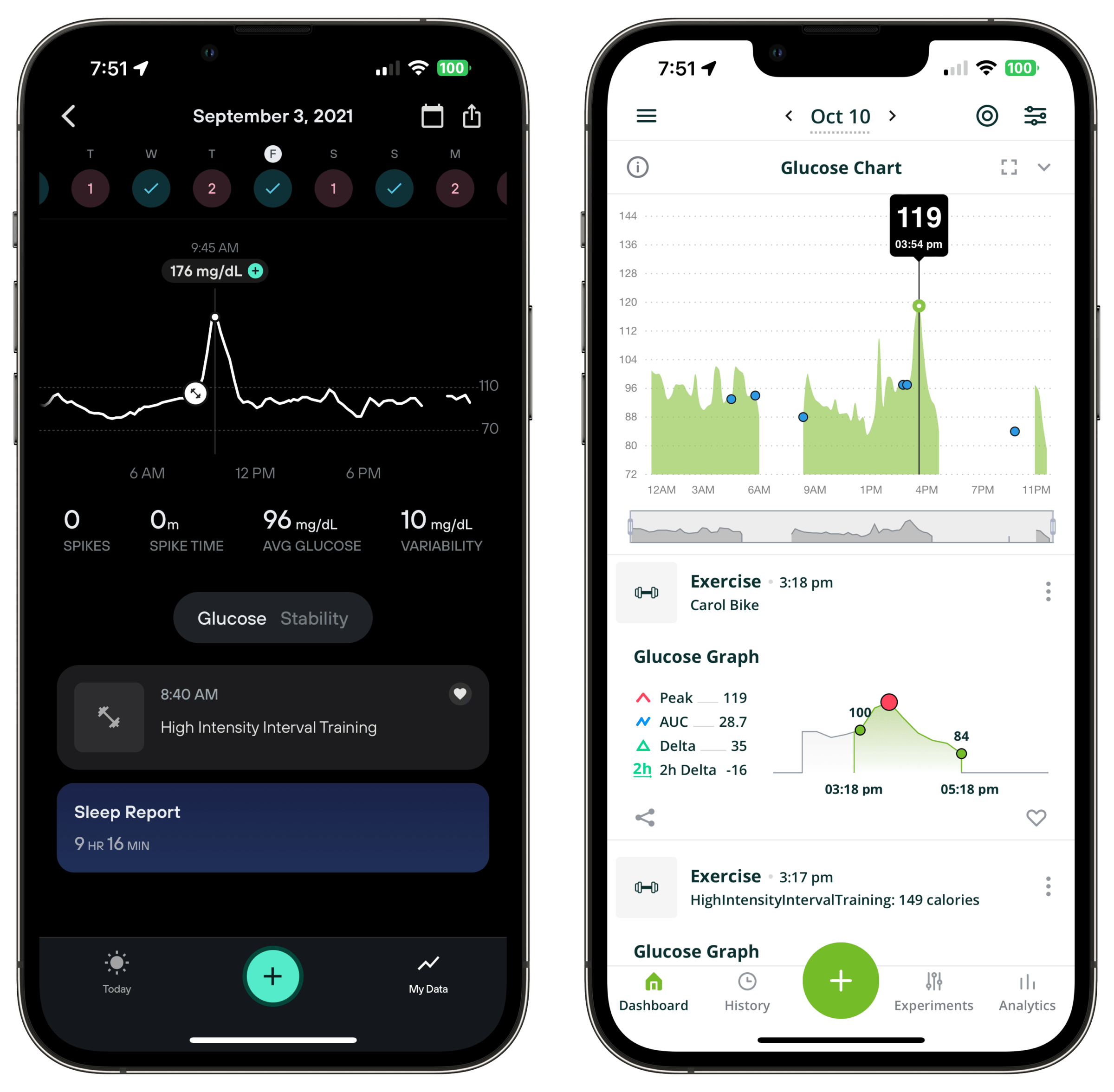
Until recently, Dexcom was the only continuous glucose monitor that could stream glucose data from the sensor to your phone via Bluetooth in real time. That made Dexcom an attractive CGM for many diabetics who were used to the inconvenience of manually scanning their sensors every few hours.
For many users, that lack of a manual scanning requirement was worth the higher price tag of the Dexcom and the poor user experience the Dexcom app offers.
However, with the introduction of the FreeStyle Libre 3, Dexcom has lost its most unique selling proposition, and I foresee the product having a difficult time commanding its higher price tag.
As of this writing, I wouldn’t recommend the Dexcom G6 unless you rely on its integration with Apple Health. Beyond that, the FreeStyle Libre 2 and 3 offer a much better value with comparable features.
If you don’t have diabetes but are into biohacking and health optimization, I recommend sticking with the FreeStyle Libre 14-Day because it doesn’t require an active Bluetooth connection to record glucose data overnight, thus reducing your exposure to EMFs.
If you want to get the most out of your CGM sensor, I highly recommend checking out Levels Health or NutriSense — two CGM programs that take blood glucose analysis and reporting to the next level.

Michael Kummer is a healthy living enthusiast and CrossFit athlete whose goal is to help people achieve optimal health by bridging the gap between ancestral living and the demands of modern society.
Medical Disclaimer
The information shared on this blog is for educational purposes only, is not a substitute for the advice of medical doctors or registered dieticians (which we are not) and should not be used to prevent, diagnose, or treat any condition. Consult with a physician before starting a fitness regimen, adding supplements to your diet, or making other changes that may affect your medications, treatment plan or overall health. MichaelKummer.com and its owner MK Media Group, LLC are not liable for how you use and implement the information shared here, which is based on the opinions of the authors formed after engaging in personal use and research. We recommend products, services, or programs and are sometimes compensated for doing so as affiliates. Please read our Terms and Conditions for further information, including our privacy policy.

I tried the Libre and found it quite inaccurate. The Dexcom has a calibration feature which convinced me to go with the Dexcom G6 as the G7 is still unavailable. The Dexcom G6 also has an available separate, very small, receiver.
The battery lasts much longer on the small receiver than when using the phone app with the Libre Lifestyle phone app. The Libre Lifestyle app when used with a phone app drains the phone battery relatively quickly compared to without the sensor monitoring phone app.
The 2 advantages with the Dexcom G6 vs. the Libre Lifestyle are:
1) Manual calibration available with your BGM
2) Separate dedicated receiver with low drain battery
Thanks for your feedback, James! I appreciate it.
I received a free trial from Abbott for the Freestyle Libre 3. After having a hard time at Walgreens accepting the free voucher, I finally got my free sensor after about an hour. Once home, I read the directions, downloaded the app and applied the sensor to my arm. The directions weren’t the easiest to follow along, especially for someone new to this device. After the hour wait (warm up period), the sensor delivered its first reading. I closed the app and immediately got a critical warning to reopen the app to continue monitoring. I don’t want to continuously monitor, I just want to be able to get a glucose reading after a meal, etc. But no, when alarms are disabled, the sensor fails to work. After about an hour, the sensor continued to detach itself from my skin ever so slightly. I decided to reopen app, turn on alarms and get another reading. Another hour passed and the sensor was poorly attached to my arm. Eventually I got an alarm that the sensor was no longer good and to change it out. All this in the time frame of two hours! I removed the sensor, threw in in the trash and disabled to app. Sorry Abbott, this thing is horrible and the app does not work well on my iPhone iOS. I would not recommend, especially for people who need accurate glucose readings.