Fitbit has made the decision not to support Apple’s HealthKit, and it thus doesn’t integrate with the Health app. In this article, I will show you a workaround to make Fitbit support the Health app via the workflow app.
There are several ways to get Fitbit data into the Health app, but I did not want to go through a third-party synchronization app to keep the exposure of my health data limited to Fitbit and Apple. So I decided to use an app called Workflow, that bridges that gap directly on my iPhone.
A few years ago, before Apple announced HealthKit, I was shopping for a smart scale to track my weight and body fat. At the time the two major brands were Fitbit and Withings. I picked the latter, but unfortunately, it appeared to be pretty unreliable, showing different results every time I stepped on it. So I returned it and got Fitbit’s Aria instead, even though I probably just had a bad unit.
Fitbit Aria smart scale
The Aria is a slick-looking scale and setup is relatively easy. The scale appears to be relatively accurate and supports multiple users that you can sync to a Fitbit account. The available iOS app gives you access to your health data and other account details.
When Apple announced HealthKit, I fully expected Fitbit to offer support for it in a future software update. That never happened and instead Fitbit “enhanced” its app with a bunch of useless gimmicks like “weight challenges.”
No Fitbit, I don’t want to challenge my borderline overweight cousin to see who can lose weight faster. I just want all my health metrics stored in one place: Apple’s Health app.
Several complaints by users (including myself) and emails to Fitbit remained fruitless as it became evident that Fitbit had no interest in supporting a competitive platform beyond what was necessary.
I got pissed and was about to throw my Aria out of the window (or at least into the garbage bin) but instead decided to manually enter my weight and body fat into the Health app every day. That turned out to be too much of a hassle, and so I stopped using the scale altogether.
Workflow to the rescue
A while ago I then came across another blog article where someone mentioned using Workflow for adding health data to the Health app. I found that idea fascinating and decided to give it a spin. Turns out, using workflows as Today widgets is a very convenient way of entering data into the Health app. If you have an Apple Watch, you can even run those workflows directly from the watch.
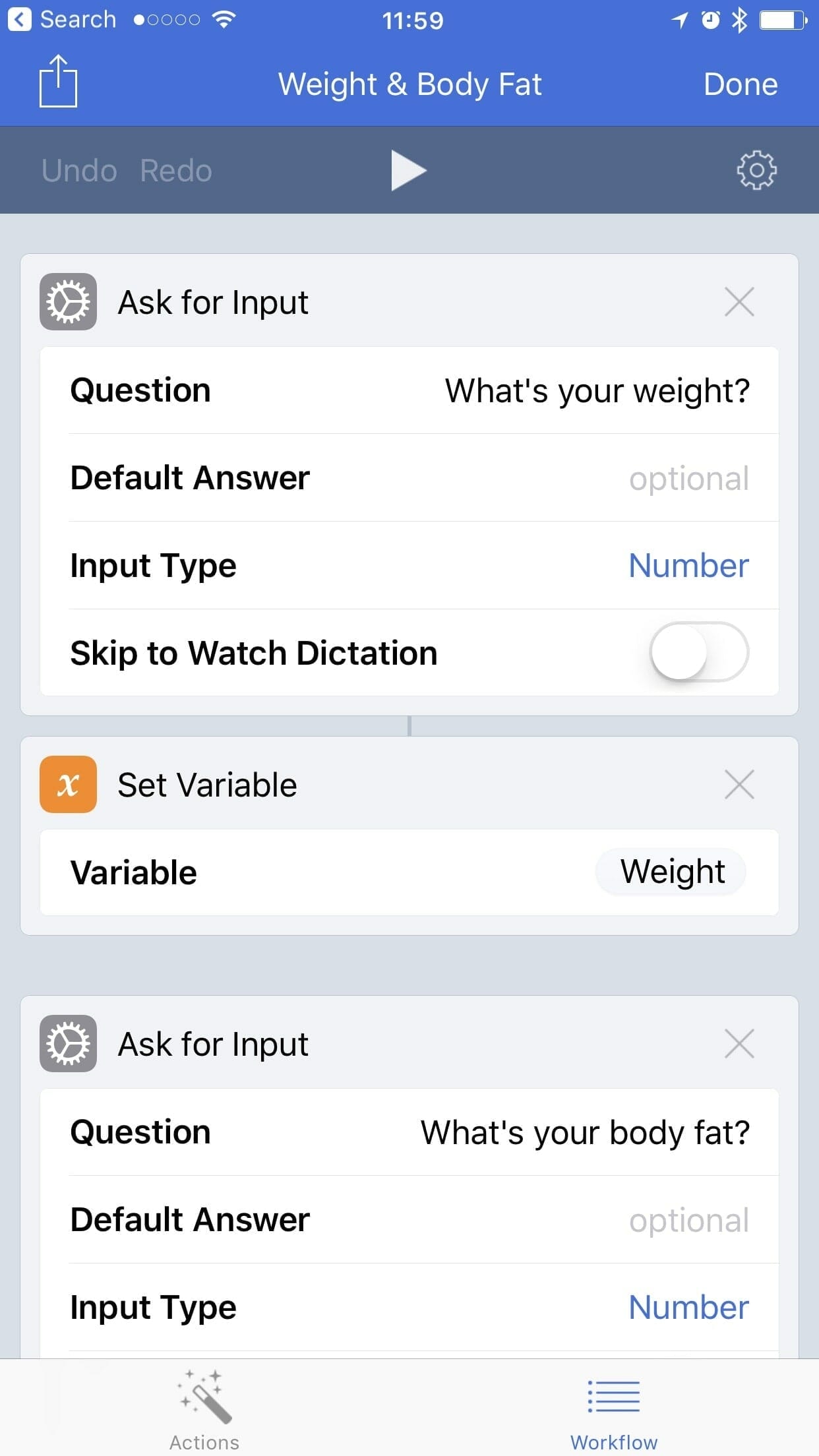
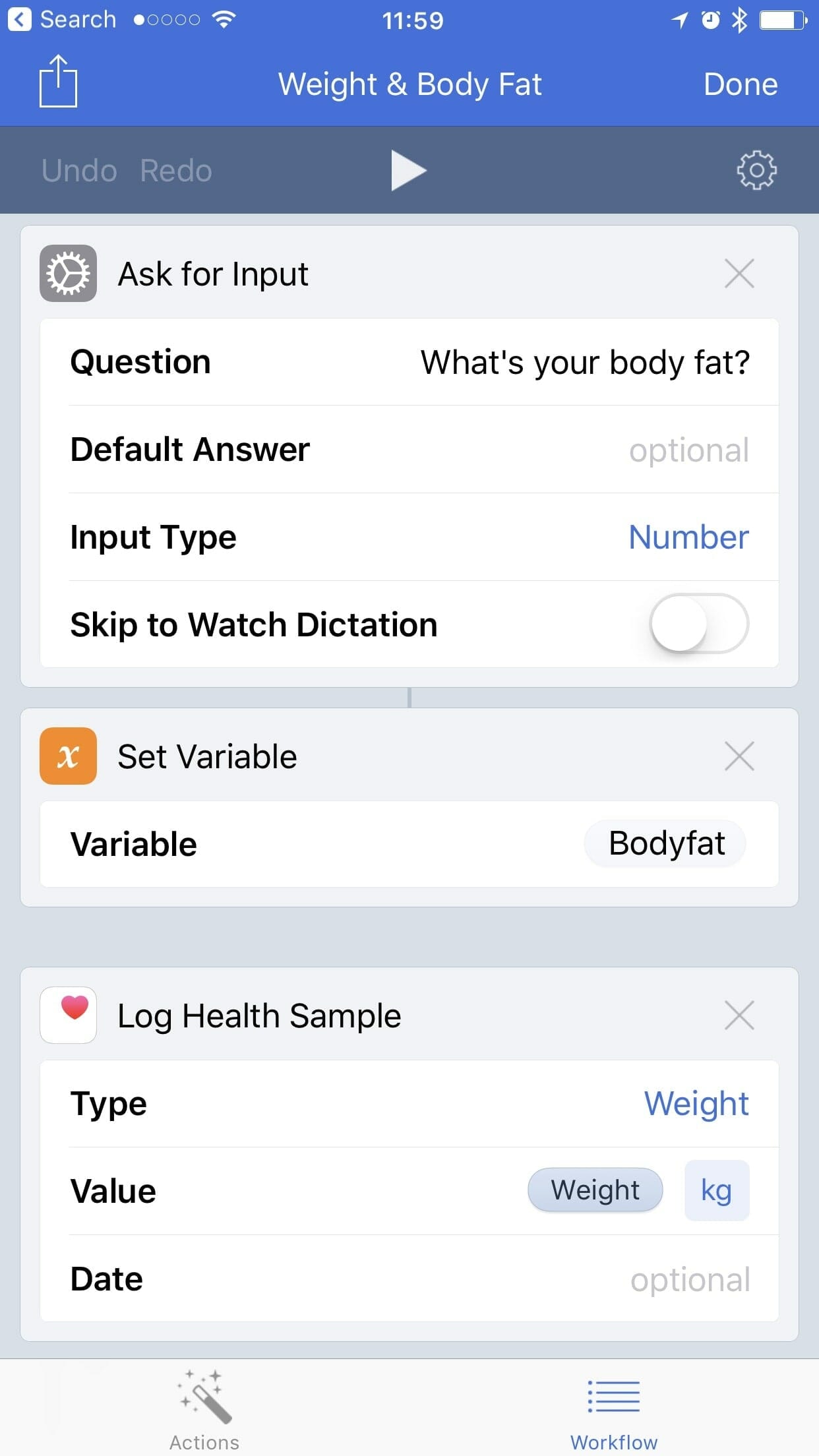
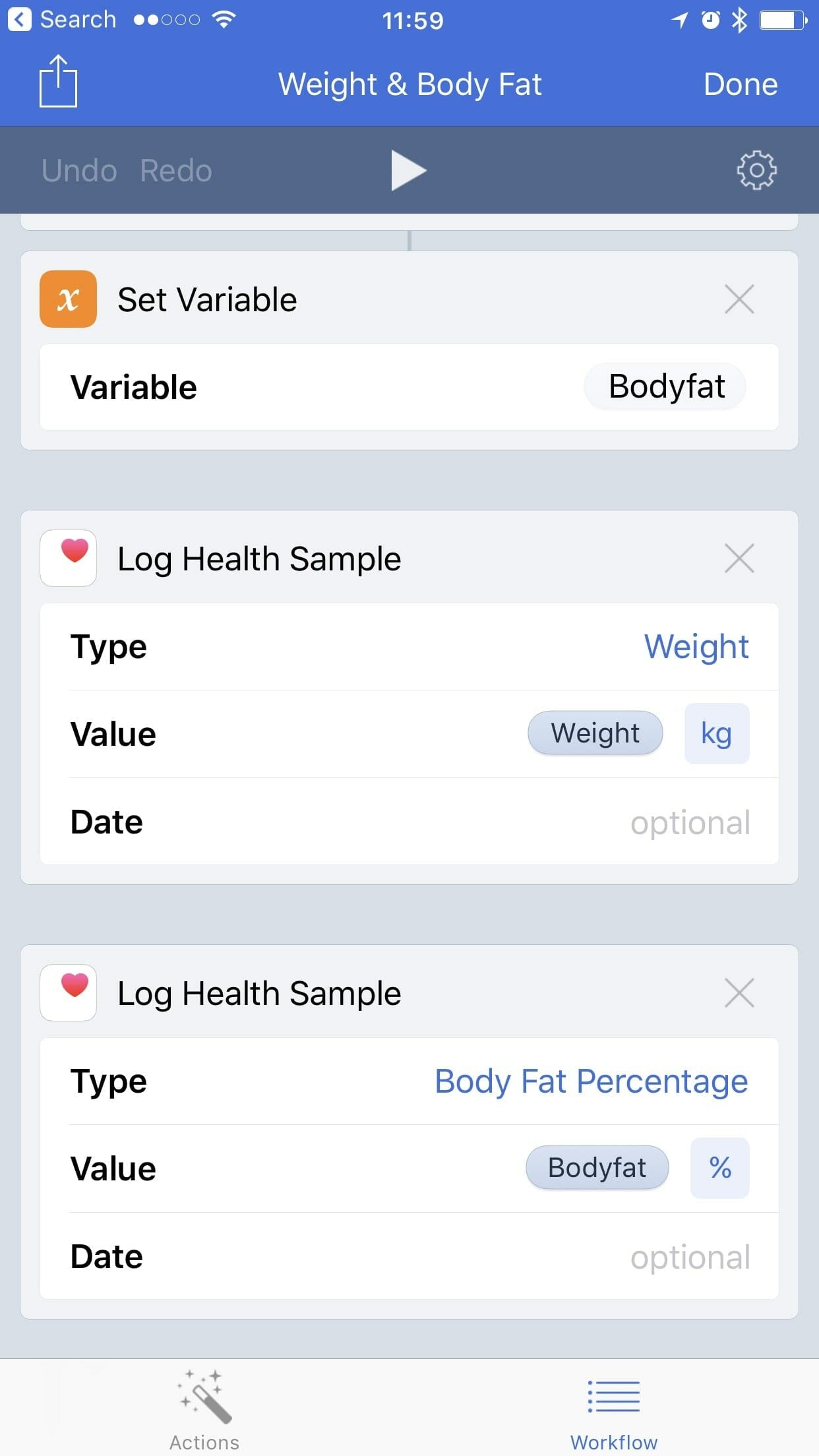
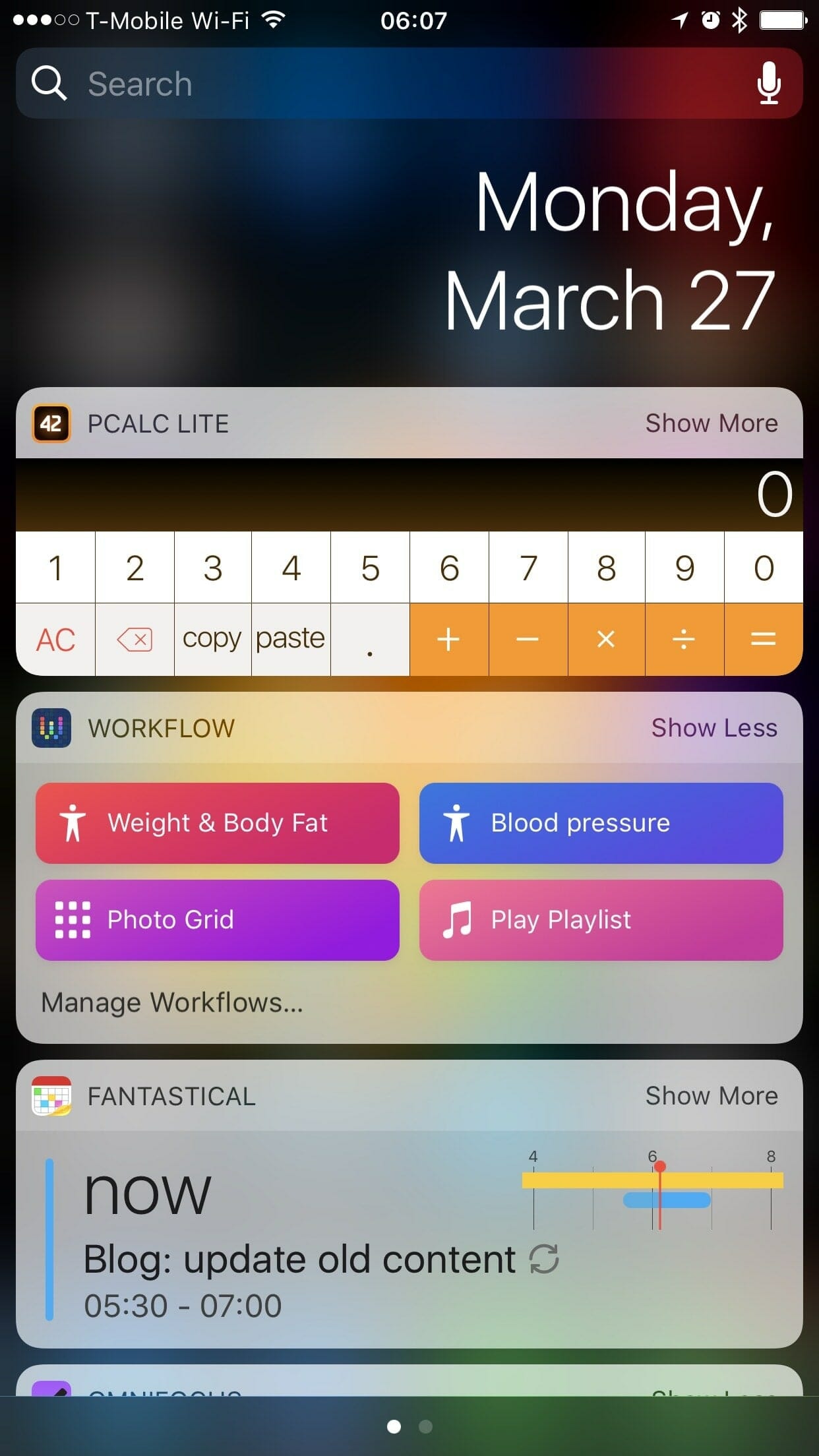
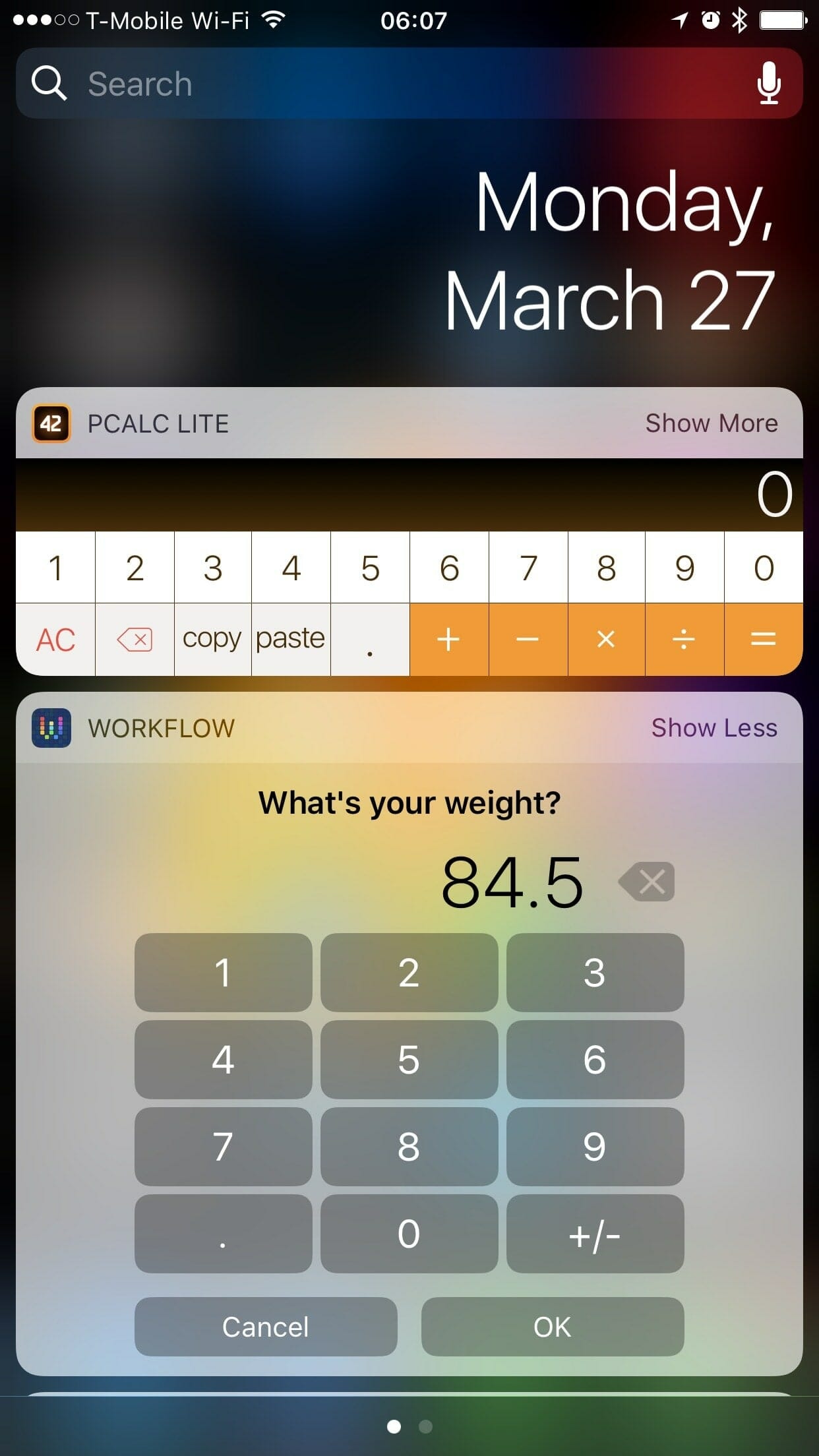
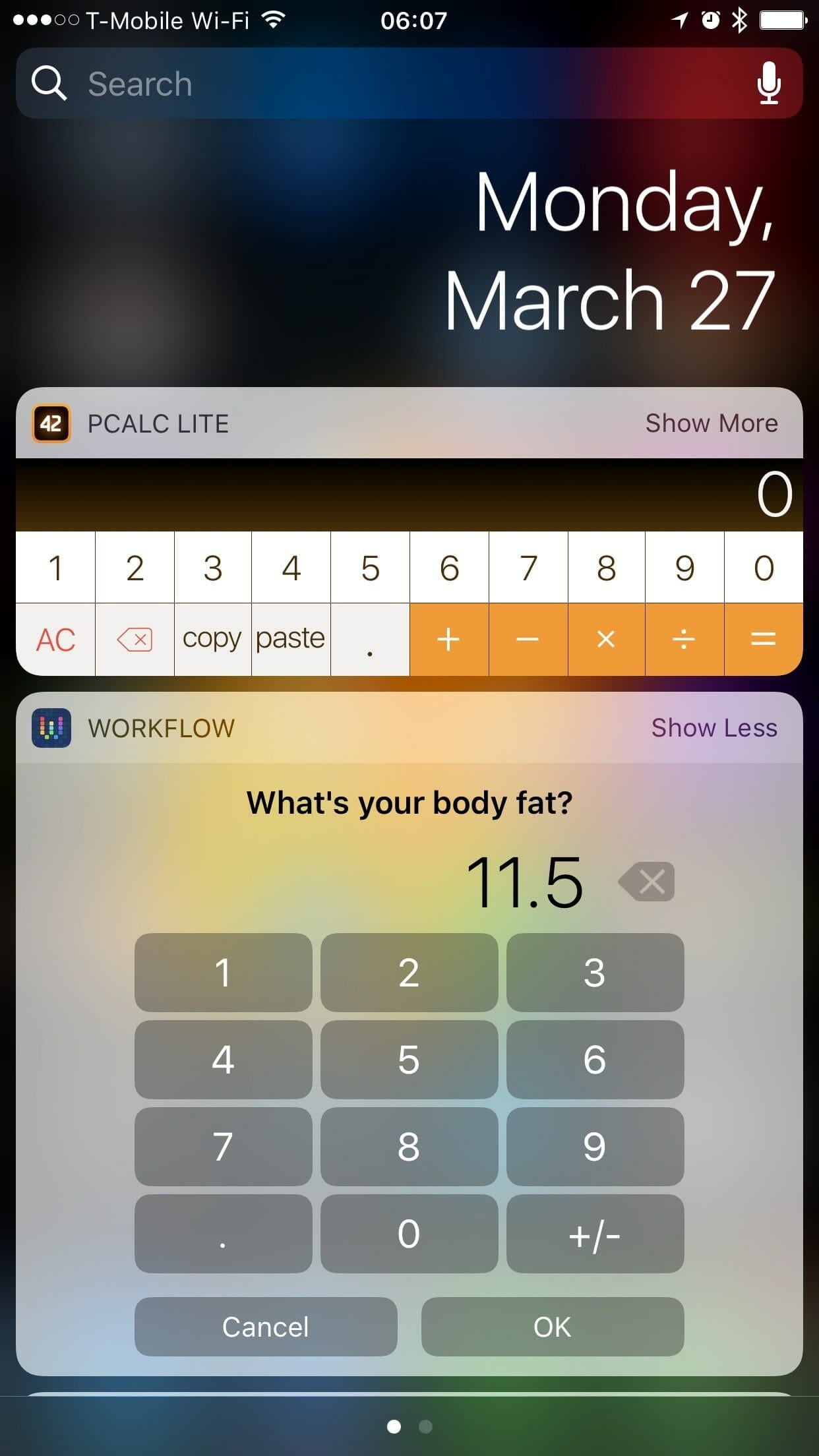

Getting started
- Download Workflow from the App Store
- Import my Weight & Body Fat workflow
- Make sure the workflow is configured as a Today Widget (and Apple Watch if applicable)
- Add Workflow to your Today view (swipe down from top of your iPhone screen to get to Today view)
- Open the Health app to confirm your data was entered correctly

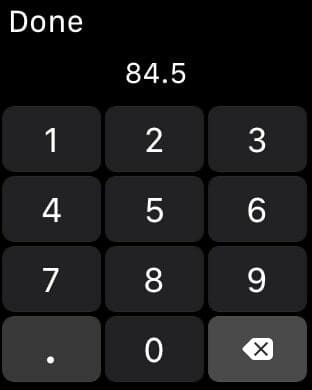
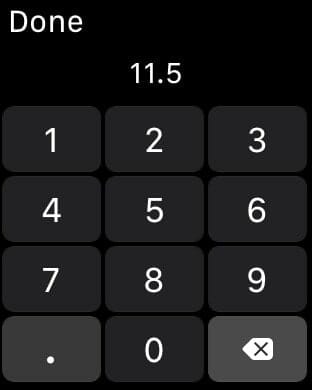
Other workflows
Besides tracking my weight and body fat, I also use Workflow to track my blood pressure, which I measure at least once a day using an old school blood pressure monitor.
Where does that leave me with Fitbit?
I’m going to keep my Aria for as long as it works because it does what it’s supposed to do – measure my weight and body fat. But unless Fitbit decides to embrace Apple’s technology, I won’t be buying any more hardware from them. I don’t use the Fitbit app either because it provides only either redundant or useless functionality.
IFTTT – A better solution
Matt, one of my readers, pointed out an even easier and thus better solution to the synchronization problem. He is referring to a service called If This Than That (IFTTT). Using IFTTT and this applet, you can automatically sync your Fitbit Aria weigh-ins to Health. Thanks, Matt!
Workaround: Fitbit support for Health app and HealthKit
Despite Fitbit’s decision not to embrace Apple’s ecosystem, there are fortunately workarounds. I’d prefer for my scale (or the Fitbit app) to automatically enter my health data into the Health app, but I’m more than happy with my current solution. Thanks to the great Workflow app.
Do you use any of Fitbit’s products and if so, do you miss HealthKit support?

Michael is a healthy living enthusiast and CrossFit athlete whose goal is to help people achieve optimal health by bridging the gap between ancestral living and the demands of modern society.
Medical Disclaimer
The information shared on this blog is for educational purposes only, is not a substitute for the advice of medical doctors or registered dieticians (which we are not) and should not be used to prevent, diagnose, or treat any condition. Consult with a physician before starting a fitness regimen, adding supplements to your diet, or making other changes that may affect your medications, treatment plan or overall health. MichaelKummer.com and its owner MK Media Group, LLC are not liable for how you use and implement the information shared here, which is based on the opinions of the authors formed after engaging in personal use and research. We recommend products, services, or programs and are sometimes compensated for doing so as affiliates. Please read our Terms and Conditions for further information, including our privacy policy.
I just got a series 3 apple watch. I would like to share my healthkit to my fitbit. I switch back and forth. I like my fitbit better, but would like to use them both interchangeably. I do not care for logging into the aw3, but I would like all my activity to transfer to my fitbit dashboard. Anyone has done this?
Justin Reviews has good support for most of the health app and health kit. Thank you for sharing the details.
Where do you get that information from? I have not found any evidence of Fitbit integrating with Apple’s HealthKit.
Appreciate this workflow for weight. Have started using it everyday.
There are apps out there like myFitnessSync that can sync your Fitbit data to Apple Health as well. http://www.myfitnesssync.com
myFitnessSync adds all data with a timestamp of 11:59 PM of the day it is logged in FitBit for. This doesn’t matter for iOS Health but if you then try to share that data from iOS health to a different app it could get messed up. For example, it logs everything to LoseIt on the day before it actually occurred so today’s steps, etc. are put in yesterday’s logs. If anyone can recommend an app that logs Fitbit data into iOS Health with a proper timestamp I’d be interested.
My latest attempt to get my weight from FITBIT smart scale to iOS health “myFitnessSync” has not been successful. The syncing is very irregular. Advice- don’t spend your money on this iOS app.
I have the Fitbit HR which shows who’s calling and so forth, but I’ve just purchased the app,e watch for a few reasons. I am really disappointed that series 2 doesn’t have rhat. Are you aware of a good fitness tracker that monitors your sleep patterns? I’ve just found that part of my sleep Fitbit actually fracked…..could it be that they tracked it by mistake and what’s the best app to track this. I suffer from sleep deprive and sleep appnia.
Hi Kiddo,
I have been using the Apple Watch with the Sleep++ app and the Jawbone Up for sleep tracking, as indicated in my article. Both work well.
Exactly what I needed and your solution worked perfectly. It would be nice if you went into a little more detail for those of us who are new to Workflow, but I was able to figure it out. What a great app! Thanks again!
Hi James,
I have added a couple of more screenshots that show how the workflow is set up.
It seems like both links go to the same “Blood Pressure” workflow…
https://workflow.is/workflows/b3a1f754c66f42178ad00cf5822d343f
https://workflow.is/workflows/ccd04505d4ad4683aee3cc4cf1d533ca
(clearly different workflow ids – but I can’t find the “Weight & Body Fat” workflow)
Thanks Jeff, I fixed the link to the “Weight & Body Fat” workflow: https://workflow.is/workflows/3500cbc2aad144099fec3cc430293a18
Apple Health Kit will sync with MyFitnessPal which will sync with Fitbit/Aria.
Thanks Duane! I have heard about that “bridge” solution but never tested it myself. I’m trying to keep my health data as contained as possible and don’t mind the going through Workflow.
If you link everything to ‘my fitness app’ you can synchronize to apple health!!
Good article to find, as I had exactly the same problem. Clearly there is a war for health data (the next big thing) at the moment and whose kit can talk to whose app is largely a matter of negotiating standards and who an stand up to Apple, or Google. It’s a similar story with smart house metering – Nest for example.
Workflow looks interesting, but I have also found the app SyncSolver to work reliably as a bridge from FitBit to Apple Health (or both ways if you want it).
As for blood pressure, I could not find a decent monitor that would upload results directly over wifi, so I also have to enter data by hand. And it may sound obvious, but it’s very easy just to manually add blood pressure data into Health App. At least it was until the IOS10 update, and now I can’t find where to do it!
Hi Iain,
I run iOS 10 as well and had no issues entering Health data manually into the Health app. There is a + button in the upper right corner. You see the + when you click on Sleep Analysis (or any other category).
Hi Michael,
I would definitely give Sync Solver a try for syncing Fitbit to the Health app. The only downside to it is the possibility of a double data loop, but there’s a pretty easy workaround. If you feel so inclined, check out my article on all the ways you can sync different wearables (including Fitbit and Withings) to Apple Health:
http://www.iphonelife.com/content/how-connect-health-or-fitness-tracking-device-your-health-app
Much better solution: https://ifttt.com/applets/n9gPtjmX
Thanks, Matt! I updated the article with a link to the applet.
Have you come across a scale that integrates with Healthkit? Or has there been an update to the Fitbit app?
I’m looking to buy a scale soon. What are your recommendations?
Hi Nick,
The Withings scales do: http://amzn.to/29jTGMl
As far as I know, Fitbit has no plans to integrate with HealthKit, which kind of pisses me off.
Cheers
Michael
Hi Michael,
Thanks for the reply.
You weren’t sold on the Withings when you wrote this. Based solely on product quality, would you still go for the Fitbit and do some work to get the data into Health, or would you take a chance on the Withings again?
I’d give the Withings another chance since a lot of time has passed, allowing them to fix issues. Besides, Fitbit had to replace our scale as well because it broke. That being said, I’d even consider a regular dumb scale and use my Workflow with it.
Thanks Michael. I think I’ll give the Withings a shot. Our health insurance rewards us for tracking our body fat, hydration etc. The dumb scale works, but it doesn’t measure everything we need. All I need now is a wristband that integrates properly (obviously won’t be the Fitbit and I don’t want to risk buying an Apple watch due to the current generation’s age).
Thanks for the advice!